Snowlinux 4 XFCE Review: The Smoothest one but very very bland!
Lets begin with a note of thanks to the Snowlinux developers - each one of their distro I have tested and/or used, are very stable and give amazing performance. However, I never really liked the themes they use, if Crystal was bland, Glacier is blandest with everything - wallpaper to panel, in white. In Glacier series, the less you speak of the default wallpaper (the Push to Start one), it is better. It is really bad.
Anyway, my assessment involves more than aesthetics and delves deeper into the operating system's performance. Snowlinux 4 XFCE ISO is about 727 MB, quite smaller in size compared to average Linux ISOs these days. I used Asus K54C laptop with 2.2 Ghz Core i3 processor & 2 GB RAM. Though the machine is 64 bit but given limited RAM, I used the 32-bit ISO for installation and evaluation. My evaluation involved using it for 3 days for all purposes.
Snowlinux 4 XFCE is based on Debian Wheezy, which I guess will be released sometime in February 2013. Linux kernel used is 3.5 and desktop environment is XFCE 4.10 with Thunar 1.6.2 as the file manager. Hardware recognition is good, detecting display, sound, Wifi, Lan and touchpad. No issues encountered there. Amazing how Linux has evolved over last 3 years. I recall 3 years ago, I used to really happy if a Linux distro was able to recognize hardware accurately - it meant at least 1 day of effort saved! And now, it is quite normal for majority of the Linux distros to work out of the box!
Snowlinux 4 hash the Glacier theme - totally white. But, it looks very very bland. So, I went for a major facelift by changing the wallpaper, installing xcompmgr to get the composite running & adding it start up, making panels transparent, installing cairo dock and a conky to make it look more attractive. At times I wonder why the developers can't provide these things which are actually very basic and pretty simple to do!
Applications
Snowlinux 4 XFCE is moderately rich in applications with a few notable omissions. The major applications are:
- Office: Abiword, Orage Calendar, Orage Globaltime
- Internet: Firefox 17, Thunderbird 17, Pidgin chat client, Transmission
- Graphics: Shotwell photo manager, Simple scan
- Multimedia: Brasero, Totem Movie Player 3.0.1, Rhythmbox
- Accessories: Application Finder, Root terminal, Bulk rename, Snow mount, XFCE terminal
Notable omissions are a spreadsheet application like Gnumeric, archive manager, document viewer to view pdf files, multimedia codecs, and Adobe flashplugin. All these are basic requirements and is expected from a Debian/Ubuntu spin. Also, a photo editor would have been better but it can be downloaded.
Further, there is no package installer as well. Normally all Debian or Ubuntu based distros provide Gdebi along with the distro. A notable omission I would say and it is very much required for power users.
Given it's some dubious choice of applications, Snowlinux 4 gets 7.63/10 for applications - the breakup is given below:
| Snowlinux 4 XFCE |
Score |
| App – Office |
3.50 |
| App – Internet |
10.00 |
| App – Graphics |
7.00 |
| App – Multimedia |
10.00 |
| Applications |
7.63 |
Installation
Installation takes about 30 minutes of time and has a quite simple step by step approach. It requires information on language, location, keyboard type and keyboard language, location to install the OS, select partition, user login and password, and location to install grub.
Possibly one good improvement to the installer will be to do away with the grub install location option and like Ubuntu installer or Anaconda, it can be automated without requiring any user input. A small improvement like this can go in a long way to simplify the installation process for a newbie.
Repository
Snowlinux 4 XFCE sources applications from the rich Debian Wheezy repository. As such given the Wheezy version is frozen till release, the latest LibreOffice suite (3.6.4) may not be available there. I guess, every latest app will be available once Debian wheezy is released. Also, adding Linux Mint 14 or Ubuntu 12.10 ppa's will add the latest applications.
Synaptic is the default package manager and it opens as root here. I couldn't open synaptic by clicking from the menu entry. I could open it from terminal using Sudo. The root issue apart, Synaptic works well. I could install VLC media player, Adobe flashplugin, multimedia codecs, cairo-dock, conky, gdebi package installer, etc.
Already I mentioned that a local package installer like gdebi is not present in the distro. So, I had to download it to install packages like Skype 4.1.
Performance
Snowlinux 4 XFCE doesn't have a system monitor or a task manager. Even htop is not there. I downloaded both htop and system monitor to actually check if these two differ in system usage. Even I thought htop is a lighter and better option than system monitor but both gave same results here. Snowlinux 4 XFCE uses about 1-5% CPU and 87-90 MB RAM with system monitor or htop running.
Qualitatively, I haven't used any XFCE distro lighter or smoother than Snowlinux 4! It runs practically on so low resources than even an Openbox desktop will be proud to sport! Buttery smooth and very stable - typical Snowlinux! A resource usage comparison with the leading XFCE 4.10 Linux distros shows that Snowlinux 4 XFCE has the least resource consumption of all. I used the same system (Asus K54C) to record the resource consumption and under the same condition (desktop with system monitor/task manager running).
| XFCE OS |
Desktop |
CPU |
RAM |
| Snowlinux 4 Glacier XFCE |
XFCE 4.10 |
1-5% |
90 MB |
| Bridge XFCE |
XFCE 4.10 |
1-5% |
130 MB |
| Mint 14 XFCE |
XFCE 4.10 |
1-5% |
140 MB |
| Manjaro 0.8.3 XFCE |
XFCE 4.10 |
1-5% |
160 MB |
| Xubuntu 12.10 |
XFCE 4.10 |
1-5% |
160 MB |
| Sabayon 10 XFCE |
XFCE 4.10 |
1-5% |
180 MB |
| Fedora 18 XFCE |
XFCE 4.10 |
1-5% |
180 MB |
| Manjaro 0.8.2 XFCE |
XFCE 4.10 |
1-5% |
200 MB |
| OS 4 13.1 |
XFCE 4.10 |
1-5% |
200 MB |
| Voyager 12.10 |
XFCE 4.10 |
1-5% |
200 MB |
| ZevenOS 5 |
XFCE 4.10 |
1-5% |
220 MB |
Overall
Even with Glacier, Snowlinux has delivered! Snowlinux 4 XFCE is definitely the smoothest XFCE I have used. It is definitely high on functionality, though there a few notable misses in the applications provided. Aesthetics is pretty bland but XFCE being a very customizable desktop environment, users can actually modify it as per their taste.
In overall, Snowlinux 4 XFCE gets a rating of 9/10 based on my assessment. Performance-wise it should have got 10/10 - I haven't seen any XFCE distro so smooth! But, some dubious application choice pulled down the rating to 9/10. Given below is score distribution and how I arrived to the final rating.
| Snowlinux 4 XFCE |
Score |
Weights |
| Installation time |
9.00 |
5% |
| Installation Complexity |
9.00 |
5% |
| Hardware detection |
10.00 |
10% |
| Applications |
7.63 |
20% |
| Aesthetics |
7.00 |
10% |
| Performance & Stability |
10.00 |
50% |
| Overall |
9.00 |
100% |
I recommend Snowlinux 4 XFCE wholeheartedly and if you are looking for a good stable XFCE Linux distro, look no further than Snowlinux 4 XFCE. You can download the 32-bit and 64-bit versions of Snowlinux 4 XFCE from here.
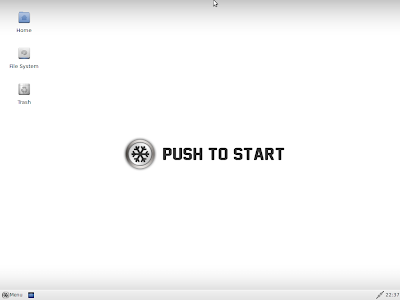
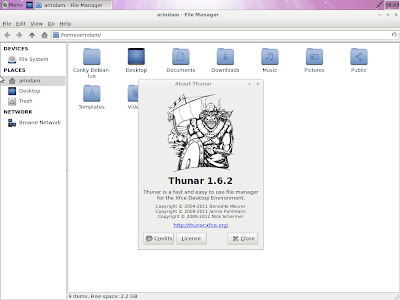
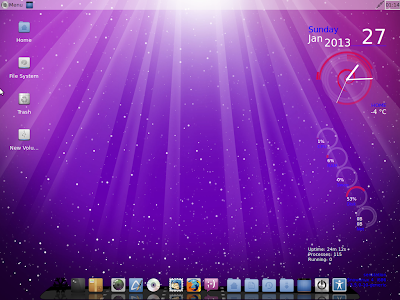



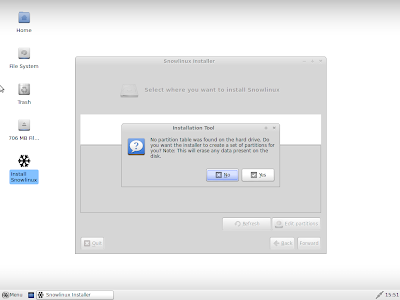



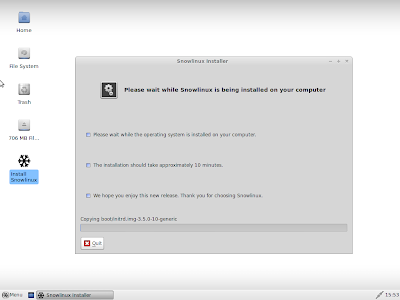

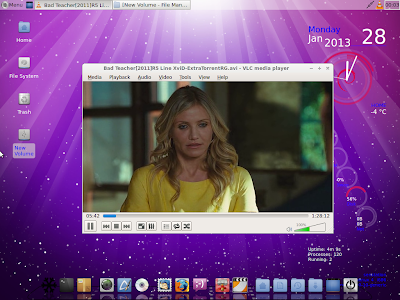


Good read, thanks.
ReplyDeleteThanks for liking it.
DeleteHow long did you use it?
ReplyDeleteI was curious about stability
I have been using Snowlinux for past 12 months - first 3.1 XFCE and now 4 XFCE, in one of my netbooks. Very stable I would rate it. It is as stable as Debian.
Delete87-90 MB RAM for XFCE?! Just unbelievable. Don't you think it may be some developer's trick, who forced system to free a memory even if it shouldn't?
ReplyDeleteYes, but Debian Wheezy XFCE too consumed very low RAM, around 90 MB only! So, I guess efficiency comes from Debian. Lets wait for the final release of Debian.
Deletewifi doesn't work on lenovo t61 with Intel 495 AGN card. Downloaded firmware but
ReplyDeletedoesn't work. Any ideas how to make it work? Otherwise super fast distro.
No idea, unfortunately :(. Why don't you ask in the Debian/Ubuntu/Linux Mint forums? If it works for Ubuntu/Mint, it will work in Debian/Snowlinux as well.
DeleteI'd like to get that style of conky, how would i install it in Mint? Thx
ReplyDeleteYou can get Conky Lua here http://gnome-look.org/content/show.php/Conky+lua?content=139024
DeleteIt has a version for Linux Mint as well.
Thanks.
I was able to configure the HP inkjet printer 2600 series, but it would print only blank pages, (this problem is there in all Debian-based distributions), the forum is not much active, so I abandoned this distro.
ReplyDeleteRegards
[quote]So, I went for a major facelift by changing the wallpaper, installing xcompmgr to get the composite running & adding it start up, making panels transparent, installing cairo dock and a conky to make it look more attractive. At times I wonder why the developers can't provide these things which are actually very basic and pretty simple to do![/quote]
ReplyDeletepl excuse me for being sucha a noob, can you write an article about making such facelift with illustration/explanation for readers like me. thankyou
Sure,I'll give a shot though I am not an expert on the topic - just know the basic stuff :). Will share what I know and use.
DeleteThanks.
For those new to Linux, installing this wonderful distro can be a nightmare. What is winning more and more converts to Linux is the ease of use that these kernels provide for the users. For example, the Mint and Ubuntu distros provide a very easy to understand installer, unlike the Debian distros which require the use of Gparted to install. Deleting and creating partitions?, extended partitions?, swap partitions?, select where do you want to install Snowlinux on? On what partition do you want to install grub? Defeat! Just a simple partitioner/installer that formats, partitions, and installs the system would do? The choices should be, alongside another system, or use the entire disk. That's it! "Snowlinux is now installed. Thank-You for waiting." Snowlinux team you have created a great distro! Please make it easier to install.
ReplyDeleteRegards
Agreed. I actually installed Sparkylinux for testing a day before trying out Snowlinux. Sparky is another Debian based distro and has a hellish installation process. Post undergoing Sparky torture, even Snowlinux installation seemed so decent! Jokes apart, Debian distros should seriously think of easier installation process and take a leaf or two from Ubuntu/Linux Mint.
DeleteThanks,
Arindam
The internet is awash with explanations about partitions and partitioning. Frankly, anyone who is too lazy to read them and too stupid to use Gparted should stick to Windows. It's lucky that they can get that pre-installed, because they'd never manage to do it themselves!
ReplyDeleteI guess gparted is one of the easiest to use. You just create a primary partition >= 8GB and a linux-swap as min. requirement to install. What's so spooky in there?
Deleteis it a rolling release ? as it is based on debian. also, will the low ram consumption lead to higher battery life ?
ReplyDeleteNope, Snowlinux is not a rolling release. Conceptually, yes, low resource consumption will increase the life of your laptop as well as lower battery consumption. But, I haven't tested snowlinux for it. Based on my tests, Fuduntu gives amazing battery life and it has a rolling release as well. Please check for Fuduntu if you are looking for a rolling release distro.
Delete