Linux Lite 1.0.0 Review: A good beginning!
Advent of Ubuntu actually spurned up quite a few Linux distro releases, giving users plenty of options as well as some very interesting flavors to play with. For example, you think Unity is buggy, you can either try out gnome fallback or have all the goodness of Ubuntu and lightness of XFCE or LXDE in Xubuntu or Lubuntu. A cross with E17 and you have a Bodhi! And who can forget Linux Mint - right now the God of Linux!
The latest entrant in the Ubuntu derived distro series, is Linux Lite 1.0.0, with their (possibly) first release. It is derived from Ubuntu 12.04 LTS and has 5 years of long term support. Their mandate is to provide easy Linux solution to new switchers and they have really an interesting flavor to offer - XFCE 4.8 with PCManFM 0.9.10 and a host of useful applications. The developers provide Windows XP kind of settings. The distro is targeted towards new Linux users to showcase how simple Linux can be and hence, choosing Windows XP or 7 kind of desktop is understandable. XFCE is quite flexible and you can make it look like anything you want to - just like Gnome2.
As you note, the XFCE is not the latest available version, nor the file manager. However, the users can actually add the Ubuntu 12.10 ppa's and download XFCE 4.10 and PCManFM 1.0.1. But, these are really minor issues, and except a serious Linux enthusiast, it won't matter to any user even if their desktop manager is not the latest one.
I did a live boot of the 916 MB ISO (32-bit) as well as installed it in my Asus K54C laptop with 2.2 GHz Intel 2nd Gen Ci3 processor and 2 GB DDR3 RAM. Live-boot landed me to a user name and password screen - the release announcement came to my rescue. User name is root and no password! I guess the developers could have avoided the requirement of root login at live boot.
Like any other Ubuntu distro, it detected my LAN and Wifi settings without any issue. Sound card and other drivers were detected accurately. It booted up nicely to a black Linux Lite desktop. I must say, I have used PCManFM in Lubuntu as well, but it never looked nicer than Linux Lite - awesome finishing! Further, Linux Lite has some really good looking wallpapers to offer as well.
Applications
In general, I see some very useful applications offered by Linux Lite: GIMP 2.8 for image editing, VLC 2.0.3 for video playback, Firefox 16 for web browsing, Thunderbird 16 email client, mumble voice chat, xchat, etc. For office, only LibreOffice Writer and Calc are present, that too of 3.5.4.2 build. Complete LibreOffice suite could have been provided and I had expected LibreOffice 3.6!
For PDF files, PDF viewer is there which is good news. Leafpad is the default notepad application here. Further, to simplify, developers have provided some direct download and install links for utility softwares like wine, torrent, file and folder search, IM, virtualbox, restricted codecs, video editing software, etc. Clicking any of the links would take you to the terminal and ask for your password and permission to install the software. From the instant messenger icon, I successfully downloaded and installed Pidgin. In essence, definitely it simplifies life by not having to write a command at the terminal, for the newbies!
Further, settings manager gives an unified view of all the setting changes commonly possible and would help new users.
One thing surprised me, there is no separate music player, neither in the multimedia section, nor in the install application list! Is it deliberate, by choice?
Second, synaptic is the only way to install/uninstall software. It may be really difficult for any new Linux user to use synaptic and here an interface like Ubuntu Software center would have really helped. Point to note possibly for the next release!
Third, a lot of the users who use systems for production purpose, requires LibreOffice Impress in addition to Writer and Calc. Please include it in your default application list. Else, please include Impress link to the Install additional software list to make life easy for new users.
Else, the out-of-the-box application list is decent with Java support and Adobe Flash Plugin 11 by default. Further, VLC is there and I could play a movie or two and watch youtube videos in Firefox immediately after installation.
Installation
It took me flat 15 minutes to install. Process and questions asked are typical of any Ubuntu distro, mostly centered around language preferred, keyboard language, where I want to install, use entire disk or I would like to partition, my location and time zone, etc. I downloaded the third party codecs and updates as well. Overall, it took me 15 minutes - half the time of Ubuntu itself! Commendable!
CPU and RAM Usage
Given the distro has a lightweight desktop manager, XFCE and a lightweight file manager, CPU and RAM utilization are on the lower side - 1-5% and 130-140 MB. It offers good multi-tasking options even at low spec machines. With Firefox running an youtube video, a writer and a calc file open along with two task managers (yes, it has two system monitoring options!), I could see about 22% CPU and about 260 MB RAM usage. Quite impressive indeed.
Is it lighter than Xubuntu 12.04 or Lubuntu 12.04?
On the same machine, I recorded the results for both Lubuntu and Xubuntu. Definitely lighter than Xubuntu 12.04 but not lighter than Lubuntu 12.04 or 12.10.
Overall
In overall, Linux Lite 1.0.0 really holds promise. Definitely it is a lightweight distro offering interesting ensemble of applications. Desktop looks similar to XP or Windows7 which will help new switchers to get adjusted to it easily. Ubuntu with Unity may be a little alien to them, agreed. However, there are some rough edges as well like no separate music player, no software center for easy download or uninstall of applications, etc. Synaptic is not really ideal for Linux Lite's purpose and may easily break the system if users unintentionally delete critical files. The developers got somethings really right like low resource usage, easy and fast installation, etc. but there are development areas as well.
On ease of use, I used it for a 3-4 days and Linux Lite is really smooth to use. It feels very light and anyone familiar with Ubuntu, can use it without any hassle. Definitely worth recommending not only for new users but even for experienced Linux users.
You can view the release announcement and download link here.

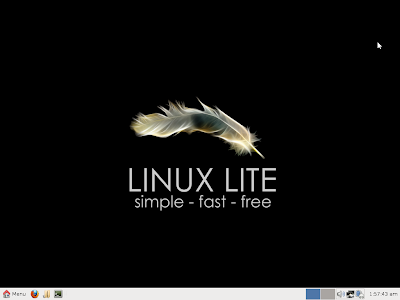








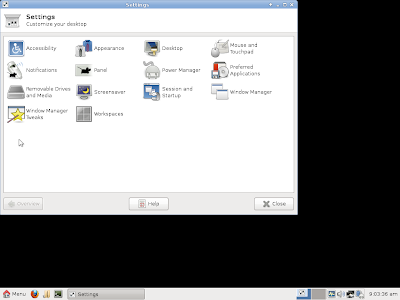


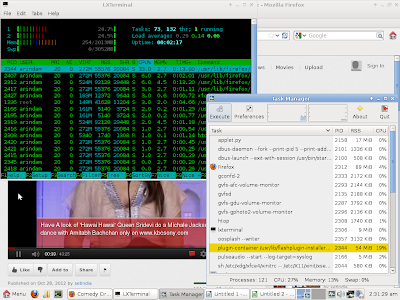
Hi Arindam thanks for the review. To answer some of your questions - we try to stay away from any unnecessary PPA's in the Linux Lite releases. Stability is vitally important to give the new linux user the best possible experience. We will stick to ubuntu repos as much as possible. The goal is to stay under 1 gb so people with a 1gb usb stick can still write the iso image, so software choice like VLC which will do movies and music seems a sensible choice. Ubuntu Software center is branded as 'Ubuntu' this may be confusing for new users to linux. Consistency in the branding to key to minimize confusion. LibreOffice Impress - we may add this in the next version either on the Office menu, or in 'Install Additional Software'. Thank you.
ReplyDeleteHi Valtam:
DeleteThanks for developing a fast, lightweight and stable distro; the naming is appropriate, it is really light and smooth to use. I have been using it for 5 days and is really liking it!
It makes sense to me to use VLC for both audio-video purposes. However, on Software center, I have seen Linux Mint or Pear Linux provide their own software center without the "Ubuntu" tag. Not sure how easy or difficult it is to create though!
Regards,
Arindam
I only have one question and it isn't to be rude...but what is really different about this distro? It really seems like it is everything I am already doing now. This is coming from a semi-new user because just from the review it isn't anything I would rush to try. I mean that with sincerity and not rudeness. Thanks.
ReplyDeleteI agree with you. There's nothing "that" special about this distro - even you can create a similar settings downloading XFCE desktop and PCManFM file manager. Possibly only USP is that what would have taken a bit of effort from your side is readily being provided by this distro.
DeleteRegards
Arindam
I like the idea of a simplified Linux distribution, but the aesthetics really need work. Linux-Lite uses plain, stock Xfce, the Sans font, and the Tango icon set by default, and this makes for a somewhat clunky look. Xubuntu looks a lot better; Linux-Lite could have borrowed some of Xubuntu's themes and window manager options, as well as the (very nice and readable) Droid font family. If Linux-Lite added these improvements, along with the Faenza icon set, the final result would look much more polished and modern. Finally, the panel is very thin and stretches clear across the screen, which looks very retro. I suggest making it larger (ca. 50-60 pixels high) and narrower (ca. 60% of screen width). The result looks a lot like the Mac dock (without the awful animations), i.e. much more sophisticated and modern. And a later version of Xfce would also allow the dock to be moved to the left (or right) vertical edge, providing more screen real-estate. True, all of this can be done quite easily by an experienced user, but one wants to make a good first impression.
ReplyDeleteIn other words, Linux-Lite fills a niche, and is not bad for a 1.0 release, but does need a stronger design aesthetic in order to make that strong first impression on the first-time users it's designed to impress.
p.s. Yes, please add LibreOffice Impress as well!
Lite is much lighter on my system than any of the vanilla Buntu's, even Lubuntu by 90Mb.
DeleteI disagree with Anonymous on the panel. I much prefer the full width bar and loathe the flashy narrow Mac lookalikes.
Great lightweight distro, so thanks to the creators.
if its a OS for a beginner you wouldn't need to do this "sudo apt-get install libreoffice-impress"
DeleteI agree, if it is a Linux for beginners then I would expect most of the commonly used programs to be there by default.
Delete@livinXsacrifice - This distro is for Windows users looking at trying a linux based operating system. It is not for existing Linux users, however I concede that when you put an OS out for free, anyone can and will use it. Its my hope Windows users will try this and go, "you know, Linux ain't that hard after all". From there they can move onto other distros like Ubuntu, Mageia etc. Thank you.
ReplyDelete@Anonymous - This 'blank canvas' gives new people an opportunity to experiment with applying themes of their own personal preference in the same way they have been with eg. WindowsBlinds on Windows. Thank you.
Existing linux users will understandably have strong opinions about a release like this but at the end of the day, its feedback like the following from Windows users that matters to us the most.
--------------------------------------------------------------------------------------
romulus says...
I needed a lite version for my wife's laptop and went for it. Her Windows xp has been bogging down this aged hardware and she agreed to give Linux a try. I ran into a lot of trouble trying to dual boot so I installed a different HDD and ran a clean install of Linux Lite OS.
It installed without a hitch and wifi worked right out of the box!
--Broadcom wireless has been impossible to configure on this laptop with other distros over the years (i.e it never worked until now)--
Thanks for a great distro my wife likes it alot - she's a total newbie to linux and was so exited to get a faster and smoother user experience out of this old laptop.
"This distro is for Windows users looking at trying a linux based operating system" if this is linux im sticking to windows 7.
DeleteWhat made me download and try this linux is the name itself (very attractive). It can be as good as peppeermint 3 if it has software centre. Please make note to add this feature in upcoming releases. Software Centre is MUST if you want to attract new comers to linux.
ReplyDeleteI agree, a simple software center and complete LibreOffice suite absolutely required.
DeleteIs there any way I can get the wallpapers? They all are lovely and true indication of being Linux savvy.
ReplyDeleteAmazing wallpapers for sure. For any XFCE distro, wallpapers are at /usr/share/xfce4/backdrops
DeleteThe wallpapers are in /usr/share/xfce4/backdrops. Cheers.
ReplyDeleteGrate more fragmentation on the Linux desktop and all these freetards wonder why the Linux desktop failed. it failed because respins like this take power away from the original Linux OS and split there community as well as make a unholy mess for software devs who don't know where to start developing for Linux because theres no standards for them to develop witch causes the lack of applications for the avage user to use and to make the Linux desktop function as well as Windows or MacOSX
ReplyDeleteNot a native English speaker I see. I'm sure your Windows box has spell check...
Deletethis is a bit big for something lite windows xp 700 megs and I went into your mumble thing and one of the guys called setkeh was really rude not a nice place :(
ReplyDeleteDon't judge the entire system from a chat board.People are rude all over the world just look at face book and see the crap your friends post. Yes this system does look like a full sized system but if you open a system monitor and watch it as you surf you will realize this system is very lite on resource usage. Big on applications very lite on resources should be their sales pitch.
Deletethis distro is a pile of crap, garbage, a complete waste of time youd be better off downloading the real thing ubuntu 12.041 LTS than downloading this ubuntu newbie wannabe distro, a complete waste of 750meg download , id rather use that download on something more constructive ,DONT WASTE YOUR TIME ON THIS GARBAGE!
ReplyDeleteHave you tried to run Ubuntu 12.04.1 LTS on a P4? You would know the difference. I bet your opinion will change on which one is garbage.
DeleteYes I have tried Ubuntu 12.02 LTS on a P4 and found it very slow and unresponsive. 12.04 Lacked the drivers needed for Kodak printers and even with the drivers would only print if it felt like it wanted to do some extra work. The real garbage is the 12.04 LTS. These people hit the mark with Linux Lite 1.0.
DeleteJust tried this, what a fantastic operating system! For a first time user of linux from Windows this was a breeze to use. Disheartened with my Windows 8 experience, this made the transition to linux simple. Compared with Windows where I would regularly idle at around 600mb ram, Linux Lite was idling at 150mb, pretty awesome, it is also really fast, programs pop up straight away when I open them. Looking at the above comments, I'm guessing that these are just trolls out to try and give something that tries to help Windows users a bad name. My experience of Linux Lite has been great so far. I can highly recommend it.
ReplyDeleteAlso wanted to add that I was just on their Mumble channel and I couldn't have met a nicer group of people. As soon as I joined I was warmly welcomed, asked if I needed any help. Said hello to the setkeh guy who was polite and helped me set up my sound. Great community, a credit to linux :) Don't think I'll be going back to Windows anytime soon.
ReplyDeleteGreat to know your experience with Linux Lite.
DeleteThanks for sharing!
Regards,
Arindam
I seen this system in DistroWatch.com and decided to try it. I was expecting the same old tired torn down lite version of a Linux OS, but was pleasantly surprised.I am an advanced Linux user and was ecstatic about all the features packed into this version. I was able to download the Ubuntu software center right from the repository. They really should include this in the install because if Beginners are like me I would rather use the software center then the Synaptic program for simple application installs like games, bluetooth, etc.
ReplyDeleteNow for the first really big surprise. This OS id not buggy at all. It is very fast even on this old machine I keep just for testing out the Lite Linux OS IE: Intel D915GV Mobo, with 2GB ram and a crappy GMA900 graphics processor.
The CPU usage is amazingly low at about 1.0 to 1.5 at idle and never more than 4.0 to 6.0mbs while surfing.
The second really big surprise. This system loaded Skype 4.0 and it worked right out of the box which I have found it does not on most Linux systems without reverting back to Skype 2.1. Also it supports my Microsoft Life-Cam HD 5000 which most linux systems don't in Skype.
Overall this has to be the best Lite Linux system I have tested to this day from and I am seriously thinking about placing this on my laptop as it is already set and compatible with every wireless peripheral I own including my phone.
Thanks Turd for sharing your experience. Definitely Linux Lite holds promise and I am eager to try out it's future releases as well.
DeleteI was told there were Heaps of sheep Wallpapers...unable to find????
ReplyDeleteits good for beginner like me.
ReplyDeleteTo the developers: Great first release! Good choice on VLC and/or one application per task or several tasks. Good work on Debian pacakage manager its not as good looking as Ubuntu's but it's bigger.
ReplyDeleteTo users/critics: If you do not like how it looks you can change things in it yourself...its linux... you are not stuck with the black background with the white feather or to bar how it is set-up by defaukt. Do not like change it! Got ideas do not just sit there and say hey you need to add this or change that participate and help by sending reposrts, testing new configurations, and if you dislike the look change it take a picture of it tell the developers how you changed it so they can do the same on the next release if they like it as well. Linux is a community where we do not just criticies and do nothing we PARTICIPATE thus if free cause we all pitch in! So if you are not going to contribute in any way, shape or form then shut-up!
I agree Linux is cool cause we can all participate and make a good distro into an awesome distro! The participation and help of all who contribute makes a big difference so rahter than just point out things help, participate, and join in the development of something. You can never say I helped make that OS when you look at a Window OS, or a Mac OS but you can say that with a Linux OS. That's why I love Linux! It's the coolest OS in the world! Contribute and participate guys and rock on! :)
ReplyDeleteCheck out Quelitu 12.10
ReplyDeleteA lightweight distro with a choice of Lxde & E17 interface and a Dash-HUD-like feature like Ubuntu (Qx Hub)... uses only 118 MB RAM.
There is a video & release notes at
http://wavesofthefuture.net/computers/download-telecharger-descargas-free-gratuit-gratis-quelitu.shtml
For the first release, this Linux kernel is a good low resource o/s. It has the security features of Ubuntu and is easy to install. I noticed that the log-in screen always appears requiring the user to enter a log-in and password even when the system was asked to log-on automatically? All in all, it performed smoothly and it detected hardware without a hitch. With a little tweaking, this little kernel has the potential to be a great low resource o/s.Keep up the good work NZ!
ReplyDeleteNobody has realized that Linux-lite doesn't even let you configure your keyboard with GUI, using the menus. You can select keyboard model and language but if you need to select the key for the third-level characters, you can't. Tuus, in some cases, you cannot type any of the following chars: @, #, |, \, [, ], {, }, which is really bad.
ReplyDeleteIt doesn't surprise me that many Linux beginners run away fro Linux when they discover that in the XXIst century, after so many years of the existence of personal computers, in a global world, and for something so basic as configuring the keyboard, you can only do it partially or you have to suffer a freaking nightmare exploring the Internet until you discover that you have to execute: "dpkg-reconfigure keyboard-configuration" to be able to configure your keyboard, because the GUI tools to do that exist but are incomplete in certain distros. So it is a puzzle and a nightmare.
Le alone when they try to set the desktop calendar to begin the weeks on Monday, but without changing the language of the system. Imagine when they discover that you need years and years to learn how to configure the system to use one locale for the system language, another locale for the time format, another locale for the numbers format, another locale for the keyboard, another locale for the currency. Maybe he dies before nobody answers him how to accomplish that, which is so simple to do in Windos or MacOS.
Many other things are great in Linux and Linux-lite. But I will never understand so much emphasis in new desktops, new themes, new window managers, new special effects, cubes, icosahedrons, etc. while those basic things fall into oblivion.
!@#$%^&*()_+:"<>?}{[], is this proof good enough? Possibly you would have a bad experience with Linux in early 1990s and carrying the same grudge till date without even using the modern Linux distros. Please validate before putting in such a lousy comments. Keyboards, USB or not, work perfectly fine, by default without requiring any manual adjustment, in most of the modern Linux distros I have used/is using. I don't use Windows at all for any of my personal work.
DeleteToday's Linux distros automatically identify Wifi, connect to internet faster than Windows and are not as susceptible to virus as MS Windows XP/7. I won't even talk of the monster called Windows 8. Please use Linux before writing such lousy and biased comments.
Regards,
Arindam
im going to give this distro a try novice using an avent yuk laptop here go s 1.4 pro 1 gig ram
ReplyDeleteCan I install Thai language fonts using this distro??
ReplyDeleteThank you for sharing information with us. It seem very natural and informative.
ReplyDeleteSeoheights
Best digital marketing company
Best seo service provider company