XFCE is my favorite desktop environment for all for being lightweight and ability to support customization. Generally Xubuntu or Linux Mint XFCE always satisfied my requirement. Hence, with that expectation I checked out the brand new Xubuntu release, nicknamed "Utopic Unicorn". The release note doesn't say any radical change except for some incremental improvements, namely:
"The Xubuntu team is pleased to announce the immediate release of Xubuntu 14.10. To celebrate the 14.10 code name 'Utopic Unicorn' and to demonstrate the easy customisability of Xubuntu, highlight colors have been turned pink for this release. You can easily revert this change by using the theme configuration application under the Settings Manager; simply turn Custom Highlight Colors 'Off' and click 'Apply'. Of course, if you wish, you can change the highlight color to something you like better than the default blue. Starting with Xubuntu 14.10, you should use pkexec instead of gksudo for running graphical applications with root access from the terminal for improved security."
What is new in Xubuntu 14.10?
- New Xfce Power Manager plugin is added to the panel
- Items in the newly themed alt-tab dialog can now be clicked with the mouse
- Starting with Xubuntu 14.10, you should use pkexec instead of gksudo for running graphical applications with root access from the terminal for improved security
- Linux kernel updated to 3.16, enhanced support for the latest Intel CPUs (Cherryview, Haswell, Broadwell and Merrifield systems), initial support for Nvidia GK30A and GK110B GPUs and enhanced audio support for ATI Radeon devices
- Updated Packages, like Ubuntu 14.10
I downloaded the 979 MB 64-bit ISO and created a live USB using Linux Mint Image Writer. I did a live boot on my Asus K55VM laptop and installed it on a 250 GB partition.
Hardware Used for the Review
Asus K55VM laptop with 2.3 Ghz 3rd Gen. Core i7 3610QM processor with 8 cores, 8 GB DDR3 RAM, 1366x768 resolution, 2 GB NVIDIA GeForce 630M graphic card. I installed Xubuntu on a 250 GB partition.
Installation
Xubuntu installation is the same as before and it hasn't changed much. The steps are simple and should not challenge even a Linux novice. It took me about 10 min to get Xubuntu running on my laptop.
Score for Installation: 10/10
Hardware Recognition
Xubuntu worked without any issue as far as hardware recognition is concerned. The screen resolution, graphic cards, touch pad, sound card, WIFI, etc. worked right from the live boot to after installation. Nvidia drivers were downloaded once I checked Additional Drivers from Menu -> Settings and it worked fantastic on my system once I selected Intel graphic drivers.
 |
| From Xubuntu 14.10 http://mylinuxexplore.blogspot.in |
 |
| From Xubuntu 14.10 http://mylinuxexplore.blogspot.in |
Score for Hardware Recognition: 10/10
Aesthetics
Xubuntu 14.10 ships with a shiny desktop with a top and without a bottom panel. The wallpaper is brand new and attractive.
Menu is whisker one and works good.
There are quite a few additional attractive wallpapers in Xubuntu 14.10.
However, the theme choice may disappoint a lot of users, especially the pink highlights and pink right side bar color in Thunar. As per the release notes, it is to highlight the ability to customize Xubuntu and can be easily changed by a matter of few clicks. But, I felt it is kind of a drastic way to show a distro's plus point and the pink highlight not at all pleasing to the eyes.
First I changed the appearance style to Adwaita. I went to Menu -> Settings -> Theme Configuration -> Highlight background and changed the color to Blue. It looked far more decent than the default pink color.
 |
| From Xubuntu 14.10 http://mylinuxexplore.blogspot.in |
 |
| From Xubuntu 14.10 http://mylinuxexplore.blogspot.in |
Similarly I changed a few settings options and installed a docky to make it look more like a Mac. I added a conky as well for better effects.
 |
| From Xubuntu 14.10 http://mylinuxexplore.blogspot.in |
Overall, though Xubuntu 14.10 looks better than Xubuntu 14.04, I go with 8/10 in aesthetics as the developers could have demonstrated the customization option in a better way than just putting a pink highlight in Xubuntu. Honestly, I expected more.
Score for Aesthetics: 8/10
Pre-Installed Packages
Xubuntu ships with lightweight packages required to satisfy basic user needs, namely:
- Office: Abiword, 3.0.0 Dictionary, Document viewer, Gnumeric 1.12.17, Orage Calendar, Orage Globaltime
- Internet: Firefox 33, Pigdin Internet Messenger, Thunderbird Mail, Transmission
- Graphics: GIMP 2.8.10, Ristretto Image Viewer, Simple Scan, Screenshot
- Multimedia: gmusicbrowser, Parole Media Player, Xfburn
- Accessories: Archive Manager, Calculator, Catfish file search, Mousepad, Notes, Terminal emulator, Printers, Gigolo
It is not much different from Xubuntu 14.04 LTS - only thing the packages are of the latest stable version. Anyway, if you are already using Launchpad ppa's, you would already have the latest versions of LibreOffice, VLC, GIMP, etc. in your Xubuntu 14.04 installation.
Multimedia codecs and Adobe flashplugin were downloaded during installation, as I opted for the same. I generally tick on downloading multimedia restricted codecs as it saves a lot of time post installation.
Firefox is the default browser and it is the most secured browser I have used till date. It has shockwave flash and openH264 video codec enabled by default. Rest of the utility plugins have to be downloaded by the user from Firefox market.
Firefox is the default browser and it is the most secured browser I have used till date. It has shockwave flash and openH264 video codec enabled by default. Rest of the utility plugins have to be downloaded by the user from Firefox market.
Office is minimal in Xubuntu - Abiword and Gnumeric are good softwares in their own rights but for me, they can't replace LibreOffice. I downloaded LibreOffice from Ubuntu repositories by the following command:
sudo apt-get install libreoffice
Integrated settings manager is at the bottom of the menu (located near the poweroff button). I like having an integrated settings manager as it reduces complexity for new users. Settings in Menu has the discrete options as well.
Overall, I think that Xubuntu provides more or less the essential packages required for a regular user.
Score for Pre-Installed Packages: 8/10
Repositories
Xubuntu uses Ubuntu Software Center 13.10 like Ubuntu. Packages are sourced directly from the Ubuntu Utopic repositories. Synpatic package manager is not present by default in Xubuntu. Of the Ubuntu distros, I guess I saw Synaptic package manager only in Lubuntu.
Performance
Honestly, I am a bit disappointed with Xubuntu's performance. First of all, every time I booted up Xubuntu 14.10 in the last one week (and I received at least 4 updates), I was plagued with error popups in the first couple of minutes. It, however, wasn't very serious one as after closing the error pop-ups, I was able to use Xubuntu without any issue.
Secondly, once when I plugged in my external hard drive, it caused kernel panic. Further, the auto-mount, even in USB 3.0 port was terribly slow. All other Ubuntu 14.10 distros (Kubuntu, Ubuntu, Ubuntu GNOME and Lubuntu) worked faster than Xubuntu in terms of mounting USB or External HDD.
As far as RAM consumption is concerned, Xubuntu 14.10 consumed about 15% higher RAM than Xubuntu 14.04 under identical conditions and on the same machine.
Boot time of Xubuntu 14.10 is about 31 seconds which is 35% higher than Xubuntu 14.04.
Power usage show that the new release consumes 13.4% more power than the previous LTS release. It translates to 13.4% lower battery life for Xubuntu 14.10.
Score for Performance: 6/10
Overall
I think frankly the developers could have done better for Xubuntu 14.10. The previous LTS version was a better release from performance and stability aspects. Further, a support of 9 months do not do any good as well. I am a bit disappointed and this is the first XFCE spin that I won't recommend. It gets a score of 8.2/10 from my side, which is actually much below average. If you are already using the launchpad ppa's then except the 3.16.0 Linux kernel, you would have got all the latest stable packages in your Trusty Tahr installation already. So, I don't see any motivation to actually use this Xubuntu release.
Still if you are interested to try Xubuntu 14.10 out, you can download it from here. It has both 32 and 64 bit versions. I tried the 64 bit version and had a rough experience. May be the 32 bit version is better.
Overall Score
Score for Pre-Installed Packages: 8/10
Repositories
Xubuntu uses Ubuntu Software Center 13.10 like Ubuntu. Packages are sourced directly from the Ubuntu Utopic repositories. Synpatic package manager is not present by default in Xubuntu. Of the Ubuntu distros, I guess I saw Synaptic package manager only in Lubuntu.
 |
| From Xubuntu 14.10 http://mylinuxexplore.blogspot.in |
Performance
Honestly, I am a bit disappointed with Xubuntu's performance. First of all, every time I booted up Xubuntu 14.10 in the last one week (and I received at least 4 updates), I was plagued with error popups in the first couple of minutes. It, however, wasn't very serious one as after closing the error pop-ups, I was able to use Xubuntu without any issue.
 |
| From Xubuntu 14.10 http://mylinuxexplore.blogspot.in |
As far as RAM consumption is concerned, Xubuntu 14.10 consumed about 15% higher RAM than Xubuntu 14.04 under identical conditions and on the same machine.
 |
| From Xubuntu 14.10 http://mylinuxexplore.blogspot.in |
 |
| From Xubuntu 14.10 http://mylinuxexplore.blogspot.in |
 |
| From Xubuntu 14.10 http://mylinuxexplore.blogspot.in |
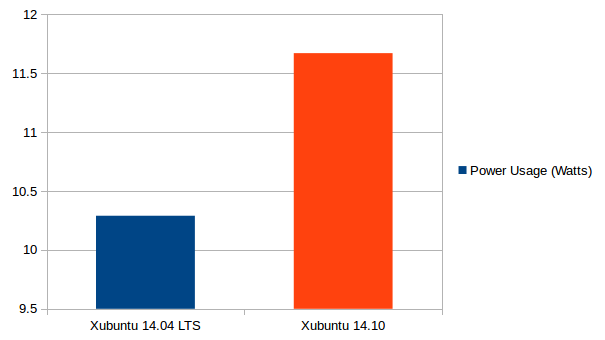 |
| From Xubuntu 14.10 http://mylinuxexplore.blogspot.in |
| Operating System (64 bit) | Size of ISO (GB) | Desktop | Linux kernel | CPU (%) | RAM usage (MB) | Size of installation (GB) | Boot time (sec) | Power Usage (Watts) |
| Xubuntu 14.04 LTS | 0.9 | XFCE 4.11 | 3.13.0 | 0-5% | 310 | 4 | 23 | 10.29 |
| Xubuntu 14.10 | 1.0 | XFCE 4.11 | 3.16.0 | 0-5% | 350 | 4.3 | 31 | 11.67 |
Score for Performance: 6/10
Overall
I think frankly the developers could have done better for Xubuntu 14.10. The previous LTS version was a better release from performance and stability aspects. Further, a support of 9 months do not do any good as well. I am a bit disappointed and this is the first XFCE spin that I won't recommend. It gets a score of 8.2/10 from my side, which is actually much below average. If you are already using the launchpad ppa's then except the 3.16.0 Linux kernel, you would have got all the latest stable packages in your Trusty Tahr installation already. So, I don't see any motivation to actually use this Xubuntu release.
Still if you are interested to try Xubuntu 14.10 out, you can download it from here. It has both 32 and 64 bit versions. I tried the 64 bit version and had a rough experience. May be the 32 bit version is better.
Overall Score
| Criteria for 64-bit OS | Weight | Emmabuntüs 3 | Voyager Live 14.04 | Linux Mint 17 XFCE | Xubuntu 14.04 LTS | Lite 2.0 | Manjaro 0.8.10 | Xubuntu 14.10 |
| Installation | 20 | 9.0 | 10.0 | 10.0 | 10.0 | 10.0 | 10.0 | 10.0 |
| Aesthetics | 20 | 10.0 | 10.0 | 10.0 | 8.0 | 10.0 | 10.0 | 8.0 |
| Hardware Recognition | 20 | 10.0 | 10.0 | 10.0 | 10.0 | 10.0 | 10.0 | 10.0 |
| Pre-installed Packages | 10 | 10.0 | 9.0 | 8.0 | 8.0 | 6.0 | 7.0 | 8.0 |
| Performance | 30 | 8.0 | 8.0 | 8.0 | 9.0 | 8.0 | 8.0 | 6.0 |
| Total | 9.2 | 9.3 | 9.2 | 9.1 | 9.1 | 9.1 | 8.2 |
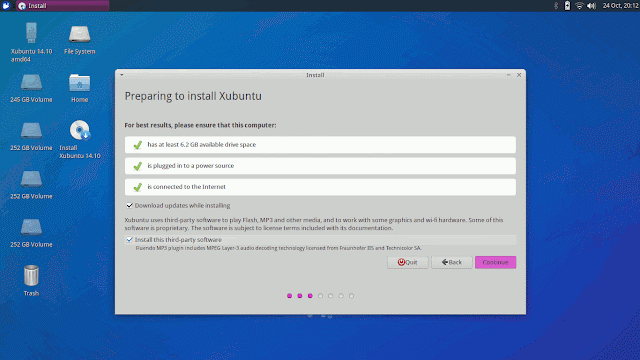





hi. which dock are u using?
ReplyDeleteDocky. You can install by sudo apt-get install docky.
DeleteOdd. Because none of the issues that you mentioned happened to me. I have installed Xubuntu for at least 2 weeks now and it has been a pleasant experience.
DeleteLinuxed - Exploring Linux Distros: Xubuntu 14.10 "Utopic Unicorn" Review: Looks Great But Slightly Disappointed With Performance >>>>> Download Now
Delete>>>>> Download Full
Linuxed - Exploring Linux Distros: Xubuntu 14.10 "Utopic Unicorn" Review: Looks Great But Slightly Disappointed With Performance >>>>> Download LINK
>>>>> Download Now
Linuxed - Exploring Linux Distros: Xubuntu 14.10 "Utopic Unicorn" Review: Looks Great But Slightly Disappointed With Performance >>>>> Download Full
>>>>> Download LINK Vg
Thanks for sharing, nice post! Post really provice useful information!
ReplyDeleteGiaonhan247 chuyên dịch vụ gửi hàng đi mỹ hay dịch vụ vận chuyển hàng đi Mỹ uy tín với dịch vụ gửi hàng đi úc, gửi hàng đi canada và dịch vụ gửi hàng đi đức cũng như vận chuyển hàng đi campuchia uy tín, giá rẻ.
DV ke toan thue
ReplyDeleteKe toan thue
Dich vu kiem toan bao cao tai chinh
Dich vu kiem toan cho muc dich quan ly
Linuxed - Exploring Linux Distros: Xubuntu 14.10 "Utopic Unicorn" Review: Looks Great But Slightly Disappointed With Performance >>>>> Download Now
ReplyDelete>>>>> Download Full
Linuxed - Exploring Linux Distros: Xubuntu 14.10 "Utopic Unicorn" Review: Looks Great But Slightly Disappointed With Performance >>>>> Download LINK
>>>>> Download Now
Linuxed - Exploring Linux Distros: Xubuntu 14.10 "Utopic Unicorn" Review: Looks Great But Slightly Disappointed With Performance >>>>> Download Full
>>>>> Download LINK u9