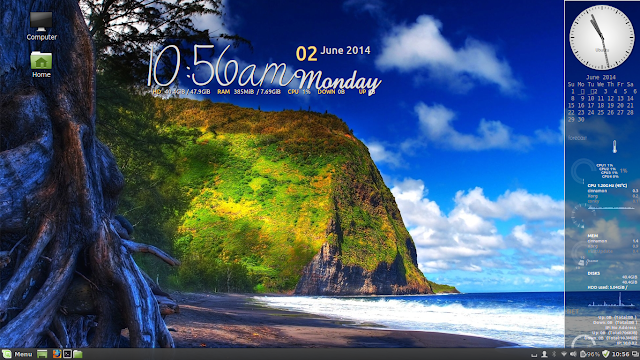Linux Mint is one distro I always respect and adore as they seem to know better than others what an average user really wants in a Linux distro. Plus, it works on the majority hardware I have tried. The present LTS spin of Linux Mint, named "Qiana", is no exception and it is based on Ubuntu Trusty Tahr, with some Mint specific modifications. Consistency in user experience has been a hallmark of all previous Linux Mint releases I used and even the release notes of the present release don't talk of any drastic change, namely: "Linux Mint 17 is a long-term support release which will be supported until 2019. It comes with updated software and it brings refinements and many new features to make your desktop even more comfortable to use. The Update Manager was hugely improved. It shows more information, it looks better, it feels faster, and it gets less in your way. It no longer needs to reload itself in root mode when you click on it. It no longer checks for an Internet connection or waits for the network manager and it no longer locks the APT cache at session startup. The UI was improved, the icons were modified a bit and the changelog retrieval is now much faster and more reliable."
For this review, I downloaded the 64-bit Linux Mint 17 KDE ISO, about 1.5 GB in size. I made live USB using Linux Mint Image Writer and booted it up on my preferred test laptop, Asus K55VM. Like Kubuntu 14.04 and Netrunner 14, Linux Mint 17 ships with KDE 4.13.1, Linux kernel 3.13.0 and Dolphin 4.13.1 as the default file manager.
 |
| From Linux Mint 17 KDE http://mylinuxexplore.blogspot.in |
Read more!