Of all the desktop environments I have used till date, LXDE definitely ranks among the most efficient ones. Just to give a proof of how much it is efficient than other desktop environments, I have used till date 13 LXDE distros and their combined average RAM utilization is ~ 116 MB (all 32-bit OS), to load the default desktop with task manager running. LXDE consumes less than half of the resources what a normal KDE 4.10 or a GNOME 3.6 distro would consume under similar conditions. Further, it is 44% more efficient than it's nearest rival XFCE 4.10.
| Desktop Environment | Average Ram Usage (MB) |
# Of OS reviewed |
| E17 | 100 | 4 |
| Openbox | 108 | 7 |
| LXDE | 116 | 13 |
| Gnome 2.32 | 134 | 5 |
| XFCE 4.8 | 137 | 9 |
| Mate 1.6.0 | 147 | 2 |
| XFCE 4.10 | 167 | 13 |
| Mate 1.4 | 187 | 5 |
| Mate 1.2 | 199 | 2 |
| Cinnamon 1.4 | 200 | 1 |
| Cinnamon 1.8 | 209 | 2 |
| Cinnamon 1.6 | 214 | 3 |
| Gnome 3.6 | 248 | 8 |
| KDE 4.10 | 255 | 4 |
| Gnome 3.4 | 279 | 5 |
| Gnome 3.8 | 280 | 1 |
| KDE 4.8 | 295 | 11 |
| Unity | 311 | 4 |
| KDE 4.9 | 337 | 11 |
Still LXDE is not the most popular desktop environment. Even personally, I prefer to use a KDE over LXDE though I know that LXDE is more resource friendly. The reason is plain and simple - customization in LXDE is not as easy as in other desktops. For example, adding an application to autostart in LXDE requires me to hit the terminal; whereas in other desktops, I just add another application to autostart by the click of a mouse. Similarly, the settings manager in KDE and GNOME are integrated but not in LXDE. Even enabling compositing is not an easy task in LXDE. Also, the desktop is so bland! Many users prefer not to tamper with the default desktop settings and hence like desktops which are attractive right from the first boot!
If you see the number of distros I reviewed for KDE, GNOME or XFCE outnumber LXDE distros. ROSA and Comfusion came to be attractive LXDE distro but didn't have the functional elements that I mentioned. The rest were plain vanilla LXDE with the missing attraction factor. Even Linux Mint didn't create an LXDE spin for quite sometime (I guess the last one was Linux Mint 12 LXDE). However, the PCLinuxOS 2013.06 LXDE spin made me hopeful about LXDE. PCLinuxOS 2013.06 LXDE is attractive, it is fast and very easy to use! Plus, it has a rolling release.
 |
| From PCLinuxOS 2013.06 LXDE http://mylinuxexplore.blogspot.in |
The release note of PCLinuxOS states of some exciting new additions to the LXDE spin:
"PCLinuxOS LXDE 2013.06 is now available for 64-bit, as well as 32-bit systems. Features: Linux kernel 3.4.49 for maximum desktop performance; full LXDE desktop; NVIDIA and ATI fglrx driver support; multimedia playback support for many popular formats; wireless support for many network devices; printer support for many local and networked printer devices; addlocale allows you to convert PCLinuxOS into over 60 languages; LibreOfficeManager can install LibreOffice supporting over 100 languages; MyLiveCD allows you to take a snapshot of your installation and burn it to a live CD or DVD...."I downloaded the 32-bit PCLinuxOS LXDE ISO and it is about 640 MB in size. Luckily it still fits into a CD as I was unable to create a live USB out of it. PCLinuxOS 2013.06 comes with Linux kernel 3.4.49 (Don't worry about it, PCLOS is a bit slow in accepting the latest Linux kernels or the latest apps!) and has LXDE as desktop with PCManFM 1.1.0 as the default file manager.
 |
| From PCLinuxOS 2013.06 LXDE http://mylinuxexplore.blogspot.in |
Unlike previous PCLOS releases, Unetbootin didn't work for me this time - the desktop won't boot. Even Linux Mint Imagewriter and PCLOS Imagewriter didn't work. I had to burn a CD and install PCLOS on my Asus K54C laptop with 2.2 Ghz Core i3 processor and 2 GB RAM. My review is based on the experience I had on my laptop but some of the screenshots (bootsplash and login window) are from a separate installation I did in virtualbox.
Aesthetics
LXDE possibly never looked so aesthetically pleasing. It is shiny and very refined starting from bootsplash to login window to the desktop. The default desktop looks like XFCE or GNOME 2 with the menu at the lower panel. The LXDE wallpaper choice is an excellent one. There are other cool wallpapers in the wallpaper section but the default one is the best one.
 |
| From PCLinuxOS 2013.06 LXDE http://mylinuxexplore.blogspot.in |
 |
| From PCLinuxOS 2013.06 LXDE http://mylinuxexplore.blogspot.in |
Compton is the compositing manager and it is good for subtle effects. One cool effect that I liked is the transparency of windows in the background. First time I used compton and found it to be good, actually better than xcompmgr.
 |
| From PCLinuxOS 2013.06 LXDE http://mylinuxexplore.blogspot.in |
 |
| From PCLinuxOS 2013.06 LXDE http://mylinuxexplore.blogspot.in |
Hardware recognition
PCLinuxOS LXDE detected my Wifi, LAN, touchpad and screen resolution automatically. Even for touchpad, vertical scroll and double tap for right click worked right from the first boot.
Applications
PCLinuxOS LXDE has some basic applications pre-installed, viz.
- Office: Abiword, Evince PDF view, Foxit reader, Calculator, LibreOffice installer
- Internet: Firefox 21, gFTP, PCLOS Knowledge Base browser, Pidgin, Sylpheed, xChat IRC
- Graphics: GIMP 2.8.4, GPicview, ImageMagick, Screenie, XSane – Scanning
- Multimedia: DeaDBeeF , GMixer, PCLOS FLV/MP4 Player, XCFA, UM Player
- Accessories: Leafpad editor, File Roller, Simple Burn, Bleach it, HP & Epson Printer Manager, Terminal, Root terminal
 |
| From PCLinuxOS 2013.06 LXDE http://mylinuxexplore.blogspot.in |
I would say, it is a decent list for an LXDE distro. Adobe flashplugin is pre-installed and so are multimedia codecs.
 |
| From PCLinuxOS 2013.06 LXDE http://mylinuxexplore.blogspot.in |
A significant addition is LXDE Control Center - an integrated settings manager for LXDE! I haven't seen it earlier in any LXDE distro but I agree, my experience with LXDE is limited. Unlike GNOME or KDE settings manager, it is not a single frame. But, still it is better than not having any integrated settings manager. And yes, even autostart is present in the LXDE control center!
 |
| From PCLinuxOS 2013.06 LXDE http://mylinuxexplore.blogspot.in |
 |
| From PCLinuxOS 2013.06 LXDE http://mylinuxexplore.blogspot.in |
Installation
PCLinuxOS installation is the same as before and hasn't changed much. It begins with location to install OS & grub, followed by installation of the OS. It takes about 10 min. to install. Upon rebooting, user ID requires to be created. It is very simple except for the first step, preparation of the hard disk. However, it is not daunting and should not be difficult to any user familiar with gparted.
 |
| From PCLinuxOS 2013.06 LXDE http://mylinuxexplore.blogspot.in |
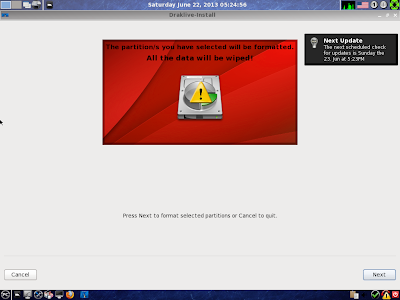 |
| From PCLinuxOS 2013.06 LXDE http://mylinuxexplore.blogspot.in |
 |
| From PCLinuxOS 2013.06 LXDE http://mylinuxexplore.blogspot.in |
 |
| From PCLinuxOS 2013.06 LXDE http://mylinuxexplore.blogspot.in |
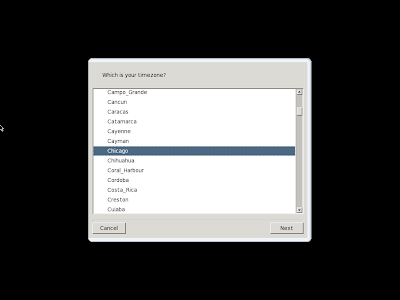 |
| From PCLinuxOS 2013.06 LXDE http://mylinuxexplore.blogspot.in |
 |
| From PCLinuxOS 2013.06 LXDE http://mylinuxexplore.blogspot.in |
 |
| From PCLinuxOS 2013.06 LXDE http://mylinuxexplore.blogspot.in |
Repositories
PCLinuxOS has it's own repositories from where applications are to be downloaded. It is fairly rich in apps, though slow to accept the latest version of applications. On the other hand, the benefit is that the version of apps available to users would be fairly stable. Apps can be browsed and downloaded via Synaptic package manager.
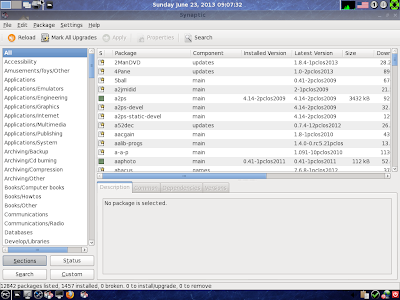 |
| From PCLinuxOS 2013.06 LXDE http://mylinuxexplore.blogspot.in |
I faced a bit of rough time on the first day of my testing as some of the repository mirrors were not working. From Synaptic package manager, I had to select different mirrors to update and download packages. Luckily, Settings -> Repositories, had all the mirrors listed there by default. Otherwise, changing mirrors would have been a bit messy.
I downloaded Gnumeric spreadsheet and Chromium browser after changing repositories without any issue. All the dependencies were automatically resolved and apps worked as expected after download. Later, I downloaded even Google Chrome (not Chromium), it is also present in the repository.
 |
| From PCLinuxOS 2013.06 LXDE http://mylinuxexplore.blogspot.in |
 |
| From PCLinuxOS 2013.06 LXDE http://mylinuxexplore.blogspot.in |
Performance
With compton settings on, PCLOS LXDE consumed about 1-5% CPU and 129 MB RAM to load the default desktop with task manager running. It is slightly higher than what I encounter normally in LXDE distros. But, they are mostly plain vanilla and no compositing working. That possibly justifies PCLinuxOS consuming slightly higher RAM.
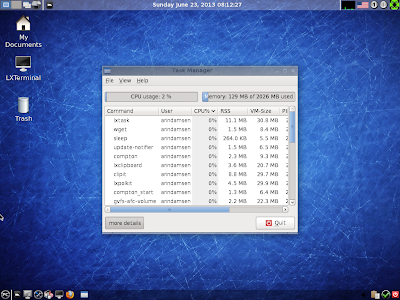 |
| From PCLinuxOS 2013.06 LXDE http://mylinuxexplore.blogspot.in |
| Operating System | Size of ISO | Base | Desktop | Linux kernel | CPU Usage | RAM usage |
| Bridge LXDE | 547 MB | Arch | LXDE | 3.6.7 | 1-5% | 80 MB |
| Debian 7 LXDE | 648 MB | Debian | LXDE | 3.2.0 | 1-5% | 80 MB |
| Lubuntu 13.04 | 720 MB | Ubuntu | LXDE | 3.8.0 | 1-5% | 103 MB |
| Comfusion 4.1 LXDE | 882 MB | Ubuntu | LXDE | 3.2.0-29 | 1-5% | 110 MB |
| Peppermint OS 4 | 588 MB | Ubuntu | LXDE | 3.8.0-25 | 1-5% | 110 MB |
| Lubuntu 12.04 | 722 MB | Ubuntu | LXDE | 3.2.0-29 | 1-5% | 119 MB |
| Lubuntu 12.10 | 726 MB | Ubuntu | LXDE | 3.5.0-17 | 1-5% | 123 MB |
| Fedora 18 LXDE | 686 MB | Fedora | LXDE | 3.7.2 | 1-5% | 124 MB |
| Fedora 17 LXDE | 619 MB | Fedora | LXDE | '3.3.4-5 | 1-5% | 127 MB |
| PCLInuxOS 2013.06 LXDE | 642 MB | PCLinuxOS | LXDE | 3.4.49 | 1-5% | 129 MB |
| Peppermint 3 | 562 MB | Ubuntu | LXDE | 3.2.0 | 1-5% | 130 MB |
| Zorin 6.1 Lite | 672 MB | Ubuntu | LXDE | 3.2.0 | 1-5% | 130 MB |
Apart from RAM-CPU numbers, PCLinuxOS LXDE is buttery smooth to use, blazing fast and very stable. Except for mirrors not working initially, I didn't face any other issue in my use of one week or so. It performed amazingly well on my machine and at least two times faster than Ubuntu 13.04 with Unity 7.
Overall
Definitely PCLinuxOS 2013.06 LXDE is going as a production distro in one of my systems, from now on. It is fast, attractive and highly functional distro - a rare combination for LXDE! PCLinuxOS is quite well known for stability and the LXDE spin too retains the same virture. It has simplified LXDE a lot and I hope other distros will follow the suit as well pretty soon.
PCLinuxOS LXDE is very easy to install and use even for a Linux novice. Low resource consumption and speed, I guess, will appeal to the more experienced users. Plus, it's catchy theme! A definite recommendation from my side - if you want to try out LXDE, try PCLinuxOS LXDE spin. It is awesome!
You can download both 32-bit and 64-bit versions from here.
I would love to know how you're measuring Unity's numbers. I'm typing this from Unity, and the Compiz process is only ~75M. If we count that and the XOrg process, We're at ~140M.
ReplyDeleteGranted, I disable (uninstall) a lot of the lenses that I don't need, but... are there other parts to unity you're measuring that I'm oblivious to?
Hi GonzO,
DeleteI record the RAM and CPU utilization from System monitor/task manager and this is the overall one including all the processes running to boot the desktop. Here it includes all the processes at the autostart by default and without complicating anything. System Monitor -> Resources -> Memory is what I am recording.
Thanks,
Arindam
HI arindam
ReplyDeleteCould you help me please , I've Two machines on the network , mine with pclinuxos kde installed on it , the other machine comes with windows 7. and I've printer plugged in windows 7 , how can i share the printer from windows 7 to pclinuxos ? I installed the driver for the printer in windows also i configure the printer "enable sharing" but Now I don't know how can i access the the printer over the network in pclinuxos KDE ? any idea
Hi Raedal:
DeleteI don't have a printer and hence, consciously skip printer config. in my reviews. Possibly you can please post your query in PCLOS forum, there the experts will be able to guide you better.
Thanks,
Arindam
One thing wanna ask u have u run google earth on intel graphics 2000/3000 on pclinuxos it just dont work but had tried other rpm based distros it works fine .
ReplyDeleteHi Nilguy:
DeleteGoogle earth works for me on similar specs of intel graphics in PCLOS LXDE. May be some bug while updating. Could you please reinstall it and check?
Lightweight desktops are attractive for use with htpc. Would you recommend this for htpc use? Right now my htpc uses Linux Mint Xfce, but I am thinking about moving to PCLinuxOS LXDE, in the hopes it boots faster and uses less resources. Boot times are an important factor. Also, maybe some kind of performance measure when playing HD video.
ReplyDeleteHi Igor:
DeleteIn my experience, Debian 7 LXDE works much better than Mint XFCE or PCLOS LXDE while playing HD videos. In fact the video rendering is very smooth in Debian. Also, Arch and Arch based distros like Bridge and Manjaro are awesome and they perform really well on limited resources. My personal favorite is Manjaro as it is a lot easier to install and has a rolling release, meaning you never require to re-install the distro again. I ran a Manjaro KDE quite smoothly on a Pentium 4 PC with 1 GB RAM. I was not able to the same with any other distro (except pure Arch with KDE).
I'll start recording the resource consumption while playing 720p and 1080p videos for my future articles, thanks for the suggestion.
Regards,
Arindam
I don't believe Debian includes codecs or vlc, which is a little bit of a hassle. Also, not sure I want to go pure Debian. What does it use for a GUI, Gnome 3? I do use Debian whenever I boot from a Gparted Live CD, of course.
DeleteHtpc is a tricky issue, because there are Pulseaudio problems in some distro's/versions. Also, audio and video drivers receive continual modifications in the Linux Kernel, yet Debian and PCLinuxOS use an older kernel. I have to wonder why PCLinuxOS uses Kernel 3.4; that's quite a big difference from the other distros. There should be some kind of detailed explanation on the web site.
Right now, I'm running kernel 3.10.4 in Linux Mint 13 Xfce. It's got five years support, so I'll probably stick with it until the support runs out, then cast about for an alternative.
Looks like a Mr. Newton over at m a k e s u [ dot ] eu stole your content here! I googled "pclinuxos lxde review" and yours was #1, whereas the content scraper ranked about # 12. Well, don't feel bad, content scrapers steal stuff off my blog all the time.
ReplyDeleteIt happens with me all the time. Got used to it by now :).
DeleteAnd on Debian, yes - it doesn't include codecs / vlc by default. For desktop, I use LXDE as it is the most efficient one.
Hence, I recommended Manjaro linux to you over Debian. Manjaro is very user friendly - comes XFCE, KDE, Openbox and has a rolling release - so you get the latest Linux kernel (stable version) always. Say, I am running KDE 4.11 with Linux kernel 3.10.6. Once 3.11 is released, it will be first available in the Arch based Linux, way before Mint or Ubuntu gets it. Manjaro works well with most of the laptops/desktops that I tried.
PCLinuxOS is a slow to get updates and latest applications. It's main focus is on stability and possibly gets the updated version last among all the distros I have used. But, it is very stable and perfect for users looking for a stable distro.
However, I guess, you are using the distro which just works. I haven't seen or used any other distro which works like Mint - it just works on any laptop/desktop you throw at it. Fantastic OS and deservingly Number one in distrowatch ranking. Why change unless it is not working for you?
Regards,
Arindam
Arindam: I'm currently working on a FreeBSD-LXDE install for an older PC. It's challenging but well worth my time and effort to help keep my mind young. I appreciate your reviews and look forward to reading any future articles regarding LINUX distros. Your reviews are very through and provide valuable information.
ReplyDeleteRegards,
John T.
Great! I used Ghost BSD with GNOME 2 for sometime last year and found it really impressive. I shall try out it's mother distro FreeBSD and PC BSD sometime this year. Thanks for the information.
DeleteRegards,
Arindam
Arindam: I tried PCLinuxOS KDE on a live USB and it looks great. I need the 3270 emulator and looked for x3270 and it was not there in the default repositories. I enabled all repos, but the refresh did not complete and I had to kill synaptic.
ReplyDeleteCan you please provide the list of repos that you are using? Also, is there a way to find out which repo has x3270 (or other softwares that I need, like qxmledit, diffuse etc).
Thanks,
Balaji.
Hi Balaji,
DeleteI am using the default pclinuxos lxde on a p4 with 1 gb ram. I am using the stock distro primarily with google chrome added. The stock distro is very fast and hence, on the limited spec machine, I didn't go for any tweaking.
Regards,
Arindam
Saludos Sen,desde chile,muy bueno tu block,tengo una laptop muy vieja con lubuntu 13.10 funciona bien,me gustaria probar Pclinuxos LXDE,quiero saber si la distro viene tambien con Addlocale,en otra laptop un poco mas moderna tengo instalado Pclinuxos KDE 2013.12 y traduje el idioma en español mediante Addlocele,funciona de maravilla,muy buena distro por ahora,recomendable,saludos.
ReplyDeleteActually you can autotstart a program on boot up very easy with LXDE. Go to your menu. Find the program you want. Right click on it and choose "Add to desktop". Then Right click on the shortcut and choose "cut". Now go to your home directory and form the Drop down menu above choose "View" then choose "show hidden files". Find ".config" open that and if there's a folder called "autostart" open it...if not create one then open it. Now paste the shortcut into the auto start folder. Log out and back in and viola you now have your program autostarting on login.
ReplyDeleteBTW...I really enjoy your reviews. Thanks for all your work.
Another excellent review, and thanks for publishing the numbers in performance.I lover using PC Linux Live and would install if it used Grub2. Grub could not find my other operating systems. I finf distros by the half dozen that will install alongside my Ubuntu-based distros, but not this one. I guess it's just not to be. PC Linux has its own usb creator down in the @configuration branch of @other applications, and it has worked for me. Unfortunately I have had to install replacements over top of most of my PCLOS sticks because those are installable and use Grub2. C'est le vive.
ReplyDeleteThe primary benefit of HD wallpapers is visual clarity. On modern screens, a low-quality image can appear grainy or stretched, especially on larger monitors or high-resolution smartphones. HD wallpapers maintain image integrity, making every element look sharp and polished. This quality is particularly important for users in professional or creative fields who value attention to visual detail.
ReplyDeletehttps://colornjoy.com/products/abstract-metallic-art-print-framed-matte-canvas-decoration