I have been following ROSA Linux since 2012. Now that possibly not everything going right for Mandriva Linux, the emergence of ROSA has assumed paramount significance. ROSA has not only enhanced the Mandriva based, but also created its own very distinct theme, especially for KDE. Even I am an ardent admirer of the unique design that ROSA brings on the table. Every ROSA release so far has been very refined and amazingly attractive.
Like ROSA Marathon Gnome, even ROSA Desktop Fresh 2012 also brings a lot of freshness to otherwise boring Gnome 3, though the limitations of Gnome 3 is still there. Though the distro name says 2012 but the final release came on 12 Feb 2013. ROSA fresh provides option to use Gnome 3 and Gnome fallback at the login. I downloaded the 32-bit version, ISO is about 1.1 GB. Gnome 3.6.2 is the default desktop environment with Linux kernel 3.6.10 with Files 3.6.3 is the file manager. I installed ROSA Desktop Fresh on my Asus K54C with 2.2 Ghz Core i3 processor and 2 GB RAM for testing.
Aesthetics
Gnome 3.6 is heavily tweaked and the default boot icons are really good to look at. The sky blue interface with bright icons, look-wise it is very similar to ROSA Marathon Gnome. ROSA also has some really cool wallpapers, in case you are bored with the blue interface. However, customization option is pretty limited in Gnome 3 and I could not actually get Conky, Compiz or Docky get started. The more I use Gnome 3, the more it becomes clear why Ubuntu resorted to Unity instead of using default Gnome 3. However, gnome fallback is way better and brings back memories of Gnome classic. It is ROSA's fine tuning that even Gnome 3 looks good here, honestly. Application icons are colorful and very catchy. I can guess a lot of hard work going into tweaking Gnome 3 to bring out the ROSA theme.
However, after using Sabayon 11 and experiencing its superb integration of application GUIs to the default theme, I feel there is a little bit of work to be done by the ROSA developers in this regard. Say for example, the start up green splash of LibreOffice doesn't gel at all with the default blue theme. Some small fine tuning missing from otherwise a superb distro.
Hardware integration
Wifi, sound and touchpad worked as expected with ROSA Desktop Fresh Gnome 32-bit. I didn't face any issue in about 7 days of my use and the distro appears to have a good hardware integration. NVIDIA current drivers are provided in the repository and addition of bumblebee ppa from external sources is required to make the NVIDIA drivers work.
Applications
ROSA desktop fresh boasts of a healthy application list with most of commonly use apps readily provided, namely:
Application-wise it looks a healthy list and of course, inclusion of GIMP and VLC player will definitely improve it. I used ROSA media player and it appears to be good although not as multifunctional as VLC.
Installation
Installation is simple where some very steps are required like language, keyboard type and language, geographic location, location to install the distro, creation of root password and user, etc. All in all, it takes about 20-25 minutes.
Post installation updates are required to keep the distro up to date.
Repository
ROSA sources applications from Mandriva repos (I guess) and provides more or less the stable version of applications (if not the very latest). RPMDrake 5.2.6.11 is the default GUI interface to browse and download applications. Like Synaptic, RPMDrake package manager also has nice categorization of applications and hence, easier to search for a new user. I downloaded VLC and Firefox using RPMDrake and like any other good package manager, automatically it resolves the dependencies before installing the app.
I found RPMDrake pretty good and efficient. I could locate majority of the commonly used applications like Skype 4.1, Claws mail, Gwibber, Banshee, Rhythmbox, Deadbeef, Amarok, Clementine, Virtualbox, Playonlinux, wine, Openshot, PiTiVi, GIMP 2.8.2, Pidgin, etc. in the repository. So, net net pretty rich. Only missing app is Thunderbird, I could not locate it in the repo.
Performance
Performance actually surprised me. Even with fancy artwork and Gnome 3.6, with task manager running ROSA Desktop Fresh actually consumes 100 MB less than any other comparable Gnome 3 distro. On my machine it recorded 1-10% CPU usage and 240 MB RAM consumption. Incredibly lower and this is NOT using Gnome fallback but on full Gnome 3 interface. If I compare with other comparable Gnome 3 and Cinnamon distros, ROSA Desktop Fresh, comes in the top 5 in terms of resource usage. Just for performance, ROSA gets a 10/10 from my side!
 |
| From ROSA Fresh 2012 http://mylinuxexplore.blogspot.in |
 |
| From ROSA Fresh 2012 http://mylinuxexplore.blogspot.in |
Gnome 3.6 is heavily tweaked and the default boot icons are really good to look at. The sky blue interface with bright icons, look-wise it is very similar to ROSA Marathon Gnome. ROSA also has some really cool wallpapers, in case you are bored with the blue interface. However, customization option is pretty limited in Gnome 3 and I could not actually get Conky, Compiz or Docky get started. The more I use Gnome 3, the more it becomes clear why Ubuntu resorted to Unity instead of using default Gnome 3. However, gnome fallback is way better and brings back memories of Gnome classic. It is ROSA's fine tuning that even Gnome 3 looks good here, honestly. Application icons are colorful and very catchy. I can guess a lot of hard work going into tweaking Gnome 3 to bring out the ROSA theme.
 |
| From ROSA Fresh 2012 http://mylinuxexplore.blogspot.in |
 |
| From ROSA Fresh 2012 http://mylinuxexplore.blogspot.in |
However, after using Sabayon 11 and experiencing its superb integration of application GUIs to the default theme, I feel there is a little bit of work to be done by the ROSA developers in this regard. Say for example, the start up green splash of LibreOffice doesn't gel at all with the default blue theme. Some small fine tuning missing from otherwise a superb distro.
 |
| From ROSA Fresh 2012 http://mylinuxexplore.blogspot.in |
Hardware integration
Wifi, sound and touchpad worked as expected with ROSA Desktop Fresh Gnome 32-bit. I didn't face any issue in about 7 days of my use and the distro appears to have a good hardware integration. NVIDIA current drivers are provided in the repository and addition of bumblebee ppa from external sources is required to make the NVIDIA drivers work.
Applications
ROSA desktop fresh boasts of a healthy application list with most of commonly use apps readily provided, namely:
- Office: LibreOffice 3.6 Calc, Writer, Impress, Draw, Dictionary & Document viewer
- Internet: Empathy, Chromium, Evolution mail, Remote desktop sharing, transmission
- Graphics: Image viewer, Shotwell, simple scan
- Multimedia: Audacious, Cheese, ROSA Media player
- Accessories: Archive Manager, Brasero, Calculator, Contacts, dconf editor, desktop search, Printer settings, gedit, regional settings, Pulseaudio preferences, Screenshot, Search & Indexing preferences, terminal, tweak tool, user account
 |
| From ROSA Fresh 2012 http://mylinuxexplore.blogspot.in |
 |
| From ROSA Fresh 2012 http://mylinuxexplore.blogspot.in |
Installation
Installation is simple where some very steps are required like language, keyboard type and language, geographic location, location to install the distro, creation of root password and user, etc. All in all, it takes about 20-25 minutes.
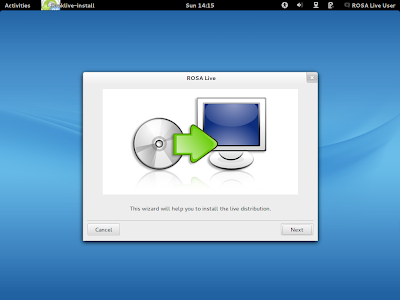 |
| From ROSA Fresh 2012 http://mylinuxexplore.blogspot.in |
 |
| From ROSA Fresh 2012 http://mylinuxexplore.blogspot.in |
 |
| From ROSA Fresh 2012 http://mylinuxexplore.blogspot.in |
ROSA sources applications from Mandriva repos (I guess) and provides more or less the stable version of applications (if not the very latest). RPMDrake 5.2.6.11 is the default GUI interface to browse and download applications. Like Synaptic, RPMDrake package manager also has nice categorization of applications and hence, easier to search for a new user. I downloaded VLC and Firefox using RPMDrake and like any other good package manager, automatically it resolves the dependencies before installing the app.
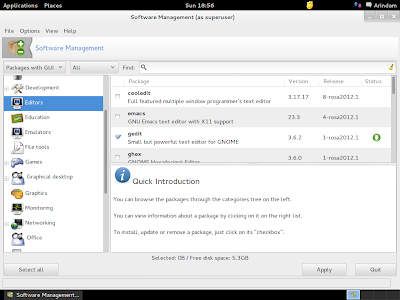 |
| From ROSA Fresh 2012 http://mylinuxexplore.blogspot.in |
Performance
Performance actually surprised me. Even with fancy artwork and Gnome 3.6, with task manager running ROSA Desktop Fresh actually consumes 100 MB less than any other comparable Gnome 3 distro. On my machine it recorded 1-10% CPU usage and 240 MB RAM consumption. Incredibly lower and this is NOT using Gnome fallback but on full Gnome 3 interface. If I compare with other comparable Gnome 3 and Cinnamon distros, ROSA Desktop Fresh, comes in the top 5 in terms of resource usage. Just for performance, ROSA gets a 10/10 from my side!
| Distro Name | Base Distro | Desktop | Linux kernel | CPU usage | RAM Usage |
| Pure OS 6 | Debian | Gnome 3.4.2 | 3.5.0 | 1-5% | 195 MB |
| Mint 13 Cinnamon | Ubuntu | Cinnamon 1.4 | 3.2.0 | 1-10% | 200 MB |
| Mint 14 Cinnamon | Ubuntu | Cinnamon 1.6.7 | 3.5.0 | 1-10% | 221 MB |
| Pear OS 6 | Ubuntu | Pear Aurora 1.0.5 | 3.2.0 | 1-5% | 235 MB |
| ROSA 2012 Fresh Gnome | Mandriva | Gnome 3.6.2 | 3.6.10 | 1-10% | 235 MB |
| Snowlinux 3 White CInnamon | Ubuntu | Cinnamon 1.6.7 | 3.5.0 | 1-5% | 260 MB |
| Elementary OS Beta 1 | Ubuntu | Pantheon, Gnome derivative | 3.2.0 | 1-5% | 270 MB |
| LuninuX 12.10 | Ubuntu | Gnome 3.6 with Docky | 3.5.0 | 1-5% | 280 MB |
| Ubuntu 12.04.1 LTS | Ubuntu | Unity with Gnome 3.4 | 3.2.0 | 1-10% | 280 MB |
| Fedora 17 Gnome | Fedora | Gnome 3.4.1 | 3.3.4 | 1-10% | 296 MB |
| Zorin 6 Core | Ubuntu | Gnome 3.4.1 | 3.2.0 | 1-10% | 300 MB |
| Fedora 18 Gnome | Fedora | Gnome 3.6.2 | 3.7.2 | 1-10% | 310 MB |
| OpenSUSE 12.2 Gnome | OpenSUSE | Gnome 3.4.2 | 3.4.6 | 1-10% | 310 MB |
| Pinguy OS 12.04 | Ubuntu | Gnome 3.4.1 | 3.2.0 | 1-10% | 325 MB |
| Ubuntu 12.10 | Ubuntu | Unity with Gnome 3.6 | 3.5.0 | 1-10% | 412 MB |
Overall
With amazing performance, great artwork and good stability, ROSA is perhaps the best stock Gnome 3 distro I have used. Ubuntu is not considered here as Ubuntu doesn't use the stock Gnome 3 and of course, Unity is better than Gnome 3. I definitely recommend ROSA over any other stock Gnome 3 distro and for those who think Cinnamon or Mate are not the right replacements for Gnome. However, one caution here, unlike ROSA Marathon, ROSA Desktop Fresh is not a Long term support (LTS) release and I guess like Ubuntu 12.10, ROSA's support for the desktop fresh distro is about 18 months.
You can download both 32 and 64-bit versions of ROSA Desktop Fresh from here.
Thanks for your reviews.
ReplyDeleteAfter reading your web I'm currently having a try with some live distros as Bodhy, Archbang, Snownlinux and Sabayon, but I will review Rosa among others.
Thanks for reading my blog. Interesting choice of distros you have. I guess you should also add ROSA Marathon KDE to the list as well.
Delete> ROSA sources applications from Mandriva repos (I guess) and provides more or less the stable version of applications (if not the very latest).
ReplyDeleteRosa beginning from 2012lts use own buid system (ABF) and fully support own independent repositories.
You can find information about ABF here: https://abf.rosalinux.ru/. OpenMandriva also choose ABF to continue development of free distribution and coopeate with Rosa, Connectiva, Mandriva and other companies and community.