I wanted to write this review for quite sometime. To begin with, Pardus is a Turkish distro, jointly developed by Scientific & Technological Research Council and National Academic Network and Information Center of Turkey. Before 2012, it used Gentoo as base. However, in 2012, it shifted to Debian and for good reasons. Pardus 2.0 "Community" GNOME edition was released in Sep-2013 and I am using it for last 3 months. The current review is based on my experience with Pardus 2.0.
I haven't used any other GNOME 3 64-bit distro with similar resource efficiency, to be honest. The distro is very smooth to use and provides really good user experience, as far as performance is concerned.
 |
| From Pardus Linux 2.0 http://mylinuxexploreblogspot.in |
The 64-bit ISO English version is about 1.7 GB in size. It ships with Linux kernel 3.10 and GNOME 3.8.4 (with GNOME shell 3.4.2). As per release note, Pardus Linux comes with multimedia codecs and Adobe flashplugin pre-installed along with a host of utility applications:
"Pardus Community 2.0 GNOME has been released. Linux kernel 3.10.11; 3D Ironvolt icon set; simplified installation; GNOME 3.8.4 (with GNOME Shell 3.4.2); pre-installed NVIDIA 304.108 and ATI 13.4 drivers; all multimedia codes and firmware; LibreOffice 4.1.1; Firefox 24.0; Thunderbird 24.0; Chromium 29.0.1547.57; Adobe Flash player 11.2.202.310; VLC media player 2.0.8; Skype 4.2.0.11; TeamViewer 7.0.9377; Wine 1.4.1; GIMP 2.8.6, Scribus 1.4.3, Inkscape 0.48."
I used Unetbootin to create a live USB and then did a live boot followed by installation on my Asus K55VM with 2.3 Ghz Core i7 3660QM processor, 8 GB DDR3 RAM and hybrid graphics with NVIDIA GeForce 630M 2 GB graphics in addition to the default Intel 128 MB one. Mint Image writer didn't work with Pardus.
Aesthetics
Pardus Linux ships with a tweaked GNOME 3.8.4 with a right side panel showing the favorite applications. I found it to be functionally similar to docky and is quite handy while multi-tasking as the open windows are also visible there. It is in auto-hide mode and becomes visible only when the cursor is taken to the right hand side.
Further, the GNOME 3.8 dash is tweaked to neatly arrange applications in categories, much like Unity dash. Actually Pardus GNOME dash is better than Unity dash functionally as each category can be selected and browsed just by a single click. In Unity dash, I have to unselect a category to select another.
However, the default wallpaper is a bit lame and it could have been a better one. In fact, the wallpapers section has some better looking wallpapers to substitute with.
I actually created my own theme using conky-manager and downloading an attractive wallpaper from Google Images. I'll discuss about removing the black background from conkies in GNOME 3 in subsequent sections.
Animations, like hot corners to start dash and make it disappear, are there in Pardus. One good thing is that animations are subtle and do not hamper with productivity.
The boot splash is graphical with a Pardus Linux logo and looks professional. Font rendering is very good and attention to details is evident from the distro.
Unlike other GNOME 3.8 distros (which have Files as the default file manager), Pardus has Nautilus 3.4.2 as the default file manager. Nautilus has a real nice sky blue theme somewhat similar to ROSA Linux.
One issue I noted is of the GNOME 3.4.2 in particular - there is no restart button or option. I had to log off to get the restart option. Restart option is there in GNOME 3.8 and I guess it is due to the mixing of 3.8 DE with 3.4.2 shell.
In overall, I give Pardus 2.0 10/10 for aesthetics: 5/5 for graphical boot splash, 5/5 for an aesthetically pleasing GNOME desktop environment.
Hardware Recognition
Pardus impressed me with hardware recognition: WiFi, LAN, screen resolution, sound card and touchpad were all properly recognized. For touchpad, by default tap and scroll functions were not enabled and I had to manually enable them from settings manager. Had touchpad options been enabled, I would've given Pardus 100% here but given they were not, I give Pardus a 7.5/10 for hardware recognition.
Applications
Pardus Linux ships with quite a few useful applications pre-installed, namely:
- Office: LibreOffice 4.1.1.2 (Writer, Draw, Calc, Base, Impress, Math), Document viewer
- Internet: Chromium 29, Deluge bit torrent client, Firefox 26, GNOME PPP, Pidgin IM, Putty SSH Client, Skype 4.2, Teamviewer7, Thunderbird
- Graphics: Blender, Dia, Gcolor2, GIMP 2.8.6, Image Magick, Inscape, Scribus, Simple Scan, UFRaw, Xsane Image Scanner, Image viewer, Screenshot
- Multimedia: Audacity, Brasero, Cheese, Record My Desktop, Rhythmbox, Sound recorder, Videos, VLC 2.0.8
- Accessories: gedit, Root terminal, File search, dconf editor, Power statistics, Printer Manager, gdebi package installer, gparted, grub customizer, Archive manager, Calculator, Terminal
- Others: Wine
As the release note states, multimedia codecs and Adobe flash plugin are pre-installed and the distro works right out-of-the-box.
 |
| From Pardus Linux 2.0 http://mylinuxexploreblogspot.in |
Social network is integrated in Pardus as well like other GNOME 3 distros.
More-or-less all applications required for daily use, barring a download manager and a live USB creator, are there in Pardus and hence, for pre-installed packages, Pardus Linux gets a 9/10.
 |
| From Pardus Linux 2.0 http://mylinuxexploreblogspot.in |
Installation
Installation is pretty simple and easier than Debian Wheezy. Steps are pretty simple: select drive to install, format drive / partition of the drive where you want to install Pardus, enter inputs for user ID creation, select location to install grub and finally press enter to install. It takes about 15 minutes (though the instructions say about 10 minutes, but I don't mind) to install Pardus Linux. It is definitely easy and intuitive. Installation offers English language only for the ISO I downloaded. There is a Turkish version available as well.
 |
| From Pardus Linux 2.0 http://mylinuxexploreblogspot.in |
Repositories
I had issues with repos not updating properly. May be the Pardus repos were down in the couple of days I tried to update.
 |
| From Pardus Linux 2.0 http://mylinuxexploreblogspot.in |
I got fed up and replaced all Pardus repo links with "pure" Debian unstable repo link,as shown below. Anyway, Pardus too sources packages from Sid repos through their own servers. I didn't note any instability during my 3 months of usage after the change I made. I could download the latest available packages and even install local packages like Google-Chrome-Stable resolving all dependencies.
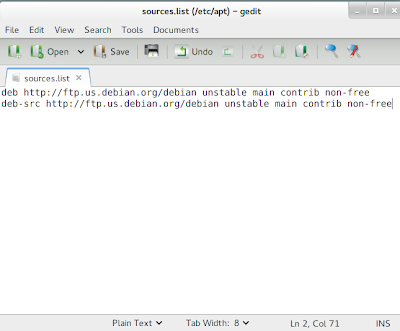 |
| From Pardus Linux 2.0 http://mylinuxexploreblogspot.in |
Pardus has a GUI, named Software, to browse and install packages, in addition to synaptic package manager. I didn't find Software to be of more utility than Synaptic frankly and it is in no way comparable to Debian or Ubuntu Software Center.
One issue I noted about Pardus is for Google Chrome. I did a local installation but it didn't appear in the menu. I had to start it, every single time, from terminal by running "google-chrome-stable" command.
Installing Bumblebee for Debian
Mine is a laptop with hybrid graphics and without installing bumblebee, the laptop generates considerable heat. Installing bumblebee for Debian Sid is pretty straight forward:
Login as root in terminal and type:
# apt-get install bumblebee-nvidia primus
Once installed, type:
# gpasswd -a <username> bumblee
to add user to the bumblebee group. Reboot and enjoy a much cooler laptop. Optirun command can be used to turn on Nvidia graphics whenever required.
 |
| From Pardus Linux 2.0 http://mylinuxexploreblogspot.in |
Making Conky's black background disappear in GNOME 3
Even with metacity compositing working, black shadow behind conky doesn't disappear in GNOME 3. To make it transparent, open the conkyconfig file and just add a couple of lines in the section shown below:
own_window_argb_visual yes
own_window_argb_value 255
 |
| From Pardus Linux 2.0 http://mylinuxexploreblogspot.in |
Save it and immediately you'll observe the black background to disappear.
Performance
Pardus Linux 2.0 surprised me with real smooth performance. At steady state, with task manager running, the distro consumes less than 300 MB RAM and 0-5% CPU, which is quite incredible considering a GNOME 3 distro. Even with 7 applications (Google Chrome, Firefox, LibreOffice Calc, terminal, gedit, etc.) working in parallel, RAM usage never crossed 850 MB.
 |
| From Pardus Linux 2.0 http://mylinuxexploreblogspot.in |
However, Pardus Linux takes about 40% more time to boot than average GNOME 3 or GNOME derivative distros.
For efficient resource usage but slow boot up, Pardus gets a 7.5/10 for performance.
| Operating System (64 bit) | Release Year | Size of ISO (GB) | Base | Desktop | Linux kernel | CPU (%) | RAM usage (MB) | Size of installation (GB) | Boot time (sec) |
| Pardus 2.0 | 2013 | 1.7 | Debian Testing | GNOME 3.8.4 | 3.10.3 | 0-5% | 278 | 6.4 | 52 |
| Mint 15 Cinnamon | 2013 | 0.9594 | Ubuntu Raring | Cinnamon 1.8 | 3.8.0 | 0-5% | 307 | 5.1 | 32 |
| Mint 16 Cinnamon | 2013 | 1.3 | Ubuntu Saucy | Cinnamon 2.0 | 3.11.0 | 0-5% | 312 | 4.1 | 45 |
| Ubuntu GNOME 13.04 | 2013 | 0.9878 | Ubuntu Raring | GNOME 3.6.3 | 3.8.0 | 0-5% | 321 | 3.9 | 24 |
| Mint 15 Mate | 2013 | 1 | Ubuntu Raring | Mate 1.6.0 | 3.8.0 | 0-5% | 325 | 4.5 | 30 |
| Ubuntu GNOME 13.10 | 2013 | 0.907 | Ubuntu Saucy | GNOME 3.8.4 | 3.11.0 | 0-5% | 335 | 4.1 | 27 |
| Mint 16 Mate | 2013 | 1.4 | Ubuntu Saucy | Mate 1.6.0 | 3.11.0 | 0-5% | 355 | 4.5 | 31 |
| Siduction 13.2.0 GNOME | 2013 | 1 | Debian Unstable | GNOME 3.8.4 | 3.12.0 | 0-5% | 357 | 3.5 | 53 |
| Linux Deepin 2013 | 2013 | 1.3 | Ubuntu Raring | GNOME 3.8.1 (DDE) | 3.8.0 | 0-5% | 358 | 4.7 | 33 |
| Zorin OS 7 | 2013 | 1.7 | Ubuntu Raring | GNOME 3.6.2 | 3.8.0 | 0-5% | 364 | 5.6 | 28 |
| Ubuntu 12.04.3 | 2013 | 0.741 | Ubuntu Precise | Unity 5.20.0 | 3.8.0 | 0-5% | 370 | 3 | 39 |
| Antergos 2013.11.17 | 2013 | 0.7518 | Arch | GNOME 3.10.1 | 3.12.4 | 0-5% | 376 | 4.1 | 43 |
| Ubuntu 13.04 | 2013 | 0.835 | Ubuntu Raring | Unity 7.0.0 | 3.8.0 | 0-5% | 377 | 4 | 26 |
| Gajj 0.1 Cinnamon | 2014 | 3.7 | Ubuntu Precise | Cinnamon 2.0 | 3.11.0 | 0-5% | 419 | 9.2 | 75 |
| Fedora 20 GNOME | 2013 | 0.9993 | Fedora | GNOME 3.8.2 | 3.9.5 | 0-10% | 433 | 4 | 34 |
| Elementary OS 0.2 | 2013 | 0.7277 | Ubuntu Precise | GNOME 3.6.3 | 3.2.0 | 0-5% | 440 | 3.1 | 22 |
| Ubuntu 13.10 | 2013 | 0.939 | Ubuntu Saucy | Unity 7.1.2 | 3.11.0 | 0-5% | 466 | 4.4 | 30 |
| ExTix 14 | 2013 | 1.5 | Ubuntu Saucy | GNOME 3.10.1 | 3.12.0 | 0-5% | 468 | 4.8 | 33 |
| OpenSUSE 13.1 GNOME | 2013 | 4.4 | OpenSUSE | GNOME 3.10.1 | 3.11.6 | 0-5% | 531 | 4.9 | 37 |
Overall
Pardus Linux 2.0 has a lot of positives: based on Debian Sid, has easy installation, updated packages and rolling release, ships with a more functional and efficient GNOME 3 desktop, aesthetically pleasing and offers incredible performance. However, it has some significant bugs as well like repos not updating, no restart option, locally installed packages not showing up in the menu, to name a few. Once you overcome those issues, you really get a very smooth operating system which is quite pleasing to work with.
I give Pardus a score of 8.8 out of 10 for it's functional and attractive desktop, efficient resource usage and great collection of pre-installed packages.
I definitely recommend Pardus to all Gnome lovers. It would have been suitable for Linux novices as well had a couple of bugs not been present there. You can download both 32 and 64 bit of Pardus Linux 2.0 from here.
Overall Score: 8.8/10
Installation (weight=20%): 8.8/10
Aesthetics (weight=20%): 10/10
Hardware Recognition (weight=20%): 7.5/10
Pre-installed Packages (weight=10%): 9/10
Performance (weight=30%): 7.5/10










From the outset, the Pardus project did a lot of evaluation, and Gentoo was used early on and only very briefly.
ReplyDeleteYou state that Pardus switched to a Debian base for 'very good reasons'. Before the switch to Debian, Pardus was using its own package manager (PiSi), which is very advanced and very simple compared to existing systems. The project spent a lot of time and money developing and implementing unique technologies for Pardus. As I said, this was all as a result of evaluating existing distro's and core functionality. So, in the end, I suspect those 'very good reasons' were more political/financial rather than anything else.
Also, are you able to establish whether the Turkish government does actually have any current involvement with Pardus - other than maybe a Pardus 'corporate' version?
Regards,
Antony.
Hi Antony,
DeleteThanks for the knowledge on Pardus. I don't think I knew the info on Pardus you shared. I mentioned for 'good reasons' as Debian is easier to install and use than Gentoo for a Linux newbie and casual Linux users. Again, thanks for the information.
Regards,
Arindam
Hi,
ReplyDeletenice review, as usual.
I'm not a big fan of Gnome 3. So, I will pass my way, but I must admit that the destkop is really nice.
keep up !
Niko
Hi Niko:
DeleteThanks for liking my review on Pardus. Yes, I agree with you. I was a big fan of GNOME 2 but somehow GNOME 3 pissed me off as well. However, GNOME 3.8 and 3.10 are way better than the previous GNOME 3 releases. Unfortunately when I started thinking that GNOME 3 is getting better, I heard GNOME is moving to the 4th generation desktops. Lets see what's in store there.
Regards,
Arindam
Hi,
ReplyDeleteNice review, I was wondering what happened to your best gnome distro comparison,
thanks
Hi Alec:
DeleteAs you can note from the table in this article, I am yet to record the performances of Grand daddy of Linux - Debian and another upcoming star Mageia. So, I plan to write the GNOME comparison sometime next week.
Thanks for following my blog and liking my reviews.
Regards,
Arindam
Thank you on behalf of Pardus developers
ReplyDeleteThank you as well for this amazing distro. I haven't seen many GNOME 3 distros to be as efficient as Pardus. I'll be following your future releases as well.
DeleteRegards,
Arindam
nice review, i always check your blog for new distro's reviews and ratings. i am using mint 14 xfce . can u please make a review of the new linux mint 16 xfce, like how its performing, any bugs, what about its hardware recognition capability, about its stability,
ReplyDeletei have read your review on mint 15, its was marvellous. very detailed too. the reason , i am still using mint 14 xfce is because i like its rock solid stability, is the mint 15 is also same as mint 14 in terms of stability?
Hi Pratyush,
DeleteThanks for liking my review on Pardus. I am using Mint 16 XFCE along with Mageia 4 these days. Mint 16 XFCE is damn good on all aspects and is very stable. No issues noted so far. Actually I wrote a review on Mint 16 Cinnamon. Also, last couple of weeks have been a bit hectic professionally and personally. Hence, I didn't find time to actually pen down a review on Mint 16 XFCE.
Linux Mint for me is the best Linux distro I've used and their every release is worth a gem. You can be assured of getting rock solid stability and amazing performance from any release of Linux Mint. I hope I made my point :).
Regards,
Arindam
Installer seems buggy while installing in dual/triple boot................
ReplyDeleteHello
ReplyDeletePardus Linux used the KDE desktop only, before the Capitalist took a very good tax payed distro private. Well fare for the rich again.
Hello PS
ReplyDeletePardus Community 3.0RC1 GNOME-KDE-XFCE has been released
Posted on 04 February 2014 by ortanca_samuray
Here is the web link
http://www.pardus.net.tr/en/topluluk-surumu-3-0-sa1-gnome-kararli-surum-adayi-cikti/
We invite you to use our new version Pardus Community Edition 3.0RC1.
All kinds of feedback facilitates us to produce a better Pardus.
Thanks for now
Pardus Community
it is nice to see Pardus review in this site as a Pardus user, thanks for your interest and effort :]
ReplyDeleteThanks for liking my blog. I found Pardus pretty lightweight for a Gnome 3 distro.
Delete