Deepin (formerly Linux Deepin, Hiweed GNU/Linux) is an Ubuntu-based distribution that aims to provide an elegant, user-friendly and reliable operating system. It does not only include the best the open source world has to offer, but it has also created its own desktop environment called DDE or Deepin Desktop Environment which is based on HTML 5 technologies. Deepin focuses much of its attention on intuitive design. Its home-grown applications, like Deepin Software Centre, DMusic and DPlayer are tailored to the average user. On July 6, 2014 Deepin released it's LTS version with 5 years of support based on Ubuntu Trusty Tahr. The release note states of the following features:
"Deepin 2014 release - hold your dream and move forward. Deepin is a Linux distribution that aims to provide an elegant, user-friendly, safe and stable operating system for global users. Based on HTML5 technologies, Deepin team has developed a series of new special software applications, such as Deepin Desktop Environment, Deepin Music Player, DPlayer and Deepin Software Center. Deepin 2014 brings a brand-new Deepin Desktop Environment 2.0, with a specially designed Deepin theme, which makes the overall style and appearance of Deepin 2014 unified, neat and tidy. It also adds convenient features, such as user guide, starter Chinese phonetic search and intuitive hot zone settings."
 |
| From Deepin 2014 http://mylinuxexplore.blogspot.in |
For this review, I downloaded the 1.2 GB 64-bit ISO and created a live USB using Linux Mint Image Writer to install it on my Asus K55VM laptop. Linux Deepin ships with Deepin desktop environment 2.0 (DDE), Linux kernel 3.13.0 and Files 3.8.1.
Harware Used for this review
Asus K55VM laptop with 2.3 Ghz 3rd Gen. Core i7 3610QM processor with 8 cores, 8 GB DDR3 RAM, 1366x768 resolution, 2 GB NVIDIA GeForce 630M graphic card.
Installation
If you thought Ubuntu installer is the best of all, you need to check Deepin installer. With awesome looks and simpler steps, I guess this is the best Linux installer I have used till date.
Score for Installation: 10/10
Hardware Recognition
Impeccable and I had no issues. Without any manual intervention, it recognized my laptop's screen resolution, touch pad, sound card, Wifi and LAN. I must say, no other Linux had better booming sound on this laptop.
Without installing bumblebee or nvidia-prime, I didn't note any perceptible heat. Given that I didn't require Deepin to play any games, I didn't install bumblebee or nvidia drivers during my usage.
Post installation, there is a long demo to educate users about the docky, dash, hot corners and control center, which I found pretty helpful to get familiar with the functionality offered by the DDE.
Score for Hardware Recognition: 10/10
Aesthetics
Deepin Desktop Environment 2.0 looks quite different from the previous release. It has a blank desktop (no panel) with a dock controlling every functional aspect and an attractive wallpaper.
Deepin has a dash which is slightly different from both GNOME and Unity Dash. It can be started by taking the cursor to the left top corner or by clicking the launcher icon in the dock. Initial screen show favorite apps and on clicking the left top icon (4 boxes in a circle), a detailed dash appears with categories of apps on the left hand side. I found it to be pretty good, simpler than Unity and functional than GNOME. There is no visible search option but typing on the keyboard makes it visible.
The dash offers on right, options to Add/remove from favorites, Send to desktop / dock, Add/remove from Autostart, and Uninstall. It definitely simplifies the life of an user, a lot.
However, the heart of the Deepin OS is it's magnificent control center or in simpler terms, the settings manager. It is activated on clicking the control center icon in the dock or by taking cursor to the right bottom corner. It has a home with 13 settings option and a power off button. Every aspect of the operating system can be controlled from here and it is nicely organized.
 |
| From Deepin 2014 http://mylinuxexplore.blogspot.in |
Deepin ships with a whole lot of attractive wallpapers to choose from and can be accessed from the personalization section of the control center. All wallpapers given here are attractive and colorful. However, I didn't see here any option to add user downloaded images as wallpapers. Rather the option to set as wallpaper appears on right clicking an image file.
Deepin has a whole lot of functionality baked in like hot corners to start dash, minimize apps and access control center. Further, a hot corner is left for user customization.
Though system theme has only option, Deepin ships with four themes for Window (default theme is the best) and plenty of themes for icons.
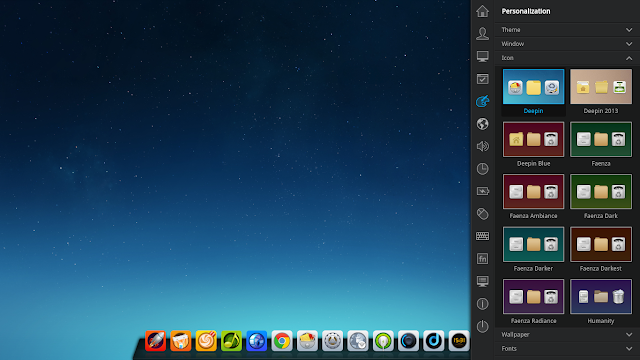 |
| From Deepin 2014 http://mylinuxexplore.blogspot.in |
Even the Deepin specific packages (Deepin Games, Software Center, Movie, Music) have options to change themes (with 5 more options apart from the default one).
The grub looks pretty and the Deepin boot splash looks attractive. Login screen too is very good. I couldn't capture any of these as I was using a real computer for review.
Frankly, I haven't seen many operating system with so much focus on aesthetics. To honor the efforts the developers have put to create smashing looks, I go with 100% on aesthetics.
Score for Aesthetics: 10/10
Pre-Installed Packages
Deepin ships with quite a few interesting Deepin specific packages along with a host of common Linux applications, namely:
- Office: ChmSee, Document viewer, LibreOffice 4.2.4.2 (Writer, Calc, Impress, Draw, Math, Base)
- Internet: Google Chrome, HexChat, Pidgin Internet Messenger, Remmina Remote Desktop Client, Skype 4.3, Thunderbird Mail
- Graphics: Deepin Screenshot, Image Viewer
- Multimedia: Brasero Disc Burner, Deepin Movie, Deepin Music
- Accessories: Gdebi Package Installer, Gparted Partition Editor, Printers, Windows Wireless Drivers, Archive Manager, Calculator, Deepin Terminal, Font viewer, gedit text editor
- Others: Control Center, Deepin Boot Maker, Deepin Translator, Deepin Game
Multimedia codecs are pre-installed; Deepin Movie and music was able to play the most common file formats. As I mentioned already, Deepin has the best sound among all Linux I've used till date.
Default browser is Google Chrome and it ships with the latest Adobe flash plugin. It's user interface is customized with a lovely Google search page.
 |
| From Deepin 2014 http://mylinuxexplore.blogspot.in |
Deepin has the latest Skype 4.3 VoIP client and it is pre-configured. It worked well during my usage.
Office section is pretty good with full LibreOffice suite and a comics reader along with a document viewer. I really like the fact that Deepin has chosen LibreOffice instead of Kingsoft office in the 2014 release. Initial preview that I reviewed had Kingsoft Office. I have nothing against Kingsoft office but I am more familiar with LibreOffice and it works with almost every file format I have tried. Kingsoft works well with Microsoft Office formats but not with native LibreOffice format.
I already discussed about the Deepin Control Center. It is an updated version of the Settings Manager and works really good to control every aspect of the operating system. It has every control starting from wallpapers to power consumption and is very handy to use.
 |
| From Deepin 2014 http://mylinuxexplore.blogspot.in |
Deepin has a nice games collection in Deepin Games and they can be downloaded from the Deepin server. However, majority of the games I checked were a bit childish to my taste. My 4 year old daughter really enjoyed the graphics, no doubt.
Deepin boot maker is similar to Ubuntu Startup disc creator but with a nicer interface. I didn't try it out during my usage.
In overall, it is a handy set of packages good enough for daily use. However, I miss a photo editor (like GIMP), a bit torrent client, a download manager and packages to run Windows applications like Wine/PlayonLinux. Hence, I go with a score of 8/10.
Score for Pre-Installed Packages: 8/10
Repositories
Deepin Store is the only option (apart from terminal, of course) to browse and install packages. It looks as stunning as the rest of the distro with a nice interface, applications nicely organized for easy access and plenty of packages to choose from.
However, I noted that third party packages like Grub customizer don't have installation files. It is a bit surprising for me as I haven't seen it in any other Linux distro in my life and felt slightly abnormal to me.
Packages are sources from Ubuntu Trusty repositories routed through Deepin servers and Deepin's own repositories. In previous release, I had issues in downloading packages as the speed was pretty slow to my liking. However, this time I installed some packages like GIMP, Firefox, etc. and the download speed was pretty awesome.
Performance
Deepin, in spite of all the customization, had moderate resource consumption, about 400 MB RAM and 0-5% CPU with system monitor running. Also, the distro was pretty fast to boot with auto-login enabled, at 27 seconds.
 |
| From Deepin 2014 http://mylinuxexplore.blogspot.in |
 |
| From Deepin 2014 http://mylinuxexplore.blogspot.in |
| From Deepin 2014 http://mylinuxexplore.blogspot.in |
However, the user experience was hampered a bit by the bugs I faced in Deepin, as documented below.
Some bugs
- With auto-login enabled, docky disappeared completely from the desktop. I tried restart multiple times, it didn't help. I checked in the control center, the option to enable dock was on. Further, dash doesn't have any entry to start dock.
- Intermittent screen flicker while using packages like GIMP, Firefox, etc. which I downloaded from the Deepin repository. I experienced this screen flicker even in Deepin 2013.
- There is a package named Deepin Tranlator and I was interested to check it. But, it didn't start at all.
- Deepin movie player crashed at times during my usage.
So, because of these stability issues, I go with a lower score for Deepin in performance.
Score for Performance: 1/10
Final Verdict
Deepin 2014 offers a lot in terms of aesthetics - it looks different and elegant, has a smashing control center and some lovely Deepin specific packages. Further, functionality like easy addition of applications to the dock, easy uninstall, plenty of customization options, etc. make it an attractive distro to use.
However, my experience was hampered by stability issues and bugs in the distro. Otherwise, I would have definitely recommended to users looking for an attractive distro. Once these bugs are resolved possibly I can recommend Deepin but for now there are plenty of other good looking distros and in fact, Macbuntu customization of Ubuntu is available to spice up Linux experience.
You can download Deepin from here. It has both 32 and 64 bit versions.
Overall Score: 7/10
Breakup
| Parameter | Weights (%) | Score |
| Installation | 20 | 10.0 |
| Aesthetics | 20 | 10.0 |
| Hardware Recognition | 20 | 10.0 |
| Pre-installed Packages | 10 | 8.0 |
| Performance | 30 | 1.0 |
| Overall | 100 | 7.1 |

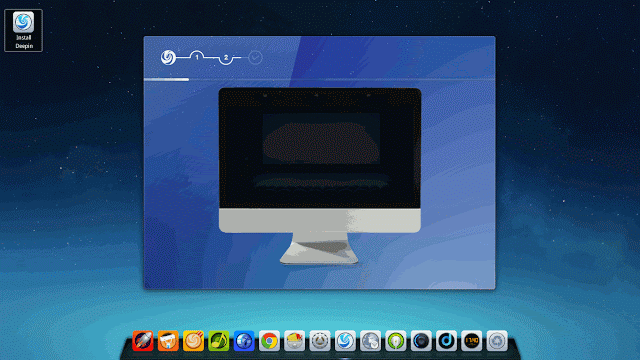







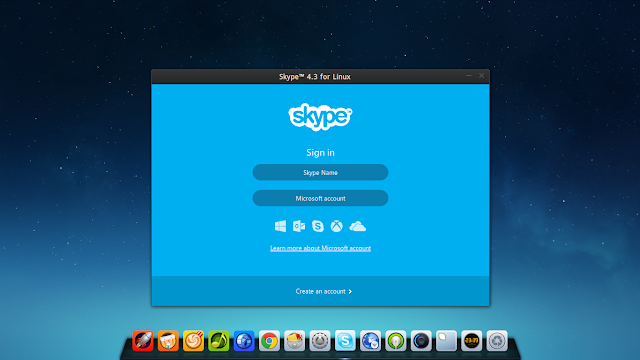


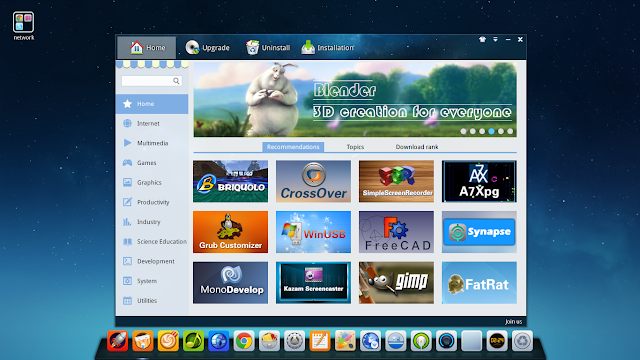

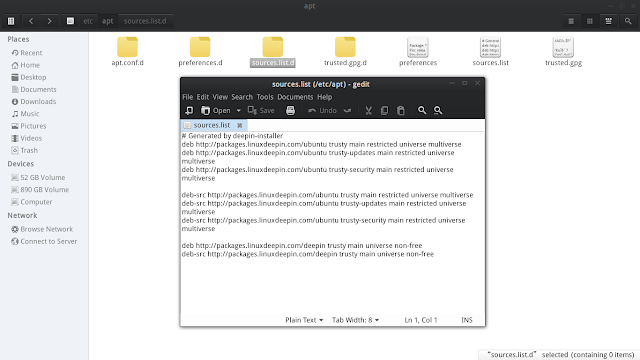

You should install the nvidia drivers and see how the great control sliding bar is destroyed. This distro is an incredible work of art... that does not work. Usless at this stable? stage. Don't even recommend loosing your time downloading it.
ReplyDeleteThe release anouncement did mentioned that installing Nvidia propietary driver will cause Control Center breaks. But yes, this is a really serious problem and I think they should not release the "Final/Stable" version before they fixed it.
DeleteSo you say that every seperate operating system should support all kinds of CPU/GPU/everything? -1
DeleteThanks for review. It's my first time using Deepin distro. And I have not installing bumblebee because I can't find network connection setting for mobile broadband. But fullscreen mode in Deepin movie running smoothly.
ReplyDeletePlease enter Control Centre and set network connection in the network module.
DeleteNothing there for usb modem or mobile broadband in control center, even after modprobe nothing appears except modem get detected by dmesg.,,,I downloaded the ISO but is useless for me because I use USB MODEM.
DeleteHallo Thanks to you one more time I didn't download and install this system, could you also review more distros lightweight, I've Linux Mint 17 Cinnamon 64 in my Dell Precision m4700 it runs very good.
ReplyDeletePlease check distros light.
Linux Mint 17 is the best GNOME/GNOME forked distro I reviewed this year. It looks awesome and performs much better than any KDE/Unity/GNOME distro. It is a good choice for a production laptop. For me, unfortunately, it didn't support touch screen of my production laptop and hence, I am using Ubuntu 14.04, with my own customization to make it look like Mac OS X.
DeleteDo you have an ISO of your customizations?
DeleteI am not that skilled yet. I mostly review from an user perspective.
DeleteThanks, another great review.
ReplyDeleteIt would be good to make review of new Mint XFCE.
Also review of how to install dual boot UEFI Linux and windows.
Hi Slavo:
DeleteThanks for liking my blog. My review of Mint 17 XFCE is already out and it works out of the box for UEFI Secure boot laptops.
I wrote a post on how I set up Ubuntu 14.04 LTS on my UEFI Secure boot laptop. Perhaps it may help you.
http://mylinuxexplore.blogspot.in/2014/06/ubuntu-on-touch-screen-laptop-setting.html
Hi! So what about battery life? I like korora,and if you please to answer me...WHether korora is good distro for sony vaio i5, ram 4gb, hard 500gb?
ReplyDeleteThanks.
Hi,
DeleteKorora is very good and should work well with your machine, given the specs are very modern. I reviewed Korora sometime back and found it be better than Fedora for new Linux users. It has almost everything pre-installed and all customizations done to ensure a smooth user experience.
Regards,
Arindam
which DE of Korora is good ?
DeleteThanks
KDE of course. Korora KDE is fantastic.
Deletep.s.
ReplyDeleteI think the battery life
PLease dont tell me lubuntu or something similar
Hi,
DeleteNo I won't recommend Lubuntu etc. I used Korora earlier and it gives very decent battery life comparable to any other Linuxt distro. Even you can alter settings a bit to increase it by 10-20%. Anyway, I guess you are not looking for a 9 hour battery life from a Windows laptop :). I got about 4 hours of battery life on my Asus K55VM with 6 cell battery - which is what Win7 also gives on the same machine. I hope it answers your question.
arindam sen@thanks a lot for answer
DeleteHaving just replaced the previous release of Deepin with this version, I must say I'm very impressed! But with Ubuntu 10.04 as the OS I still use most, I've been looking (desperately) for a replacement. After just recently trying & rejecting both Ubuntu 14.04 and Mint 17, both with Mate, I've become pretty disillusioned with Linux's future. Ubuntu Unity is just plain awful, whereas the Mate desktop still can't provide the same functionality that Gnome2 did years ago. Also, Compiz works 'sorta' with Mint, and not at all with Ubuntu & Mate. Depressing. Deepin's desktop-environment is the only genuinely innovative and refreshing development in this area for the longest time.
ReplyDeleteThat no-dock at auto-login with Deepin is a real annoyance though. Not as annoying of course as the crash-alerts I get every time when I login with Ubuntu 14.04 - how can (acknowledged) bugs like that possibly make it past beta-testing, let alone find their way onto a final-release?
Hi,
DeleteIf you like compiz to work like good old days, you can try out Zorin OS 9 core. I recently reviewed it and liked it's GNOME 2 look. Deepin OS is artistic but has some bugs as well.
For Ubuntu, I am using it as my production distro with a Mac OS X theme (I prefer a docky more than Ubuntu strip). To subdue those crash notices, do the following:
. Open a terminal window.
2. Type in the following command then hit Enter.
sudo gedit /etc/default/apport
3. In the text file, find "enabled=1" and change it to "enabled=0"
4. Save and close the file.
5. Type in the following command to stop the apport service.
sudo service apport stop
yeah can u give me step to make new mobile broadband connection ?
ReplyDeletecause just there pppoe and vpn, iam frustate.
In bottom dock 'd' symbol botton is actually 'nm' applet. after inserting my BSNL evdo usb modem opening terminal, type. sudo lsusb'. in my case the usb modem is 'omega technology after noting the product id, again type the command .' sudo modprobe usbserial vendor=0X1c9e product=0X9e00' ( the vendor product id is my modem id yours may be different ) Now 'nm applet is showing new mobile Broadband, there go the the settings edit , give user id and password save it. Again reinsert your modem.. 'nm' is showing the evdo connection and the signal icon..
ReplyDeletesent from by Deepin and EVDO connection..
with regards,
vaithy
This review was interesting, even if it had a bit of an anticlimax at the end! BUT... I've just looked, and I see there is an updated release which specifically addresses various bugs! I'm wondering, does this significantly improve the picture?
ReplyDeleteI must say I prefer Kingsoft to Libre, as it has a more modern interface and the ribbon rocks.
ReplyDeleteBut this distro looks very interesting. I should check it out.
Wonderful review! Thoroughly enjoyed reading it.
ReplyDeleteas for a detailed review, yours appears highly unbiased, yet giving deepin a performance score of 1 out of 10, despite the four bugs cited as being pretty minimal and likely resolvable. the screen flicker? perhaps related to your hardware or the proprietary driver? you failed to cite what, if any, research you performed to resolve this. i've experienced no such flicker, btw (acer aspire m). auto-login? who does that?? (makes me question your technical acumen, particularly in a distro that does not support encryption. you should definitely require a login.) the deepin translator not opening? ah well, shite happens. certainly not a crucial app. and the movie player crashes? that's more concerning, and therefore legitimate. so taking these into account, and that deepin boots fifth fastest in his test while having 'moderate resource consumption, about 400 MB RAM and 0-5% CPU with system monitor running. Also, the distro was pretty fast to boot with auto-login enabled, at 27 seconds', how can you give it just a 1 out of 10 for performance? ridiculous. btw, mine boots in under ten seconds, off my ssd drive. i installed everything to my 20gb ssd drive, then moved my /home folder to my 500gb hdd post-install. seamless process. surprisingly easy. and while i do quibble a bit with your review, i still won't give it a 1 out of 10. i dig the details you provide. i'd say it's a solid 7 out of 10. g'day:)
ReplyDelete