Netrunner's latest release is based on Kubuntu Saucy Salamander or the 13.10 release with 9 months of support. I guess it was originally intended to be released in December 2013 but got delayed to January 2014. In my comparison of the prominent KDE distros released in 2013, Netrunner 13.06 emerged as the best distro with a perfect blend of aesthetics, stability and performance. So, my expectations of Netrunner 13.12 was honestly quite high. In rest of the sections I'll take you through my experience of using Netrunner 13.12 for a week or so and whether it met my expectations.
For faster boot and good performance, Netrunners gets a 7/10 in performance.
For this review, I downloaded the 64-bit 1.6 GB ISO and created a live USB using Mint Image Writer. I did a live boot on my Asus K55VM (2.3 Ghz Core i7 processor, 8 GB DDR3 RAM, 2 GB NVIDIA GeForce 630M hybrid graphics) laptop and then installed on a 75 GB partition in a multiboot environment along with Linux Mint Cinnamon 16 and Korora 20.
Aesthetics
Netrunner's aesthetics in the present release is improved then the previous release (13.06). The menu looks much better and efficient than the simple menu in 13.06. The wallpaper is different and more sober than the previous one.
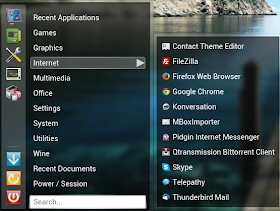 |
| From Netrunner 13.12 http://mylinuxexplore.blogspot.in |
Font rendering is as good as ever in Netrunner. Only issue in aesthetics I saw, is that, the icon size in Dolphin is a bit larger than my taste. However, I could make the icon size smaller through Settings -> Configure Dolphin -> View Mode to a size which is aesthetically more pleasing.
 |
| From Netrunner 13.12 http://mylinuxexplore.blogspot.in |
Netrunner also ships with quite a few attractive original wallpapers - I really liked the wallpaper titled FOSS. It looks very retro and is perfect if you like a desktop rich in colors.
KDE animations and effects works very good in Netrunner. Some of the effects like Alt + Tab are enabled by default whereas others like Desktop cube had to be manually enabled.
 |
| From Netrunner 13.12 http://mylinuxexplore.blogspot.in |
It comes with quite a few pre-installed windows and desktop themes. Also, a lot more can be installed from the KDE theme repos. Further, post-installation I upgraded KDE 4.11.2 to 4.12.0 and it didn't spoil the unique look of Netrunner, which is good.
Boot splash is graphical with Netrunner logo and it boots up in about 48 seconds which is pretty quick compared to average KDE distros.
Netrunner gets a 10/10 from my side for aesthetics and originality in design.
Hardware Recognition
Netrunner, like other OSs from Blue Systems, accurately identified my screen resolution, touchpad, wifi, lan and other hardwares. Touchpad tap and scroll functions worked right from the beginning without any manual intervention. For flawless hardware recognition, Netrunner Enigma 2 gets a 10/10.
Installation
Installation is similar to Kubuntu and without any surprises. It took me about 20 minutes to get it installed on the desired partition without any hiccup or so.
 |
| From Netrunner 13.12 http://mylinuxexplore.blogspot.in |
Applications
Netrunner ships pre-installed with loads of applications comprehensive enough to satisfy daily requirements of a wide variety of users, namely:
- Office: Calligra Flow, LibreOffice 4.1.3.2 (Calc, Impress, Writer), Kontact, Okular document viewer
- Internet: Filezilla, Firefox 26, Konversation, Pidgin IM, Qtransmission bittorrent client, Skype 4.2, Telepathy, Thunderbird, Akregator feed reader, KPPP, KRDC
- Graphics: GIMP 2.8.6, Gwenview, Kamoso webcam booth, Karbon, Krita, Ksnapshot, Skanlite
- Multimedia: Clementine audio player, Kdenlive, Qmmp, VLC 2.1.1, Vokoscreen, K3b CD/DVD writer
- Accessories: KDE partition manager, Yakuake terminal, Ark Archiving Manager, Easy Stroke Gesture Recognition, Kate text editor, Kcalc, Klipper, Knotes, Konsole
- Others: Wine, Virtualbox
Multimedia codecs and Adobe flashplugin are pre-installed and media files / live streams work right from the word go. It is very handy for users without internet connection or slow internet connection and Linux novices to not worry for downloading 100+ MBs of packages to make the OS installed workable.
 |
| From Netrunner 13.12 http://mylinuxexplore.blogspot.in |
Skype 4.2 along with 32-bit architecture is quite handy and other packages like Adobe Acrobat, which require 32-bit architecture, worked perfect in Netrunner 13.12 64-bit without any manual intervention.
Office section is quite intelligently chosen. LibreOffice lacks something like MS Visio and Calligra Flow is a welcome addition in this regard.
Also, Wine is good addition but I wished PlayonLinux was also there along with Wine. PlayonLinux with Wine actually makes it easy for the users to install MS Windows programs like Office 2010, Adobe Photoshop, Dreamweaver, etc.
Virtualbox is another good addition for the distro hoppers who likes to try out different distros in virtual environment before installing.
Netrunner also brings in some social network integration like Google and Facebook along with Cloud services like OwnCloud. It is actually a good enhancement over other KDE distros and I found it to be quite useful and would like to Twitter integrated in future.
 |
| From Netrunner 13.12 http://mylinuxexplore.blogspot.in |
Games section too is very rich with a host of arcade games along with Steam. It takes a bit of time and download a few GBs of data to actually start playing games and hence, I didn't try it out for Netrunner. However, I've tried Steam earlier and it provides great gaming experience.
Settings manager is slightly different from typical KDE distros. Search option to locate specific control actually is quite helpful here for the new users.
 |
| From Netrunner 13.12 http://mylinuxexplore.blogspot.in |
Settings manager is slightly different from typical KDE distros. Search option to locate specific control actually is quite helpful here for the new users.
 |
| From Netrunner 13.12 http://mylinuxexplore.blogspot.in |
For applications, Netrunner brings almost a perfect package sufficient enough to cater to a wide variety of users and I give it a 10/10 in this section.
Installing Bumblebee for Hybrid Graphics
To avoid laptop overheat and utilize Nvidia graphics whenever required, bumblebee is a great package. Installing Bumblebee in Ubuntu based distros is one of the easiest and it takes running three commands in terminal along with 5 minutes of patience. Internet connection should be on during the process and it downloads about 60-100 MB of data.
$ sudo add-apt-repository ppa:bumblebee/stable
$ sudo apt-get update
$ sudo apt-get install bumblebee bumblebee-nvidia primus linux-headers-generic
Once the packages are downloaded, add the username to the bumblebee group before restarting.
$ sudo gpasswd -a arindam bumblebee
Restart and check in terminal if "optirun ls -l" works or not. In case it doesn't work, redo the entire process. Once properly installed, you can start applications to run on Nvidia graphics by running optirun command with package name.
Upgrading to KDE 4.12.0
Upgrading to KDE 4.12.0 in Ubuntu based distros is very easy - all you need to add is Kubuntu backports repos and run an upgrade. The commands are mentioned below:
$ sudo add-apt-repository ppa:kubuntu-ppa/backports
$ sudo apt-get update && sudo apt-get dist-upgrade
Within 10 minutes I ended up with KDE 4.12.0!
Repositories
Netrunner comes with multiple package managers, viz. Muon Discovery, Muon Package Manager and Synaptic Package Manager. Muon Discovery looks really retro with a simple interface and clear categorization of packages and is easier to operate for Linux novices.
Netrunner comes with multiple package managers, viz. Muon Discovery, Muon Package Manager and Synaptic Package Manager. Muon Discovery looks really retro with a simple interface and clear categorization of packages and is easier to operate for Linux novices.
Muon and Synaptic Package Managers both look and behave identically and are more suitable for advanced users.
Netrunner 13.12 sources it's packages from Ubuntu Saucy repos along with some third party repos like virtualbox, skype, etc. A software sources manager is present in Netrunner to help in easy addition of third party ppa's.
 |
| From Netrunner 13.12 http://mylinuxexplore.blogspot.in |
 |
| From Netrunner 13.12 http://mylinuxexplore.blogspot.in |
Performance
Netrunner 13.12's performance, I found, was a little bit worse than Netrunner 13.06. However, KDE distros are meant to run in modern systems and I guess 100 MB odd RAM difference doesn't really matter there. From user experience perspective, Netrunner 13.12 is very smooth to use.
 |
| From Netrunner 13.12 http://mylinuxexplore.blogspot.in |
Netrunner (48 seconds with autologin enabled) boots faster than average KDE distros (53 seconds).
 |
| From Netrunner 13.12 http://mylinuxexplore.blogspot.in |
| Operating System (64 bit) | Size of ISO (GB) | Base | Desktop | Linux kernel | CPU (%) | RAM usage (MB) | Size of installation | Boot time (sec) | RAM usage (MB) |
| Debian KDE 7.3.0 | 0.7 | Debian Wheezy | KDE 4.8.4 | 3.2.0 | 0-5% | 423 | 4.1 | 49 | 423 |
| Neptune 3.3 | 1.9 | Debian Wheezy | KDE 4.11.2 | 3.10.12 | 0-5% | 439 | 7.2 | 53 | 439 |
| Netrunner 13.06 | 1.4 | Ubuntu Raring | KDE 4.10.5 | 3.8.0 | 0-5% | 475 | 5.9 | 40 | 475 |
| Siduction 13.2.0 | 1.2 | Debian Unstable | KDE 4.11.4 | 3.12.0 | 0-5% | 478 | 3.7 | 60 | 478 |
| Mint 15 KDE | 1.4 | Ubuntu Raring | KDE 4.10.5 | 3.8.0 | 0-5% | 483 | 7.0 | 45 | 483 |
| Solydk 2013.11 | 1.6 | Debian Testing | KDE 4.11.3 | 3.10.3 | 0-5% | 484 | 6.2 | 59 | 484 |
| Bridge Linux 2013.06 | 1.0 | Arch | KDE 4.10.4 | 3.12.5 | 0-5% | 490 | 4.6 | 39 | 490 |
| Mint 16 KDE | 1.4 | Ubuntu Saucy | KDE 4.11.3 | 3.11.0 | 0-5% | 496 | 7.0 | 37 | 496 |
| PCLinuxOS 2013.12 | 1.6 | Mandriva | KDE 4.11.3 | 3.4.70 | 0-10% | 496 | 5.8 | 65 | 496 |
| Kwheezy 1.4 | 4.0 | Debian Wheezy | KDE 4.8.4 | 3.2.0 | 0-10% | 511 | 12.4 | 49 | 511 |
| Kubuntu 13.04 | 0.9 | Ubuntu Raring | KDE 4.10.5 | 3.8.0 | 0-10% | 523 | 4.9 | 35 | 523 |
| Mageia 3 | 1.4 | Mandriva | KDE 4.10.2 | 3.8.0 | 0-5% | 530 | 3.9 | 46 | 530 |
| Calculate Linux 13.11 KDE | 2.3 | Gentoo | KDE 4.11.3 | 3.10.19 | 0-5% | 537 | 7.1 | 64 | 537 |
| Kubuntu 13.10 | 1.0 | Ubuntu Saucy | KDE 4.11.2 | 3.11.0 | 0-5% | 547 | 5.2 | 53 | 547 |
| Chakra Fritz 2013.09 | 1.8 | Arch | KDE 4.11.1 | 3.10.10 | 0-10% | 550 | 5.0 | 41 | 550 |
| OpenSUSE 13.1 | 4.4 | OpenSUSE | KDE 4.11.2 | 3.11.6 | 0-5% | 593 | 6.0 | 53 | 593 |
| ROSA Fresh KDE R2 | 1.6 | Mandriva | KDE 4.11.3 | 3.10.19 | 0-5% | 620 | 5.4 | 53 | 620 |
| Netrunner 13.12 | 1.6 | Ubuntu Saucy | KDE 4.11.2 | 3.11.0 | 0-10% | 623 | 7.2 | 48 | 623 |
| Manjaro 0.8.8 KDE | 2.0 | Arch | KDE 4.11.3 | 3.10.24 | 0-10% | 655 | 7.0 | 66 | 655 |
| Fedora 20 KDE | 0.9 | Fedora | KDE 4.11.3 | 3.12.5 | 0-5% | 691 | 8.4 | 77 | 691 |
| Korora 19.1 | 2.4 | Fedora | KDE 4.11.1 | 3.11.2 | 0-5% | 697 | 9.2 | 79 | 697 |
| Korora 20 | 2.3 | Fedora | KDE 4.11.5 | 3.12.6 | 0-5% | 750 | 8.0 | 58 | 697 |
For faster boot and good performance, Netrunners gets a 7/10 in performance.
Overall
In overall, Netunner 13.12 keeps up with the previous releases and is a great distro to work with. User experience is very rich with a perfect blend of aesthetics and functionality, subtle animations and good performance. I believe, it should appeal to both Linux novices and experts alike as a distro perfect for regular use and production purposes. Though Netrunner doesn't receive the amount of attention like it's more illustrious counterpart from the same Blue System's stable, Linux Mint KDE, but Netrunner is quite unique in the KDE distro world. I am using Netrunner releases for quite sometime and rate the distro among the best in the Linux world.
Netrunner is highly recommended from my side with a score of 9.4/10 and you can download both 32 and 64 bit versions of Netrunner 13.12 from here.
Total Score: 9.4 / 10
Installation: 8.5 / 10
Aesthetics: 10 / 10
Hardware Recognition: 10 / 10
Pre-installed Packages: 10 / 10
Performance: 7 / 10










Nice review. Thanks!
ReplyDeleteSo glad it has come out. Great improvement are evident especially in aesthetics. However, I did seem to have a problem where programs would sometimes become unresponsive and have to be closed via the task manager. Not often but the last one never had the problem so it was noted. I wouldn't say anything but the extra delay was supposed to fix all the problems. Maybe just my old laptop is the problem, but the last version didn't give me a problem at all. Still only a small problem that is not keeping me from loving this distro and using it as my main OS.
ReplyDeleteWhat happened to your article on the best GNOME distro?
ReplyDeleteI was struggling with Pardus Linux but now it worked, fortunately. You can please expect my comparison of GNOME distros by next week Sunday. Regards, Arindam
DeleteI have tested this distro and enjoyed a lot, however i had some problems in the laptop...there were some network related processes always using a lot of cpu, so with the machine in idle state i was getting 60-70% of cpu's usage... i don't know why...
ReplyDeleteHi,
DeleteWhat is the specs of the laptop you are using? Does it have hybrid graphics like Nvidia or AMD Radeon?
I enjoy your reviews, since they lift the standards of Linux journalism from the undergraduate level we "enjoy" at the moment.
ReplyDeleteOld-timers claim they can keep destroying this planet with AMD-CPUs, and other old hardware. Can we please ignore them? They claim that the Ubuntu-Zorin alliance forces us to use wasteful, heavy-weight Compiz, creating more green-house gases. Onwards, forwards, destroying Planet Earth!
IMHO Mir & Wayland are Old-school, yet to discover the new truth, the new god, KDE-PLASMA. KDE does not use Compiz. KDE is also designed to work on smartphones & tablets.
The best Linux GUI (other than Android) is KDE. Many writers claim that openSuse or other brands are the best looking KDE desktop environment. End-users like myself don't judge on looks (WYSIWYG). We want reliability, consistency, predictability, trust, and cooperation with us, to get the job done without stuttering.
----------
Back to your review. Bumblebee is in the Synaptic Package Manager.
My Dell XPS-15 has Nvidia as well as the GPU part of Intel's I7 CPU. Even with Bumblebee etc. installed, I don't understand if or how it matters. Very few (if any) Linux distros detect the motherboard's Nvidia GPU on this notebook computer.
Bootup speeds change for each user. I enable indexing in my operating systems, allowing quicker use of most programs. In Netrunner, you need to turn this on (System Settings, Advanced, Other, Desktop Search). With frequent use of the computer, speeds often increase.
Vokoscreen is a very new to Linux; about a year old, and never AFAIK include in any previous distro. PlayOnLinux is rarely included. I find the distro creators vary greatly in their chosen apps. So Netrunner has qTransmission (avoiding Ktransmission), rather than the end-user friendly qbitTorrent.
why is it that kubuntu backports doesn't upgrade your system to kde 4.12.1
ReplyDeleteHi,
ReplyDeleteWhat is the specs of the laptop you are using? Does it have hybrid graphics like Nvidia or AMD Radeon?
The specs don't matter,do they?
ReplyDeleteSorry, my reply got posted in wrong section :). Anyway, looks like some bug for which I ended up with KDE 4.12.0 instead of 4.12.1. I upgraded other Kubuntu spins and there I got KDE 4.12.1.
Deletethank you for your best review
ReplyDeleteExcellent review. I have always liked Netrunner for its aesthetics and usefulness. With so many options in the Linux world, nine months of use/support seems normal, but will soon be over.
ReplyDeleteAlready the Netrunner 14.04 LTS RC1 is out. I am eagerly waiting for the final release with 5 years of support.
DeleteNetrunner 14.04 LTS is out! Can't wait for your review.
ReplyDeleteEven I am eager to review it. Right now using both Netrunner rolling 64 bit and Netrunner 14.04 Frontier - too much of Netrunner in my laptop :).
DeleteFinally got it downloaded, I will be in the same situation soon.
DeleteYes, my review is out as well :).
Delete