For many Linux users, Korora, dropping an "a" from it's name last year, is to Fedora what Linux Mint is to Ubuntu. Is it really true? Why I am saying this because Linux Mint not only packages Ubuntu in a user-friendly fashion and just makes it work - in my tests, it actually outperformed Ubuntu. With a comprehensive collection of performance statistics from my evaluations last year, this year let me review the first big release of 2014 with a comprehensive assessment of Korora to check if it is able to outperform it's mother distro - Fedora.
Korora 20 is based on Fedora 20 released recently and like Fedora, it ships with Linux kernel 3.12. Korora 20 provides options to users for KDE, GNOME, Cinnamon, Mate and XFCE spins. I downloaded the KDE spin, about 2.3 GB in size, for this review. It has KDE 4.11.5 pre-installed along with a host of ready to use utility softwares.
I used my Asus K55VM laptop with 2.3 Ghz Core i3 3rd generation processor, 8 GB DDR3 RAM and 2 GB NVIDIA GeForce 630M hybrid graphics. I created a live USB using Mint Image Writer and first did a live boot followed by installation. Post installation it got upgraded to Kernel 3.12.7 and I installed KDE 4.12.1 along with Bumblebee for Nvidia hybrid graphics. In sections below I take you through my experience with using Korora for a week.
Aesthetics
Korora ships with the pure KDE experience just like Fedora 20 KDE. The wallpaper is Korora's original and looks good. Further, KDE plasma interface is one of the most beautiful desktops you get to see in the Linux world.
Apart from the Korora wallpaper, it ships with a host of other equally attractive KDE wallpapers as well.
Further, I found Korora to ship with a host of pre-installed themes as well. Here's Korora with the beautiful OpenSUSE theme and a light wallpaper - a different look from Korora's all dark appearance.
Rest is pure KDE with Dolphin 4.11.5 file manager, desktop cube with OpenGL 2.0, etc. Except for the Korora desktop theme and an elegant wallpaper, Korora doesn't have much tweak in appearance. However, KDE desktop is elegant and in overall, the appearance is very good with graphical bootsplash, aesthetically pleasing font rendering, matching application interfaces and subtle animations.
Hence, for appearance Korora gets an 8 out of 10.
Hardware Recognition
Korora's hardware recognition is at par with any other KDE distro with wifi, sound, touchpad and screen resolution working as expected. Tap function in touchpad is not enabled by default and I had to manually adjust it. Hence, a penalty and Korora gets 8.8/10 for hardware recognition.
Installation
Installation is typical Fedora and is pretty simple. It took me about 15 minutes of time to get Fedora installed on the laptop partition where I intended to install it. The steps are pretty simple like language (it provides Indian languages like Hindi, Bengali, Oriya, Tamil, Telegu, etc. as well!), Keyboard type and language, timezone, location to install and finally user ID creation. I found Anaconda installer fairly simple and shouldn't challenge even Linux novices.
Applications
Korora is loaded with pre-installed packages and I doubt if a normal user will require to download any additional application, viz.
Unlike Fedora, Korora ships with non-free packages as well like multimedia codecs and Adobe flash plugin pre-installed. So, user experience is simply better than Fedora in the beginning as everything just works right from the go. In Fedora 20, I had to set up non-free repos and download the multimedia codecs along with Adobe flash.
Firefox ships with some good utility plugins like download manager, ad blocker, etc. added.
Further, Fedora 20 ships with the KDE Calligra office but Korora 20 chooses the more popular LibreOffice. Given I am more familiar with LibreOffice, I welcome Korora's choice!
All the packages work as expected in Korora 20. You can see from the list that it is loaded with almost all regular use KDE and general Linux softwares. The graphics and office sections appear strong in particular.
Only packages that I can mention to be missing are Skype and Wine along with PlayonLinux. Rest looks pretty awesome and hence, I give a 9/10 to Korora for pre-installed applications.
Repositories
Korora sources packages from a host of repositories like RPM fusion, Google Chrome, Google Earth, Adobe, dropbox, virtualbox, etc. in addition to Fedora 20 repos. Apps can be browsed and downloaded through Apper as well as Yum Extender.
I tried downloading the Google Chrome stable using command "sudo yum install google-chrome-stable" but it didn't work for me. Possibly the Google Chrome link in the repo provided is an old one. Hence, I downloaded the Fedora installable version from Google Chrome website and installed it through Apper.
Normally users need to add a lot of repos to Fedora to make it suitable for daily use. Korora chips in there with a comprehensive repository and thereby saving a lot of time and effort.
Installing KDE 4.12.1
Korora ships with KDE 4.11.5 but can be upgraded to KDE 4.12.1. To upgrade, I added the testing and unstable KDE repo link to /etc/yum.repos.d as shown below:
# kde.repo, v2.1
[kde]
name=kde
mirrorlist=http://apt.kde-redhat.org/apt/kde-redhat/fedora/mirrors-stable
gpgkey=http://apt.kde-redhat.org/apt/kde-redhat/kde-redhat.RPM-GPG-KEY
#gpgkey=file:///etc/pki/rpm-gpg/RPM-GPG-KEY-kde-redhat
skip_if_unavailable=1
enabled=1
[kde-testing]
name=kde-testing
mirrorlist=http://apt.kde-redhat.org/apt/kde-redhat/fedora/mirrors-testing
gpgkey=http://apt.kde-redhat.org/apt/kde-redhat/kde-redhat.RPM-GPG-KEY
#gpgkey=file:///etc/pki/rpm-gpg/RPM-GPG-KEY-kde-redhat
skip_if_unavailable=1
enabled=1
[kde-unstable]
name=kde-unstable
mirrorlist=http://apt.kde-redhat.org/apt/kde-redhat/fedora/mirrors-unstable
gpgkey=http://apt.kde-redhat.org/apt/kde-redhat/kde-redhat.RPM-GPG-KEY
#gpgkey=file:///etc/pki/rpm-gpg/RPM-GPG-KEY-kde-redhat
skip_if_unavailable=1
enabled=1
Once the kde.repo file is saved at the location, I ran an upgrade
# yum upgrade
It downloaded about 250 MB of upgrades including KDE 4.12.1 and cleaned up KDE 4.11.5. The overall process went pretty smooth and within 20 minutes I had the latest KDE on my machine!
Installing Bumblebee
As mentioned, my laptop has NVIDIA GeForce 630M graphic card and I face heating issues if appropriate drivers are not installed. So, the way out for me is to install Bumblebee and the Fedora wiki on Bumblebee installation actually helped me a lot. The steps need to be executed in Konsole as root and are pretty simple as given below (for 64 bit OS):
(1) Add the dependencies before proceeding with the installation
# yum install -y libbsd-devel libbsd glibc-devel libX11-devel help2man autoconf git tar glib2 glib2-devel kernel-devel kernel-headers automake gcc gtk2-devel
(2) Install virtualGL by: # yum install VirtualGL
(3)Install BBswitch
# yum -y --nogpgcheck install http://install.linux.ncsu.edu/pub/yum/itecs/public/bumblebee/fedora20/noarch/bumblebee-release-1.1-1.noarch.rpm
# yum -y install bbswitch
(4) Install Bumblebee with Nvidia proprietary drivers
# yum -y --nogpgcheck install http://install.linux.ncsu.edu/pub/yum/itecs/public/bumblebee-nonfree/fedora20/noarch/bumblebee-nonfree-release-1.1-1.noarch.rpm
# yum install glibc-devel
# yum install bumblebee-nvidia
(5) I had to install primus as well to make it work
# yum install primus
(6) Now include user in the bumblebee group by
# gpasswd -a username bumblebee
(7) Finally, reboot and check if bumblebee is running by:
$ optirun glxgears -info
It should show something like this.
Performance
Korora disappointed me a bit in terms of performance. On my machine, Fedora 20 KDE actually outperformed Korora by a long margin. At steady state with system monitor running Korora consumes about 750 MB RAM which is about 10% higher than Fedora 20. Average KDE distro consumes about 545 MB RAM and Korora takes about 40% more RAM. On modern machines, one won't even notice a difference of 200 MB RAM but on older machines, Korora may be a tad bit slow. All these numbers are recorded based on the performance on Asus K55VM post installation.
One of the major improvements I saw from Fedora 20 is in boot time. In my review on Fedora 20, I mentioned that it takes ages (about 80 sec.) to boot the desktop on autologin mode. Korora takes about 58 sec. to boot which is very close to the KDE average that I recorded.
For it's lower boot time but higher RAM consumption, Korora gets 5.5/10 in performance.
Overall
I really like Korora and I believe it should appeal to Fedora users a lot. It manages to preserve the best of Fedora and actually enhance it to a certain extent without compromising the user experience. A lot of utility applications are pre-installed in Korora along with multimedia codecs and flash plugin. Further, RPM fusion repositories, Google product repos, virtualbox, Adobe repos, etc. are already added in Korora, thereby saving a lot of time and effort. All these are actually tailor made for Linux newbies who want to try out Fedora.
For experienced users, I believe, Korora is a good choice for the benefits it provides over Fedora. It tries to provide more functionality without compromising the KDE experience shunning unnecessary tweaks and modifications of the KDE desktop environment. One advantage of it was that I could easily upgrade to 4.12.1 without actually spoiling the set up or experiencing any instability. One significant improvement in Korora is that it boots faster than Fedora.
In overall, Korora is definitely a very elegant and stable distro and brings a lot of value add over Fedora 20. It is definitely to Fedora what Linux Mint is to Ubuntu - only thing is I would like to see Korora outperforming Fedora - because that is what is Mint does release after release.
In my assessment, Korora gets a 8.4/10 for it's easy installation, fast boot up enviable ensemble of applications, neat aesthetics and good hardware recognition.
Total Score: 8.4 / 10
Installation: 10 / 10
Aesthetics: 8 / 10
Hardware Recognition: 8.8 /10
Pre-installed Packages: 9 / 10
Performance: 5.5 / 10
 |
| From Korora 20 http://mylinuxexplore.blogspot.in |
 |
| From Korora 20 http://mylinuxexplore.blogspot.in |
Aesthetics
Korora ships with the pure KDE experience just like Fedora 20 KDE. The wallpaper is Korora's original and looks good. Further, KDE plasma interface is one of the most beautiful desktops you get to see in the Linux world.
 |
| From Korora 20 http://mylinuxexplore.blogspot.in |
 |
| From Korora 20 http://mylinuxexplore.blogspot.in |
 |
| From Korora 20 http://mylinuxexplore.blogspot.in |
 |
| From Korora 20 http://mylinuxexplore.blogspot.in |
Hence, for appearance Korora gets an 8 out of 10.
Hardware Recognition
Korora's hardware recognition is at par with any other KDE distro with wifi, sound, touchpad and screen resolution working as expected. Tap function in touchpad is not enabled by default and I had to manually adjust it. Hence, a penalty and Korora gets 8.8/10 for hardware recognition.
Installation
Installation is typical Fedora and is pretty simple. It took me about 15 minutes of time to get Fedora installed on the laptop partition where I intended to install it. The steps are pretty simple like language (it provides Indian languages like Hindi, Bengali, Oriya, Tamil, Telegu, etc. as well!), Keyboard type and language, timezone, location to install and finally user ID creation. I found Anaconda installer fairly simple and shouldn't challenge even Linux novices.
 |
| From Korora 20 http://mylinuxexplore.blogspot.in |
Korora is loaded with pre-installed packages and I doubt if a normal user will require to download any additional application, viz.
- Office: Calibre, Kaddressbook, Kontact, Ktimetracker, Korganizer, Ktnef, LibreOffice 4.1.4.2 (Calc, Draw, Impress, Writer), Lokalize, Project Management, Okular document reader, LRF viewer
- Internet: Kmail, Akregator, Blogilo, Choqok, Firefox 26, KDE IM, Kget download manager, Knetattach, Knode, Konqueror, Konversation, Ksshaskpass, Ktorrent, Linphone
- Graphics: AquireImages, Dark table, digiKam, DNGConverter, Ebook viewer, Expo blending, Font Manager, GIMP 2.8.10, Gwenview, Inkscape, Kamoso webcam booth, Kolour Paint, Ksnapshot, Panorama, Photo layout editor, ShowFoto, Skanlite
- Multimedia: Amarok audio player, AMZ Downloader, Audacity sound editor, HandBrake Media Transcoder, K3b Disk Burning, KaudioCreator CD Ripper, Kdenlive video editor, VLC 2.1.2
- Accessories: Ark Archiving tool, Jovie, Kcalc, Kgpg, Kjots, Kleopatra, Klipper, Kmouth, Knotes, Krename, Krusader, Kwrite, Nepomuk Backup and Cleaner, Backintime, Okteta Hex Editor, Own Cloud Cleint, Fedora Live USB Creator, Konsole, Kwallet Manager SELinux, Xterm, Yakuake, Java, KDiff3, Kompare, KUIViewer, Umbrello
Unlike Fedora, Korora ships with non-free packages as well like multimedia codecs and Adobe flash plugin pre-installed. So, user experience is simply better than Fedora in the beginning as everything just works right from the go. In Fedora 20, I had to set up non-free repos and download the multimedia codecs along with Adobe flash.
 |
| From Korora 20 http://mylinuxexplore.blogspot.in |
 |
| From Korora 20 http://mylinuxexplore.blogspot.in |
All the packages work as expected in Korora 20. You can see from the list that it is loaded with almost all regular use KDE and general Linux softwares. The graphics and office sections appear strong in particular.
Only packages that I can mention to be missing are Skype and Wine along with PlayonLinux. Rest looks pretty awesome and hence, I give a 9/10 to Korora for pre-installed applications.
Repositories
Korora sources packages from a host of repositories like RPM fusion, Google Chrome, Google Earth, Adobe, dropbox, virtualbox, etc. in addition to Fedora 20 repos. Apps can be browsed and downloaded through Apper as well as Yum Extender.
 |
| From Korora 20 http://mylinuxexplore.blogspot.in |
 |
| From Korora 20 http://mylinuxexplore.blogspot.in |
 |
| From Korora 20 http://mylinuxexplore.blogspot.in |
 |
| From Korora 20 http://mylinuxexplore.blogspot.in |
Installing KDE 4.12.1
Korora ships with KDE 4.11.5 but can be upgraded to KDE 4.12.1. To upgrade, I added the testing and unstable KDE repo link to /etc/yum.repos.d as shown below:
# kde.repo, v2.1
[kde]
name=kde
mirrorlist=http://apt.kde-redhat.org/apt/kde-redhat/fedora/mirrors-stable
gpgkey=http://apt.kde-redhat.org/apt/kde-redhat/kde-redhat.RPM-GPG-KEY
#gpgkey=file:///etc/pki/rpm-gpg/RPM-GPG-KEY-kde-redhat
skip_if_unavailable=1
enabled=1
[kde-testing]
name=kde-testing
mirrorlist=http://apt.kde-redhat.org/apt/kde-redhat/fedora/mirrors-testing
gpgkey=http://apt.kde-redhat.org/apt/kde-redhat/kde-redhat.RPM-GPG-KEY
#gpgkey=file:///etc/pki/rpm-gpg/RPM-GPG-KEY-kde-redhat
skip_if_unavailable=1
enabled=1
[kde-unstable]
name=kde-unstable
mirrorlist=http://apt.kde-redhat.org/apt/kde-redhat/fedora/mirrors-unstable
gpgkey=http://apt.kde-redhat.org/apt/kde-redhat/kde-redhat.RPM-GPG-KEY
#gpgkey=file:///etc/pki/rpm-gpg/RPM-GPG-KEY-kde-redhat
skip_if_unavailable=1
enabled=1
Once the kde.repo file is saved at the location, I ran an upgrade
# yum upgrade
It downloaded about 250 MB of upgrades including KDE 4.12.1 and cleaned up KDE 4.11.5. The overall process went pretty smooth and within 20 minutes I had the latest KDE on my machine!
 |
| From Korora 20 http://mylinuxexplore.blogspot.in |
As mentioned, my laptop has NVIDIA GeForce 630M graphic card and I face heating issues if appropriate drivers are not installed. So, the way out for me is to install Bumblebee and the Fedora wiki on Bumblebee installation actually helped me a lot. The steps need to be executed in Konsole as root and are pretty simple as given below (for 64 bit OS):
(1) Add the dependencies before proceeding with the installation
# yum install -y libbsd-devel libbsd glibc-devel libX11-devel help2man autoconf git tar glib2 glib2-devel kernel-devel kernel-headers automake gcc gtk2-devel
(2) Install virtualGL by: # yum install VirtualGL
(3)Install BBswitch
# yum -y --nogpgcheck install http://install.linux.ncsu.edu/pub/yum/itecs/public/bumblebee/fedora20/noarch/bumblebee-release-1.1-1.noarch.rpm
# yum -y install bbswitch
(4) Install Bumblebee with Nvidia proprietary drivers
# yum -y --nogpgcheck install http://install.linux.ncsu.edu/pub/yum/itecs/public/bumblebee-nonfree/fedora20/noarch/bumblebee-nonfree-release-1.1-1.noarch.rpm
# yum install glibc-devel
# yum install bumblebee-nvidia
(5) I had to install primus as well to make it work
# yum install primus
(6) Now include user in the bumblebee group by
# gpasswd -a username bumblebee
(7) Finally, reboot and check if bumblebee is running by:
$ optirun glxgears -info
It should show something like this.
 |
| From Korora 20 http://mylinuxexplore.blogspot.in |
Korora disappointed me a bit in terms of performance. On my machine, Fedora 20 KDE actually outperformed Korora by a long margin. At steady state with system monitor running Korora consumes about 750 MB RAM which is about 10% higher than Fedora 20. Average KDE distro consumes about 545 MB RAM and Korora takes about 40% more RAM. On modern machines, one won't even notice a difference of 200 MB RAM but on older machines, Korora may be a tad bit slow. All these numbers are recorded based on the performance on Asus K55VM post installation.
 |
| From Korora 20 http://mylinuxexplore.blogspot.in |
One of the major improvements I saw from Fedora 20 is in boot time. In my review on Fedora 20, I mentioned that it takes ages (about 80 sec.) to boot the desktop on autologin mode. Korora takes about 58 sec. to boot which is very close to the KDE average that I recorded.
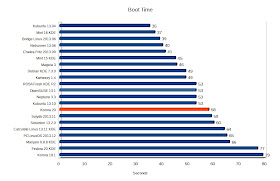 |
| From Korora 20 http://mylinuxexplore.blogspot.in |
| Operating System (64 bit) | Size of ISO (GB) | Base | Desktop | Linux kernel | CPU (%) | RAM usage (MB) | Size of installation | Boot time (sec) |
| Debian KDE 7.3.0 | 0.7 | Debian Wheezy | KDE 4.8.4 | 3.2.0 | 0-5% | 423 | 4.1 | 49 |
| Neptune 3.3 | 1.9 | Debian Wheezy | KDE 4.11.2 | 3.10.12 | 0-5% | 439 | 7.2 | 53 |
| Netrunner 13.06 | 1.4 | Ubuntu Raring | KDE 4.10.5 | 3.8.0 | 0-5% | 475 | 5.9 | 40 |
| Siduction 13.2.0 | 1.2 | Debian Unstable | KDE 4.11.4 | 3.12.0 | 0-5% | 478 | 3.7 | 60 |
| Mint 15 KDE | 1.4 | Ubuntu Raring | KDE 4.10.5 | 3.8.0 | 0-5% | 483 | 7.0 | 45 |
| Solydk 2013.11 | 1.6 | Debian Testing | KDE 4.11.3 | 3.10.3 | 0-5% | 484 | 6.2 | 59 |
| Bridge Linux 2013.06 | 1.0 | Arch | KDE 4.10.4 | 3.12.5 | 0-5% | 490 | 4.6 | 39 |
| Mint 16 KDE | 1.4 | Ubuntu Saucy | KDE 4.11.3 | 3.11.0 | 0-5% | 496 | 7.0 | 37 |
| PCLinuxOS 2013.12 | 1.6 | Mandriva | KDE 4.11.3 | 3.4.70 | 0-10% | 496 | 5.8 | 65 |
| Kwheezy 1.4 | 4.0 | Debian Wheezy | KDE 4.8.4 | 3.2.0 | 0-10% | 511 | 12.4 | 49 |
| Kubuntu 13.04 | 0.9 | Ubuntu Raring | KDE 4.10.5 | 3.8.0 | 0-10% | 523 | 4.9 | 35 |
| Mageia 3 | 1.4 | Mandriva | KDE 4.10.2 | 3.8.0 | 0-5% | 530 | 3.9 | 46 |
| Calculate Linux 13.11 KDE | 2.3 | Gentoo | KDE 4.11.3 | 3.10.19 | 0-5% | 537 | 7.1 | 64 |
| Kubuntu 13.10 | 1.0 | Ubuntu Saucy | KDE 4.11.2 | 3.11.0 | 0-5% | 547 | 5.2 | 53 |
| Chakra Fritz 2013.09 | 1.8 | Arch | KDE 4.11.1 | 3.10.10 | 0-10% | 550 | 5.0 | 41 |
| OpenSUSE 13.1 | 4.4 | OpenSUSE | KDE 4.11.2 | 3.11.6 | 0-5% | 593 | 6.0 | 53 |
| ROSA Fresh KDE R2 | 1.6 | Mandriva | KDE 4.11.3 | 3.10.19 | 0-5% | 620 | 5.4 | 53 |
| Manjaro 0.8.8 KDE | 2.0 | Arch | KDE 4.11.3 | 3.10.24 | 0-10% | 655 | 7.0 | 66 |
| Fedora 20 KDE | 0.9 | Fedora | KDE 4.11.3 | 3.12.5 | 0-5% | 691 | 8.4 | 77 |
| Korora 19.1 | 2.4 | Fedora | KDE 4.11.1 | 3.11.2 | 0-5% | 697 | 9.2 | 79 |
| Korora 20 | 2.3 | Fedora | KDE 4.11.5 | 3.12.6 | 0-5% | 750 | 8.0 | 58 |
Overall
I really like Korora and I believe it should appeal to Fedora users a lot. It manages to preserve the best of Fedora and actually enhance it to a certain extent without compromising the user experience. A lot of utility applications are pre-installed in Korora along with multimedia codecs and flash plugin. Further, RPM fusion repositories, Google product repos, virtualbox, Adobe repos, etc. are already added in Korora, thereby saving a lot of time and effort. All these are actually tailor made for Linux newbies who want to try out Fedora.
For experienced users, I believe, Korora is a good choice for the benefits it provides over Fedora. It tries to provide more functionality without compromising the KDE experience shunning unnecessary tweaks and modifications of the KDE desktop environment. One advantage of it was that I could easily upgrade to 4.12.1 without actually spoiling the set up or experiencing any instability. One significant improvement in Korora is that it boots faster than Fedora.
In overall, Korora is definitely a very elegant and stable distro and brings a lot of value add over Fedora 20. It is definitely to Fedora what Linux Mint is to Ubuntu - only thing is I would like to see Korora outperforming Fedora - because that is what is Mint does release after release.
In my assessment, Korora gets a 8.4/10 for it's easy installation, fast boot up enviable ensemble of applications, neat aesthetics and good hardware recognition.
Total Score: 8.4 / 10
Installation: 10 / 10
Aesthetics: 8 / 10
Hardware Recognition: 8.8 /10
Pre-installed Packages: 9 / 10
Performance: 5.5 / 10
This comment has been removed by the author.
ReplyDeleteNice review, thank you.
ReplyDeleteAs for for the ram usage, some tweaking must be done in order to have less memory consumption: disable nepomuk and some uneeded services (from system settings > startup and shutdown) my ram usage is just above 400 MB, also renaming /var/log/Journal to /var/log/Journal.org would help improving time needed to boot.
Thanks. I'll try the tweaks and check RAM usage and boot time.
DeleteYou have so many numerics & words of praise for the Debian-derived distros, compared to the many mutually incompatible RPM-derived distros, including this one, and your favoured openSuse. So I tried your personal "benchmark" on my own hardware and preferences. Like you and your favoured distros, I like KDE. What I find amazing are your lack of bad opinions (but some bad numeric findings) with the RPM-based distros.
ReplyDeleteUpdating to the latest KDE took you (only!) 20 minutes. On my Netrunner 13.12 version , it took about 5 minutes. So now I need to try to check my comparative timings more accurately.
"Korora with the beautiful theme" - you claim TWICE. Tried your favourite disro: openSuse KDE. Had to, since you describe your emotional preferences with numerical supports. Like all readers here, I must compare your research judgement to mine, my hardware, my preferences & opinions.
My pre-run trial with openSuse was so horrendously slow and sloppy everywhere, I'll try to use my Youtube channel, etc ... to share my findings. Some ATM I'm puzzled with your versions of taste, numerics and beauty.
Like many Linux old-timers, I also started with RPM-derived distros: openSuse, PCLOS, etc. It was so last century: CLI compulsions and GUI-hatred everywhere. Until the Ubuntu removed the noob's need for CLI, equalling Microsoft and Apple. IMHO, only the Ubuntu-derived distros are worthy of mass usage.
You remain one of two my favourite distro reviewers. Hopefully other reviewers (Youtube-based or not) might one day realize the higher standards possible in the SCIENCE of research publication. Looking forward to more numerics and opinions from you in the coming decades!
Thanks Greg for the good and mixed words - I'll take the good words as my motivation and mixed ones as my feedback :). I am in South East Asia with 1 mbps internet connection and hence, downloading takes a bit of time. Further, on numerics, I write what I see and record and totally unbiased without any tweak. Possibly I need to do a bit of proof reading before publishing my review and I'll keep your advice in mind for my next review (Netrunner 13.12 it is - I guess both of us like it!).
DeleteIsn't it the beauty of Linux that do much variety exists to cater to individual tastes and preferences? Personally I would like the variety to increase and see more of Redhat Mandriva RPM forks along with Ubuntu Debian forks.
Thanks,
Arindam
I don't think 5.5 for performance is fair, high RAM consumption is not that bad in terms of performance, it is really snappy, and this is what matters, 5.5 make it look really slow, it is not, it only takes more RAM (for nepomuk and other services), you must not compare a distribution with nepomuk turned off with another with nepomuk on, it is not fair.
ReplyDeletecould please recommend a distibution between Fedora 20 -GNOME and Korora20-GNOME
ReplyDeleteBoth give identical performance. But Korora is more ready to use and works out of the box. Hence Korora is my choice.
DeleteHello Arindam
ReplyDeleteOnce again, thank you for your review. I've seen you have “upgraded” your reviews and started grading the different distros. Some of the items are clearly subjective (like aesthetics), but ultimately it is up to the reader to make it's own evaluation of the items he feels that matter the most in a distro. I've never been a big fan of KDE, mostly because I've always found it to be less stable than GNOME (but I'm neither a computer expert nor OS expert, so this statement is purely based on my experience using LINUX and I don't want to start a discussion about this topic in your blog). Started using Linux in 2008 and tried Ubuntu, Kubuntu, Mint, openSUSE, Fedora, Arch and Debian – so I'm not really a distrohopper. Nowadays, I have Arch and Debian (Sid) installed in my computer. I initially used Ubuntu (Mint for a couple of months in-between, but then returned to Ubuntu) for two years or so (up to Unity). Perhaps because “...Ubuntu removed the noob's need for CLI, equalling Microsoft and Apple”, who knows. Later, when I felt more comfortable with Linux, I decided to try other distros.
My KDE experience was never the best but given your review, I decided to try openSUSE 13.1 (last time I tried openSUSE back in 2010 I found the distro to be quite “heavy”). My experience was, apparently, closer to Greg's and Eddie's (last one posted his comments in your openSUSE review): the system crashed, full of bugs, and really slow. The installation process of openSUSE was fast but then it took forever to make the first system update (I admit some of the bugs went away after this, but very far from being a stable release). I even got an error in Amarok (something about an invalid certificate). My Fedora 19 KDE experience was also not very good (huge memory consumption, the installer very disappointing, and again crashes). I'll try out Netrunner (being such a success) and see if finally I manage to have a good KDE experience.
Congrats on your reviews, between you and another distro reviewer I usually decide which distros to try. Keep up the good work.
Thanks for liking my review. In all my reviews I try to be as objective as posaible. I hope your experience with Netrunner is positive. KDE has evolved a lot in last couple of years and is possibly critical as GNOME is concentrating more on tablets / touch devices rather than desktops. I used to be a big gnome 2 fan before switching on to othee desktops. Hopefully gnome developers get it right in gnome 4.
Deletethere are so many different distro's out now, in my opinion for most people wanting to get away from Microsoft. Linux is an excellent alternative that is much easier to use now more than ever.
ReplyDeleteI think I have tried most and could be called a distro hopper.
My choice after five years using Linux.
Korora, it just works.
there are so many different distro's out now, in my opinion for most people wanting to get away from Microsoft. Linux is an excellent alternative that is much easier to use now more than ever.
ReplyDeleteI think I have tried most and could be called a distro hopper.
My choice after five years using Linux.
Korora, it just works.
Hi Charlie:
DeleteKorora is pretty good a distro. I specially like the KDE version. It gives me the feel of using a laptop and not a tablet.
Regards,
Arindam