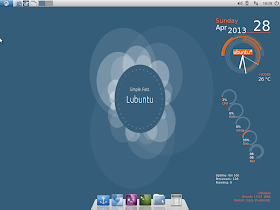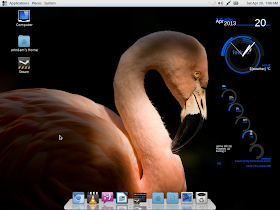This year January, I
reviewed the 2013.1 update from Fuduntu and was extremely impressed by it. Since then Fuduntu has been one of my favorite distros and I use it on my netbook, dual boot with Linux Mint 13 XFCE. Fuduntu, though the name has resemblance to Ubuntu in it, is more of Fedora with the advantage of rolling release. However, to me it is truly Fedora + Ubuntu, as it combines the simplicity and professionalism of Fedora with the fun of Ubuntu. It means that once you install it, you need not re-install it again - by just downloading the updates, your system has always the latest release.With the present release, Fuduntu also comes with a Fuduntu Lite version for advanced users and netbooks, which actually provides the basic shell without much pre-installed applications. For this review, I used the Fuduntu "heavy" version only - may be I'll take Fuduntu Lite next time.
My present review is not based on the upgraded Fuduntu from my netbook but from a fresh installation of the latest Fuduntu 2013.2 32-bit on my Asus K54C with 2.2 Ghz Core i3 processor and 2 GB RAM. I avoided reviewing based on the pre-existing installation I have as it has a lot of customization. I downloaded the 1.1 GB 32-bit ISO of Fuduntu 2013.2 and at first did a live boot followed by installation. One note here, Unetbootin doesn't work with Fuduntu but Imagewriter (the Linux Mint one) works well to create a live-USB.