Lubuntu is one of my favorite distros for it's amazing resource efficiency and functionality. It may not be the most eye-candy in the Ubuntu clan but definitely the most resource efficient. LXDE traditionally consumes lower resources than Gnome or KDE and even XFCE. And most importantly, it is customizable enough to make it look really attractive. Though the release note of Lubuntu 13.04 didn't state a whole lot of incremental improvements, still I was interested to check it out.
I downloaded the 720 MB 32-bit ISO of Lubuntu 13.04 and installed it on my Asus K54C laptop with 2 GB RAM and 2.2 Ghz Core i3 processor. Lubuntu Raring comes with LXDE DE and kernel 3.8.0-19. Looks wise, it retains the same traditional look but now comes with some refreshing Lubuntu wallpapers.
Installation
Installation is the same as any Ubuntu distro - easy even for a Linux novice. Installation took about 30 minutes for me including download of multimedia codecs and Adobe flashplugin.
Applications
Lubuntu 13.04 has more-or-less the similar set of applications as in previous releases, sans catfish file search, viz.
On multimedia side, there is no VLC pre-installed. But, Gnome MPlayer is lighter and was able to play efficiently most of the media files I tried. I could even play the heavier mkv files.
I found Audacious actually good and better than gmusic browser in Xubuntu, though even Audacious doesn't have pre-set equalizer options.
I tried the file search option in PCManFM 1.1.0 and found it to be quite good. I searched for all .png image files and it listed the available files on a single window. You can use Crtl+Shft+F to search files in PCManFM.
One of the problem areas in Lubuntu is lack of integrated settings manager. Lubuntu has all kinds of setting options available for the users which can be accessed through the preferences. It provides flexibility of themes, fonts, setting up keyboard and mouse, and other setting adjustments. More-or-less, everything is there, only not integrated.
Repository
Lubuntu sources it's apps from Ubuntu repository only but has it's own software center GUI. Lubuntu software center is lighter than Ubuntu software center but requires more number of steps to install applications than the Ubuntu one.
I installed docky, conky, GIMP and LibreOffice via Lubuntu software center successfully. There is synaptic package manager option as well if you don't like Lubuntu software center.
Issue of compositing
I installed a docky to enhance the looks of Lubuntu. Unfortunately, docky requires compositing to work and Lubuntu doesn't come with compositing pre-installed. Further, opengl may be a tad bit heavy for Lubuntu. Here xcompmgr actually comes to the rescue. It is not available in the Lubuntu software center but in synaptic package manager. Else, just hit the terminal and run the command
$sudo apt-get install xcompmgr
Once installed, put the command to autostart xcompmgr whenever Lubuntu starts, by typing the following commands in the terminal
$gksudo leafpad /etc/xdg/lxsession/Lubuntu/autostart
Add @xcompmgr -n to the autostart file, save and close it. Restart to enjoy 3D docky!
Issue of Conky
As it is, conky lua may not work with Lubuntu. To make it work, open the conkyrc file, change "own_window_type override" to "own _window_type desktop". And it will start working. Also, add the conky command to the autostart file (as mentioned above) to make conky appear automatically whenever you start Lubuntu.
Performance
Lubuntu beats any Ubuntu distro on resource consumption and smoothness of use. The distro may be a bit difficult to configure than Ubuntu but runs on one-third of the resources. Also, Lubuntu 13.04 consumes slightly lower RAM and CPU, on the same machine and under identical conditions. And it is really fast!
"Lubuntu 13.04 is now available. Features: based on the lightweight LXDE desktop environment; PCManFM, a fast and lightweight file manager using GIO/GVFS; Openbox, the fast and extensible LXDE window manager of LXDE; LightDM; Chromium, the open-source version of Google Chrome; based on Ubuntu 13.04. Improvements since Lubuntu 12.10: new version of PCManFM (1.1.0) including a built-in search utility; artwork improvements, including new wallpapers, community wallpapers, new icons; removed Catfish, since PCManFM has its own search utility; fixed a very old bug causing GNOME MPlayer to crash with some CPUs; several fixes for the GPicView image viewer."True to the note, it doesn't come with a whole lot of innovations from Lubuntu 12.04 and 12.10. But, without any doubt, the current release is a rock solid distro offering amazing performance.
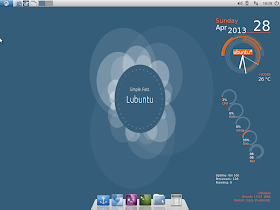 |
| From Lubuntu 13.04 http://mylinuxexplore.blogspot.in |
I downloaded the 720 MB 32-bit ISO of Lubuntu 13.04 and installed it on my Asus K54C laptop with 2 GB RAM and 2.2 Ghz Core i3 processor. Lubuntu Raring comes with LXDE DE and kernel 3.8.0-19. Looks wise, it retains the same traditional look but now comes with some refreshing Lubuntu wallpapers.
Installation
Installation is the same as any Ubuntu distro - easy even for a Linux novice. Installation took about 30 minutes for me including download of multimedia codecs and Adobe flashplugin.
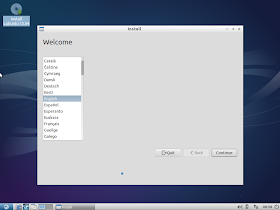 |
| From Lubuntu 13.04 http://mylinuxexplore.blogspot.in |
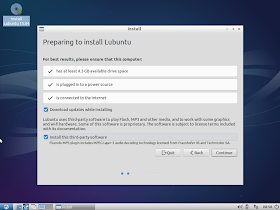 |
| From Lubuntu 13.04 http://mylinuxexplore.blogspot.in |
 |
| From Lubuntu 13.04 http://mylinuxexplore.blogspot.in |
 |
| From Lubuntu 13.04 http://mylinuxexplore.blogspot.in |
 |
| From Lubuntu 13.04 http://mylinuxexplore.blogspot.in |
Applications
Lubuntu 13.04 has more-or-less the similar set of applications as in previous releases, sans catfish file search, viz.
- Office: Abiword, Gnumeric, Document viewer
- Internet: Chromium 25, Pidgin, Sylpheed, Transmission
- Graphics: Image viewer, mtPaint graphic editor, simple scan
- Multimedia: Audacious, Gnome MPlayer, guvcview webcam, Xfburn
- Accessories: Archive manager, Calculator, Leafpad, Xpad, LXTerminal
 |
| From Lubuntu 13.04 http://mylinuxexplore.blogspot.in |
 |
| From Lubuntu 13.04 http://mylinuxexplore.blogspot.in |
I found Audacious actually good and better than gmusic browser in Xubuntu, though even Audacious doesn't have pre-set equalizer options.
 |
| From Lubuntu 13.04 http://mylinuxexplore.blogspot.in |
 |
| From Lubuntu 13.04 http://mylinuxexplore.blogspot.in |
 |
| From Lubuntu 13.04 http://mylinuxexplore.blogspot.in |
 |
| From Lubuntu 13.04 http://mylinuxexplore.blogspot.in |
Lubuntu sources it's apps from Ubuntu repository only but has it's own software center GUI. Lubuntu software center is lighter than Ubuntu software center but requires more number of steps to install applications than the Ubuntu one.
 |
| From Lubuntu 13.04 http://mylinuxexplore.blogspot.in |
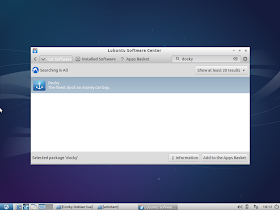 |
| From Lubuntu 13.04 http://mylinuxexplore.blogspot.in |
 |
| From Lubuntu 13.04 http://mylinuxexplore.blogspot.in |
Issue of compositing
I installed a docky to enhance the looks of Lubuntu. Unfortunately, docky requires compositing to work and Lubuntu doesn't come with compositing pre-installed. Further, opengl may be a tad bit heavy for Lubuntu. Here xcompmgr actually comes to the rescue. It is not available in the Lubuntu software center but in synaptic package manager. Else, just hit the terminal and run the command
$sudo apt-get install xcompmgr
Once installed, put the command to autostart xcompmgr whenever Lubuntu starts, by typing the following commands in the terminal
$gksudo leafpad /etc/xdg/lxsession/Lubuntu/autostart
Add @xcompmgr -n to the autostart file, save and close it. Restart to enjoy 3D docky!
Issue of Conky
As it is, conky lua may not work with Lubuntu. To make it work, open the conkyrc file, change "own_window_type override" to "own _window_type desktop". And it will start working. Also, add the conky command to the autostart file (as mentioned above) to make conky appear automatically whenever you start Lubuntu.
Performance
Lubuntu beats any Ubuntu distro on resource consumption and smoothness of use. The distro may be a bit difficult to configure than Ubuntu but runs on one-third of the resources. Also, Lubuntu 13.04 consumes slightly lower RAM and CPU, on the same machine and under identical conditions. And it is really fast!
| Parameters | Size of ISO | Base | Desktop | Linux kernel | CPU Usage | RAM usage |
| Lubuntu 12.04 | 722 MB | Ubuntu 12.04 | LXDE | 3.2.0 | 1-5% | 119 MB |
| Lubuntu 12.10 | 726 MB | Ubuntu 12.10 | LXDE | 3.5.0 | 1-5% | 123 MB |
| Lubuntu 13.04 | 720 MB | Ubuntu 13.04 | LXDE | 3.8.0-19 | 1-5% | 103 MB |
 |
| From Lubuntu 13.04 http://mylinuxexplore.blogspot.in |
For me, it was rather an easy decision to upgrade. If you are using Lubuntu 12.04, this is possibly an opportunity to upgrade to a more efficient distro. In overall, Lubuntu 13.04 is a rock solid distro, snappy and really smooth to use. I wholeheartedly recommend Lubuntu to any user facing challenges in running slow resource hogging Ubuntu; I am sure you would be impressed with Lubuntu.
You can download Lubuntu 13.04 32 and 64 bit editions from here.
720 MB? Really?
ReplyDeleteIso copies of Lubuntu 13.04 in their website (http://lubuntu.net) have the sizes of 687MB & 693 MB for 32bit & 64bit respectively. I'm not hassling for the 20MB difference, but whether or not the copy would fit within a CD-R matters, I think.
It is the size of the file after download. Anyway, pen drive is a more viable option that CD these days :).
DeleteIt's 693MB as well...
Delete$ stat lubuntu-13.04-desktop-amd64.iso
...
Size: 726663168 Blocks: 1419296 IO Block: 4096 regular file
...
$ python
>>> 726663168 / 1024**2
693
but yeah, that's very true that thumb drives deserve to be more common.
Thanks for the review. I have been testing it since beta1 and it really is a smooth, fast... and no-bs distro!
ReplyDeleteToo bad there is no LTS, it is difficult to use it as a production machine if you have to go through an upgrade every 6 months.
Agree. Superb distro. Lubuntu should have a rolling release, IMHO.
DeleteHi,
ReplyDeleteThere is a new step-by-step guide on how to upgrade from Ubuntu 12.10 to Ubuntu 13.04, alongside with screenshots and a lot of details:
http://www.maknesium.de/upgrade-to-ubuntu-13-04-raring-ringtail-in-less-than-20-minutes-without-problems
Hope it helps:)
Maurice
Unfortunately never worked for me. It always breaks and make the distro unbootable. Upgrading in a virtual machine and a real system are very different things.
DeleteI've upgraded my Asus Eee PC 1005ha from Lubuntu 12.04 to 12.10, and now to 13.04, simply using the terminal upgrade commands, and have had no problems (other than a few quirky error messages appearing during bootup, that eventually vanished after an update or two, never any functional issues I could see), so it appears different hardware may cause everyone's mileage to vary regarding upgrading from one release to the next.
DeleteGood to know. Also, another thing might cause break in all the updates I attempted. I use a lot of external programs like Microsoft Office, R analytical software, google talk, Google Chrome (not chromium), Adobe Photoshop, etc. Possibly that may cause my inability to actually upgrade from one release to another.
DeleteRegards,
Arindam
hii there
ReplyDeleteusing lubuntu ... its great with no issues yet, happy.........................
I'd recommend compton instead of xcompmgr (its a fork of xcompmgr-dana). Its under more active development and is generally better. It also offers an optional and solid glx backend with working vsync, which is something sorely needed when using xfce or lxde IMO:
ReplyDeletehttps://github.com/chjj/compton
http://lubuntublog.blogspot.com.es/p/compton.html
Hi There,
ReplyDeleteI recently decided to start using Lubuntu 13.04 last week, thanks to your review. It is working great, love it. I have it on a Compaq Mini 10-600( Intel Atom N455 single-core with 2GB DDR3 RAM - with a 2GB swap) and it is fast! I download cairo-docky----it was a bit tricky to get it to autostart but I figured it out thanks to your blog.
Just wanted to say a BIG thanks to you for your blog. I find myself coming back here a lot for tips, reviews, and config. help....great for a newbie to Linux like myself. I've forwarded your blog to several friends new to Linux!
I only wish Lubuntu would do a rolling release
Best Regards,
David
Hi David:
DeleteGlad that my write up was helpful to you :). Even I hope, Lubuntu will eventually release a rolling release version - it is too good a distro.
And thanks for liking my blog!
Regards,
Arindam
Excuse me, how did you put to work flash in Chromium. Did you install the lubuntu-restricted-extras package?
ReplyDeleteThank you in advance!
Hi Yvvss:
DeleteYes, I opted for Ubuntu restricted packages while installing the distro. You can download them from the repos. Flash can be downloaded from the Adobe website as well.
Regards,
Arindam
I've installed Lubuntu on a generic Core3 desktop. It was working well for a few days, but suddenly I find myself with 33% CPU usage mostly used up by rsyslogd,dbus-daemon and lxsession. Odd..
ReplyDeleteCan you please check /var/log/syslog and let me know if there are any processes running in loop?
DeleteYup, there was... I traced the problem to misconfigured autostart file. Completely my own doing. Thanks for the tip!
DeleteThis comment has been removed by the author.
ReplyDeleteI installed Lubuntu 13.04 on my netbook (Atom N455 1.66 Ghz, 1 GB RAM) side by side with Ubuntu 13.04 so as to test Lubuntu for installing in my Intel P4 desktop which will run also Windows 7 and i must say it is extremely fast. I only have a request to your next Lubuntu 13.10 review which is that you would forget about Docky and went for Cairo Dock instead for a good number of reasons: in netbooks, or other small screens, Docky won't auto-hide as Cairo does so you get basically half of an already small desktop (it's that bad believe me!)and with Cairo you won't have to manually edit a file to auto-start it since that's a GUI option. Also you will be able to use OpenGL (if your system has it) and hardware acceleration as well. My netbook is from 2006 (Acer AOD 260) but it already has OpenGL and is capable of hardware acceleration (won't brake the system and it even runs Unity well). As for xcompmgr i agree with an above comment that is preferable to use compton since it's more usable. If you wish i can tell you later how my double boot with Windows 7 install went (briefly) and report on Lubuntu's performance on my desktop (should be even faster because it's a Pentium 4 3.0 Ghz with Nvidia GE 6200). Thanks for your review and congrats for this blog. I love it.
ReplyDeleteHi Kaf:
DeleteThanks for liking my blog.
As for docky and cairo dock, both can be made to autohide from settings. There is an intellihide option in docky settings, if you enable compositing through xcompmgr or compton. Also, docky automatically adds itself to start up, there is no manual addition required. Only thing is first time you have to start docky after installation, from Menu-> Accessories -> Docky. I rate docky higher than cairo and I found it to be more efficient. Anyway, it is a matter of personal preference.
Regards,
Arindam
Many thanks for your info on Docky. I saw that Docky started itself after first user selection but i was talking about the need to manually edit the autostart file so that xcompmgr auto-starts but with Cairo this is also not necessary. my problem was with something which word to describe I've learned from you and that is "intellihide" which Cairo does even by default thus saving me lots of space on my netbook. I've tried to configure Docky to see if it could do this but failed to find this setting and also the only settings i could see were very basic and wouldn't have the options that you talk about. No wonder there since i'm using Linux since May this year (Windows 7 Starter on my netbook sucked!) so i know i may miss lots of stuff, that's why i read your blog a lot! Just right now I've read your Deepin review and was amazed by the beauty and functionality of it. I'm having a though time choosing a distro for my older desktop and that's part your fault! :) Just kidding. Please keep up your excellent work and thanks for your blog!
ReplyDeleteI have a bunch of old PCs and have 13.04 running on two of them. With windows XP dying out there will hopefully be a lot more old computers running linux (or the landfills will get fuller).
ReplyDeleteEven I hope so. Win7 doesn't work that well on any system with less than 2 GB RAM and drags a lot on the older hardware. I wish people give Linux a try and adopt the same. I am using Linux for last 5 years and I am happy that I took the decision to try out Linux after going through the Distrowatch website.
DeleteGreat review. It inspired me to place it on a 3 year old Toshiba netbook.
ReplyDeleteMidori gave segfaults and could not load its welcome screen until I issued the following command from the terminal.
sudo apt-get install ubuntu-artwork
Thanks for liking my review. It is a valuable information you give, I'll try it as well. Midori can't load the welcome screen for me too.
DeleteRegards,
Arindam
Hi there Arindam. I've decided to install Lubuntu on my Pentium 4 (@ 3 Ghz, 2 Gb RAM, Nvidia GeForce 6200) desktop at last and i must say i can't be more happier. First i've tried Ubuntu 13.04 with Unity 7 (since it works well on my netbook) but it just kept crashing (couldn't even get to try to change the X drivers settings or do anything! 3 seconds and crash). I think my CPU/Graphics should handle Unity 3D but no such luck... So i went for Lubuntu instead and it worked fine right out of the box. Spent a few days tweaking it and now i love it. My only minor nag is that i can't make my locale dicionare work in LibreOffice 4 but in your review of 12.04.3 you say how to add the ppa so i'll try the latest version since in Softpedia's site they say it fixes issues with the dicionaries. Another happy Linux user and it's all thanks to you. Many thanks and my best regards!
ReplyDeleteThanks for liking my blog. Lubuntu is really fast and efficient - only issue, as you mentioned, LXDE is not so simple to tweak and may be daunting for a Linux novice. Otherwise, possibly the fastest full fledged DE I have used.
DeleteYes, I am very impressed with LibreOffice 4.1 and it is way better than 3.5 available in Precise repos. I use only English for all my purposes - so never tried to install any other language packs. Please let me know if LibreOffice 4.1 helped you.
Regards,
Arindam
My favourite desktop for ubuntu. I have a vaio with 2 gb of ram and he came with windows xp sp 3, so it's kinda outdated, but with this distro and desktop, it flies away, even on heavy games
ReplyDeletePCmanFM still needs to get rid of Description column. I might upgrade to Raring if they get rid of PCmanFM.
ReplyDeleteHi Arindham, Greta job... How did you install the Clock Widget on the system??? thats so cool....
ReplyDeleteHi Srikanth:
DeleteThanks. The clock is a conky. Please search my blog for Conky Lua, you'll get the guide on how to install a conky.
Regards,
Arindam
Hi Arindham, how i can correct the time location because when i click kolkata it shows jammu kashmir (visually )
ReplyDeleteHi, just wanna find out how does it fair against Linux Mint 15.
ReplyDeleteThanks.
Thanks for your post which is truly informative for us and we will surely keep visiting this website. We are also in same industry and welcome you to visit our website
ReplyDelete