I have got good familiarity with Pear OS 6, having used it for more than 6 months. I really liked the launcher (and felt it is much intuitive and better than Gnome 3 launcher), and the social networking apps like G+, Facebook and Twitter. Pear OS 6 is based on the long term version of Ubuntu - Precise Pangolin. The latest release of Pear OS, Pear OS 7 is on the other hand based on Ubuntu 12.10, which has got 18 months of support.
Following the release note in Distrowatch on 4th April, I downloaded the 1.1 GB 64 bit version. As of now, there is no 32-bit version available for Pear OS 7. For Pear OS 6, I had a rough experience with the 64 bit version as the launcher broke immediately after the first update. So, I re-installed the more stable 32-bit version with pae kernel. So, I was interested to see if the stability improved for the 64 bit version in the 7th release.
I did a live boot followed by installation in my Asus K54C with 2.2 Ghz Core i3 processor and 2 GB RAM. Pear OS 7 booted up nicely on my laptop. It comes with Gnome 3.6, highly customized and a bit older Linux kernel, 3.5.0. However, the release note states that Linux kernels 3.7.10 and 3.8.5 with the corella-kernel repository. Now, I couldn't find the repository talked of, hence, I downloaded the latest Linux kernel 3.8.5 from the Ubuntu Raring Ringtail (forthcoming 13.04) repository. Process is quite simple, open a terminal and run the following commands:
$wget http://kernel.ubuntu.com/~kernel-ppa/mainline/v3.8.5-raring/linux-headers-3.8.5-030805-generic_3.8.5-030805.201303281651_amd64.deb
$wget http://kernel.ubuntu.com/~kernel-ppa/mainline/v3.8.5-raring/linux-headers-3.8.5-030805_3.8.5-030805.201303281651_all.deb
$wget http://kernel.ubuntu.com/~kernel-ppa/mainline/v3.8.5-raring/linux-image-3.8.5-030805-generic_3.8.5-030805.201303281651_amd64.deb
$wget http://kernel.ubuntu.com/~kernel-ppa/mainline/v3.8.5-raring/linux-image-extra-3.8.5-030805-generic_3.8.5-030805.201303281651_amd64.deb
You can run these codes together as well, just because my blogger template doesn't support so long a code, I had to break it into pieces.
Once all the required files are downloaded, install them by running the following command
$sudo dpkg -i *.deb
Once installed update the grub, to make the new Linuxx kernel visible when you reboot.
$sudo update-grub2
Once rebooted, Pear OS 7 with Linux kernel 7 ran as smooth as ever. Post update, the launcher worked well and all the programs worked as expected.
As mentioned, Pear OS 7 comes with a very attractive tweaked Gnome 3.6 desktop, known as Pear Aurora. It resembles Mac OS X greatly with a similar looking wallpaper, a plank (simplest form of docky and is the underlying technology behind docky) at the bottom and a menu launcher. Additionally, it has got some cool wallpapers as well.
Hardware detection of Pear OS is as good as Ubuntu and it could detect the touchpad, wifi and sound without requiring any manual intervention.
Applications
Pear OS 7 has an interesting collection of applications, particularly the multimedia section is pretty rich.
Multimedia codecs and Adobe flashplugin are in-built and I could watch my favorite youtube videos and movies right after live-boot and installation.
Pear OS 7 comes with a new music player "On Air". I found to be a simple music player and it automatically picks up files from the /home/music folder. There are no graphic equalizer present but works well as a basic lightweight music player.
I didn't explore Time Back much in during my usage. It is claimed to a clone of Apple time machine and effective in backing up your valuable data. There are options for hourly backup of selected folders which can be retrieved when required.
LibreOffice 4 is a good addition along with the lightweight Geary mail (I guess from the developers of Elementary OS). However, the graphics section left me a bit of disappointed with no photo editor. However, GIMP 2.8 can be downloaded from the Pear (or should I say Ubuntu?) repository. Overall, software collection is decent in Pear OS 7. Gnome Files is the default file manager.
Installation
Installation is similar to Ubuntu and is quite simple.Questions revolve around geographic location, language and keyboard, location to install and finally, user ID creation with password. Simple and takes about 20 minutes of time, included downloading the multimedia codecs and latest Adobe flash.
Repository
Pear OS derives its softwares from Ubuntu 12.10 (Quantal Quetzal) repositories and has all the latest that Ubuntu can offer. Softwares can be installed via PearOS Software Center (same as Ubuntu Software Center, renamed only) and Synaptic package manager. I could download and install my favorite browser Midori from the package list.
One thing I must mention here, I see notable changes in the Pear OS Software Center from the last edition. In Pear OS 6, software center shortcut used to be in the docky and would resemble a lot to Mac. Further, commonly downloaded applications used to be in the first page making it easy for the users. Though it was essentially Ubuntu Precise repository but it looked better than Ubuntu Software Center. I miss it in Pear OS 7.
What is so different in Pear OS 7 from Ubuntu 12.10?
Welcome to Pear OS 7 icon on the desktop take you through the items I am talking of.
Performance
Now the best part of Pear OS 7. I installed and tried out the 64-bit version and it recorded a RAM usage of 315 MB and 1-10% CPU usage at steady state with system monitor running. For a 64-bit OS, it is really low and I found Pear OS to be very efficient in that aspect. Pear is very smooth to use and definitely smoother than Ubuntu 12.10.
Overall
Pear OS 7 looks professional and works really well. However, compared to Ubuntu 12.10 and even Pear OS 6, it has very little options for social network integration. I missed the Facebook, Twitter and G+ apps of Pear OS 6 in Pear 7.
Pear OS 7, though, comes with some attractive propositions like system cleaner, backup option, etc. and a better performance over its LTS counterpart. I am not sure if the Pear OS 6 64 bit version is still plagued with the launcher bug or not. If the bug is still there, possibly Pear 7 is a good option for these users. One caution here, Pear OS is not upgradable and hence, re-installing is the only option post the 18 months of support period is over.
Otherwise, it is fine distro worth exploring for users looking for a simple, elegant and smooth Ubuntu based operating system. Pear OS 7 is easy to use and should appeal to even Linux newbies. Further, almost every feature of the OS has been explained in an easy manner for the newbies and hardly I required to hit the terminal for my daily use. Pear OS 7 is definitely recommended, especially for Linux newbies.
You can download the 64-bit from here.
 |
| From Pear OS 7 http://mylinuxexplore.blogspot.in |
I did a live boot followed by installation in my Asus K54C with 2.2 Ghz Core i3 processor and 2 GB RAM. Pear OS 7 booted up nicely on my laptop. It comes with Gnome 3.6, highly customized and a bit older Linux kernel, 3.5.0. However, the release note states that Linux kernels 3.7.10 and 3.8.5 with the corella-kernel repository. Now, I couldn't find the repository talked of, hence, I downloaded the latest Linux kernel 3.8.5 from the Ubuntu Raring Ringtail (forthcoming 13.04) repository. Process is quite simple, open a terminal and run the following commands:
$wget http://kernel.ubuntu.com/~kernel-ppa/mainline/v3.8.5-raring/linux-headers-3.8.5-030805-generic_3.8.5-030805.201303281651_amd64.deb
$wget http://kernel.ubuntu.com/~kernel-ppa/mainline/v3.8.5-raring/linux-headers-3.8.5-030805_3.8.5-030805.201303281651_all.deb
$wget http://kernel.ubuntu.com/~kernel-ppa/mainline/v3.8.5-raring/linux-image-3.8.5-030805-generic_3.8.5-030805.201303281651_amd64.deb
$wget http://kernel.ubuntu.com/~kernel-ppa/mainline/v3.8.5-raring/linux-image-extra-3.8.5-030805-generic_3.8.5-030805.201303281651_amd64.deb
You can run these codes together as well, just because my blogger template doesn't support so long a code, I had to break it into pieces.
Once all the required files are downloaded, install them by running the following command
$sudo dpkg -i *.deb
Once installed update the grub, to make the new Linuxx kernel visible when you reboot.
$sudo update-grub2
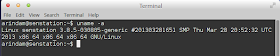 |
| From Pear OS 7 http://mylinuxexplore.blogspot.in |
As mentioned, Pear OS 7 comes with a very attractive tweaked Gnome 3.6 desktop, known as Pear Aurora. It resembles Mac OS X greatly with a similar looking wallpaper, a plank (simplest form of docky and is the underlying technology behind docky) at the bottom and a menu launcher. Additionally, it has got some cool wallpapers as well.
 |
| From Pear OS 7 http://mylinuxexplore.blogspot.in |
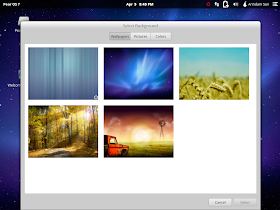 |
| From Pear OS 7 http://mylinuxexplore.blogspot.in |
Hardware detection of Pear OS is as good as Ubuntu and it could detect the touchpad, wifi and sound without requiring any manual intervention.
Applications
Pear OS 7 has an interesting collection of applications, particularly the multimedia section is pretty rich.
- Office: LibreOffice 4.0.2.1 Calc, Writer and Impress
- Internet: Firefox 20, Empathy IM, Geary mail
- Graphics: Shotwell photo manager
- Multimedia: VLC2 multimedia player, On Air music player, Basero CD/DVD writer
- Accessories: Calculator, Contacts, gedit editor, screenshot, terminal, Time Back
 |
| From Pear OS 7 http://mylinuxexplore.blogspot.in |
 |
| From Pear OS 7 http://mylinuxexplore.blogspot.in |
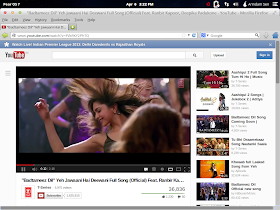 |
| From Pear OS 7 http://mylinuxexplore.blogspot.in |
 |
| From Pear OS 7 http://mylinuxexplore.blogspot.in |
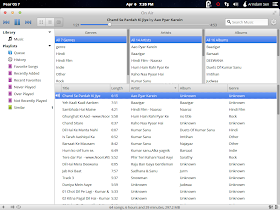 |
| From Pear OS 7 http://mylinuxexplore.blogspot.in |
I didn't explore Time Back much in during my usage. It is claimed to a clone of Apple time machine and effective in backing up your valuable data. There are options for hourly backup of selected folders which can be retrieved when required.
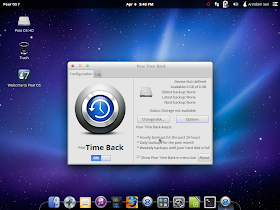 |
| From Pear OS 7 http://mylinuxexplore.blogspot.in |
 |
| From Pear OS 7 http://mylinuxexplore.blogspot.in |
Installation
Installation is similar to Ubuntu and is quite simple.Questions revolve around geographic location, language and keyboard, location to install and finally, user ID creation with password. Simple and takes about 20 minutes of time, included downloading the multimedia codecs and latest Adobe flash.
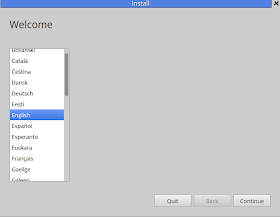 |
| From Pear OS 7 http://mylinuxexplore.blogspot.in |
 |
| From Pear OS 7 http://mylinuxexplore.blogspot.in |
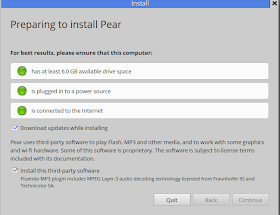 |
| From Pear OS 7 http://mylinuxexplore.blogspot.in |
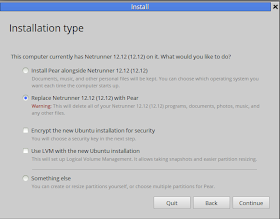 |
| From Pear OS 7 http://mylinuxexplore.blogspot.in |
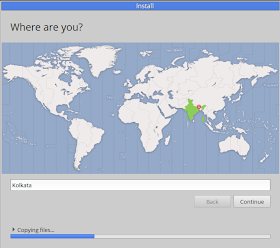 |
| From Pear OS 7 http://mylinuxexplore.blogspot.in |
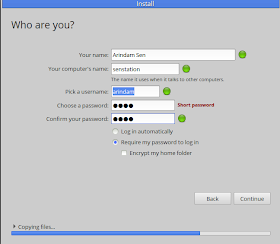 |
| From Pear OS 7 http://mylinuxexplore.blogspot.in |
Pear OS derives its softwares from Ubuntu 12.10 (Quantal Quetzal) repositories and has all the latest that Ubuntu can offer. Softwares can be installed via PearOS Software Center (same as Ubuntu Software Center, renamed only) and Synaptic package manager. I could download and install my favorite browser Midori from the package list.
 |
| From Pear OS 7 http://mylinuxexplore.blogspot.in |
One thing I must mention here, I see notable changes in the Pear OS Software Center from the last edition. In Pear OS 6, software center shortcut used to be in the docky and would resemble a lot to Mac. Further, commonly downloaded applications used to be in the first page making it easy for the users. Though it was essentially Ubuntu Precise repository but it looked better than Ubuntu Software Center. I miss it in Pear OS 7.
What is so different in Pear OS 7 from Ubuntu 12.10?
Welcome to Pear OS 7 icon on the desktop take you through the items I am talking of.
- First, those who hate both Unity and Gnome 3, Pear OS can be a very good option. The modified Gnome 3 desktop interface is intuitive and easy to use.
- Second, in general the interface is not much customizable but certain flexibilities are provided to the users. One of them I liked is My Pear 4. I could select the hotspots from the 4 corners and the jobs like Mission control (shows all the open windows), launchpad (opens up the launcher), switch windows, etc. I was more comfortable accessing launcher from the left top corner in the LTS version of Pear but it is not there in Pear 7. However, with hot corners I could add the launcher to the left top corner.
- Third, using Clean my Pear, I could free up the cache memory and temporary files.
- Fourth, My Pear offers limited customization of the desktop interface.
- Fourth, PPA manager is a good GUI to add ppa's from other Ubuntu derived distros like Linux Mint, especially for those who are not comfortable with terminal.
 |
| From Pear OS 7 http://mylinuxexplore.blogspot.in |
 |
| From Pear OS 7 http://mylinuxexplore.blogspot.in |
 |
| From Pear OS 7 http://mylinuxexplore.blogspot.in |
 |
| From Pear OS 7 http://mylinuxexplore.blogspot.in |
 |
| From Pear OS 7 http://mylinuxexplore.blogspot.in |
 |
| From Pear OS 7 http://mylinuxexplore.blogspot.in |
Performance
Now the best part of Pear OS 7. I installed and tried out the 64-bit version and it recorded a RAM usage of 315 MB and 1-10% CPU usage at steady state with system monitor running. For a 64-bit OS, it is really low and I found Pear OS to be very efficient in that aspect. Pear is very smooth to use and definitely smoother than Ubuntu 12.10.
Overall
Pear OS 7 looks professional and works really well. However, compared to Ubuntu 12.10 and even Pear OS 6, it has very little options for social network integration. I missed the Facebook, Twitter and G+ apps of Pear OS 6 in Pear 7.
Pear OS 7, though, comes with some attractive propositions like system cleaner, backup option, etc. and a better performance over its LTS counterpart. I am not sure if the Pear OS 6 64 bit version is still plagued with the launcher bug or not. If the bug is still there, possibly Pear 7 is a good option for these users. One caution here, Pear OS is not upgradable and hence, re-installing is the only option post the 18 months of support period is over.
Otherwise, it is fine distro worth exploring for users looking for a simple, elegant and smooth Ubuntu based operating system. Pear OS 7 is easy to use and should appeal to even Linux newbies. Further, almost every feature of the OS has been explained in an easy manner for the newbies and hardly I required to hit the terminal for my daily use. Pear OS 7 is definitely recommended, especially for Linux newbies.
You can download the 64-bit from here.
"I missed the Facebook, Twitter and G+ apps of Pear OS 6 in Pear 7"
ReplyDeleteactually they use 'fogger' in pear os 6,cmiw
http://www.omgubuntu.co.uk/2012/07/fogger-aims-to-bring-integrated-web-apps-to-ubuntu
i don't know if there are any version for quantal
Yup, got it. Possibly lack of version for Quantal explains why they are absent in Pear 7.
Deleteand about 'Pear OS Software Center' in Pear OS 6,
ReplyDeletei think they are forking from Deepin Software Center
http://www.noobslab.com/2012/10/install-deepin-software-center-in.html
http://www.omgubuntu.co.uk/2012/01/how-to-easily-install-the-slickest-software-center-on-linux
This comment has been removed by the author.
ReplyDeletemaybe you can also make a review about linux Deepin, a chinese distribution which uses a heavily customised gnome shell. it looks like winseven
ReplyDeletehttp://distrowatch.com/table.php?distribution=deepin
Sure, I'll review Deepin sometime next week. Thanks.
DeleteThe Gnome DE still has no option to place the panel at the bottom of the screen. No thanks...Apart from the lack of customization options I quite like Gnome but unfortunately that's a game-breaker for me.
ReplyDeleteEven I tend to stay away from Gnome 3 for the same reason. XFCE is much preferred DE for me which at least gives me liberty to place and make the panels look whatever I like it to be.
DeleteActually, because six months has passed since 12.10 was released, the real support period for Pear 7 is only a year, since Pear 7 has been released a year before support for 12.10 ends. The interesting thing will be what happens in subsequent releases, where the support period is only 9 months. I suppose that Ubuntu decision will have the effect, intended or not, to dampen down the work of LinuxMint and others, like Pear, who come out with their versions months after the Ubuntu release (often with substantial improvements). This coming state of affairs would have been an interesting addition to the review, but was not addressed.
ReplyDeleteI agree. The 9 month support will make things interesting for Ubuntu derivatives, like Linux Mint, Pear OS, etc. Especially that majority of these are not upgradable!
DeleteSo, definitely either they have to stick to LTS versions or come up with a rolling release version - lets see and watch the coming state of affairs :).
You are basically addressing a question that I have. Where does Pear OS fit in with LTS? Does Pear 6 count as LTS? I try to stick with LTS versions. I am currently running Mint 13 MATE, but I honestly like Gnome 3. I was reluctant to mess with it because of the loud reaction from the more advanced user base, but I have enjoyed my experience with it. So I am exploring different distros in Vbox.
DeletePear 6 is based on Ubuntu 12.04 LTS and is supported till Apr 2017.
DeleteI was hoping that they coincide. Thank you
DeleteDid any one notice that Mint has gone rolling with LMDE? If Ubuntu is too difficult to traction, then I guess they can always mod debian!
DeleteYup, I reviewed LMDE Cinnamon recently and found it to be quite good. And of course, it has a rolling release.
DeletePear OS could have modded Unity to give it a better Mac Look.... It looks more Gnome-ish.....
ReplyDeleteUnity is difficult to modify, they took the easier route to modify Gnome3. It is of course Gnome and hence, would be looking Gnome-ish.
Deleteplease correct me i guess not docky its plank dock at bottom :)
ReplyDeleteYes, it is plank. Corrected in my article. Docky extends plank to more fancier stuff.
DeleteI thought there was gonna be new players like Pear Movie and Pear Tunes: http://www.youtube.com/watch?v=qzGJr0cN5wI
ReplyDeleteNot there in Pear OS 7. Also, the release announcement doesn't mentions of Pear Movie and tunes http://pearlinux.fr/discover/
DeleteI tried installing kernel 3.8.5 from links you provided, it caused kernel panic.
ReplyDeleteI think it's because you provided links for x86 arch, while this Pear OS 7 is for x64, I'll try installing x64 kernel and post result.
UPDATE: I installed x64 version of 3.8.5 kernel and it's working flawlessly.
DeleteArindam, please change links you provided up there (replace 'i386' with 'amd64').
Hi Chihab:
DeleteThanks, actually forgot to change it from 32-bit to 64-bit. Thanks for pointing out and great that it worked for you!
Regards,
Arindam
Just wanted to point out that On Air does have an equalizer. On the bottom right of the main window there are two buttons. One looks like a slider, the other a door. One opens the equalizer window and the other opens the info sidebar.
ReplyDeleteMy mistake! Yes, equalizer is there in On Air. Thanks for pointing it out!
DeleteThanks for sharing such a good information...
ReplyDeleteBlueHost Hosting Reviews