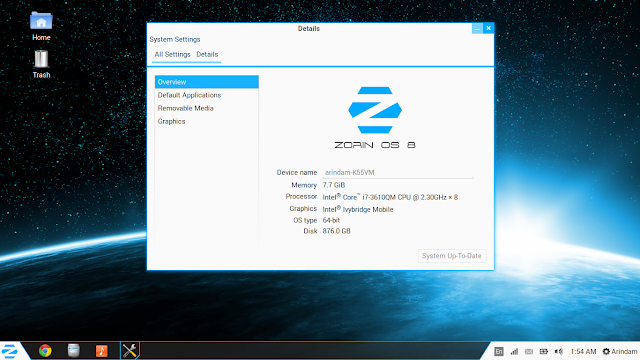Whenever I have to recommend a Linux distro to a novice user, the first name that I generally tell is of Linux Mint. Now I think I have another distro to refer to - Manjaro Linux. In fact, these days I am using Manjaro Linux XFCE in a couple of my systems for last 6 months or so - none of them broke in the last 3 updates. So, I start with a spoiler here: I have seen and used quite a few Arch based distros and Arch Linux itself to take advantage of rolling release and thinking I don't have to reinstall them again. However, except Manjaro and Chakra Linux, none of the other installations survived more than a month. In every major update, one thing or the other broke or it became unbootable. I am not blaming the distro but my limited knowledge / time / willingness to research on where I messed up.
Manjaro Linux, on the other hand, survived my limited knowledge and rolling release update inevitably every time. A 32-bit version of Manjaro XFCE is currently running on my HP Desktop Computer with 2.3 Ghz Intel Pentium 4 processor, 1.5 GB DDR RAM and 250 GB HDD. It is really an antique PC bought in 2003 and still going strong thanks to Linux. And Manjaro XFCE works way better than any other XFCE / Openbox / LXDE spins I tried on it. And by any, I literally mean, any. I have tried almost all 32-bit distros on it!
Coming back to Manjaro 0.8.9 update, it is the first update of 2014. Previous year Manjaro released 0.8.3, 0.8.4, 0.8.5, 0.8.5.2, 0.8.6, 0.8.7, 0.8.7.1 and 0.8.8 - in total 8 updates in 12 months. So, I am expecting at least 6 updates this year as well. Manjaro's specialty is in making pre-configured Arch Linux distros appealing to both Linux novices as well as seasoned users. Officially it releases KDE, Openbox and XFCE versions. Also, Mate, Cinnamon and GNOME 3 spins are released in community editions. XFCE is the most popular release followed by KDE for Manjaro (based on download stats). I am covering primarily the KDE version here which I tried out as a fresh install. I have an XFCE version running for last 6 months (and now upgraded to 0.8.9) on my HP desktop. If you need information on the XFCE version, feel free to post a comment in my blog.
The Manjaro Linux 0.8.9 KDE 64 bit ISO is about 1.8 GB in size and ships with KDE 4.12.2 and Linux kernel 3.10.30. Manjaro aims for a relatively stable distro and hence, you may not always find the bleeding edge Linux kernels/apps. It is a slightly conservative and I prefer the stability in Manjaro.
I created a live USB using Mint Image Writer and a 4 GB USB drive. I first did a live boot followed by installation on my Asus K55VM laptop with 2.3 Ghz Core i7 processor, 8 GB DDR3 RAM and 2 GB NVIDIA GeForce 630M graphics. I installed it on a 50 GB partition.