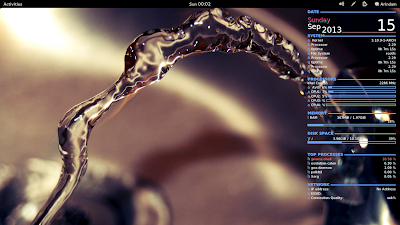Linux Mint has some serious competition it seems! SolydXK is gradually growing on me and like me, on many other devoted Linux users. This distro right now comes in KDE and XFCE versions and is a spin off from the Linux Mint Debian. LM Debian as of now has two desktop environments, Cinnamon and Mate, and no longer supports XFCE or KDE. That is where SolydXK contributes; more specifically providing users a simple and ready to use spin of Debian with all the qualities of Linux Mint. It is targeted towards small and medium enterprises and non-government organizations in addition to the home users.
For last one week or so I was doing all my regular work on either SolydK or SolydX. I already published my review on SolydX and now it is turn of SolydK. The KDE spin is aimed towards more modern hardware and comes with lot more goodies than the XFCE spin. For this review I used the 32-bit SolydK 201309 release; with an ISO of 1.5 GB, my expectation was that it will come fully loaded and SolydK didn't disappoint. One good point is that the 32-bit I used has both pae and non-pae kernels - it works well with both 32 and 64 bit machines.
SolydK 201309 ships with KDE 4.11.1 and Linux kernel 3.10.2. In my previous experience with KDE 4.11 (OS4 and Kubuntu 12.04.3), I found it to be the most efficient KDE, if one recalls. For this review, I created a live USB using Unetbootin, booted it up on my Asus K54C (2.2 Ghz Core i3 processor, 2 GB DDR3 RAM, Intel HD 3000 graphics) followed by installation on the same laptop.
 |
| From SolydK 201309 http://mylinuxexplore.blogspot.in |
SolydK 201309 ships with KDE 4.11.1 and Linux kernel 3.10.2. In my previous experience with KDE 4.11 (OS4 and Kubuntu 12.04.3), I found it to be the most efficient KDE, if one recalls. For this review, I created a live USB using Unetbootin, booted it up on my Asus K54C (2.2 Ghz Core i3 processor, 2 GB DDR3 RAM, Intel HD 3000 graphics) followed by installation on the same laptop.
 |
| OpenSUSE theme on SolydK From SolydK 201309 http://mylinuxexplore.blogspot.in |
Read more!