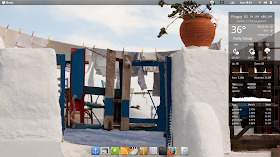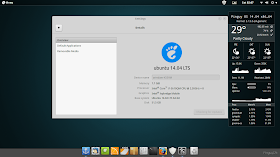Well, I tried Archlinux a couple of times and didn't get a perfect distro out of it with my limited knowledge of Linux. So, I keep on trying the next best things - Manjaro, Chakra, Antergos, and now Netrunner. My last
review of Chakra was not that good - I used Arch, Manjaro and Antergos previously and thought what works with them, should work with Chakra as well. That's where I messed up big time. I forgot that Chakra split from Arch in Spring 2010 and emerged as an independent distro. And it prompted me to write another better review of Chakra after doing a fair bit of research on it.
Chakra GNU/Linux is quite unique a Linux distro intended to provide pure KDE experience to the users. It is originally based on Arch Linux and focused to provide GTK+ free KDE experience. As per
Distrowatch, "Chakra GNU/Linux is a user-friendly and powerful distribution and live CD originally forked from Arch Linux. It features a graphical installer, automatic hardware detection and configuration, the latest KDE desktop, and a variety of tools and extras." It is a semi-rolling release distro, meaning the user need not to install again unless it breaks. And Chakra is very stable like Manjaro.
Chakra GNU/Linux now supports only 64-bit systems and releases one major update every quarter. The latest update is 2014.05 released in May-14. The release note mentions the following incremental improvement: "The Chakra team is proud to announce the first release of Chakra 'Descartes' series which will follow the 4.13 KDE releases. This new release includes new features and updates as follows: KDE Software Compilation - the latest stable version of the KDE series; Nepomuk search has been replaced by Baloo, we have implemented a patch that permits the user to disable Baloo; Chakra Tools are fully translated into more than 30 languages thanks to the amazing job done by our users on Transifex; artwork - new Chakra Logo and new default theme for GRUB, KDM, KSplash, Yakuake; NVIDIA 331.38 and Catalyst 13.12 drivers; Linux kernel 3.12.15, X.Org Server 1.14.5...."
I downloaded the 1.8 GB 64-bit ISO and created a live USB with Linux Mint Image Writer on a 4 GB pendrive. I installed it on my Asus K55VM laptop with 2.3 Ghz Core i7 processor, 8 GB DDR3 RAM and 2 GB NVIDIA GeForce 630M graphics, on a 50 GB partition along with Kubuntu and Linux Deepin.