Zorin OS is in general one of the best Windows clone available in the Linux world. A lot of newbies actually prefer Zorin for familiar desktop design and beautiful aesthetics. It ships with a tweaked GNOME 3 desktop with AWN docky made to resemble Windows 7. Zorin also ships with WinXP, Mac OS X and GNOME 2 look alike desktop design options. Of them Win7 was the best, at least I thought till I tried Zorin 8 Gaming.
Zorin OS 8 is based on Ubuntu 13.10 and it ships with most of the commonly used packages pre-installed. The Gaming version builds on it with about 50 games along with Steam to install more. Further, it ships with Wine and PlayonLinux in case you are interested to try out Windows games as well. For this review I downloaded the 64-bit ISO (4 GB in size). I created a live USB using Mint Image Writer on an 8 GB pendrive and installed Zorin on my Asus K55VM laptop with 2.3 Ghz Core i7 processor, 8 GB DDR3 RAM and 2 GB NVIDIA GeForce 630M graphics. I replaced my earlier favorite Linux Mint Debian with Zorin 8 to try out a few games.
Before discussing the games features, first let me cover my usual sections:
Aesthetics
It is Zorin OS 8 and aesthetically brilliant. Compiz works right out of the box and animations are quite loud. All random effects are there in Zorin to drive you crazy! The below image is Zorin OS 8 with dark theme and a conky to further accentuate the desktop's aesthetics. You can install conky manager by teejee to get similar effects.
If I ignore the over-animation bit, Zorin OS 8 Gaming has a colorful customized grub, graphical bootsplash with Zorin logo and cool options for desktop design and themes.
Zorin dark theme is quite brilliant and actually caught my fancy. Zorin theme changer is a good option to choose between light and dark themes. Light one is the default theme in Zorin and I noted that not all applications gel well with the Zorin dark theme.
Zorin look changer is another trademark feature in Zorin. It offers the default Windows 7 look option along with Mac OS X, Windows XP and GNOME 2 looks. All of them are pretty refined and look good. Special mention must be made of the Mac OS X look - in previous versions of Zorin, it was pretty lame but Zorin 8 Gaming has a really polished Mac OS X look. If you hate Windows, you may prefer your desktop resembling Mac now in Zorin.
Apart from the default blue wallpaper, Zorin also ships with some other attractive wallpapers, most of which gel well with both light and dark themes.
However, I noted a bit of instability in the desktop environment while browsing between the themes and looks. Nothing serious happened but occasional error pop-ups or a deformed desktop may annoy you a bit. Upon re-selecting the look, things become stable.
Overall, I am pretty happy with what I see in Zorin and go for a 10/10 in aesthetics.
Score for Aesthetics: 10/10
Installation
It is typical Zorin/Ubuntu and takes about 15 minutes of time to get fully installed. The steps are as usual and should not challenge any user, new or Linux veteran.
One new step I noted is of contributing to Zorin World Community Grid Program. It contributes to solving some of world's most pressing problems by allowing them to access user's unused computing power. It is a default and doesn't take user's permission. Though it has noble intentions, it negatively affected my laptop's performance. I'll touch base more on this in the performance section.
Score for installation: 8.5/10
Hardware Recognition
It is top notch in Zorin and I didn't face any issue here. Screen resolution, touch pad, WIFI, LAN, keyboard, sound card, webcam, etc. were properly recognized pre and post installation and things worked right out of the box including touchpad vertical scroll, single/double tap etc.
Score for Hardware Recognition: 10/10
Pre-installed Applications: Regular Applications
I divide it into two sections, one for regular packages and second for Games. Zorin OS 8 Gaming ships with almost all the daily use packages I can think of. A comprehensive list if given below:
Google Chrome (and NOT Chromium) is the default browser and it supports the latest Adobe flash plugin. People familiar with using other browsers like Opera or Firefox will find Zorin Web Browser Manager handy to download and install other web browsers. I installed Firefox in addition to Chrome.
Like all GNOME 3 distros, Zorin too ships with a social network integrator. It can be accessed through System Tools -> System Settings -> Online Accounts. I didn't note twitter in most of the GNOME 3 distros but Zorin has twitter as an option here along with Gmail, Yahoo, Facebook, Flickr, Instagram, Windows Live, Sina, aim, Salut and Jabber. Most of these applications integrate with Empathy IM and Shotwell barring twitter which doesn't have any application to integrate with. Downloading a twitter client like Hotot in Zorin will make sense to integrate twitter as well.
To me, the pre-installed application list appears complete and I go with a 10/10 here.
Score for Pre-installed Packages: 10/10.
Pre-installed Applications: Gaming
I am no compulsive gamer and hence, I won't give any expert comment here. Zorin OS 8 ships with about 50 games in addition to Steam. It covers almost all games I like and enjoy like card games, chess, action games, strategy games, etc. I tried a few like billiards, chess, frozen bubble, robots, etc. and really enjoyed them,
Steam installer is provided in Zorin OS 8 Gaming and there are quite a few free games for Linux. Most of them are 1-5 GB in size. For this review, I didn't install or try out any games in Steam.
I won't bore you with a list of 50 games here; a screenshot of the games menu will do, I guess.
Repository
Zorin OS 8 sources it's primary packages from Ubuntu Saucy Salamander repositories. Further, a few third party repositories like Google Chrome, Skype, etc. are also in the source list.
Zorin Software Center (or shall I call it Ubuntu Software Center?) is the default interface to browse and install packages. It is easy to use with packages appropriately classified into different categories and is quite fast to browse.
Further, synaptic package manager is provided in addition. Synaptic works faster than Software Center.
I didn't have to download any application except Firefox during my usage as Zorin OS 8 Gaming already had all the applications that I required.
Performance
My experience with Zorin started with a sad note. During first few minutes of my usage, I saw that CPU usage was 100% and laptop heat unbearable. Initially I thought it must be due to the hybrid graphics that I have and installed bumblebee to tackle it. Bumblebee can be installed by running the following commands:
$ sudo apt-add-repository ppa:bumblebee/stable
$ sudo apt-get update
$ sudo apt-get install bumblebee-nvidia primus linux-headers-generic
Overall, during my one week of usage, I got satisfactory performance from Zorin. I played games with NVIDIA graphics enabled, browsed internet for hours, prepared documents, watched movies and did a lot of other stuff. Zorin OS 8 Gaming gave me optimal performance every time and I didn't note any freeze or lag, barring a few annoying pop-ups that I mentioned earlier.
 |
| From Zorin OS 8 Gaming http://mylinuxexplore.blogspot.in |
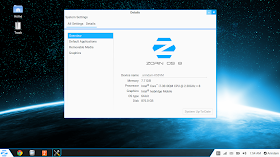 |
| From Zorin OS 8 Gaming http://mylinuxexplore.blogspot.in |
Before discussing the games features, first let me cover my usual sections:
Aesthetics
It is Zorin OS 8 and aesthetically brilliant. Compiz works right out of the box and animations are quite loud. All random effects are there in Zorin to drive you crazy! The below image is Zorin OS 8 with dark theme and a conky to further accentuate the desktop's aesthetics. You can install conky manager by teejee to get similar effects.
 |
| From Zorin OS 8 Gaming http://mylinuxexplore.blogspot.in |
Zorin dark theme is quite brilliant and actually caught my fancy. Zorin theme changer is a good option to choose between light and dark themes. Light one is the default theme in Zorin and I noted that not all applications gel well with the Zorin dark theme.
 |
| From Zorin OS 8 Gaming http://mylinuxexplore.blogspot.in |
 |
| From Zorin OS 8 Gaming http://mylinuxexplore.blogspot.in |
Zorin look changer is another trademark feature in Zorin. It offers the default Windows 7 look option along with Mac OS X, Windows XP and GNOME 2 looks. All of them are pretty refined and look good. Special mention must be made of the Mac OS X look - in previous versions of Zorin, it was pretty lame but Zorin 8 Gaming has a really polished Mac OS X look. If you hate Windows, you may prefer your desktop resembling Mac now in Zorin.
 |
| Zorin Look Changer From Zorin OS 8 Gaming http://mylinuxexplore.blogspot.in |
 |
| Mac OS X Look From Zorin OS 8 Gaming http://mylinuxexplore.blogspot.in |
 |
| GNOME 2 look From Zorin OS 8 Gaming http://mylinuxexplore.blogspot.in |
 |
| From Zorin OS 8 Gaming http://mylinuxexplore.blogspot.in |
However, I noted a bit of instability in the desktop environment while browsing between the themes and looks. Nothing serious happened but occasional error pop-ups or a deformed desktop may annoy you a bit. Upon re-selecting the look, things become stable.
 |
| Error Pop ups that I got From Zorin OS 8 Gaming http://mylinuxexplore.blogspot.in |
Overall, I am pretty happy with what I see in Zorin and go for a 10/10 in aesthetics.
Score for Aesthetics: 10/10
Installation
It is typical Zorin/Ubuntu and takes about 15 minutes of time to get fully installed. The steps are as usual and should not challenge any user, new or Linux veteran.
 |
| From Zorin OS 8 Gaming http://mylinuxexplore.blogspot.in |
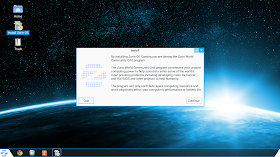 |
| From Zorin OS 8 Gaming http://mylinuxexplore.blogspot.in |
Score for installation: 8.5/10
Hardware Recognition
It is top notch in Zorin and I didn't face any issue here. Screen resolution, touch pad, WIFI, LAN, keyboard, sound card, webcam, etc. were properly recognized pre and post installation and things worked right out of the box including touchpad vertical scroll, single/double tap etc.
Score for Hardware Recognition: 10/10
Pre-installed Applications: Regular Applications
I divide it into two sections, one for regular packages and second for Games. Zorin OS 8 Gaming ships with almost all the daily use packages I can think of. A comprehensive list if given below:
- Office: LibreOffice 4.1.3.2 (Base, Calc, Draw, Impress, Writer), Document viewer
- Internet: Google Chrome, Empathy IM, Desktop Sharing, Remmina Remote Desktop, Skype 4.2, Thunderbird email client, Transmission bit torrent client
- Graphics: Blender, GIMP 2.8.6, Inkscape vector graphics, Shotwell Photo Manager, Simple Scan, Screenshot
- Multimedia: Brasero CD/DVD writer, Cheese webcam booth, GNOME MPlayer, Kazam Screencaster, Music, Openshot video editor, Sound recorder, Videos, VLC 2.0.8 media player
- Accessories: Activity Journal, Archive Manager, Calculator, Docky, File Search, Synergy, Terminal,, gedit, Nepomuk Cleaner
- Others: Wine, PlayonLinux, Ubuntu One
- Zorin Special Applications: Zorin Web Browser Manager, Zorin Look Changer, Zorin Theme Changer
Google Chrome (and NOT Chromium) is the default browser and it supports the latest Adobe flash plugin. People familiar with using other browsers like Opera or Firefox will find Zorin Web Browser Manager handy to download and install other web browsers. I installed Firefox in addition to Chrome.
Like all GNOME 3 distros, Zorin too ships with a social network integrator. It can be accessed through System Tools -> System Settings -> Online Accounts. I didn't note twitter in most of the GNOME 3 distros but Zorin has twitter as an option here along with Gmail, Yahoo, Facebook, Flickr, Instagram, Windows Live, Sina, aim, Salut and Jabber. Most of these applications integrate with Empathy IM and Shotwell barring twitter which doesn't have any application to integrate with. Downloading a twitter client like Hotot in Zorin will make sense to integrate twitter as well.
 |
| Social Network options From Zorin OS 8 Gaming http://mylinuxexplore.blogspot.in |
Score for Pre-installed Packages: 10/10.
Pre-installed Applications: Gaming
I am no compulsive gamer and hence, I won't give any expert comment here. Zorin OS 8 ships with about 50 games in addition to Steam. It covers almost all games I like and enjoy like card games, chess, action games, strategy games, etc. I tried a few like billiards, chess, frozen bubble, robots, etc. and really enjoyed them,
 |
| Billiards From Zorin OS 8 Gaming http://mylinuxexplore.blogspot.in |
 |
| WarZone From Zorin OS 8 Gaming http://mylinuxexplore.blogspot.in |
 |
| Chess From Zorin OS 8 Gaming http://mylinuxexplore.blogspot.in |
I won't bore you with a list of 50 games here; a screenshot of the games menu will do, I guess.
 |
| From Zorin OS 8 Gaming http://mylinuxexplore.blogspot.in |
 |
| From Zorin OS 8 Gaming http://mylinuxexplore.blogspot.in |
Zorin OS 8 sources it's primary packages from Ubuntu Saucy Salamander repositories. Further, a few third party repositories like Google Chrome, Skype, etc. are also in the source list.
 |
| From Zorin OS 8 Gaming http://mylinuxexplore.blogspot.in |
 |
| Zorin Software Center From Zorin OS 8 Gaming http://mylinuxexplore.blogspot.in |
 |
| Synaptic Package Manager From Zorin OS 8 Gaming http://mylinuxexplore.blogspot.in |
Performance
My experience with Zorin started with a sad note. During first few minutes of my usage, I saw that CPU usage was 100% and laptop heat unbearable. Initially I thought it must be due to the hybrid graphics that I have and installed bumblebee to tackle it. Bumblebee can be installed by running the following commands:
$ sudo apt-add-repository ppa:bumblebee/stable
$ sudo apt-get update
$ sudo apt-get install bumblebee-nvidia primus linux-headers-generic
$ sudo gpasswd -a <username> bumblebee
Reboot and then test if bumblebee is working by running the command:
$ optirun glxgears
Things worked perfectly for me and bumblebee was properly installed. However, still the issue of laptop heat and 100% CPU usage continued. It was then I recalled the Zorin World Community Grid Program and did a little research on internet for the same. An application called boinc is actually responsible for the same and though the program was noble, to save my laptop I had to uninstall it by running the following command:
$ sudo apt-get remove boinc*
Once boinc and related packages were removed, CPU usage came down to less than 1% almost instantly and almost nil laptop heat.
 |
| From Zorin OS 8 Gaming http://mylinuxexplore.blogspot.in |
Post removal of boinc, Zorin OS 8 Gaming recorded a CPU usage of 0-5% and RAM usage of 440 MB. RAM usage in Zorin OS 8 Gaming is about 15% higher than other relevant GNOME 3 or forked distros I've used on the same machine during 2013-14.
With auto-login enabled, Zorin OS 8 Gaming takes about 31 seconds to boot. It boots in 19% less time than comparable GNOME 3 or forked distros.
| Operating System (64 bit) | Release Year | Size of ISO (GB) | Base | Desktop | Linux kernel | CPU (%) | RAM usage (MB) | Size of installation (GB) | Boot time (sec) |
| Pardus 2.0 | 2013 | 1.7 | Debian Testing | GNOME 3.8.4 | 3.10.3 | 0-5% | 278 | 6.4 | 52 |
| Mint Debian 201403 Mate | 2014 | 1.4 | Debian Testing | Mate 1.6.1 | 3.11.2 | 0-5% | 282 | 4.4 | 40 |
| Mint Debian 201403 Cinnamon | 2014 | 1.4 | Debian Testing | Cinnamon 2.0.14 | 3.11.2 | 0-5% | 285 | 4.9 | 49 |
| Mint 15 Cinnamon | 2013 | 1.0 | Ubuntu Raring | Cinnamon 1.8 | 3.8.0 | 0-5% | 307 | 5.1 | 32 |
| Mint 16 Cinnamon | 2013 | 1.3 | Ubuntu Saucy | Cinnamon 2.0 | 3.11.0 | 0-5% | 312 | 4.1 | 45 |
| Ubuntu GNOME 13.04 | 2013 | 1.0 | Ubuntu Raring | GNOME 3.6.3 | 3.8.0 | 0-5% | 321 | 3.9 | 24 |
| Tanglu 1.0 GNOME | 2014 | 1.0 | Debian Testing | GNOME 3.10.1 | 3.12.1 | 0-5% | 321 | 4 | 44 |
| Mint 15 Mate | 2013 | 1.0 | Ubuntu Raring | Mate 1.6.0 | 3.8.0 | 0-5% | 325 | 4.5 | 30 |
| Ubuntu GNOME 13.10 | 2013 | 0.9 | Ubuntu Saucy | GNOME 3.8.4 | 3.11.0 | 0-5% | 335 | 4.1 | 27 |
| Mint 16 Mate | 2013 | 1.4 | Ubuntu Saucy | Mate 1.6.0 | 3.11.0 | 0-5% | 355 | 4.5 | 31 |
| Siduction 13.2.0 GNOME | 2013 | 1.0 | Debian Unstable | GNOME 3.8.4 | 3.12.0 | 0-5% | 357 | 3.5 | 53 |
| Linux Deepin 2013 | 2013 | 1.3 | Ubuntu Raring | GNOME 3.8.1 (DDE) | 3.8.0 | 0-5% | 358 | 4.7 | 33 |
| Zorin OS 7 | 2013 | 1.7 | Ubuntu Raring | GNOME 3.6.2 | 3.8.0 | 0-5% | 364 | 5.6 | 28 |
| Ubuntu 12.04.3 | 2013 | 0.7 | Ubuntu Precise | Unity 5.20.0 | 3.8.0 | 0-5% | 370 | 3 | 39 |
| Antergos 2013.11.17 | 2013 | 0.8 | Arch | GNOME 3.10.1 | 3.12.4 | 0-5% | 376 | 4.1 | 43 |
| Ubuntu 13.04 | 2013 | 0.8 | Ubuntu Raring | Unity 7.0.0 | 3.8.0 | 0-5% | 377 | 4 | 26 |
| Gajj 0.1 Cinnamon | 2014 | 3.7 | Ubuntu Precise | Cinnamon 2.0 | 3.11.0 | 0-5% | 419 | 9.2 | 75 |
| Fedora 20 GNOME | 2013 | 1.0 | Fedora | GNOME 3.8.2 | 3.9.5 | 0-10% | 433 | 4 | 34 |
| Elementary OS 0.2 | 2013 | 0.7 | Ubuntu Precise | GNOME 3.6.3 | 3.2.0 | 0-5% | 440 | 3.1 | 22 |
| Zorin OS 8 Gaming | 2014 | 4.0 | Ubuntu Saucy | GNOME 3.9.90 | 3.11.0 | 0-5% | 440 | 9.2 | 31 |
| Zorin OS 8 | 2014 | 1.6 | Ubuntu Saucy | GNOME 3.8.2 | 3.11.0 | 0-5% | 445 | 5.6 | 31 |
| Ubuntu 13.10 | 2013 | 0.9 | Ubuntu Saucy | Unity 7.1.2 | 3.11.0 | 0-5% | 466 | 4.4 | 30 |
| ExTix 14 | 2013 | 1.5 | Ubuntu Saucy | GNOME 3.10.1 | 3.12.0 | 0-5% | 468 | 4.8 | 33 |
| OpenSUSE 13.1 GNOME | 2013 | 4.4 | OpenSUSE | GNOME 3.10.1 | 3.11.6 | 0-5% | 531 | 4.9 | 37 |
Overall, during my one week of usage, I got satisfactory performance from Zorin. I played games with NVIDIA graphics enabled, browsed internet for hours, prepared documents, watched movies and did a lot of other stuff. Zorin OS 8 Gaming gave me optimal performance every time and I didn't note any freeze or lag, barring a few annoying pop-ups that I mentioned earlier.
Score for Performance: 8/10
Overall
Zorin OS 8 Gaming is a perfect distro for users looking for an all purpose distro with loads of games in it. I really enjoyed my time with Zorin. However, I feel that the operating system should have been released alongside Ubuntu 13.10 and not in March 2014. It is almost time for Ubuntu Trusty's release and I recommend users to wait a few months for the release of Zorin OS 9 Gaming which will have 5 years of support. The present version has support till July 2014.
Otherwise, it is a great distro for Linux gaming lovers with almost everything pre-configured. All the features that made Zorin popular are there in Zorin OS 8 Gaming as well - easy installation, intuitive and familiar desktop environment, great performance and amazing aesthetics with user customization options. In fact, I now prefer Zorin OS 8 Gaming more than the mother distro Zorin OS 8. A big thumbs up from my side with a score of 9.5/10.
You can download 32 and 64 bit Zorin OS 8 Gaming from here. Check for the "Gaming" option in the webpage.
You can download 32 and 64 bit Zorin OS 8 Gaming from here. Check for the "Gaming" option in the webpage.
Total Score = 9.5 /10
Breakup:
Installation (20%): 8.5/10
Aesthetics (20%): 10/10
Hardware Recognition (20%): 10/10
Pre-installed Packages (10%): 10/10
Performance (30%): 8/10

Thanks for the reviews. I regularly visit your blog. A request- can you review MX-14 latest release from Antix/Mepis community?
ReplyDeleteHi Sanjay:
DeleteThanks for liking my blog. I have downloaded MX-14 a couple of weeks ago but yet to install and use. Let me use it next week and possibly pen down a review.
Thanks for the suggestion.
Regards,
Arindam
erm zorin gaming on netbook? can or not
ReplyDeleteThanks, good review. I like Zorin OS very much. That's why created few video tutorials.
ReplyDeleteA really good review Mr. Sen
ReplyDeleteThanks for the tip for boinc, my PC is must more quieter now :)
ReplyDeleteMade my life hell initially as well. I prefer quieter systems :).
Deleteam wondering if I there is a way to play old dos games on it as well?
ReplyDeleteIt’s amazing to visit again n again coming to your blogs the superb effort is here.Ben
ReplyDeleteI found it when I was looking for a different sort of information but I am very interested in the article, It is nice to read such kind of good posts I like your work keep it up!
ReplyDeleteGaming monitor
A very awesome blog post. We are really grateful for your blog post. You will find a lot of approaches after visiting your post. Click Here
ReplyDeleteWithout extending your spending limits, there are affordable and convenient bundles which will legitimize your motivations in having a corporate logo plan and meeting your other marking goals. This will prompt sparing your valuable time, exertion and assets in the more drawn out term point of view.
ReplyDeletelogo design service
I would like say thank you because the post you have posted is really awesome and informative too. Please keep sharing.
ReplyDeleteWeb design services philadelphia
Web design company Philadelphia
ReplyDeleteThank you for sharing information with us. It seem very natural and informative.
Seoheights
This comment has been removed by the author.
ReplyDeleteHave you ever any desire to be a pirate and reign the islands?
ReplyDeleteYohoho.io will fulfill your desire to do this.
You will be a pirate and must get rid of other pirates and try to grow in size.
You have a fantastic ability that rise up your pirate speed. Collect gold coins you move around and try to avoid the danger
zone – if you fall into it, then you will take damage. Can you become the most feared pirate?
Thanks for sharing such amazing content which is very helpful for us. Please keep sharing like this. Also check to learnLinux for Absolute Beginner or many more.
ReplyDelete