Chakra Linux is quite unique a Linux distro intended to provide pure KDE experience to the users. It is originally based on Arch Linux and focused to provide GTK+ free KDE experience. I have used Chakra previously but never got time to actually pen a quality review in 2013. However, I included Chakra in my article on the best KDE distros of 2013. So, with no big release this week, I thought why not review one of my favorite KDE spins.
Second, the AUR repositories are not there by default in Chakra (they are there in Manjaro, another good Arch fork). So, I revisited the pacman.conf and added the AUR repositories:
[archlinuxfr]
Server = http://repo.archlinux.fr/x86_64
[archlinuxcn]
Server = http://repo.archlinuxcn.org/x86_64
Anyway, Chakra is 64-bit and I guess you won't be adding the 32-bit AUR here.
Note: Due to my limited knowledge of Chakra I actually used the Arch AUR repos and it may not be 100% compatible with Chakra. So the correct approach to add Community Repos is given in the link below:
http://chakra.sourceforge.net/wiki/index.php/Chakra_Community_Repository
One thing I wasn't able to do is install Google Chrome. It was there in the contributed repository Archlinuxcn but yaourt didn't install it due to missing packages, viz.
error: target not found: gconf
error: target not found: harfbuzz-icu
error: target not found: snappy
Note: I used the Arch AUR repos and hence, the dependency issue. I checked, Google Chrome is available in the Community Repos as detailed above.
For this review, I have the latest Chakra release (2014.02). Chakra abandoned releasing the 32-bit versions in August 2012 and now it comes as a 64 bit version only. Chakra follows a "half-rolling release" system. What I understood from is that the core packages are updated periodically after each release. I guess this renders more stability to Chakra than Arch Linux itself.
I created a live USB of Chakra using Linux Mint Image writer. I did a live boot followed by installation on my Asus K55VM laptop with 2.3 Ghz Core i7 processor, 8 GB DDR3 RAM and 2 GB NVIDIA GeForce graphics. The release concerned ships with KDE 4.12.1 desktop (which got updated to KDE 4.12.2 post installation) and Linux kernel 3.12.6. In the subsequent sections, I take you step by step my experience with Chakra Linux and it's rating in my assessment based on a week's usage.
Aesthetics
The desktop interface of Chakra is really beautiful. The blackish Caledonia theme gels really well with the green background wallpaper.
The default wallpaper is the only original one in Chakra. Rest are all common KDE wallpapers.
The menu is the typical KDE one but Chakra offers options to choose between 3 different menu variety: typical KDE menu (Kick-off menu), simple menu and Lancelot menu. There were a couple of other options as well but for me, they didn't show any difference from the lancelot menu.
Oxygen is the default theme for Windows decoration. It gels well with the pre-installed apps but I didn't find it to gel well with user installed applications like Firefox or Chromium. So, I chose more transparent theme like glowglass-cupertino or air-oxygen.
Chakra gets rid of the typical black grub and instead sports a more refined and colorful grub. I user a real computer for review and hence, couldn't capture the grub. Anyway, it is beautiful.
The boot splash is graphical and sports a Chakra logo over ash background. It is named as Dharma theme for boot splash and it looks pretty refined.
Animations and desktop cube effects are not enabled by default. It has to be enabled via System settings.
Font rendering is sort of ok and I managed to change system font to make it better.
In overall, Chakra's gets it right in terms of aesthetics - an original theme, an attractive original wallpaper, graphical boot splash and a refined grub menu. Though there are some rough edges and I've seen KDE distros more refined than Chakra (e.g. Mint KDE, Netrunner, OpenSUSE, etc.), still I go with 100% in aesthetics because of Chakra's originality.
Score for Aesthetics: 10/10
Hardware Recognition
Chakra's hardware recognition is very good and comparable to any top Linux distro. Wifi, screen resolution, LAN, sound and touchpad were recognized correctly in my laptop. Touch pad tap and 2 finger scroll function worked accurately right from live boot. I had to manually configure the double tap function for right click. Sound worked pretty well both on laptop speakers and headphones.
Score for Hardware Recognition: 10/10
Pre-installed Packages
Chakra Linux package list is true to the distro's mandate of providing the users updated KDE packages, viz.
Well, I am less used to the office and graphics packages in the list here and more familiar with applications like LibreOffice, GIMP, etc. But, my assessment is that for a KDE lover, this package list pretty much makes sense. Chakra has a strong office section, decent internet and graphics and a good multimedia section with all codecs installed.
Also, I am not particularly fond of Rekonq browser (as it often crashes) and hence, I installed my favorite Firefox and Chromium in Chakra from the repos. Adobe flash plugin is not installed and had to be installed post installation.
As mentioned, multimedia codecs were pre-installed and most of the commonly known multimedia formats worked well with Amarok and Dragon player.
I miss a torrent downloader and a decent browser in the package list and hence, I go with 8/10 for packages.
Score for Pre-installed Packages: 8/10
Installation
In the live boot, I was greeted with a welcome screen with clear instructions on how to install and use Chakra Linux. I found it quite useful for a new user uninitiated to Chakra and Arch Linux.
Installation went like a breeze in Chakra. The steps are very easy and less complicated than other comparable Arch based distros (except Manjaro). It took me about 10 minutes to get Chakra installed and running.
Post installation, what caught my attention, is the first popup (kapudan) with user customization options. Chakra allows users to choose their specific theme, click behavior, menu, wallpapers, superkeys, etc. I found it to be really handy for beginners.
Score for Installation: 10/10
Installing Bumblebee in Chakra
As mentioned, my laptop has Nvidia graphics and without bumblebee installed, laptop gets a bit heated up. Bumblebee actually switches off the Nvidia option during regular use.
Installing Bumblebee is very easy in Chakra. You have to run the following commands in the konsole:
$ sudo pacman -S nvidia-bumblebee
$ sudo pacman -S bumblebee
$ sudo pacman -S bbswitch
Once these packages are installed, run the following command to enable bumblebee
$ sudo systemctl enable bumblebeed.service
Next add user to bumblebee group, replace arindam in the command below:
$ sudo gpasswd -a arindam bumblebee
Finally, restart and check the difference in laptop heat.
In case you want to run a program with Nvidia graphics, just issue optirun followed by program name from the terminal. Below is the output of the following command:
$ optirun glxspheres
Repositories
In my installation, the following repositories were enabled:
$ sudo nano /etc/pacman.conf
 |
| From Chakra Linux 2014.02 http://mylinuxexplore.blogspot.in |
Aesthetics
The desktop interface of Chakra is really beautiful. The blackish Caledonia theme gels really well with the green background wallpaper.
 |
| From Chakra Linux 2014.02 http://mylinuxexplore.blogspot.in |
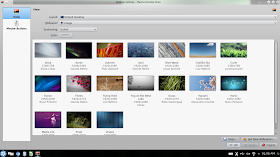 |
| From Chakra Linux 2014.02 http://mylinuxexplore.blogspot.in |
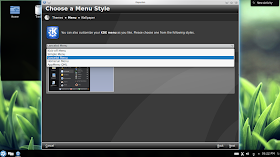 |
| From Chakra Linux 2014.02 http://mylinuxexplore.blogspot.in |
 |
| From Chakra Linux 2014.02 http://mylinuxexplore.blogspot.in |
Chakra gets rid of the typical black grub and instead sports a more refined and colorful grub. I user a real computer for review and hence, couldn't capture the grub. Anyway, it is beautiful.
The boot splash is graphical and sports a Chakra logo over ash background. It is named as Dharma theme for boot splash and it looks pretty refined.
Animations and desktop cube effects are not enabled by default. It has to be enabled via System settings.
 |
| From Chakra Linux 2014.02 http://mylinuxexplore.blogspot.in |
In overall, Chakra's gets it right in terms of aesthetics - an original theme, an attractive original wallpaper, graphical boot splash and a refined grub menu. Though there are some rough edges and I've seen KDE distros more refined than Chakra (e.g. Mint KDE, Netrunner, OpenSUSE, etc.), still I go with 100% in aesthetics because of Chakra's originality.
Score for Aesthetics: 10/10
Hardware Recognition
Chakra's hardware recognition is very good and comparable to any top Linux distro. Wifi, screen resolution, LAN, sound and touchpad were recognized correctly in my laptop. Touch pad tap and 2 finger scroll function worked accurately right from live boot. I had to manually configure the double tap function for right click. Sound worked pretty well both on laptop speakers and headphones.
Score for Hardware Recognition: 10/10
Pre-installed Packages
Chakra Linux package list is true to the distro's mandate of providing the users updated KDE packages, viz.
- Office: Calligra Office suite 2.8 beta2 (Author, Flow, Sheets, Stage, Words), Braindump, Kexi database creator, Okular document viewer, Plan Project Management, Plan Work Package Handler (Project Management tool)
- Internet: Blue Devil, KDE Instant Messenger, KGet Download Manager, KNetAttach, Konversation IRC, KPPP Dial up tool, Mirror-check, Rekonq web browser
- Graphics: Gwenview Image viewer, Karbon scalable graphics, Krita Digital Painting, Krita Gemini, Kria Sketch, Ksnapshot
- Multimedia: Amarok music player, AMZ downloader, Dragon video player, Firewire audio mixer, Kdenlive video editor, QT V4L2 test utility, K3b disc burning
- Accessories: Ark Archiving tool, HP Device Manager, Printer Manager, Kate text editor, KGpg encryption tool, Nepomuk backup & Cleaner, Sweeper, Konsole, UXterm, Xterm, Yakuake drop down terminal
- Others: Suse Studio Image Writer
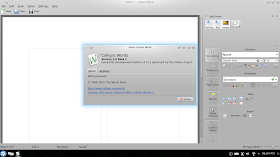 |
| From Chakra Linux 2014.02 http://mylinuxexplore.blogspot.in |
Also, I am not particularly fond of Rekonq browser (as it often crashes) and hence, I installed my favorite Firefox and Chromium in Chakra from the repos. Adobe flash plugin is not installed and had to be installed post installation.
As mentioned, multimedia codecs were pre-installed and most of the commonly known multimedia formats worked well with Amarok and Dragon player.
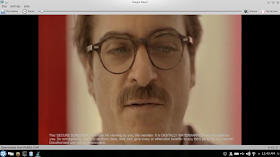 |
| From Chakra Linux 2014.02 http://mylinuxexplore.blogspot.in |
Score for Pre-installed Packages: 8/10
Installation
In the live boot, I was greeted with a welcome screen with clear instructions on how to install and use Chakra Linux. I found it quite useful for a new user uninitiated to Chakra and Arch Linux.
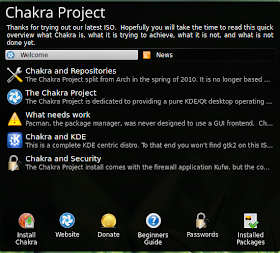 |
| From Chakra Linux 2014.02 http://mylinuxexplore.blogspot.in |
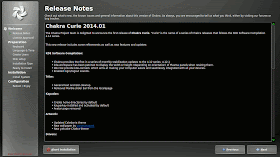 |
| From Chakra Linux 2014.02 http://mylinuxexplore.blogspot.in |
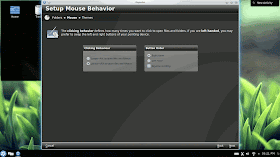 |
| From Chakra Linux 2014.02 http://mylinuxexplore.blogspot.in |
Installing Bumblebee in Chakra
As mentioned, my laptop has Nvidia graphics and without bumblebee installed, laptop gets a bit heated up. Bumblebee actually switches off the Nvidia option during regular use.
Installing Bumblebee is very easy in Chakra. You have to run the following commands in the konsole:
$ sudo pacman -S nvidia-bumblebee
$ sudo pacman -S bumblebee
$ sudo pacman -S bbswitch
Once these packages are installed, run the following command to enable bumblebee
$ sudo systemctl enable bumblebeed.service
Next add user to bumblebee group, replace arindam in the command below:
$ sudo gpasswd -a arindam bumblebee
Finally, restart and check the difference in laptop heat.
In case you want to run a program with Nvidia graphics, just issue optirun followed by program name from the terminal. Below is the output of the following command:
$ optirun glxspheres
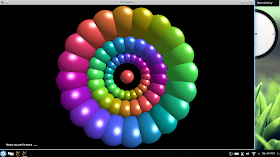 |
| From Chakra Linux 2014.02 http://mylinuxexplore.blogspot.in |
In my installation, the following repositories were enabled:
- core, which contains all the packages needed to set up a base system
- platform, which contains packages of KDE Software Compilation dependencies.
- desktop, which contains KDE Software Compilation packages and Chakra tools.
- apps, which contains additional KDE/Qt applications.
- games, which contains games software.
- lib32, a centralized repository for x86_64 users to more readily support 32-bit applications in a 64-bit environment.
$ sudo nano /etc/pacman.conf
In pacman.conf, uncommenting the extra repositories enables it. Further, there are options to enable unstable repositories for bleeding edge apps as well. I didn't do it as I prefer stability over anything else.
 |
| From Chakra Linux 2014.02 http://mylinuxexplore.blogspot.in |
Note: Due to my limited knowledge of Chakra I actually used the Arch AUR repos and it may not be 100% compatible with Chakra. So the correct approach to add Community Repos is given in the link below:
http://chakra.sourceforge.net/wiki/index.php/Chakra_Community_Repository
Issuing an update (sudo pacman -Syy) updates the package list.
Users who like to install a lot of packages from the AUR and other contributed repositories should download yaourt to make package compilation a smooth affair. Otherwise, things may get a bit messy. Just issue sudo pacman -S yaourt to install it.
Chakra has a simple pacman GUI as well to browse and install packages. It is similar to synaptic package manager and may not be pleasant to look at for a Linux novice. However, it works quite efficiently and I install flash plugin, Firefox and Chromium through it.
 |
| From Chakra Linux 2014.02 http://mylinuxexplore.blogspot.in |
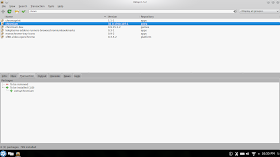 |
| From Chakra Linux 2014.02 http://mylinuxexplore.blogspot.in |
 |
| From Chakra Linux 2014.02 http://mylinuxexplore.blogspot.in |
Note: I used the Arch AUR repos and hence, the dependency issue. I checked, Google Chrome is available in the Community Repos as detailed above.
Google Chrome apart, I could install full LibreOffice, Firefox 27, Chromium, Skype 4.2, GIMP 2.8.10, etc. in my Chakra installation. Mirrors worked pretty well for me and installation of these applications were pretty fast.
Performance
Chakra gave decent performance on my system. At steady state, it consumed about 618 MB RAM and 0-5% CPU, which is about 11% higher than an average KDE distro (560 MB RAM under similar conditions and on the same machine).
Boot up time for Chakra (with autologin enabled) was very fast compared to other KDE distros. Chakra took about 41 seconds to boot up. Average KDE distros take about 53 seconds to boot on the same laptop and Chakra took about 23% less time.
Also, I got very decent battery life in Chakra and power save mode is enabled by default. My laptop lasted about 3.5 hours in Chakra Linux which is similar to what I got from the best Linux distros.
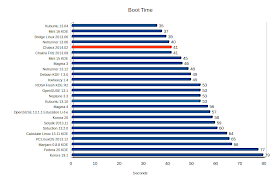 |
| From Chakra Linux 2014.02 http://mylinuxexplore.blogspot.in |
Also, I got very decent battery life in Chakra and power save mode is enabled by default. My laptop lasted about 3.5 hours in Chakra Linux which is similar to what I got from the best Linux distros.
| Operating System (64 bit) | Size of ISO (GB) | Base | Desktop | Linux kernel | CPU (%) | RAM usage (MB) | Size of installation | Boot time (sec) |
| Debian KDE 7.3.0 | 0.7 | Debian Wheezy | KDE 4.8.4 | 3.2.0 | 0-5% | 423 | 4.1 | 49 |
| Neptune 3.3 | 1.9 | Debian Wheezy | KDE 4.11.2 | 3.10.12 | 0-5% | 439 | 7.2 | 53 |
| Netrunner 13.06 | 1.4 | Ubuntu Raring | KDE 4.10.5 | 3.8.0 | 0-5% | 475 | 5.9 | 40 |
| Siduction 13.2.0 | 1.2 | Debian Unstable | KDE 4.11.4 | 3.12.0 | 0-5% | 478 | 3.7 | 60 |
| Mint 15 KDE | 1.4 | Ubuntu Raring | KDE 4.10.5 | 3.8.0 | 0-5% | 483 | 7.0 | 45 |
| Solydk 2013.11 | 1.6 | Debian Testing | KDE 4.11.3 | 3.10.3 | 0-5% | 484 | 6.2 | 59 |
| Bridge Linux 2013.06 | 1.0 | Arch | KDE 4.10.4 | 3.12.5 | 0-5% | 490 | 4.6 | 39 |
| Mint 16 KDE | 1.4 | Ubuntu Saucy | KDE 4.11.3 | 3.11.0 | 0-5% | 496 | 7.0 | 37 |
| PCLinuxOS 2013.12 | 1.6 | Mandriva | KDE 4.11.3 | 3.4.70 | 0-10% | 496 | 5.8 | 65 |
| Kwheezy 1.4 | 4.0 | Debian Wheezy | KDE 4.8.4 | 3.2.0 | 0-10% | 511 | 12.4 | 49 |
| Kubuntu 13.04 | 0.9 | Ubuntu Raring | KDE 4.10.5 | 3.8.0 | 0-10% | 523 | 4.9 | 35 |
| Mageia 3 | 1.4 | Mandriva | KDE 4.10.2 | 3.8.0 | 0-5% | 530 | 3.9 | 46 |
| Calculate Linux 13.11 KDE | 2.3 | Gentoo | KDE 4.11.3 | 3.10.19 | 0-5% | 537 | 7.1 | 64 |
| Mageia 4 | 3.6 | Mandriva | KDE 4.11.4 | 3.12.8 | 0-5% | 540 | 8 | 56 |
| Kubuntu 13.10 | 1.0 | Ubuntu Saucy | KDE 4.11.2 | 3.11.0 | 0-5% | 547 | 5.2 | 53 |
| Chakra Fritz 2013.09 | 1.8 | Arch | KDE 4.11.1 | 3.10.10 | 0-10% | 550 | 5.0 | 41 |
| OpenSUSE 13.1 | 4.4 | OpenSUSE | KDE 4.11.2 | 3.11.6 | 0-5% | 593 | 6.0 | 53 |
| Chakra 2014.02 | 1.7 | Arch | KDE 4.12.2 | 3.12.6 | 0-5% | 618 | 4.1 | 41 |
| ROSA Fresh KDE R2 | 1.6 | Mandriva | KDE 4.11.3 | 3.10.19 | 0-5% | 620 | 5.4 | 53 |
| Netrunner 13.12 | 1.6 | Ubuntu Saucy | KDE 4.11.2 | 3.11.0 | 0-10% | 623 | 7.2 | 48 |
| Manjaro 0.8.8 KDE | 2.0 | Arch | KDE 4.11.3 | 3.10.24 | 0-10% | 655 | 7.0 | 66 |
| Fedora 20 KDE | 0.9 | Fedora | KDE 4.11.3 | 3.12.5 | 0-5% | 691 | 8.4 | 77 |
| Korora 19.1 | 2.4 | Fedora | KDE 4.11.1 | 3.11.2 | 0-5% | 697 | 9.2 | 79 |
| OpenSUSE 13.1.1 Education Li-f-e | 3.3 | OpenSUSE | KDE 4.12.1 | 3.11.6 | 0-5% | 730 | 9.3 | 57 |
| Korora 20 | 2.3 | Fedora | KDE 4.11.5 | 3.12.6 | 0-5% | 750 | 8.0 | 58 |
Score for Performance: 7/10
Overall
Chakra Linux is a definitely unique KDE spin, IMHO. Though it is forked from Arch Linux base and what works with Arch also works here, but, Chakra is a lot easier to install and manage than Arch Linux. Chakra's half rolling release renders more stability than typical Arch or Arch based distros. Further, Chakra ships with it's own unique and attractive theme. It follows a mandate of GTK+ free environment which may appeal to a section of the users. It didn't matter to me as a user - what mattered to me is that I can easily search and install my preferred packages (many of which are GTK+). Further, the initial set up guide actually makes life easier for a new user in Chakra.
As far as user experience is concerned, Chakra provides pretty smooth user experience, good battery life, average resource usage and faster boot time. Further, packages are mostly cutting edge and if you've a habit of using the latest stable packages, then Chakra is definitely the distro for you. I recommend Chakra to all KDE enthusiast and specially to Linux novices who wants to try out Arch Linux. It is in my assessment one of the top 5 KDE distros in the Linux domain.
You can download the 64 bit version of Chakra from here.
As far as user experience is concerned, Chakra provides pretty smooth user experience, good battery life, average resource usage and faster boot time. Further, packages are mostly cutting edge and if you've a habit of using the latest stable packages, then Chakra is definitely the distro for you. I recommend Chakra to all KDE enthusiast and specially to Linux novices who wants to try out Arch Linux. It is in my assessment one of the top 5 KDE distros in the Linux domain.
You can download the 64 bit version of Chakra from here.
Overall Score: 9.5/10
Installation: 10/10
Aesthetics: 10/10
Hardware Recognition: 10/10
Pre-installed Packages: 8/10
Performance: 7/10


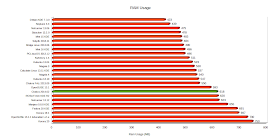
If I am not wrong, you can not & should not install Arch's AUR packages in Chakra. Though Chakra was once derived from Arch, now it is completely on it's own way. Chakra has some similar arrangement called CCR. You can install google-chrome from CCR.
ReplyDeleteAnyway, as always, nice review. You don't write any lose comments like some other reviewers. That's what I like in your reviews.
You are completely right, Chakra is NOT Arch compatible, the AUR is NOT safe to use in Chakra, use the CCR, and if you need an aur package, request it or try aur2ccr, which is a nice script that attempts to convert aur packages to Chakra. Also Google Chrome IS in the CCR, however Chromium is in the extra repository and has pepper-flash with it, so you don't really NEED google chrome. It is still there if you need it though
DeleteThanks Parijatha and Robert. I have updated my article with comments about CCR. It happened due to my limited knowledge of Chakra and better knowledge about Arch. Anyway, good learning for me.
DeleteThanks, and one more note, Chakra does not use yaourt. It has a preinstalled tool, a port of packer titled ccr.
DeleteAgain a nice review arindam.
ReplyDeleteConsidering Arch spins Manjaro would be my favourite, because I really like their mostly lightweight approach. One thing that always bugged me about Chakra was their KDE focus(and yes I know you can install every DE you want on linux). I really want to like KDE but I don't get along well with it for some reasons. The Chakra devs did a nice job with adding Kapudan(the post installation user configuration tool) to their system. It really helped me to get along better with KDE. Its a pity that other distribution devs didn't recognize or just don't know about their effort yet. I think Kapudan should be added to the most common repositories, as it especially helps newbies to customize their KDE experience without searching the vast options and possibilities manually.
Thanks for liking my review. I really liked the Kapudan option in Chakra and I agree with you, it makes life easier for a new user. It is indeed a pity that other distros don't use it.
Deletedefinitely a nice review.... it certainly arouses my interest. I am currently using openSUSE with KDE (the Tumbleweed version - kind of rolling release, now on KDE4.13 and kernel 3.15), but I like the approach to KDE these guys on the Chakra project seem to have. I will definitely try this out on a computer soon. Manjaro seems interesting too. must check your review on that. Thanks for the effort of making these reviews, Arindam.
ReplyDelete