2013 has been an exceptional year in a sense that Ubuntu, Fedora and Debian, the three major Linux distros, had their releases this year. Debian 7 finally got released, Ubuntu came up with a better Unity along with more social integration and it is now turn of Fedora to showcase it's latest offering. I was really interested to know Fedora 19 - whether the latest Fedora is able to live up to the other two illustrious counterparts plus what's brewing in RHEL stable.
With the Fedora 19 release note coming out on 2-July-2013, I was quick to download the 32-bit versions of all available variants - KDE, GNOME, XFCE and LXDE. The release note states of incremental improvements for developers, like:
Aesthetics
Fedora 19 comes with vanilla desktop environments in all the versions and has a common wallpaper with the same dark blue theme. The wallpaper looks good and represents well the simplicity of Fedora. KDE and GNOME versions come with good subtle animations and effects (which users can turn off if they hamper with productivity). XFCE and LXDE doesn't come with any effect and are plain vanilla.
I could create desktop cube and cylinder in KDE using the settings. One thing here, by default, the KDE version has a single desktop. To make the desktop cube work, 4 desktops are required. I could create them from System Settings -> Workspace Behavior -> Virtual Desktops, as shown below.
From System Settings -> Desktop effects ->All effects, I activated Desktop Cube and Desktop Cube Animation by clicking on the keys. Further, I selected OpenGL as compositing type and Native as Qt graphics system from the Advanced tab to activate the desktop cube.
Though Fedora 19 comes with vanilla desktops, except GNOME 3.8, the rest of the four DEs are quite customizable. KDE, of course, has plenty of themes to download from and it is very easy to customize. For XFCE and LXDE, I installed a lightweight compositing manager (xcompmgr), a conky and a docky to create a MacOSX-ish theme of my own. To go with the theme, I downloaded an old Fedora wallpaper. And thereby, I got my stylish Fedora 19 desktops for XFCE and LXDE.
GNOME by default had compositing manager enabled and I had to tweak my conky configuration a bit to make it work in GNOME. GNOME 3.8 DE is a bit too simplistic for my taste and conky actually made it look more elegant.
Hardware Detection
Hardware detection for Fedora 19 is as good as any other mainstream Linux OS and it could detect my screen resolution, WIFI, touch-pad and sound settings without any issue. For most, I had to manually activate touch-pad horizontal scroll, through system settings.
Installation
Installation of Fedora is quite simple if you don't get tangled in hard drive partitioning. It takes roughly 15 minutes to get over with the installation process. The Anaconda installer is the same as Fedora 18 (it had an updated Anaconda installer). Questions asked are pretty basic and usual ones. However, the software to manually partition and format hard-drive is a bit confusing and I got a bit tangled in it while installing for the first time. I had to stop the installation process, take my gparted live USB and format my hard drive and then go for auto partitioning in Fedora. Rest of the process is pretty peaceful. One thing I must say, Anaconda installer is pretty ugly to look at compared to many of the other installers I have used.
Applications
All Fedora operating systems came with basic applications pre-installed, viz.
KDE:
GNOME:
XFCE:
Other KDE applications like Kamoso, however, worked well with me.
GNOME 3.8, of course, comes with LibreOffice 4.1 and is rich with applications. My favorite browser Firefox is there as the default browser. Only thing I miss there is a decent photo editor like GIMP. Rest is quite good. GNOME is the only DE among the four I am comparing which offer social network integration. Immediately on the first boot, it asked me if I want to link my gmail, Facebook, Live and other accounts to it.
I did not try out boxes even this time - sometime I need to try it out & write a comparison with virutalbox and vmware.
XFCE and LXDE versions are lighter on applications compared to the GNOME & KDE. However, basic lightweight applications are there more-or-less enough for daily use.
KDE, Gnome and XFCE have integrated settings managers. However, Fedora's LXDE spin still doesn't have LXDE control center. LXDE spins of ROSA and PCLinuxOS have it, and I guess, big names like Fedora and Lubuntu should also include it as it makes life easier for the users.
Fedora, by principle, doesn't include non-free multimedia codecs and Adobe flashplugin. Nor they are present in the repositories. However, users can easily download them from third party repositories.
Repositories
Fedora 19 repository is quite rich and I could source majority of my essential applications in there. The default package managers to browse and download applications or updates are different in different DEs, viz.
All of them mostly act like Synaptic. I found Yum extender to be somewhat faster than Apper or Software. However, all of them resolved the dependencies by default and downloaded the desired applications/updates, without any issue.
I installed GIMP, conky, docky, LibreOffice, etc. from the Fedora repos during my usage. Fedora is supported by a great wiki - I found it very helpful when I was testing Fedora in 2008 as a Linux novice.
Installation of Adobe flashplugin
I tried installing Gnash plugin (the open source counterpart of Adobe flashplugin) initially but it didn't work. Gnash is available in the Fedora repos. So, I had to download Adobe flashplugin from Adobe and install it in Fedora by running the following commands at the terminal:
$sudo yum install http://linuxdownload.adobe.com/adobe-release/adobe-release-i386-1.0-1.noarch.rpm -y
$sudo rpm --import /etc/pki/rpm-gpg/RPM-GPG-KEY-adobe-linux
$sudo yum install flash-plugin -y
These commands are for 32-bit OS. If you are running a 64 bit Fedora 19, run these set of commands:
$sudo yum install http://linuxdownload.adobe.com/adobe-release/adobe-release-x86_64-1.0-1.noarch.rpm -y
$sudo rpm --import /etc/pki/rpm-gpg/RPM-GPG-KEY-adobe-linux
$sudo yum install flash-plugin -y
Once downloaded and installed, restart your browser and enjoy live streams / YouTube videos.
Installation of VLC player
VLC player is not available by default in Fedora repos. It can be downloaded from RPM Fusion repos by running the following commands at the terminal:
$sudo rpm -ivh http://download1.rpmfusion.org/free/fedora/rpmfusion-free-release-stable.noarch.rpm
$sudo yum install vlc mozilla-vlc
Installation of restricted multimedia codecs
If you are not very keen in running VLC, RPM Fusion provides free and non-free multimedia codecs. RPM Fusion is yet to update their repos as Fedora 19 and still they call it as branched. You can run the following command to download it all.
su -c 'yum localinstall --nogpgcheck http://download1.rpmfusion.org/free/fedora/rpmfusion-free-release-branched.noarch.rpm http://download1.rpmfusion.org/nonfree/fedora/rpmfusion-nonfree-release-branched.noarch.rpm'
Performance
Fedora 19 showed at significant improvement in resource consumption from the previous release for KDE and XFCE. In GNOME and LXDE, improvement is there but marginal. The figures are based on performance recorded on the same machine, under similar conditions and 32-bit versions only.
 |
| From Fedora 19 http://mylinuxexplore.blogspot.in |
"The Fedora Project is delighted to announce the release of Fedora 19. What's new? Developer's Assistant is a tool for new developers that helps you to get started on a code project by offering templates, samples, and toolchains for a variety of languages; 3D modelling and printing are supported with OpenSCAD, Skeinforge, SFACT, Printrun, RepetierHost, and other tool options; OpenShift Origin makes it easy for you to build your own Platform-as-a-Service (PaaS) infrastructure; MariaDB offers a truly open MySQL implementation and is now the default MySQL option in Fedora...."I am no developers and my review is from an ordinary Linux user perspective. I first created live USB using Unetbootin for all the variants and then installed each of them in my Asus K54C with Core i3 processor and 2 GB RAM, one by one. I tested each, for a day or two, for this review. Fedora 19 has Linux kernel 3.9.5, which gets upgraded to 3.9.8 post installation. Major differences between them are the desktop environments and some applications (e.g. LXDE was loaded with primarily lightweight applications), with essentially the basic structure remaining the same. The DEs used in Fedora 19 are:
- GNOME 3.8 with Files 3.8.2 as file manager
- KDE 4.10.4 with Dolphin 2.2 as file manager
- XFCE 4.10 with Thunar 1.6.3 as file manager
- LXDE with PCManFM 1.1.0 as file manager
 |
| From Fedora 19 http://mylinuxexplore.blogspot.in |
Fedora 19 comes with vanilla desktop environments in all the versions and has a common wallpaper with the same dark blue theme. The wallpaper looks good and represents well the simplicity of Fedora. KDE and GNOME versions come with good subtle animations and effects (which users can turn off if they hamper with productivity). XFCE and LXDE doesn't come with any effect and are plain vanilla.
 |
| Fedora 19 KDE From Fedora 19 http://mylinuxexplore.blogspot.in |
 |
| Fedora 19 XFCE From Fedora 19 http://mylinuxexplore.blogspot.in |
 |
| Fedora19 LXDE, From Fedora 19 http://mylinuxexplore.blogspot.in |
 |
| Fedora 19 GNOME, From Fedora 19 http://mylinuxexplore.blogspot.in |
I could create desktop cube and cylinder in KDE using the settings. One thing here, by default, the KDE version has a single desktop. To make the desktop cube work, 4 desktops are required. I could create them from System Settings -> Workspace Behavior -> Virtual Desktops, as shown below.
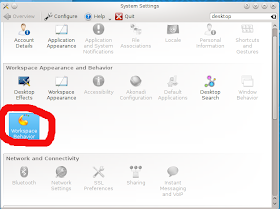 |
| From Fedora 19 http://mylinuxexplore.blogspot.in |
 |
| From Fedora 19 http://mylinuxexplore.blogspot.in |
 |
| KDE Cube From Fedora 19 http://mylinuxexplore.blogspot.in |
 |
| Fedora 19 XFCE redecorated From Fedora 19 http://mylinuxexplore.blogspot.in |
 |
| Fedora GNOME 3.8 redecorated From Fedora 19 http://mylinuxexplore.blogspot.in |
Hardware Detection
Hardware detection for Fedora 19 is as good as any other mainstream Linux OS and it could detect my screen resolution, WIFI, touch-pad and sound settings without any issue. For most, I had to manually activate touch-pad horizontal scroll, through system settings.
Installation
Installation of Fedora is quite simple if you don't get tangled in hard drive partitioning. It takes roughly 15 minutes to get over with the installation process. The Anaconda installer is the same as Fedora 18 (it had an updated Anaconda installer). Questions asked are pretty basic and usual ones. However, the software to manually partition and format hard-drive is a bit confusing and I got a bit tangled in it while installing for the first time. I had to stop the installation process, take my gparted live USB and format my hard drive and then go for auto partitioning in Fedora. Rest of the process is pretty peaceful. One thing I must say, Anaconda installer is pretty ugly to look at compared to many of the other installers I have used.
 |
| From Fedora 19 http://mylinuxexplore.blogspot.in |
 |
| From Fedora 19 http://mylinuxexplore.blogspot.in |
 |
| From Fedora 19 http://mylinuxexplore.blogspot.in |
 |
| From Fedora 19 http://mylinuxexplore.blogspot.in |
 |
| From Fedora 19 http://mylinuxexplore.blogspot.in |
Applications
All Fedora operating systems came with basic applications pre-installed, viz.
KDE:
- Office: Kaddressbook, Import wizard, Korganizer, Ktimetracker, Calligra Office 2.6.4 (Stage, Sheet, Words), Ktnet, Okular document viewer
- Internet: Kmail, Kontact, Blogilo, Ktorrent, Blue Devil, krfb desktop sharing, Kget download manager, Akregator feed reader, KDE IM contacts, Konversation IRC client, KDE IM log viewer, Knetattch, Knode news reader, KRDC remote desktop cleint, Konqueror
- Graphics: Gwenview image viewer, Kolour Paint, Kamoso, Ksnapshot, Kcolorchooser, Kruler
- Multimedia: Amarok music player, Dragon player for video files, KsCD, K3b disc burning, Kmix
- Accessories: Ark Archiving tool, Kleopatra, Klipper, KGpg encryption tool, Krusader file manager, Nepomuk backup, Nepomuk cleaner, Kjots notes taker, Kalarm, Ktimetracker, Knotes, Kcalc, Kwrite
GNOME:
- Office: LibreOffice 4.1.0.1 Calc, Writer, Draw, Impress, Dictionary, Document viewer
- Internet: Firefox 22.0, Empathy IM, Evolution Mail, Contacts, Transmission bit torrent client, Remote desktop client
- Graphics: Cheese, Shotwell, Simple scan
- Multimedia: Videos 3.8.3, Rhythmbox music player
- Accessories: Archive manager, Calculator, Clocks, Documents, Weather, gedit, terminal
- Others: Boxes virtualbox
XFCE:
- Office: Abiword, Dictionary, Orage Calendar, Orage Globaltime
- Internet: Claws Mail, Midori web browser, Liferea feed reader, Pidgin IM, Remmina desktop sharing, Transmission bit torrent client
- Graphics: Ristretto Image Viewer
- Multimedia: Asunder CD Ripper, Parole video player, Pragha music player, Xfburn
- Accessories: Application finder, Catfish file search, Clipman, Calculator, Leafpad, Notes, Password & Keys, Screenshot, Xarchiver, Bulk remane, Gparted, XFCE terminal
- Others: Geany
- Office: Abiword, Gnumeric, Osmo
- Internet: Firefox 22.0, Pidgin IM, Sylpheed, Transmission
- Graphics: Image viewer
- Multimedia: Asunder CD Ripper, GnomeBaker CD/DVD writer, Gxine, LXDE Music Player
- Accessories: Clipper, Calculator, Leafpad, Xarchiver, Xpad, Gigolo, LXterminal
 |
| No MS Office saving option in Calligra From Fedora 19 http://mylinuxexplore.blogspot.in |
Other KDE applications like Kamoso, however, worked well with me.
 |
| Watching myself in Kamoso, From Fedora 19 http://mylinuxexplore.blogspot.in |
GNOME 3.8, of course, comes with LibreOffice 4.1 and is rich with applications. My favorite browser Firefox is there as the default browser. Only thing I miss there is a decent photo editor like GIMP. Rest is quite good. GNOME is the only DE among the four I am comparing which offer social network integration. Immediately on the first boot, it asked me if I want to link my gmail, Facebook, Live and other accounts to it.
 |
| From Fedora 19 http://mylinuxexplore.blogspot.in |
 |
| From Fedora 19 http://mylinuxexplore.blogspot.in |
XFCE and LXDE versions are lighter on applications compared to the GNOME & KDE. However, basic lightweight applications are there more-or-less enough for daily use.
KDE, Gnome and XFCE have integrated settings managers. However, Fedora's LXDE spin still doesn't have LXDE control center. LXDE spins of ROSA and PCLinuxOS have it, and I guess, big names like Fedora and Lubuntu should also include it as it makes life easier for the users.
 |
| KDE System Settings, From Fedora 19 http://mylinuxexplore.blogspot.in |
 |
| XFCE Settings Manager, From Fedora 19 http://mylinuxexplore.blogspot.in |
Repositories
Fedora 19 repository is quite rich and I could source majority of my essential applications in there. The default package managers to browse and download applications or updates are different in different DEs, viz.
- KDE: Apper
 |
| Apper From Fedora 19 http://mylinuxexplore.blogspot.in |
- GNOME: Software & software updater
- XFCE & LXDE: Yum extender 3.0.10
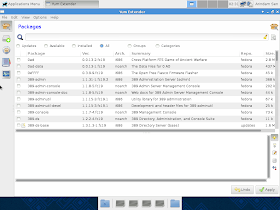 |
| Yum Extender, From Fedora 19 http://mylinuxexplore.blogspot.in |
 |
| From Fedora 19 http://mylinuxexplore.blogspot.in |
I installed GIMP, conky, docky, LibreOffice, etc. from the Fedora repos during my usage. Fedora is supported by a great wiki - I found it very helpful when I was testing Fedora in 2008 as a Linux novice.
Installation of Adobe flashplugin
I tried installing Gnash plugin (the open source counterpart of Adobe flashplugin) initially but it didn't work. Gnash is available in the Fedora repos. So, I had to download Adobe flashplugin from Adobe and install it in Fedora by running the following commands at the terminal:
$sudo yum install http://linuxdownload.adobe.com/adobe-release/adobe-release-i386-1.0-1.noarch.rpm -y
$sudo rpm --import /etc/pki/rpm-gpg/RPM-GPG-KEY-adobe-linux
$sudo yum install flash-plugin -y
These commands are for 32-bit OS. If you are running a 64 bit Fedora 19, run these set of commands:
$sudo yum install http://linuxdownload.adobe.com/adobe-release/adobe-release-x86_64-1.0-1.noarch.rpm -y
$sudo rpm --import /etc/pki/rpm-gpg/RPM-GPG-KEY-adobe-linux
$sudo yum install flash-plugin -y
Once downloaded and installed, restart your browser and enjoy live streams / YouTube videos.
 |
| From Fedora 19 http://mylinuxexplore.blogspot.in |
Installation of VLC player
VLC player is not available by default in Fedora repos. It can be downloaded from RPM Fusion repos by running the following commands at the terminal:
$sudo rpm -ivh http://download1.rpmfusion.org/free/fedora/rpmfusion-free-release-stable.noarch.rpm
$sudo yum install vlc mozilla-vlc
 |
| From Fedora 19 http://mylinuxexplore.blogspot.in |
If you are not very keen in running VLC, RPM Fusion provides free and non-free multimedia codecs. RPM Fusion is yet to update their repos as Fedora 19 and still they call it as branched. You can run the following command to download it all.
su -c 'yum localinstall --nogpgcheck http://download1.rpmfusion.org/free/fedora/rpmfusion-free-release-branched.noarch.rpm http://download1.rpmfusion.org/nonfree/fedora/rpmfusion-nonfree-release-branched.noarch.rpm'
Performance
Fedora 19 showed at significant improvement in resource consumption from the previous release for KDE and XFCE. In GNOME and LXDE, improvement is there but marginal. The figures are based on performance recorded on the same machine, under similar conditions and 32-bit versions only.
| DE | Fedora18 RAM Consumption (MB) | Fedora19 RAM Consumption (MB) | Improvement in RAM usage |
| KDE | 300 | 251 | 19.52% |
| GNOME | 310 | 297 | 4.38% |
| XFCE | 180 | 160 | 12.50% |
| LXDE | 124 | 116 | 6.90% |
Even the space occupied in hard disk by the respective OSs is quite decent. At max, Fedora takes about 3 GB of space which is comparable to Ubuntu and about half of Linux Mint.
| Operating System | Size of installation |
| Fedora 19 GNOME | 3.28 GB |
| Fedora 19 KDE | 3.12 GB |
| Fedora 19 XFCE | 2.46 GB |
| Fedora 19 LXDE | 2.35 GB |
Compared to other relevant distros, all 32-bit versions that I have personally tested and recorded on the same machine that I am using for testing Fedora 19, Fedora fares really well against the Ubuntu/Debian and Mandriva derived distro brigade. Specially the KDE version is as good as any other KDE I have used. The results below are from 32-bit distros tested on my Asus K54C personally by me, at different point in time in 2012-13.
| Operating System (KDE) | Size of ISO | Base | Desktop | Linux kernel | CPU Usage | RAM usage |
| Mageia 3 KDE | 1.4 GB | Mandriva | KDE 4.10.2 | 3.8.0 | 1-10% | 233 MB |
| PCLinuxOS 2013.02 KDE | 1.4 GB | PCLinuxOS | KDE 4.9.5 | 3.2.18 | 1-10% | 250 MB |
| Fedora 19 KDE | 884 MB | Fedora | KDE 4.10.4 | 3.9.8 | 1-10% | 251 MB |
| Mint 14 KDE | 1.1 GB | Ubuntu | KDE 4.9.2 | 3.5.0-17 | 1-5% | 255 MB |
| Mint 13 KDE | 960 MB | Ubuntu | KDE 4.8.3 | 3.2.0-29 | 1-5% | 270 MB |
| Kubuntu 13.04 | 1 GB | Ubuntu | KDE 4.10.2 | 3.8.0 | 1-10% | 276 MB |
| Debian Wheezy KDE | 680 MB | Debian | KDE 4.8.4 | 3.2.0 | 1-10% | 290 MB |
| Slackel 14 KDE | 1 GB | Slackware | KDE 4.8.4 | 3.2.29 | 1-10% | 300 MB |
| Kubuntu 12.04.1 LTS | 738 MB | Ubuntu | KDE 4.8.4 | 3.2.0-29 | 1-10% | 310 MB |
| Kubuntu 12.10 | 999.6 MB | Ubuntu | KDE 4.9.2 | 3.5.0-17 | 1-10% | 314 MB |
| Sabayon 11 KDE | 2.1 GB | Gentoo | KDE 4.9.5 | 3.7.0 | 1-10% | 320 MB |
| Bridge KDE | 1 GB | Arch | KDE 4.9.3 | 3.6.7 | 1-10% | 330 MB |
| ROSA 2012 Marathon KDE | 1.5 GB | Mandriva | KDE 4.8.3 | 3.0.38 | 1-10% | 340 MB |
| Slackel KDE 4.9.2 | 1.1 GB | Slackware | KDE 4.9.2 | 3.2.29 | 1-10% | 355 MB |
| Manjaro 0.8.5 KDE | 2.0 GB | Arch | KDE 4.10.2 | 3.8.8 | 1-10% | 358 MB |
| OpenSUSE 12.2 KDE | 704 MB | OpenSUSE | KDE 4.8.4 | 3.4.6 | 1-10% | 366 MB |
| Sabayon 13.04 KDE | 2.3 GB | Gentoo | KDE 4.10.2 | 3.8.0 | 1-10% | 380 MB |
| Operating System (GNOME) | Size of ISO | Base | Desktop | Linux kernel | CPU Usage | RAM usage |
| Pure OS 6 | 717 MB | Debian | Gnome 3.4.2 | 3.5.0 | 1-5% | 165 MB |
| Zorin OS 7 | 1.5 GB | Ubuntu | Gnome 3.6 | 3.8.0-23 | 1-10% | 195 MB |
| ROSA 2012 Fresh Gnome | 1.1 GB | Mandriva | Gnome 3.6.2 | 3.6.10 | 1-10% | 235 MB |
| LuninuX 12.10 | 1500 MB | Ubuntu | Gnome 3.6 | 3.5.0 | 1-5% | 280 MB |
| Ubuntu 13.04 Gnome | 1 GB | Ubuntu | Gnome 3.8 | 3.8.0 | 1-10% | 280 MB |
| Fedora 19 GNOME | 964 MB | Fedora | GNOME 3.8 | 3.9.8 | 1-10% | 297 MB |
| Zorin 6 Core | 1.4 GB | Ubuntu | Gnome 3.4.1 | 3.2.0 | 1-10% | 300 MB |
| OpenSUSE 12.2 Gnome | 704 MB | OpenSUSE | Gnome 3.4.2 | 3.4.6 | 1-10% | 310 MB |
| Pinguy OS 12.04 | 1.8 GB | Ubuntu | Gnome 3.4.1 | 3.2.0 | 1-5% | 325 MB |
| Operating System (LXDE) | Size of ISO | Base | Desktop | Linux kernel | CPU Usage | RAM usage |
| Bridge LXDE | 547 MB | Arch | LXDE | 3.6.7 | 1-5% | 80 MB |
| Debian 7 LXDE | 648 MB | Debian | LXDE | 3.2.0 | 1-10% | 80 MB |
| Lubuntu 13.04 | 720 MB | Ubuntu | LXDE | 3.8.0 | 1-5% | 103 MB |
| Comfusion 4.1 LXDE | 882 MB | Ubuntu | LXDE | 3.2.0-29 | 1-5% | 110 MB |
| Peppermint OS 4 | 588 MB | Ubuntu | LXDE | 3.8.0-25 | 1-5% | 110 MB |
| Fedora 19 LXDE | 688 MB | Fedora | LXDE | 3.9.8 | 1-5% | 116 MB |
| Lubuntu 12.04 | 722 MB | Ubuntu | LXDE | 3.2.0-29 | 1-5% | 119 MB |
| Lubuntu 12.10 | 726 MB | Ubuntu | LXDE | 3.5.0-17 | 1-5% | 123 MB |
| PCLInuxOS 2013.06 LXDE | 642 MB | PCLinuxOS | LXDE | 3.4.49 | 1-5% | 129 MB |
| Peppermint 3 | 562 MB | Ubuntu | LXDE | 3.2.0 | 1-5% | 130 MB |
| Zorin 6.1 Lite | 672 MB | Ubuntu | LXDE | 3.2.0 | 1-5% | 130 MB |
| ROSA 2012 R1 Desktop Fresh | 669 MB | Mandriva | LXDE | 3.8.12 | 1-5% | 145 MB |
| Operating System (XFCE) | Size of ISO | Base | Desktop | Linux kernel | CPU Usage | RAM usage |
| Snowlinux 4 Glacier XFCE | 727 MB | Debian | XFCE 4.10 | 3.5.0 | 1-5% | 87 MB |
| Debian 7 XFCE | 868 MB | Debian | XFCE 4.8 | '3.2.0 | 1-5% | 100 MB |
| Snowlinux 3.1 Crystal XFCE | 639 MB | Debian | XFCE 4.8 | 3.2.0 | 1-5% | 110 MB |
| Linux Lite 1.0.4 XFCE | 755 MB | Ubuntu | XFCE 4.8 | 3.2.18 | 1-5% | 120 MB |
| Mint Debian XFCE | 1.2 GB | Debian | XFCE 4.8 | 3.2.0 | 1-5% | 125 MB |
| Bridge XFCE | 696 MB | Arch | XFCE 4.10 | '3.6.7 | 1-5% | 130 MB |
| Mint 14 XFCE | 914 MB | Ubuntu | XFCE 4.10 | 3.5.0-17 | 1-5% | 140 MB |
| Manjaro 0.8.3 XFCE | 817 MB | Arch | XFCE 4.10 | '3.4.24 | 1-5% | 160 MB |
| Sabayon 11 XFCE | 1.3 GB | Gentoo | XFCE 4.10 | 3.7.0 | 1-5% | 160 MB |
| Xubuntu 12.10 | 727 MB | Ubuntu | XFCE 4.10 | 3.5.0-17 | 1-5% | 160 MB |
| Xubuntu 13.04 | 827 MB | Ubuntu | XFCE 4.10 | 3.8.0 | 1-5% | 160 MB |
| Fedora 19 XFCE | 617 MB | Fedora | XFCE 4.10 | 3.9.8 | 1-5% | 160 MB |
| Mint 13 XFCE | 850 MB | Ubuntu | XFCE 4.8 | 3.2.0-29 | 1-5% | 160 MB |
| Xubuntu 12.04.1 LTS | 715 MB | Ubuntu | XFCE 4.8 | 3.2.0-29 | 1-5% | 160 MB |
| Emmabuntus 12.04.2-1.04 | 3.5 GB | Ubuntu | XFCE 4.8 | 3.2.0-39 | 1-5% | 170 MB |
| OS 4 13.1 | 1.5 GB | Ubuntu | XFCE 4.10 | 3.2.0 | 1-5% | 200 MB |
| Voyager 12.10 | 991 MB | Ubuntu | XFCE 4.10 | '3.5.0 | 1-5% | 200 MB |
| ZevenOS 5 | 734 MB | Ubuntu | XFCE 4.10 | 3.5.0 | 1-5% | 220 MB |
Numbers apart, Fedora 19 is really smooth to use. I found it stable as well during my brief usage - no annoying popups of apps crashing in the background or my laptop freezing! Fedora is definitely a great option for production purposes.
Overall
Fedora 19, undeniably is a very stable release and perfect for those looking for productivity purposes. It has the latest stable version for most of the apps. Fedora gave a real good performance on my laptop and is very smooth to use. Initial set up may be a bit tougher than Ubuntu, but it performs as good as any Linux distro out there. Fedora doesn't have a rolling or semi-rolling release (I miss Fuduntu here!) but is upgradable to the next release. I liked the KDE and LXDE releases more than the others. Though the GNOME version offered better social network integration but it comes with the usual vices. However, that is GNOME's problem and not Fedora's. Searching applications in the dash is not a pretty thing in GNOME and I prefer KDE/XFCE/LXDE much more for ease of use. Community support and documentation are very good for Fedora and I found them really helpful during my usage. I didn't note of any bug in the distro.
Bottomline: Fedora 19 is not an exceptional or eye-catching release (has marginal improvements over Fedora 18), but it is a very dependable one. Performance definitely has improved for all the spins from the last release, most notably for KDE. I recommend Fedora 19 to all users looking for a stable and easy to use distro with fantastic online support through wiki and community forums. I found the KDE release to be the better one if you have a modern machine. For low specs machines, XFCE and LXDE spins can deliver better performance. Hence, depending on your system specs, choose the appropriate spin.
You can download both 32 and 64 bit versions of Fedora 19 KDE, GNOME, XFCE and LXDE from here.
Why there are no Debian Gnome and Debian XFCE in the comparison tables?
ReplyDeleteHi Draco:
DeleteInitially I didn't add XFCE 4.8 distros in the comparison table. Now, I have added all XFCE 4.8 & 4.10 that I personally installed and reviewed in last one year or so. Some odd distros might be missing as I didn't get time to check it out. Debian Wheezy XFCE is in the list now, ranked 2nd.
Regarding Debian Wheezy GNOME, it didn't work on my Asus K54C Core i3 - every time it would boot in fallback mode. May be some driver issue or something else, which I could've resolved had I given a bit of more time. But, as Debian 7 KDE, XFCE and LXDE worked, I didn't do extra research on Debian 7 GNOME.
Thanks,
Arindam
You have written very good reviews. Thank you.
DeleteHello,
ReplyDeleteNice review. Regarding comparisons chart between the distributions, you should not take the ROSA LTS release which is supported from 2012 to 2017 but the "Fresh" version which uses substantially same kernel/libs/tools/desktop than the latest Fedora.
I've been using Fedora for some years now: the first version I used was 14, and I stuck to the distro until I got a Toshiba laptop some months ago. Fedora 18 didn't support the Toshiba's wifi, a Realtek 8723ae, or the ethernet card, a Qualcomm Atheros 8162. I switched to Ubuntu (xubuntu) on the laptop, thinking I'd switch back to Fedora with 19. But I haven't even been able to install 19 on the laptop: the installer hung every time I tried to use it. In live mode, the xfce version detected the rtl8723 but not the Atheros, and that, too, hung every now and again.
ReplyDeleteSo now it's back to xubuntu. Fedora 19 has been a big disappointment.
Shashi.........you and I share the same problem with Fedora 19's wifi issue.......I find Fedora 19 to be a very big disappointment, and I too prefer xubuntu not only on laptops but on desktops
DeleteI've been using Fedora for some years now: the first version I used was 14, and I stuck to the distro until I got a Toshiba laptop some months ago. Fedora 18 didn't support the Toshiba's wifi, a Realtek 8723ae, or the ethernet card, a Qualcomm Atheros 8162. I switched to Ubuntu (xubuntu) on the laptop, thinking I'd switch back to Fedora with 19. But I haven't even been able to install 19 on the laptop: the installer hung every time I tried to use it. In live mode, the xfce version detected the rtl8723 but not the Atheros, and that, too, hung every now and again.
ReplyDeleteSo now it's back to xubuntu. Fedora 19 has been a big disappointment.
Hi Barnaby:
ReplyDeleteYou are right. Actually that's an old habit acquired from using LXDE desktop for production purposes :). Will correct it when I am reviewing the next XFCE distro.
Thanks.
Regards,
Arindam
Love your reviews! I'd like to see a Slackware review (not Slackel). Would you do one? (Maybe even Slackware -current)?
ReplyDeleteThanks for liking my reviews. Will try out Slackware soon.
DeleteDoes comfusion works on fedora 19 kde? I have problem with comfusion..
ReplyDeleteComfusion or compositing?
DeleteDid you have any problems with conky and transparency on gnome? I have not been able to get transparency working ever since I switched to fedora 19
ReplyDeleteThere is a subtle modification required for conky on Gnome: In the conkyrc file, I added a couple of lines to:
Deleteown_window yes
own_window_type normal
own_window_transparent yes
own_window_hints undecorate,sticky,skip_taskbar,skip_pager,below
own_window_argb_visual yes
Own_window_type normal and own_window_argb_visual yes works for GNOME3. You can get the details here:
http://mylinuxexplore.blogspot.in/2013/05/conky-lua-for-kde-and-gnome-3-distros.html
You lost me with the first sentence: "2013 has been an exceptional year in a sense that Ubuntu, Fedora and Debian, the three major Linux distros, had their releases this year."
ReplyDeleteSeeing how Ubuntu and Fedora are on a 6 month release cycle, there is nothing remotely "exceptional" about a year in which they each have a new release. Or two. Granted, Debian (stable) is on its own, much slower cadence, which makes it the only distro mentioned for which a new release is somewhat rare; to pile it in with Ubuntu and Fedora just shows ignorance of the subject matter. Try to avoid loosing credibility with the very first sentence you write.
I wanted to mean your point # 2 only, a year with all 3 major distros had a release is rare. Being users of both Fedora and Ubuntu, I know their release cycles quite well. Point noted. Thanks.
DeleteTry to avoid being an asshole with the very first sentence you write.
DeleteThis guy spends a lot of time providing great reviews of linux distros, saving time for the rest of us. Maybe provide some constructive thoughts or simply point out the error next time. I hardly think he lost credibility with the first sentence. It was simply misstated.
how can i install clamtk and pdf. its nt working there
ReplyDeleteHi Chamara:
DeleteSorry to reply your message late. Missed it actually! For clamtk, run the command:
yum install clamav clamav-update
Then you need to edit the /etc/freshclam.conf file to make it work in Fedora. Please refer to the following blog post: http://ittechnikt3.wordpress.com/2011/04/23/how-to-installuse-clamav-on-fedora-14/
For Adobe Acrobat reader, login as root
sudo -i
#### or ####
su -
2. Install Adobe YUM Repository RPM package
rpm -ivh http://linuxdownload.adobe.com/adobe-release/adobe-release-i386-1.0-1.noarch.rpm
rpm --import /etc/pki/rpm-gpg/RPM-GPG-KEY-adobe-linux
3. Install Adobe Acrobat reader: yum install -y nspluginwrapper.i686 AdobeReader_enu
Please let me know if it works.
Regards,
Arindam
If I want KDE,I'll choose OpenSUSE.
ReplyDeleteMageia too is a very good KDE distro. OpenSUSE is good but a bit inefficient.
DeleteI've been using fedora on and off since core 4 baby
ReplyDeletegreat review for fedora 19! your the man!
ReplyDeleteThanks for liking my review.
DeleteVery detailed, very good!
ReplyDeleteThanks for liking my review.
DeleteGreat Article man ""arindam sen""
ReplyDeleteyou are form india ?? or what
Thanks Rahul. Yes, I stay in bangalore.
DeleteGreat review, but same time chats is not working properly in fedora 19, I am not sure whether there is any settings issue for the same
ReplyDelete