Peppermint OS Four is one distro, possibly, I haven't paid sufficient attention till date. This week first time I made an honest effort to understand and use it for a few days continuously. I must say I am very impressed with the new Peppermint OS release - Peppermint OS Four. Earlier my impression was it is just repackaged Lubuntu. But, with continuous usage for a few days, my impression changed - it brings a lot more to the user than the parent distro Lubuntu. I guess you'll understand more what I am saying in the remaining part of the review.
Peppermint OS Four is the latest stable release. It is based on Ubuntu (Lubuntu) 13.04 and has LXDE, a very lightweight desktop environment with Linux kernel 3.8.0-25. The release note states:
I downloaded the 32-bit Peppermint OS Four ISO, 588 MB in size, for this review. I created a live USB using Unetbootin to do a live boot followed by installation on my Asus K54C laptop with Core i3 2.2 Ghz processor & 2 GB RAM. Peppermint has a lighter ISO than Lubuntu 13.04 because of it's focus on web based applications whereas Lubuntu focuses more on offline apps.
Aesthetics and Hardware Recognition
The boot splash of Peppermint looks good (though I could not capture it as a screenshot) and this time it has a dark red wallpaper with Peppermint logo and white panel below. It is more attractive than the earlier white background with peppermint red dots (which honestly used to remind me of Dalmatians!). However, the desktop is very bare-bone for my test and I installed a conky lua and a docky to make it more attractive.
Hardware recognition is very impressive from an LXDE distro point of view. It automatically recognized screen resolution, Wifi, LAN, touchpad and sound card among other things. Especially I was impressed with automatic touchpad recognition which didn't happen with me in Lubuntu. I had to manually enable the touchpad for vertical & horizontal scrolling.
Applications
Peppermint OS Four is loaded mostly with web applications (WA), viz.
Next I created web app of the social networks I use. It is so easy and uncomplicated! Only thing you need is to correctly provide the website URL. Say, for Distrowatch, I gave the URL: http://www.distrowatch.com, provided the name Distrowatch, choose Internet as the menu item where it will appear and clicked on Download icon as I didn't have an icon in my system for it. On clicking create it automatically downloaded the distrowatch icon and created a web app. Upon clicking it would directly open a single browser site in Chromium. If you are bored with too many web apps, Ice has option to remove as well.
I really got hooked to web apps and created web apps for twitter, Facebook, G+ and Linkedin. Pretty simple and easy stuff!
For rest of the application list, they are mostly web apps. Web app concept is good if you have a steady internet
connection. Otherwise, having applications downloaded from repositories
is better. From Ubuntu/Linux Mint repositories, I could download offline office apps like Abiword and Gnumeric among others.
Like Linux Mint, Peppermint also has common drivers, multimedia codecs and Adobe flashplugin pre-installed. I could play my favorite videos and watch online movies without any issue right after live boot. Also, I found the Guayaseque music player music player to be lightweight and good. I used it for the first time.
Normally I don't cover games (except for where Steam is added). But, for Peppermint I make an exception. Peppermint has added some web based games like Entanglement in addition to some Linux games. Users can add their favorite gaming sites as a web app using Ice.
Unlike a GNOME or a KDE, settings are not integrated in LXDE but scattered across preferences. However, the nomenclature is quite easy to understand and should not bug new users.
Like most of the LXDE distros, PCManFM is the default file manager (PCManFM 1.1.0). It is fast and lightweight and performs most of the functions expected from a good file manager. I find PCManFM good, especially after the complete revamp. If interested, you can get details of the functionalities offered by PCManFM from the LXDE wiki.
Installation
Installation is typical Ubuntu and no surprises there. Typical user inputs required are language, location, keyboard type and language, installation location and finally user ID creation. Overall, it takes about 20-30 minutes to install Peppermint including download of updates.
Repositories
Peppermint uses the Linux Mint application installer as default GUI. Further, synaptic package manager is there. Packages are sourced through Peppermint servers but Ubuntu Raring and Linux Mint Olivia ppa's can be added there without making the system unstable.
I downloaded Abiword, Gnumeric, Docky, Conky, etc. from the Mintinstaller without any issue. The packages downloaded after resolving all dependencies (automatically) and worked as expected.
Decorating Peppermint
Peppermint OS Four has limited themes for LXDE desktop. In addition, common ornaments like a docky or a conky can be installed to make it more attractive. I have discussed it at length in my Lubuntu 13.04 review. Unlike Lubuntu, Peppermint comes with compositing pre-installed and hence, users should not face the issue of black background in case of docky or cairo dock.
Docky, by default, gets added to autostart but conky requires to be added by the user, manually. In case of LXDE it is not as simple as in other desktops like GNOME, KDE or XFCE. To add conky to autostart, simply open a terminal and run the following commands:
$gksudo leafpad /etc/xdg/lxsession/Lubuntu/autostart
Adding the conky command (in my case @conky -c ./.conky/conkyrc) to the file and saving it before closing adds conky lua to the autostart. Every time I start my system now, Peppermint starts with an elegant Conky.
Performance
Peppermint performs comparable to Lubuntu 13.04 and is very smooth to use. LXDE desktop is itself very smooth. User experience with Peppermint is similar to Lubuntu.Replacing Openbox with Xfwm4 hasn't impacted the performance much and on my machine Peppermint OS Four performed better than Peppermint OS Three.
If I compare with other LXDE distros that I have used in last couple of years, Peppermint 4 definitely comes within the top five for being very economical on resources. It's performance is definitely comparable to Debian Wheezy LXDE and Lubuntu 13.04.
 |
| From Peppermint OS 4 http://mylinuxexplore.blogspot.in |
Peppermint OS Four is the latest stable release. It is based on Ubuntu (Lubuntu) 13.04 and has LXDE, a very lightweight desktop environment with Linux kernel 3.8.0-25. The release note states:
"Welcome back to the new and improved Peppermint web site and welcome to the next iteration of our operating system: Peppermint Four. We are seriously excited about this release and we hope you are as ecstatic as all of us on Team Peppermint. Make sure to download a bunch of copies and give them to friends and family; they will thank you, for sure. Peppermint Four is based on the Ubuntu 13.04 code base and uses the LXDE desktop environment, but now with Xfwm4 instead of Openbox as the window manager. Other new features in this release are that we've included some example games by default including Entanglement and First Person Tetris. We've also added some metapackages for popular tasks such as graphic arts and photography to the Featured section of the Software Manager."
I downloaded the 32-bit Peppermint OS Four ISO, 588 MB in size, for this review. I created a live USB using Unetbootin to do a live boot followed by installation on my Asus K54C laptop with Core i3 2.2 Ghz processor & 2 GB RAM. Peppermint has a lighter ISO than Lubuntu 13.04 because of it's focus on web based applications whereas Lubuntu focuses more on offline apps.
Aesthetics and Hardware Recognition
The boot splash of Peppermint looks good (though I could not capture it as a screenshot) and this time it has a dark red wallpaper with Peppermint logo and white panel below. It is more attractive than the earlier white background with peppermint red dots (which honestly used to remind me of Dalmatians!). However, the desktop is very bare-bone for my test and I installed a conky lua and a docky to make it more attractive.
 |
| From Peppermint OS 4 http://mylinuxexplore.blogspot.in |
Hardware recognition is very impressive from an LXDE distro point of view. It automatically recognized screen resolution, Wifi, LAN, touchpad and sound card among other things. Especially I was impressed with automatic touchpad recognition which didn't happen with me in Lubuntu. I had to manually enable the touchpad for vertical & horizontal scrolling.
Applications
Peppermint OS Four is loaded mostly with web applications (WA), viz.
- Office: Google Calendar (WA), Google Drive (WA), document viewer
- Internet: Chromium 25, Gmail (WA), Dropbox, Ice, IRC client, Bit torrent client
- Graphics: Pixlr editor (WA), Pixlr Express (WA), Image viewer, Simple scan
- Multimedia: Gnome MPlayer 1.0.8, Guayaseque music player 0.3.5
- Accessories: Archive manager, Calculator, File search, Screenshot, Terminal, gedit text editor, Gdebi package installer, Printer manager
 |
| From Peppermint OS 4 http://mylinuxexplore.blogspot.in |
 |
| From Peppermint OS 4 http://mylinuxexplore.blogspot.in |
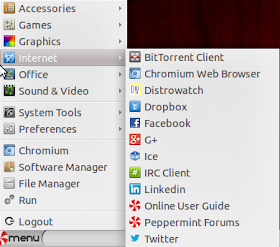 |
| From Peppermint OS 4 http://mylinuxexplore.blogspot.in |
Like Linux Mint, Peppermint also has common drivers, multimedia codecs and Adobe flashplugin pre-installed. I could play my favorite videos and watch online movies without any issue right after live boot. Also, I found the Guayaseque music player music player to be lightweight and good. I used it for the first time.
 |
| From Peppermint OS 4 http://mylinuxexplore.blogspot.in |
 |
| From Peppermint OS 4 http://mylinuxexplore.blogspot.in |
Normally I don't cover games (except for where Steam is added). But, for Peppermint I make an exception. Peppermint has added some web based games like Entanglement in addition to some Linux games. Users can add their favorite gaming sites as a web app using Ice.
 |
| From Peppermint OS 4 http://mylinuxexplore.blogspot.in |
 |
| From Peppermint OS 4 http://mylinuxexplore.blogspot.in |
Like most of the LXDE distros, PCManFM is the default file manager (PCManFM 1.1.0). It is fast and lightweight and performs most of the functions expected from a good file manager. I find PCManFM good, especially after the complete revamp. If interested, you can get details of the functionalities offered by PCManFM from the LXDE wiki.
 |
| From Peppermint OS 4 http://mylinuxexplore.blogspot.in |
Installation
Installation is typical Ubuntu and no surprises there. Typical user inputs required are language, location, keyboard type and language, installation location and finally user ID creation. Overall, it takes about 20-30 minutes to install Peppermint including download of updates.
 |
| From Peppermint OS 4 http://mylinuxexplore.blogspot.in |
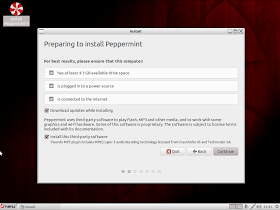 |
| From Peppermint OS 4 http://mylinuxexplore.blogspot.in |
 |
| From Peppermint OS 4 http://mylinuxexplore.blogspot.in |
 |
| From Peppermint OS 4 http://mylinuxexplore.blogspot.in |
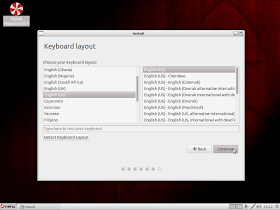 |
| From Peppermint OS 4 http://mylinuxexplore.blogspot.in |
 |
| From Peppermint OS 4 http://mylinuxexplore.blogspot.in |
Peppermint uses the Linux Mint application installer as default GUI. Further, synaptic package manager is there. Packages are sourced through Peppermint servers but Ubuntu Raring and Linux Mint Olivia ppa's can be added there without making the system unstable.
 |
| From Peppermint OS 4 http://mylinuxexplore.blogspot.in |
 |
| From Peppermint OS 4 http://mylinuxexplore.blogspot.in |
Decorating Peppermint
Peppermint OS Four has limited themes for LXDE desktop. In addition, common ornaments like a docky or a conky can be installed to make it more attractive. I have discussed it at length in my Lubuntu 13.04 review. Unlike Lubuntu, Peppermint comes with compositing pre-installed and hence, users should not face the issue of black background in case of docky or cairo dock.
 |
| From Peppermint OS 4 http://mylinuxexplore.blogspot.in |
 |
| From Peppermint OS 4 http://mylinuxexplore.blogspot.in |
$gksudo leafpad /etc/xdg/lxsession/Lubuntu/autostart
Adding the conky command (in my case @conky -c ./.conky/conkyrc) to the file and saving it before closing adds conky lua to the autostart. Every time I start my system now, Peppermint starts with an elegant Conky.
 |
| From Peppermint OS 4 http://mylinuxexplore.blogspot.in |
Performance
Peppermint performs comparable to Lubuntu 13.04 and is very smooth to use. LXDE desktop is itself very smooth. User experience with Peppermint is similar to Lubuntu.Replacing Openbox with Xfwm4 hasn't impacted the performance much and on my machine Peppermint OS Four performed better than Peppermint OS Three.
If I compare with other LXDE distros that I have used in last couple of years, Peppermint 4 definitely comes within the top five for being very economical on resources. It's performance is definitely comparable to Debian Wheezy LXDE and Lubuntu 13.04.
| Operating System | Size of ISO | Base | Desktop | Linux kernel | CPU Usage | RAM usagE |
| Bridge LXDE | 547 MB | Arch | LXDE | 3.6.7 | 1-5% | 80 MB |
| Debian 7 LXDE | 648 MB | Debian | LXDE | 3.2.0 | 1-5% | 80 MB |
| Lubuntu 13.04 | 720 MB | Ubuntu | LXDE | 3.8.0 | 1-5% | 103 MB |
| Comfusion 4.1 LXDE | 882 MB | Ubuntu | LXDE | 3.2.0 | 1-5% | 110 MB |
| Peppermint OS 4 | 588 MB | Ubuntu | LXDE | 3.8.0-25 | 1-5% | 110 MB |
| Lubuntu 12.04 | 722 MB | Ubuntu | LXDE | 3.2.0 | 1-5% | 119 MB |
| Lubuntu 12.10 | 726 MB | Ubuntu | LXDE | 3.5.0-17 | 1-5% | 123 MB |
| Fedora 18 LXDE | 686 MB | Fedora | LXDE | 3.7.2 | 1-5% | 124 MB |
| Peppermint OS 3 | 562 MB | Ubuntu | LXDE | 3.2.0 | 1-5% | 130 MB |
| Zorin 6.1 Lite | 672 MB | Ubuntu | LXDE | 3.2.0 | 1-5% | 130 MB |
Overall
In overall, I feel, Peppermint OS Four is a significant LXDE release of the year and brings more to table than the parent distro Lubuntu. It can be called the Linux Mint of Lubuntu which just works. Although the desktop is bare-bone LXDE but it adds quite a few things in terms of functionality.
First, Ice performs almost flawless in creating web apps of my liking.
Second, relying on web apps more is good for users with stable internet connection. For the rest, Ubuntu repository is loaded with applications and you can download whatever you want.
Third, web apps may be advantage to new Linux users as they don't have to unlearn much and continue using packages like Google office or online picture editors, etc. For advanced users as well, with everything going to cloud these days, web based applications can be a good alternative to having a bulky OS. Peppermint takes about 3 GB of space in hard drive, lower than most of the distros I have used.
Performance-wise, Peppermint is blazing fast and can be a very good option for resource limited systems. For those with advanced laptops and computers, if you've tried out Ubuntu 13.04 and liked the web apps there, I bet you'll like Peppermint's omnipotent Ice much better. Try it out!
Peppermint OS Four can be downloaded from here. It has both 32 and 64 bit versions.
Like you I never really gave Pepermint OS much though. After reading this I will be putting it on an old laptop ASAP to give it a try!
ReplyDeleteYes, I agree. Peppermint is really worth a try. It is an attractive looking LXDE spin with lots of added features. I hope it will work for you.
DeleteRegards,
Arindam
All I can say is wow, you did a great review.
ReplyDeleteI've been using Peppermint since ICE and have liked it more than the other distro's I tried.
Keep up the good work.
Thanks for liking my review :).
DeleteYep, great review, and good that you took the time to "understand" Peppermint .. a lot of people get hung up on the word "cloud" without understanding the "hybrid" part, that you can also use Peppermint as a fully functioning desktop OS (with full offline capabilities" .. it's NOT Google ChromeOS :)
ReplyDeletePeppermint is a great starting point for installing just the applications YOU want.
Hi,
DeleteYes and it looks cooler than Lubuntu as well.
Yep, great review, and good that you took the time to "understand" Peppermint .. a lot of people get hung up on the word "cloud" without understanding the "hybrid" part, that you can also use Peppermint as a fully functioning desktop OS (with full offline capabilities" .. it's NOT Google ChromeOS :)
ReplyDeletePeppermint is a great starting point for installing just the applications YOU want.
Hi! Thanks for the review, it was realy decisive at the moment to choose a distro for my netbook. I need to ask you a favor, may I take ONLY the installation images for a spanish review that I'm writing? During my installing, I didn't take any screenshot and would be helpful if you can share them. Obiously I'll mention the images sourse. :)
ReplyDeleteHi, thanks for liking my review. Please feel free to use the images that I uploaded here: https://picasaweb.google.com/115526653443007105911/PeppermintOS4HttpMylinuxexploreBlogspotIn
DeleteYou can directly embed them to your site/blog.
Regards,
Arindam
one of the great distro I've ever used , Thank you so much arindam for the review, Well Done.
ReplyDeleteThanks for liking my review.
DeleteReally great review - in depth with great info! I tried Peppermint a few weeks ago and never even noticed the Web Apps feature. Very cool. This definitely makes me want to give it another go.
ReplyDeleteHi Charnita:
DeleteThanks for liking my review. Hope you'll enjoy web apps :).
Regards,
Arindam
Excellent review. It made me install Peppermint alongside my Lubuntu, in my slightly older netbook, Atom N455 @1.66 Ghz, 1 GB RAM, GMA 3150 with Open GL and 3D support (although not stellar in performance). Amazingly Peppermint uses even less RAM than Lubuntu, measured only 124 MB. The really cool feature is Ice, although it won't work with Chrome just with Chromium (costed me a re-install to learn that one). It would be perfect if it wasn't the Intel graphics issues that plague Ubuntu based distros, like Lubuntu and that prevent me from using Cairo or Docky since Cairo crashes and Docky doesn't let me get at any option to configure it (do you have a workaround please?). Also for now you have to place @xcompmgr -n or @compton -n at the .config file or they won't work in the normal "autostart" file as you say in Lubuntu's review. By now you're saying "oh that's the Portuguese guy that has problems with docks!" yep it's me... Many thanks for this review. Now i'm testing the SolidK KDE distro and maybe someday you can review it too. Best regards and keep up your excellent work for this great community!
ReplyDeleteHi Kaf:
DeleteThanks for liking my article.
You can try out fogger - it works similar to ice and is available to all Ubuntu spins. It works even with Google Chrome and is equally good as Ice.
On cairo: are you using it with Opengl? Try the one without opengl.
Second, Docky doesn't have as many themes as a cairo dock. However, there are options to change color, make it look like a Mac OS X dock, etc. once you switch on the compositing.
Regards,
Arindam
Good review, have been using puppy on my ancient pc, 512 ram, a 20 and 80gb hdd. had to actually install usb slots myself. Going to be trying this asap
ReplyDeleteGood review, have been using puppy on my ancient pc, 512 ram, a 20 and 80gb hdd. had to actually install usb slots myself. Going to be trying this asap
ReplyDeleteThanks for liking my review. Peppermint is very good and pretty easy to use.
DeleteThis comment has been removed by the author.
ReplyDeletePeppermint OS is the best Linux Distro Ever! It's Fast very Customizable and easy to use.
ReplyDeleteAnd all this completely for free. Sinds Windows XP is soon not longer supported by Microsoft and Vista Windows Seven and Eight and so on and on and on are much to heavy on resources and cost lots of money "Pay, Pay and even Pay more $$$" It's better for everyone to leave old scool Windows far behind in time.
Yes, Linux is exciting and free. And works faster than windows any day. I have swiched completely to linux from windows.
DeleteI have Peppermint OS 4 installed next to my Crunchbang 11 installation. Its on an older Fujitsu Siemens AMILO Notebook Li 3710. I have to say that this distro should be getting a lot more attention than it is. It is fantastic and really different from any other distro I've seen. Super easy, super fast and super innovative . You really have the best of both worlds with this distro. Ice and SSBs are absolutely awesome. Great for radio stations like the BBC and such. Just turn the station's ISO into a SSB and you are laughing. I am sure we will be hear a lot more about this distro in 2015 with the release of Peppermint OS 5 in the middle of the year. I'm sold on it.
ReplyDeleteThis comment has been removed by the author.
ReplyDeleteGreat to hear you're all enjoying Peppermint, and a great review .. many thanks from Team Peppermint :)
ReplyDeleteThanks for all your good work. Eagerly waiting for the next LTS release from team Peppermint. I know this time it is going to be of 5 years support :)
DeleteIf you are looking for buying Driftsun Cooler then i have a websites for you. It will help you to take decision which series is best in driftsun cooler or driftsun cooler is good for you or not. also read last two tips that based on whats the best large coolers and party cooler.
ReplyDeletehttps://tipsonicecoolers.hatenablog.com/
http://tipsoncooler.strikingly.com/
Driftsun Cooler Reviews On Features
Driftsun Cooler Reviews
Driftsun Cooler Reviews On Thier Performance
http://tips4cooler.site.pro/
Ice Chest Reviews For Driftsun
Driftsun Cooler Reviews
Whats the best large coolers
Party Harder with heavy duty coolers
Here are some list of driftsun cooler reviews sites with their experience sharing for fishing, camping etc. Read this reviews before buying ice cooler.
ReplyDeleteTips For Fishing And Sharing My Experience
Experience Sharing For Camping And Fishing
List Of Best Party Cooler
Driftsun Coolers Where You Can Still trust
Reviews For Driftsun Ice Chest
Driftsun Cooler Reviews
I would like say thank you because the post you have posted is really awesome and informative too. Please keep sharing.
ReplyDeleteWeb design services philadelphia
Web design company Philadelphia
Thank you for sharing information with us. It seem very natural and informative.
ReplyDeleteSeoheights
Best digital marketing company
Best seo service provider company