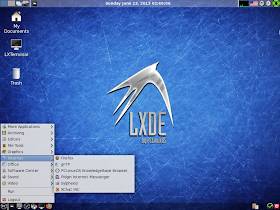As I wrote in my last article about LXDE though being very efficient, is a bit tough for a Linux newbie to handle. I was very happy with the latest PCLinuxOS 2013.06 LXDE spin as it made LXDE relatively simpler by adding an integrated LXDE control center along with quite a few other customizations. This week I used another LXDE distro, ROSA 2012 R1 Desktop Fresh LXDE. Incidentally, both ROSA and PCLinuxOS are/were Mandriva based.
ROSA has been giving Mandriva based very attractive looking distros for quite sometime and their Desktop Fresh series was released last year in KDE, Gnome and LXDE spins (I am not sure whether they have any XFCE spin or not). My review is based on my experience with ROSA 2012 R1 Desktop Fresh LXDE for last 7 days.
ROSA LXDE release announcement states of a lightweight simple to use distro:
ROSA's latest update comes with Linux kernel 3.8.12 and Openbox 3.5.0. PCManFM 1.1.0 is the default file manager. PCManFM is fast, lightweight and performs well in limited resources. Also, it provides majority of the functionalities expected from an advanced file manager.
ROSA has been giving Mandriva based very attractive looking distros for quite sometime and their Desktop Fresh series was released last year in KDE, Gnome and LXDE spins (I am not sure whether they have any XFCE spin or not). My review is based on my experience with ROSA 2012 R1 Desktop Fresh LXDE for last 7 days.
 |
| From ROSA 2012 R1 Desktop Fresh LXDE http://mylinuxexplore.blogspot.in |
ROSA LXDE release announcement states of a lightweight simple to use distro:
ROSA is glad to announce a further expansion of ROSA Desktop Fresh R1 distribution series - an update of its distribution based on lightweight desktop environment, LXDE. This distribution uses the same code base as the recently-released ROSA Desktop Fresh R1. The main difference is a tendency to be minimalistic while preserving flexibility and usability. The new version includes only really necessary software and is built with the 'the easier the faster' principle in mind - high work speed is achieved at the expense of simple interface and absence of effects. The release is based on the time-proved GTK+ 2 framework, though some components are using the latest developments from GTK+ 3 and GNOME 3ROSA LXDE ISO is around 670 MB and using Linux Mint Image Writer, I created a live USB of the same. I first did a live boot on my Asus K54C laptop with Core i3 processor and 2 GB RAM followed by installation.
ROSA's latest update comes with Linux kernel 3.8.12 and Openbox 3.5.0. PCManFM 1.1.0 is the default file manager. PCManFM is fast, lightweight and performs well in limited resources. Also, it provides majority of the functionalities expected from an advanced file manager.