Hybryde Linux is a new distro to me - I haven't used it earlier. Conceptually it appears similar to Ultimate Edition which combines all available apps and desktop environments to a fusion operating system, Hybryde Linux adds to it an element of seamlessly switching across desktops without requiring to log out. Definitely a novel concept for users who quickly get bored off using the same desktop on regular basis. Distrowatch introduces Hybryde Linux as:
Given the interesting background, I was naturally inclined to try it out. Switching between desktops without logging out do seem an appealing concept. Hybryde Linux has its latest release based on Ubuntu 13.04 and excerpts from the release notes are given below:
Live Boot
Good that Hybryde supports English as well in addition to French. Otherwise, google translate traffic would have increased. The live USB (prepared using Unetbootin) gave me option to boot in English. It has a good looking colorful boot splash and it took to me to the HY-D-V1, the default home-made desktop. It resembles XFCE but is kind of unique and I liked its elegant and simplistic appeal. It has quite a few interesting features:
Desktop Environments
Apart from the HY-D-V1 desktop, Hybryde Linux sports 11 other desktop environments:
In addition, it is pretty easy to switch between desktops in Hybryde. For example, if you are using Cinnamon and want to switch to Mate, users just require to click the curved arrow at the middle right hand side of the screen. It will take you to the HY-D-V1 desktop and then choose the preferred desktop from Hybryde option at the bottom panel. However, I checked that programs open in one desktop are closed once you exit and switch to another desktop. Anyway, I would prefer the programs closing; otherwise it would mean running 4-5 desktops in parallel which may be too much to handle even for a modern computer with dual core processor. It will be waste of resources as well.
Minor Niggles
One bug I noted here in the KDE desktop: while switching from KDE to another DE, apps like KMail, Akonadi Nepomuk feeder, etc. would crash and 3-6 continuous such notifications would irritate you for sometime. This observation is post-installation.
Second, even after installation, "Install Hybryde" was still a menu entry. Clicking it didn't open anything.
Third, every time I start the distro, even after installation, an info note in French language would pop up, inevitably. It is irritating and I didn't find a way to get rid of it.
Installation
Installation of Hybryde is typical Ubuntu - it asked for my location, language settings, location to install the operating system and user details. It takes about 30 minutes (depends on internet speed) to install including download of updates and multimedia codecs. In nutshell, no surprise element in installation for Hybryde.
Applications
It is a monstrous list, just like Ultimate Edition. I guess Ultimate Edition has more but Hybryde too has all applications that you see in Ubuntu, Xubuntu, Kubuntu and Lubuntu. A sample list is given below:
Office:
Another aspect is Games - Hybryde has 46 pre-installed games and some of them are quite good. Also, users can install Steam from Ubuntu repositories and enjoy gaming experience with Nvidia/AMD Radeon graphics.
Hybryde has in total 7 file managers which comes integrated to the DEs, namely:
It may be too much to handle so many file managers. But, the good thing is that in every DE, using Settings manager -> Preferred Applications, I could set up Nemo as my preferred FM for all DEs.
Otherwise, Hybryde more or less has all the commonly required applications. Further, Adobe flashplugin and multimedia codecs are pre-installed. It follows a philosophy similar to Ultimate Edition in flooding users with so many applications that there is little requirement to download any further packages for normal use. Using Settings -> Preferred applications users can change the default apps to their favorite ones.
Further, social network integration of Unity 7 and Gnome 3.6 are both retained in the distro. However, I tried testing Web apps in Unity DE but couldn't create web app launchers for Facebook and Twitter. When I opened both the sites in Firefox, it would ask for permission to install the launcher but the web apps won't appear on the Unity strip.
One caution here, a lot of these file managers and system applications are desktop environment dependent and may crash at times when opened in unsuitable DE.
Repositories
Packages are mostly sourced from Ubuntu Raring repositories with some additional independent sources. One of the sources, I saw, was Olive Linux. Isn't it long defunct?
Hybryde has three package managers: Ubuntu Software Center, Moun Software Center and Synaptic Package Manager. There are three update managers to deal with!
I checked if Ubuntu software center GUI works in KDE and it worked for me. Users can install applications via terminal as well - only thing that Hybryde has 4 different terminals to choose from and which one to open?
Hybryde has a Zero install application in addition to the Ubuntu repository clients. I tried using it but was not able make much headway in installing web apps through zero install.
Performance
In my case I logged in to the HY-D-V1 desktop initially and then switched to different desktop environment. HY-D-V1 desktop is quite unique and efficient. With system monitor running, it took about 230 MB RAM and 1-5% CPU. However, for other DEs, given that HY-D-V1 is running in the background, I found higher RAM consumption, expectedly. In my Core i3 laptop, I didn't feel any lag per se but with frequent switching across desktops, the response time to start another desktop increased after 8-10 switching. Below table shows the RAM and CPU usage recorded from Hybryde's different desktops and corresponding RAM/CPU usage from the Ubuntu distros.
Hybryde Linux is an Ubuntu-based distribution for the desktop. Its most unusual feature is an option to switch rapidly between multiple desktop environments and window manager without logging out - the list includes Enlightenment 17, GNOME 3 (GNOME Shell and GNOME 3 "Fallback" mode), KDE, LXDE, Openbox, Unity, Xfce and FVWM. This is achieved via a highly customisable Hy-menu, which also allows launching applications and configuring the system. All open applications are carried to any of the available desktops. The system offers an interesting way to work fluidly in a multi-desktop environment.
 |
| From Hybryde Fusion 13.04 http://mylinuxexplore.blogspot.in |
"After more than five months, we have a new concept: HY-D-V1 which is a new paradigm for the desktop. It works with web technologies. This new version, Hybryde 'Fusion', includes HY-D-V1 which has been created for artists and users who want to transform their desktop into an artistic tool and for those who want to play with graphic effects. That's because Linux users are not merely professionals and because computers are not reserved to business use alone."Hybryde Linux, as of now, only comes as 32-bit pae kernel ISO which very well works on a 64 bit machine. I downloaded the 32-bit installation file (~1.8 GB) for testing. It is comparatively lighter than Ultimate Edition 3.5 (~3.5 GB ISO). Hybryde Linux is based on Ubuntu 13.04 and has the Ubuntu 3.8.0 Linux kernel. I used my Asus K54C with Core i3 2.2 Ghz processor and 2 GB RAM for the test. First I did a live boot and then installed it on my hard drive to use it for a couple of days, for all purposes.
Live Boot
Good that Hybryde supports English as well in addition to French. Otherwise, google translate traffic would have increased. The live USB (prepared using Unetbootin) gave me option to boot in English. It has a good looking colorful boot splash and it took to me to the HY-D-V1, the default home-made desktop. It resembles XFCE but is kind of unique and I liked its elegant and simplistic appeal. It has quite a few interesting features:
- Most important: HY-D-V1 desktop allows users to switch between the other desktop environments available seamlessly without requiring to logout. Users just need to click on the "Hybryde" option at the bottom panel.
- Second: HY-D-V1 has a stylist interface with a couple of pre-installed themes and quite a few Hybryde Linux themed wallpapers. The default theme is better than the green theme.
- Third: It has application menu in KDE style. Alongside, at the bottom panel, there is a "Magic" option. Clicking the magic option takes user to a simplistic interface with three icons at the bottom - Applications, Systems and Close. Applications show an easy to browse application menu, systems give information like RAM and CPU usage and Close quits the Magic DE. Cool and simplistic!
- Some of the apps like Office, etc. won't show in HY-D-V1 desktop but they can be seen and used in the Magic DE.
 |
| From Hybryde Fusion 13.04 http://mylinuxexplore.blogspot.in |
 |
| From Hybryde Fusion 13.04 http://mylinuxexplore.blogspot.in |
 |
| From Hybryde Fusion 13.04 http://mylinuxexplore.blogspot.in |
 |
| From Hybryde Fusion 13.04 http://mylinuxexplore.blogspot.in |
 |
| From Hybryde Fusion 13.04 http://mylinuxexplore.blogspot.in |
Desktop Environments
Apart from the HY-D-V1 desktop, Hybryde Linux sports 11 other desktop environments:
- Enlightenment (e17): e17 desktop, trademark of Bodhi Linux, is one of the options in Hybryde
- GNOME 3.6: Full Gnome 3 desktop as you get in Ubuntu 13.04 GNOME
- GNOME fallback: the fallback option for those who still prefer the classic look of GNOME 2
- KDE 4.10: As in Kubuntu 13.04, Hybryde Linux has un-tweaked KDE DE option as well
- LXDE: Lubuntu 13.04 comes with LXDE as the default desktop and it's good that Hybryde Linux includes it as an option
- Openbox: Hybryde has a bare bone openbox and is a bit boring for my taste. Didn't use it much but it can be handy in low powered systems.
- Unity 7: Ubuntu's much famous (or infamous?) desktop. I like it's minimalistic design and social network integration. Hybryde retains the advantages of Ubuntu Unity here.
- FVWM: F Virtual Window Manager is really elegant and very snappy to use. I used it for the first time in this distro and I am very impressed with it. It offers both looks and easy access to applications. To me, it was more functional than e17. A very good addition in Hybryde Linux.
- XFCE 4.10: My preferred DE as it gives me similar flexibility and performance as GNOME 2. XFCE is lightweight, efficient and customizable, making it a perfect desktop to work with. Xubuntu 13.04 has XFCE as the default DE.
- Mate 1.6.1: A GNOME 2 fork; Linux Mint has a Mate edition. It worked well on Hybryde.
- Cinnamon 1.8.2: A GNOME 3 fork like Unity - Linux Mint has a Cinnamon edition. Hybryde includes the latest version of Cinnamon desktop as well.
 |
| From Hybryde Fusion 13.04 http://mylinuxexplore.blogspot.in |
 |
| From Hybryde Fusion 13.04 http://mylinuxexplore.blogspot.in |
 |
| From Hybryde Fusion 13.04 http://mylinuxexplore.blogspot.in |
 |
| From Hybryde Fusion 13.04 http://mylinuxexplore.blogspot.in |
 |
| From Hybryde Fusion 13.04 http://mylinuxexplore.blogspot.in |
 |
| From Hybryde Fusion 13.04 http://mylinuxexplore.blogspot.in |
 |
| From Hybryde Fusion 13.04 http://mylinuxexplore.blogspot.in |
 |
| From Hybryde Fusion 13.04 http://mylinuxexplore.blogspot.in |
 |
| From Hybryde Fusion 13.04 http://mylinuxexplore.blogspot.in |
 |
| From Hybryde Fusion 13.04 http://mylinuxexplore.blogspot.in |
 |
| From Hybryde Fusion 13.04 http://mylinuxexplore.blogspot.in |
 |
| From Hybryde Fusion 13.04 http://mylinuxexplore.blogspot.in |
In addition, it is pretty easy to switch between desktops in Hybryde. For example, if you are using Cinnamon and want to switch to Mate, users just require to click the curved arrow at the middle right hand side of the screen. It will take you to the HY-D-V1 desktop and then choose the preferred desktop from Hybryde option at the bottom panel. However, I checked that programs open in one desktop are closed once you exit and switch to another desktop. Anyway, I would prefer the programs closing; otherwise it would mean running 4-5 desktops in parallel which may be too much to handle even for a modern computer with dual core processor. It will be waste of resources as well.
Minor Niggles
One bug I noted here in the KDE desktop: while switching from KDE to another DE, apps like KMail, Akonadi Nepomuk feeder, etc. would crash and 3-6 continuous such notifications would irritate you for sometime. This observation is post-installation.
 |
| From Hybryde Fusion 13.04 http://mylinuxexplore.blogspot.in |
 |
| From Hybryde Fusion 13.04 http://mylinuxexplore.blogspot.in |
Third, every time I start the distro, even after installation, an info note in French language would pop up, inevitably. It is irritating and I didn't find a way to get rid of it.
 |
| From Hybryde Fusion 13.04 http://mylinuxexplore.blogspot.in |
Installation
Installation of Hybryde is typical Ubuntu - it asked for my location, language settings, location to install the operating system and user details. It takes about 30 minutes (depends on internet speed) to install including download of updates and multimedia codecs. In nutshell, no surprise element in installation for Hybryde.
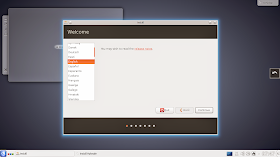 |
| From Hybryde Fusion 13.04 http://mylinuxexplore.blogspot.in |
 |
| From Hybryde Fusion 13.04 http://mylinuxexplore.blogspot.in |
 |
| From Hybryde Fusion 13.04 http://mylinuxexplore.blogspot.in |
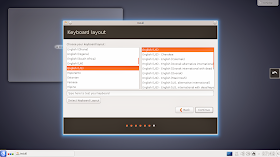 |
| From Hybryde Fusion 13.04 http://mylinuxexplore.blogspot.in |
 |
| From Hybryde Fusion 13.04 http://mylinuxexplore.blogspot.in |
It is a monstrous list, just like Ultimate Edition. I guess Ultimate Edition has more but Hybryde too has all applications that you see in Ubuntu, Xubuntu, Kubuntu and Lubuntu. A sample list is given below:
Office:
- LibreOffice 4.0.2.2 Calc, Draw, Impress and Writer,
- Document readers (Atril document viewer, Okular, Document viewer),
- Kaddressbook, Kexi, Kontact, Korganizer, Orage Calendar, Orage Globaltime
- Browsers (Firefox 21, Chromium 25, Konqueror, Rekonq),
- Mail clients (KMail, Thunderbird), IM (KDE IM, Empathy), Torrent clients (Ktorrent, Transmission),
- Blue Devil, Akregator, KPPP, Quassel IRC,
- Remote desktop clients (Remmina, KrDC)
- GIMP 2.8.4,
- Image viewers (Eye of Mate Image viewer, Gwenview, Image Magick, Image viewer), Shotwell,
- Snapshot clients (Ksnapshot, couple of more screenshot clients),
- Scan (simple scan, scanlite),
- Krita, Kamoso
- Music Players (Amarok, LXDE Music Player, Rhythmbox),
- Video Players (Videos, VLC 2.0.6, Dragon Player),
- CD/DVD creator (Brasero, K3b)
- Archive managers (Ark, Archive manager, Engrampa archive manager, xarchiver), Calculators (calculator, Galculator, Kcalc, Mate calculator),
- Text editor (gedit, Kate, Leafpad, Pluma),
- terminal (LXterminal, terminal, terminal emulator, Konsole),
- Klipper, KNotes, application finder, Synaptiks, bulk rename, Kwallet manager, Nepomuk backup
Another aspect is Games - Hybryde has 46 pre-installed games and some of them are quite good. Also, users can install Steam from Ubuntu repositories and enjoy gaming experience with Nvidia/AMD Radeon graphics.
 |
| From Hybryde Fusion 13.04 http://mylinuxexplore.blogspot.in |
- Dolphin 2.2 from KDE,
- Thunar 1.6.2 from XFCE,
- Caja 1.6.1 from Mate,
- Nemo 1.8.1 from Cinnamon,
- Enlightenment from e17,
- Files 3.6.3 from Gnome & Unity,
- PCManFM 1.1.0 from LXDE
 |
| From Hybryde Fusion 13.04 http://mylinuxexplore.blogspot.in |
Otherwise, Hybryde more or less has all the commonly required applications. Further, Adobe flashplugin and multimedia codecs are pre-installed. It follows a philosophy similar to Ultimate Edition in flooding users with so many applications that there is little requirement to download any further packages for normal use. Using Settings -> Preferred applications users can change the default apps to their favorite ones.
Further, social network integration of Unity 7 and Gnome 3.6 are both retained in the distro. However, I tried testing Web apps in Unity DE but couldn't create web app launchers for Facebook and Twitter. When I opened both the sites in Firefox, it would ask for permission to install the launcher but the web apps won't appear on the Unity strip.
 |
| From Hybryde Fusion 13.04 http://mylinuxexplore.blogspot.in |
 |
| From Hybryde Fusion 13.04 http://mylinuxexplore.blogspot.in |
Repositories
Packages are mostly sourced from Ubuntu Raring repositories with some additional independent sources. One of the sources, I saw, was Olive Linux. Isn't it long defunct?
 |
| From Hybryde Fusion 13.04 http://mylinuxexplore.blogspot.in |
 |
| From Hybryde Fusion 13.04 http://mylinuxexplore.blogspot.in |
Hybryde has a Zero install application in addition to the Ubuntu repository clients. I tried using it but was not able make much headway in installing web apps through zero install.
Performance
In my case I logged in to the HY-D-V1 desktop initially and then switched to different desktop environment. HY-D-V1 desktop is quite unique and efficient. With system monitor running, it took about 230 MB RAM and 1-5% CPU. However, for other DEs, given that HY-D-V1 is running in the background, I found higher RAM consumption, expectedly. In my Core i3 laptop, I didn't feel any lag per se but with frequent switching across desktops, the response time to start another desktop increased after 8-10 switching. Below table shows the RAM and CPU usage recorded from Hybryde's different desktops and corresponding RAM/CPU usage from the Ubuntu distros.
| Desktop | CPU | RAM | Equivalent Distro | RAM |
| HY-D-V1 | 1-10% | 243 MB | ||
| Enlightenment | 1-10% | 306 MB | ||
| Gnome Fallback | 1-10% | 307 MB | ||
| Gnome 3.6 | 1-10% | 313 MB | Ubuntu 13.04 GNOME | 280 MB |
| Openbox | 1-10% | 380 MB | ||
| FVWM | 1-10% | 380 MB | ||
| LXDE | 1-10% | 385 MB | Lubuntu 13.04 | 103 MB |
| XFCE 4.10 | 1-10% | 416 MB | Xubuntu 13.04 | 160 MB |
| Mate 1.6.1 | 1-10% | 421 MB | ||
| KDE 4.10.2 | 1-10% | 469 MB | Kubuntu 13.04 | 276 MB |
| Unity 7 | 1-10% | 500 MB | Ubuntu 13.04 | 320 MB |
| Cinnamon 1.8.2 | 1-10% | 537 MB |
Anyway, it is higher but not high enough if you are running Hybryde on a modern system with adequate RAM and processing power.
Overall
I agree with the developers of Hybryde that it is quite unique a concept. Ultimate Edition allows multiple desktops, even I myself can install almost all possible desktop environments in my Ubuntu/Linux Mint installation. But, the seamless switching without logging out, using the native HY-D-V1 desktop is unique and I haven't seen anything like this. The native Hybryde desktop itself is fantastic and good that the developers have shared the ppa's to install it in Ubuntu/Linux Mint. It is good because I don't want to abandon my Ubuntu 12.04 LTS for Hybryde but like to install HY-D-V1 as an optional DE.
Understandably, there will be niggles here and there which may result in stability issues at times, but, Hybryde can't be judged based on minor niggles or RAM and CPU usage. It presents something at least I haven't seen or experienced in any Linux distro I have used - and I have used a lot! Kudos to the developers for the same.
It is a must have distro for any Linux enthusiast. Though I doubt I'll be using it much for production purposes but Hybryde is fun to use. I'll definitely keep a live USB of Hybryde to add occasional spice. There is a Hybryde Linux forum for help as well. Unfortunately, it is mostly in French and I don't understand French much.
You can download Hybryde Linux 13.04 from here. Right now Hybryde has only 32-bit pae kernel edition (which works very well with 64 bit systems detecting more than 4 GB RAM without any issue). For those interested to test the Hybryde Linux 1 (code named "Evolution") based on Ubuntu 12.04 LTS, you can download the 32-bit pae kernel version from here.
Nice review arindam, i didnt have the patience to test all of the desktop implementations as thoroughly as u did. the switching is a nice feature but its really quirky sometimes. in my first trial i wasnt able to switch to e17 after i tried some other DEs. despite the real unique switching system i think hybryde will keep a minor role as day to day system. maybe if they can establish some partnership with several desktop evironment devs that could give them the chance to become something like an official desktop environment test and try out system.
ReplyDeletein addition i really like the basic desktop approach and the magic overlay. if that gets some polishing we may get a new player on the desktop environment field
Hi Maddy:
DeleteThanks for liking my review of Hybryde. Switching one desktop to another was buggy at times during my use as well. However, I liked the concept though I doubt I'll be using Hybryde for my regular needs.
Also, you are absolutely correct on the HY-D-V1, the Hybryde native desktop. With a bit of polishing and some added functionalities, it can become a viable standalone desktop environment. Hybryde desktop with magic overlay has potential but right now there are quite a few glaring bugs like in HY-D-V1 menu, the office applications are not visible though they appear in Magic overlay.
Hopefully the developers are listening to you and make an effort in that direction.
Regards,
Arindam
hello
ReplyDeletethanks a lots for this very good presentation.
I confirm to you than Hybryde is a concept, and now we are going
to polish hy-d-v1.
Sincerely hy-d-v1 is on its first version and i hope other devs will
contribute to the code.
Really a very good presentation, congratulations for your web site.
Regards
Olivier
Hi Oliver:
DeleteThanks for your comments. We'll be eagerly waiting for more news to come on HY-D-V1 - it is a really fantastic concept that you guys have created and hope to hear more news from your side.
Regards,
Arindam
Great review! In fact, all your reviews are well done.
ReplyDeleteHybryde is something new and fresh. It certainly showcases linux in a unique way.
Takes me back to Muppy linux. A Puppy derivative developed several years back. It was way ahead of its time. You could switch between,something like, ten different desktop environments. It was surprisingly stable and powerful. Like most one-man-shows - it came to an end. It kept me happily occupied for some time.
Sorry for the blast from the past.
Hi Wilsonn:
DeleteThanks for your comments and thanks for liking my blog. I'll check out muppy linux for sure. This concept is actually interesting for users like me who get quickly bored of using same desktop day after day.
Regards,
Arindam
I feel like they'll add Razor-qt to their list of DE's once it goes stable. And I hope they do! :)
ReplyDeleteI agree, Razor-qt is lighter than KDE and looks real pretty :).
ReplyDeleteHi
ReplyDeleteTwo themes for the HYDV1
Futurist:
http://imageshack.us/f/20/capturedu20130602131958.png/
http://edserz.1fichier.com/
Metal_Style:
http://imageshack.us/f/850/capturedu20130602132057.png/
http://kltv9t.1fichier.com/
Soon
Hi Chris:
DeleteBoth look awesome! Thanks for creating the wonderful themes. Will download and install them.
Thanks,
Arindam
I've been using this distro as my default operating system on my laptop since version hybryde evolution, and this one works well so much. the newest hyrbyde fusion is damn good
ReplyDeleteLooks good until you get into it. By the time I finally got the English version working I was thoroughly tired of this distro. Makululinix has everything this has, written in English and is more stable to use. Fusion tended to crash unexpectedly and have to be hard quit to get out. Maybe alright if you want to use it on a separate machine for testing things but I'd never install it. Not worth the problems.
ReplyDeletePossibly some compatibility issues with your graphic card. I didn't encounter similar issues while using Hybryde. I never tried MakuluLinux - thanks for mentioning it. I am downloading it and will try it tomorrow :).
DeleteExcellent review. Both editions of Hybryde can be installed on USB with the Startup Disk Creator in an Ubuntu
ReplyDeletederivative. Thank you.
Ron D.
Thanks for liking my review :)
Delete