For quite sometime I was thinking of trying out a Unix operating system, something a bit different from the usual Linux distros I try out every week. I didn't want to jump directly to FreeBSD and hence, I chose the Gnome derivative of FreeBSD, GhostBSD. Eric Turgeon announced the release of GhostBSD 3.0 on 10th March 2013. The reason for my choice of GhostBSD over FreeBSD is obvious - I wanted to use something easier and ready-to-use over FreeBSD.
GhostBSD 3.0 is based on FreeBSD 9.1 and comes with Gnome 2, LXDE & Openbox desktop options. My review is based on installation on Asus K54C laptop with 2.2 Ghz Core i3 processor with 2 GB RAM. I used the Gnome 2.32 desktop for my regular use and review.
First of all, I downloaded the GhostBSD 32-bit ISO (1.2 GB in size). I tried creating live-USB out of it but nor unetbootin, neither imagewriter did work. So, I created a live DVD and used it to boot up the OS.
GhostBSD support live DVD fortunately and I could get a feel of the OS before proceeding to the actual installation. I found the aesthetics quite good and typical of the good old Gnome 2 with Nautilus 2.32 as the default file manager. Further, hardware detection was quite good on my system with wifi, touchpad, sound and resolution detected automatically. I faced some issues in reading USBs but I guess it is not something which can't be resolved.
Installation
Installation is similar to any other Linux distro and is easy. User inputs are required for language, keyboard, location, installation location and user ID creation. All in all it took about 10 minutes to install GhostBSD. I faced some issues in selecting keyboard as the default option of English (US) is not the first one. I could easily rectify it later from System -> Preferences.
Applications
GhostBSD is loaded with the basic applications, viz.
Adobe flashplugin is provided out of the box and as well as multimedia codecs are in-built. I could watch online videos and live stream and listen to my favorite music/videos immediately after installation. One caution here, I am not sure why but Adobe flashplugin takes a bit of time to load on Firefox, initially the youtube site showed me that flashplugin is not available. But, within 2-3 seconds, the video started playing on Adobe flash 11. I checked, it is not html5!
Repository
The default package manager provided is not compatible to FreeBSD 9.1 and hence, will throw errors when you open it. It is a known bug and GhostBSD release note also specifically mentions the same.
The package manager looks simple and good with clear categorization of apps, but is not much usable in GhostBSD 3.0. I had to use portsnap to download all available ports and then compile them to install. Though the steps are easy but I guess, it takes more space than simply downloading the desired applications.
I got the required inputs from both GhostBSD and FreeBSD wikis. Steps are pretty simple (need to execute them as root - sudo works in GhostBSD!):
1. Fetch ports #portsnap fetch
2. Extract #portsnap extract
All the packages will be downloaded in /usr/ports. Periodically portsnap can be updated by running command (as root) #portsnap fetch update. How to take backup of old ports and install new ports is given in the FreeBSD Handbook.
Post download completion, I took this route to compile and install applications. It may or may not be the most efficient way, but it worked for me. By the by, I could not install applications by ports_add as on every occasion it wasn't able to connect to freebsd ftp even with my internet connection on. However, using local ports, it was able to download the dependencies from the same servers! Didn't know where I missed.
In Accessories, there is a File search app. Using it, I search for the package I was looking for, say VLC. From file search, I got the desired folder where VLC package is. I opened the root terminal and change directory to the required folder to compile and install VLC. Compiling and installation takes a bit of time, depending on the dependencies to be resolved.
In a similar way I could successfully install Opera browser, Cairo-dock, OpenGL, Conky, etc. Skype and GIMP didn't install but I didn't do sufficient research as well on how to install. Possibly that would have helped. Chromium is available in the ports, but I didn't try to install it.
Otherwise, from richness of repository standpoint, both FreeBSD/GhostBSD support the Linux binaries and I could locate all my regular use applications and much more in the ports I downloaded. So, for me, if you can live with spending a bit of time initially in compiling the applications, you will be at home in GhostBSD/FreeBSD. While using, I never felt like I was using a non-Linux distro, honestly.
Performance
I am still surprised by GhostBSD's performance. Even with Gnome 2 DE, the RAM and CPU consumption is similar to an Openbox distro! At idle state, it consumes about 90 MB RAM and 1% CPU with system monitor running. That is incredible even by Gnome 2 standards!
The feeling of using a very lightweight distro is evident even when using it. It feels buttery smooth and with absolutely no sluggishness. I booted GhostBSD up even on my Pentium 4 PC with 2.3 Ghz processor and 1.5 GB RAM. GhostBSD is really smooth to use even on the limited spec machine.
Overall
As mentioned, I was really amazed by the performance offered. GhostBSD is very lightweight, smooth to use and I guess very few Linux distro can compare to FreeBSD in general on resource usage. However, there are a few hiccups too!
First, I found that Linux distros are more refined and aesthetically more pleasing that their BSD counterparts. The refinement is evident from boot splash to the desktop interface in case of major Linux distros, which I didn't find in case of GhostBSD.
Second, Linux is really easy now even for a newbie. I can't say the same thing about GhostBSD. It is not as userfriendly as a Fedora, Ubuntu or Linux Mint, for the matter. I had to spend quite sometime to compile packages and install desired applications for GhostBSD, which may at times be too much to ask.
However, in overall, I can say, if you bear with the initial hiccups and ready to experiment and use your aesthetic sense a bit, you can get a really great performing and aesthetically pleasing distro out of GhostBSD. Gnome 2 is pretty customizable and I did some customization with GhostBSD. In overall, it is a complete operating system. Further, it simplifies FreeBSD to a great extent and makes it more user-friendly for sure. Plus, I found hardware compatibility of GhostBSD 3.0 to be really good. Advanced users can, of course, go for FreeBSD 9.1 and customize as per their requirement.
I definitely recommend GhostBSD. You can download both 32 and 64-bit GhostBSD from here.
 |
| From GhostBSD 3.0 http://mylinuxexplore.blogspot.in |
 |
| From GhostBSD 3.0 http://mylinuxexplore.blogspot.in |
GhostBSD support live DVD fortunately and I could get a feel of the OS before proceeding to the actual installation. I found the aesthetics quite good and typical of the good old Gnome 2 with Nautilus 2.32 as the default file manager. Further, hardware detection was quite good on my system with wifi, touchpad, sound and resolution detected automatically. I faced some issues in reading USBs but I guess it is not something which can't be resolved.
 |
| From GhostBSD 3.0 http://mylinuxexplore.blogspot.in |
Installation is similar to any other Linux distro and is easy. User inputs are required for language, keyboard, location, installation location and user ID creation. All in all it took about 10 minutes to install GhostBSD. I faced some issues in selecting keyboard as the default option of English (US) is not the first one. I could easily rectify it later from System -> Preferences.
 |
| From GhostBSD 3.0 http://mylinuxexplore.blogspot.in |
 |
| From GhostBSD 3.0 http://mylinuxexplore.blogspot.in |
 |
| From GhostBSD 3.0 http://mylinuxexplore.blogspot.in |
 |
| From GhostBSD 3.0 http://mylinuxexplore.blogspot.in |
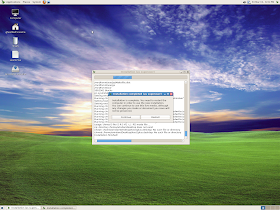 |
| From GhostBSD 3.0 http://mylinuxexplore.blogspot.in |
GhostBSD is loaded with the basic applications, viz.
- Office: LibreOffice 3.5 complete suite, Document viewer
- Internet: Firefox 17, Evolution mail and calendar, Pidgin messenger, WIFI network manager, XChat IRC
- Graphics: Image viewer
- Multimedia: Brasero, Totem movie player, PiTiVi video editor, Rhythmbox music player
- Accessories: Archive manager, Calculator, Root terminal, File search, Screenshot, Terminal, gedit
Adobe flashplugin is provided out of the box and as well as multimedia codecs are in-built. I could watch online videos and live stream and listen to my favorite music/videos immediately after installation. One caution here, I am not sure why but Adobe flashplugin takes a bit of time to load on Firefox, initially the youtube site showed me that flashplugin is not available. But, within 2-3 seconds, the video started playing on Adobe flash 11. I checked, it is not html5!
 |
| From GhostBSD 3.0 http://mylinuxexplore.blogspot.in |
The default package manager provided is not compatible to FreeBSD 9.1 and hence, will throw errors when you open it. It is a known bug and GhostBSD release note also specifically mentions the same.
 |
| From GhostBSD 3.0 http://mylinuxexplore.blogspot.in |
 |
| From GhostBSD 3.0 http://mylinuxexplore.blogspot.in |
1. Fetch ports #portsnap fetch
2. Extract #portsnap extract
All the packages will be downloaded in /usr/ports. Periodically portsnap can be updated by running command (as root) #portsnap fetch update. How to take backup of old ports and install new ports is given in the FreeBSD Handbook.
Post download completion, I took this route to compile and install applications. It may or may not be the most efficient way, but it worked for me. By the by, I could not install applications by ports_add as on every occasion it wasn't able to connect to freebsd ftp even with my internet connection on. However, using local ports, it was able to download the dependencies from the same servers! Didn't know where I missed.
In Accessories, there is a File search app. Using it, I search for the package I was looking for, say VLC. From file search, I got the desired folder where VLC package is. I opened the root terminal and change directory to the required folder to compile and install VLC. Compiling and installation takes a bit of time, depending on the dependencies to be resolved.
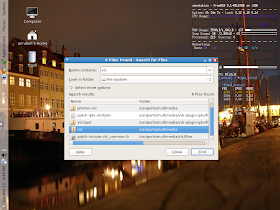 |
| From GhostBSD 3.0 http://mylinuxexplore.blogspot.in |
 |
| From GhostBSD 3.0 http://mylinuxexplore.blogspot.in |
 |
| From GhostBSD 3.0 http://mylinuxexplore.blogspot.in |
In a similar way I could successfully install Opera browser, Cairo-dock, OpenGL, Conky, etc. Skype and GIMP didn't install but I didn't do sufficient research as well on how to install. Possibly that would have helped. Chromium is available in the ports, but I didn't try to install it.
 |
| From GhostBSD 3.0 http://mylinuxexplore.blogspot.in |
Performance
I am still surprised by GhostBSD's performance. Even with Gnome 2 DE, the RAM and CPU consumption is similar to an Openbox distro! At idle state, it consumes about 90 MB RAM and 1% CPU with system monitor running. That is incredible even by Gnome 2 standards!
 |
| From GhostBSD 3.0 http://mylinuxexplore.blogspot.in |
The feeling of using a very lightweight distro is evident even when using it. It feels buttery smooth and with absolutely no sluggishness. I booted GhostBSD up even on my Pentium 4 PC with 2.3 Ghz processor and 1.5 GB RAM. GhostBSD is really smooth to use even on the limited spec machine.
Overall
As mentioned, I was really amazed by the performance offered. GhostBSD is very lightweight, smooth to use and I guess very few Linux distro can compare to FreeBSD in general on resource usage. However, there are a few hiccups too!
First, I found that Linux distros are more refined and aesthetically more pleasing that their BSD counterparts. The refinement is evident from boot splash to the desktop interface in case of major Linux distros, which I didn't find in case of GhostBSD.
Second, Linux is really easy now even for a newbie. I can't say the same thing about GhostBSD. It is not as userfriendly as a Fedora, Ubuntu or Linux Mint, for the matter. I had to spend quite sometime to compile packages and install desired applications for GhostBSD, which may at times be too much to ask.
However, in overall, I can say, if you bear with the initial hiccups and ready to experiment and use your aesthetic sense a bit, you can get a really great performing and aesthetically pleasing distro out of GhostBSD. Gnome 2 is pretty customizable and I did some customization with GhostBSD. In overall, it is a complete operating system. Further, it simplifies FreeBSD to a great extent and makes it more user-friendly for sure. Plus, I found hardware compatibility of GhostBSD 3.0 to be really good. Advanced users can, of course, go for FreeBSD 9.1 and customize as per their requirement.
I definitely recommend GhostBSD. You can download both 32 and 64-bit GhostBSD from here.
nice review! would you please take ghostbsd 64bit for a ride on some newer machines - h61 board + ivy bridge proc or something similar and share your experience?
ReplyDeleteSure. Will try it :). Thanks for liking my review.
DeleteHi, Arindam!
ReplyDeleteI have a second 250 GB HDD in my desktop (it still have the Win Vistainstalled on; the machine came with it). I thought use it to test something "special" like BSD or Gentoo. Maybe will give it a try...
BTW, arindam, let me make you a suggestion: if possible to include in your reviews how the distros are working in dual (or multiple) boot. With Windows and/or other Linux distros.
Ok, I know it means an "extra work"... :) But it is a very important point since almost nobody in the Linux world is running only one distro.
Last week I gave a try to Sabayon 11. I had to made a trick in the disk partitioning (from Windows) in order to be able to install it. Ok, istalled, but no way to boot Windows even though it's listed in GRUBs menu! Well... GRUB2... I don't like it!... In my opinion the legacy GRUB is much better.
BTW, I think it might be useful too a mention of which GRUB is.
Returning to BSD, I don't know... It sounds interesting...
Hi Ika:
DeleteWill soon test GhostBSD for dual boot. I guess if you do the partitioning from Linux with gparted, the chances of both OS working is higher. I haven't faced any issues till date with Grub2 and worked fine with me.
However, you can please give PCLinuxOS a try. It still continues with legacy grub and has a rolling release.
I found BSD really smooth to use but the only issue, perhaps, is compiling apps.
Else, the story is good!
Regards,
Arindam
Just a lil' info on ISO, they provide it just for burning on DVDs. There are also images available for usb boot. I have tried its LXDE version USB image successfully when it was in its RC2 stage. I'm a LXDE fanatic though I like the bling of Unity or Gnome. I prefer LXDE over anything because of it customizability and resource friendliness while being a complete DE.
ReplyDeleteOh! almost forgot, though a new follower but love your reviews, really helpful for me. Keep up the good work.
Thanks, I'll try downloading the img file. I like LXDE too but XFCE is my preferred DE. And thanks for reading my blog :). Hope in future I'll be able to review some interesting distros to help you keep visiting my blog.
DeleteLXDE is certainly NOT a complete Desktop environment. If you can not drag and drop or right click a menu item and create a desktop shortcut, it is not complete.
DeleteI checked that drag-drop works pretty fine on LXLE 14.04 with LXDE DE. Plus, right click on the menu works as well. Seems like things are progressing in the right direction. Please try out LXLE 14.04, it a gem of a distro.
Deletenext, PC-BSD?
ReplyDeleteWill give PC-BSD a shot for sure :).
DeletePC-BSD is definitely worth a shot. I have tried its 9.O version (LXDE for me). And I was pretty happy with it during my use. I think it's a step ahead of GhostBSD.
DeleteA PCBSD vs GhostBSD comparison will be nice, I guess.
DeleteSecond that, would be interested to see how you compare GhostBSD to PC-BSD as they both offer same version
ReplyDeleteof Gnome DE. Nice review(s) , by the way.
Hi, Arindam!
ReplyDelete”However, you can please give PCLinuxOS a try. It still continues with legacy grub and has a rolling release.”
I don’t give PCLOS any try.
I’m using it!!! :D
On my desktop is working ok. Nevertheless, on the laptop am experiencing some graphical problems; seems it’s a lack of some newer ATI support...
With GRUB2, beside it is ugly and impersonal, the fact is it cannot be configured during the installation process as the legacy GRUB can be, naming: to settle the listed systems and the default OS to boot automatically.
Even the Sslackware’s LILO is much better. :)
I’m relatively new here as a reader of yours reviews so I’ll ask you: have you ever made a Gentoo one?
Regards.
Ika.
Cool :). Even I like PCLOS for it's efficiency and functionality. In fact I reviewed a couple of their rolling releases.
DeleteI am yet to try out Gentoo. Possibly give it a shot sometimes this year and create a custom distro :). How did Gentoo go with you?
Regards,
Arindam
Don't ask me about Gentoo. I'm really scared to touch it!... :)
ReplyDeleteWith my level of knowledge I suppose compiling it will take a week to me. :D
I don' know haw to compile something, the kernel for example. And my qustion is: If I start the installation/compile process, can it be interrupted and continue the next day? ('cause I need sleep too :D ) I'm afraid it isn't possible...
Or, maybe, I'll start to do that, but I have to move the coffee machine near my computer. :D
hahaha, well said. I guess even I am not ready for Gentoo yet. Will try it sometime later.
DeleteYou can try this one:
ReplyDelete"... exGENT Linux can be installed to hard drive in 1 - 5 min. (Depending on computer type). This means that all of you who might hesitate to perform a normal Gentoo installation - which can take up to a couple of days - now have the chance to get this great Linux system on your computers very easy ...":
http://exgent.exton.net/
Thanks, will try out exGent Linux. Sounds pretty interesting.
DeleteThanks for liking my article. Yes, I lost patience while compiling chromium and intentionally avoided it.
ReplyDeleteAs far as I remember, GhostBSD installer didn't offer to encrypt partitions. It is quite a common feature in most of the Linux distro installers, but unfortunately is not there in GhostbSD.
Thanks,
Arindam
adobe doesn't release the flsh plugin for BSD. nspluginwrapper doesn't really work that well, hence the lag with plugin detection
ReplyDeleteThanks. It explains that lag I see in plugin detection.
DeleteDon't do file search to find a port. Use something like:
ReplyDeletecd /usr/ports
make search name=vlc
or
make search key=Player
Regards Iasen.