To begin with, Sabayon 11 release is not
be missed. At least that is the evidence I got post using the Sabayon
11 XFCE and KDE releases. Hardware support is better than ever with complete EFI/UEFI and UEFI SecureBoot support, greatly improved NVIDIA Optimus support through Bumblebee, a selection of MySQL flavors, including Google MySQL and MariaDB, up to 14000 packages now available in the repositories per architecture, and much, much more. I already reviewed the XFCE and KDE releases and found both to be really really good. Next in line is the Mate version.
Sabayon 11 Mate 32-bit ISO is about 848 MB and comes with Mate 1.4.1 desktop with Linux kernel 3.7.0. Caja 1.4.0 is the default file manager. The ISO supports live-boot and I used my
Asus K54C with 2.2 Ghz Core i3 processor and 2 GB RAM. It doesn't have
NVIDIA graphics for the test. Using Unetbootin, I created a live USB. I
used it to live boot on the laptop mentioned above followed by
installation to a 16 GB hard drive.
Aesthetics Sabayon 11 has a dark blue themed attractive interface integrated to the Mate desktop. As expected, Sabayon developers have given ample attention to minute details starting from the boot splash to application interface to integrate with the theme. Even the terminal is very colorful and smooth to look at.
Apart from the default dark blue themed wallpaper, quite a few attractive wallpapers are available with Sabayon 11 Mate. Adding a conky lua to Sabayon Mate made it more attractive.
Given there was no default office application in the distro, I installed LibreOffice suite from the repository. Even the LibreOffice start splash (which is green colored normally and a total misfit to the overall distro theme) has been modified to integrate with Sabayon theme. Other Linux distros should take a leaf or two from Sabayon in terms of giving users a highly polished interface and integrating applications to the overall distro theme. It is at times missing even in supposedly good distros.
Hardware detection
I found Sabayon 11 Mate to have good hardware detection - touchpad, wifi, LAN, sound, etc. were detected automatically without requiring any manual intervention. The experience was same as in the Sabayon 11 XFCE version. Only the KDE version gave me some trouble and I had to manually adjust the settings.
Applications
Sabayon 11 Mate has a bit of stripped down application list, namely
There is no office pre-installed. Further, none of favorite browsers (Firefox, Chrome) are there. I like Midori for being light and fast but I am more comfortable with Firefox and Chrome. No chat clients like Pidgin or Empathy are present. There is no video player pre-installed. So, long story short, I had to install a lot of applications to make it usable. Good thing that all applications that I downloaded and installed worked as expected straight away.
Sabayon documentation is good and the forums are a lot of help for the newbies. Actually Sabayon is a good option for those who are interested to try out Gentoo. Plus, the rolling release means you don't have to re-install a new distro every year. In my experience, I could never upgrade Ubuntu or Linux Mint successfully and ultimately had to reinstall everything afresh.
Installation
Installation is pretty simple with queries on installation and keyboard language, location to install, time zone, root password and user ID creation. I didn't face any issue there and got it right in the first attempt itself. Pretty simple as easy as Ubuntu or Linux Mint installation.
Post installation update was smooth and it took about 10 minutes to download the required updates. Magneto update notifier worked smoothly for Mate, unlike the issues I faced with the KDE version. Even in XFCE release, Magneto worked well.
Respository Rigo application browser is the default GUI to search and install applications. Backend repository is of Gentoo Linux which has about 14000 apps. I found Rigo quite easy to use and helpful to new users. Especially the notification of "working hard" while downloading applications is too good!
Apart from LibreOffice, Firefox and Pidgin, I installed conky and used Conky lua. Everything worked as expected and didn't face any issue there.
Performance
With task manager running, Mate 1.4.1 took about 170-180 MB RAM and 1-5% CPU to load the default desktop. It is really smooth to use and actually Mate performs better than many of the "supposedly" lightweight XFCE releases. If I compare the results with other Mate distros available, definitely Sabayon 11 performs one of the best.
Overall
For the Gnome 2 and Mate lovers who think Linux Mint 13 or 14 is on the heavier side, this is a distro possibly you should try. It is actually lighter than quite a few of the XFCE distros I have used, IMHO. Amazing performance coupled with very attractive theme and superb integration of applications to the default theme is what makes Sabayon 11 Mate an attractive proposition.
In my rating, Sabayon 11 Mate gets 9.5/10, 5/10 for applications, 9.5/10 for performance and 10/10 for aesthetics. I definitely recommend Sabayon 11 Mate as a must try distro for Gnome/Mate lovers.
You can download the 32 and 64 bit versions from here.
 |
| From Sabayon 11 Mate http://mylinuxexplore.blogspot.in |
Aesthetics Sabayon 11 has a dark blue themed attractive interface integrated to the Mate desktop. As expected, Sabayon developers have given ample attention to minute details starting from the boot splash to application interface to integrate with the theme. Even the terminal is very colorful and smooth to look at.
 |
| From Sabayon 11 Mate http://mylinuxexplore.blogspot.in |
 |
| From Sabayon 11 Mate http://mylinuxexplore.blogspot.in |
Apart from the default dark blue themed wallpaper, quite a few attractive wallpapers are available with Sabayon 11 Mate. Adding a conky lua to Sabayon Mate made it more attractive.
 |
| From Sabayon 11 Mate http://mylinuxexplore.blogspot.in |
Given there was no default office application in the distro, I installed LibreOffice suite from the repository. Even the LibreOffice start splash (which is green colored normally and a total misfit to the overall distro theme) has been modified to integrate with Sabayon theme. Other Linux distros should take a leaf or two from Sabayon in terms of giving users a highly polished interface and integrating applications to the overall distro theme. It is at times missing even in supposedly good distros.
Hardware detection
I found Sabayon 11 Mate to have good hardware detection - touchpad, wifi, LAN, sound, etc. were detected automatically without requiring any manual intervention. The experience was same as in the Sabayon 11 XFCE version. Only the KDE version gave me some trouble and I had to manually adjust the settings.
Applications
Sabayon 11 Mate has a bit of stripped down application list, namely
- Office: Dictionary, Document viewer
- Internet: Midori browser, Transmission, XChat IRC
- Graphics: Eye of Mate Image Viewer
- Multi-media: Audacious
- Accessories: Archive Manager, Pluma notes, Screenshot, File search, Terminal
There is no office pre-installed. Further, none of favorite browsers (Firefox, Chrome) are there. I like Midori for being light and fast but I am more comfortable with Firefox and Chrome. No chat clients like Pidgin or Empathy are present. There is no video player pre-installed. So, long story short, I had to install a lot of applications to make it usable. Good thing that all applications that I downloaded and installed worked as expected straight away.
Sabayon documentation is good and the forums are a lot of help for the newbies. Actually Sabayon is a good option for those who are interested to try out Gentoo. Plus, the rolling release means you don't have to re-install a new distro every year. In my experience, I could never upgrade Ubuntu or Linux Mint successfully and ultimately had to reinstall everything afresh.
 |
| From Sabayon 11 Mate http://mylinuxexplore.blogspot.in |
Installation
Installation is pretty simple with queries on installation and keyboard language, location to install, time zone, root password and user ID creation. I didn't face any issue there and got it right in the first attempt itself. Pretty simple as easy as Ubuntu or Linux Mint installation.
 |
| From Sabayon 11 Mate http://mylinuxexplore.blogspot.in |
 |
| From Sabayon 11 Mate http://mylinuxexplore.blogspot.in |
 |
| From Sabayon 11 Mate http://mylinuxexplore.blogspot.in |
 |
| From Sabayon 11 Mate http://mylinuxexplore.blogspot.in |
 |
| From Sabayon 11 Mate http://mylinuxexplore.blogspot.in |
 |
| From Sabayon 11 Mate http://mylinuxexplore.blogspot.in |
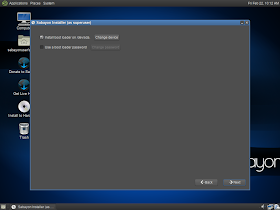 |
| From Sabayon 11 Mate http://mylinuxexplore.blogspot.in |
 |
| From Sabayon 11 Mate http://mylinuxexplore.blogspot.in |
Post installation update was smooth and it took about 10 minutes to download the required updates. Magneto update notifier worked smoothly for Mate, unlike the issues I faced with the KDE version. Even in XFCE release, Magneto worked well.
Respository Rigo application browser is the default GUI to search and install applications. Backend repository is of Gentoo Linux which has about 14000 apps. I found Rigo quite easy to use and helpful to new users. Especially the notification of "working hard" while downloading applications is too good!
 |
| From Sabayon 11 Mate http://mylinuxexplore.blogspot.in |
 |
| From Sabayon 11 Mate http://mylinuxexplore.blogspot.in |
Performance
With task manager running, Mate 1.4.1 took about 170-180 MB RAM and 1-5% CPU to load the default desktop. It is really smooth to use and actually Mate performs better than many of the "supposedly" lightweight XFCE releases. If I compare the results with other Mate distros available, definitely Sabayon 11 performs one of the best.
 |
| From Sabayon 11 Mate http://mylinuxexplore.blogspot.in |
| Parameters | Base | Desktop | Linux kernel | CPU Usage (post installation) | RAM usage (post installation) |
| Snowlinux 4 Glacier Mate | Debian | Mate 1.4 | '3.5.0 | 1-5% | 147 MB |
| Sabayon 11 Mate | Gentoo | Mate 1.4.1 | 3.7.0 | 1-5% | 174 MB |
| Mint 13 Debian Cinnamon/Mate | Debian | Mate 1.2 | 3.2.0 | 1-5% | 190 MB |
| Mint 14 Mate | Ubuntu | Mate 1.4 | 3.5.0-17 | 1-5% | 200 MB |
| Mint 13 Mate | Ubuntu | Mate 1.2 | 3.2.0-23 | 1-5% | 207 MB |
| Snowlinux 3 White Mate | Ubuntu | Mate 1.4 | 3.5.0-17 | 1-5% | 240 MB |
Overall
For the Gnome 2 and Mate lovers who think Linux Mint 13 or 14 is on the heavier side, this is a distro possibly you should try. It is actually lighter than quite a few of the XFCE distros I have used, IMHO. Amazing performance coupled with very attractive theme and superb integration of applications to the default theme is what makes Sabayon 11 Mate an attractive proposition.
In my rating, Sabayon 11 Mate gets 9.5/10, 5/10 for applications, 9.5/10 for performance and 10/10 for aesthetics. I definitely recommend Sabayon 11 Mate as a must try distro for Gnome/Mate lovers.
You can download the 32 and 64 bit versions from here.
so for performance should I download XFCE or MATE version ?
ReplyDeleteAs per performance, both are close, ~160-170 MB for XFCE & ~170-180 MB for Mate. Now it is up to your choice which one you want to install :).
Deletehi , i like your blog it really help . but can you help me to choose a linux distro
ReplyDeletei dont know what i must choose , kde or mate . my pc specs
cpu : I7 2600
gpu : gtx 550 ti
ram : 4GB
i want the distro for browsing and gaming (steam )
so should i choose ubuntu or linux mint or pclinuxos ?
and kde or mate ?
Hi,
DeleteGiven the specs, Mate and KDE both will run well. If you are thinking of running steam, better to use Ubuntu or Linux Mint than PCLOS. You can check out Linux Lite, they have installed Steam as an application - possibly will be better for your requirements. Linux Lite is based on Ubuntu 12.04 LTS and has XFCE as desktop environment with support till 2017.
This is my review of linux lite http://mylinuxexplore.blogspot.com/2013/02/linux-lite-104-with-added-steam.html
This is the download link: http://sourceforge.net/projects/linuxlite/
Thanks,
Arindam
thanks alot , but i want the best for performance and nvidia support , do you thing linux lite is the best choice ?
Deleteand if i want to choose a distro by the look (beautiful ) what should i choose ?
Bumblebee is the key to NVIDIA support and it can be installed in any most of the Linux distros I know. And honestly, you can make any distro attractive within 30 minutes.
DeleteYou can go ahead with Ubuntu / Linux Mint as well and install steam there. I just mentioned of Linux Lite, as steam is pre-installed and configured there. Nothing else.
Linux world is too big and there is a distro for almost every user :). Please pick which appeals to you most.
Regards,
Arindam
hello again. i wonder if you can help me. i have installed compiz, works great, but how auto start compiz. i run sabayon 11 mate, 64 bit. regards steinar.
ReplyDelete