Fuduntu Linux was initially conceptualized to be somewhere between Fedora and Ubuntu by Andrew Wyatt - possibly to combine the fun of Ubuntu with the professionalism of Fedora, I guess. The distro is currently forked from Fedora and has rolling releases with four major updates coming in 2012. Continuing with the same trend, on 7th Jan'13, the first updated release of this year came out for Fuduntu with version 2013.1. With the release note in Distrowatch stating some major changes like moving to Cairo dock from AWN, Jockey to check hardware and detect the drivers required, no Jupiter, addition of Netflix and making Silverlight to work in WINE, nVidia optimus compatibility, still maintaining support for Gnome 2, etc., I was more than interested to actually try it out hands on.
Further, given its Mac-ish looks, another intention was to compare with other Linux Mac OS X clones from Ubuntu derivatives, like Pear OS, Elementary Linux and Luninux. I'll add this week Fuduntu to the comparison I made of the Linux Mac OS X clones during December 2012. Now coming back to Fuduntu, I used my Asus K54C laptop (2.2 Ghz Core i3 with 2 GB RAM) to test this distro after installation. Also, I booted it up on my Asus EeePC 1101HA with 1.33 Ghz Intel Atom processor and 1 GB RAM, to check out if it still supports EeePC, for which Fuduntu was originally designed and also, it's performance in limited specs.
Fuduntu has Gnome 2.32 as desktop environment (YES, pure Gnome 2 and not Mate!) and Linux kernel 3.6.9. I found hardware recognition very good with sound card, graphic drivers and touchpad properly recognized. The desktop looks clean and nice - kind of Elementary Linux look it has. Now Cairo dock has replaced AWN and it has added to the looks of the distro. Further, the developers have taken care of art-work really well as evident from attention to minute details like boot up screen, etc. Nautilus elementary is the file manager and it is fast and supports most of the commonly required functionalities.
Applications
Fuduntu is decently rich in applications, the prominent ones being:
The developers could have provided the complete LibreOffice suite here. Other than that, the apps provided are good enough for everyday requirements. Multimedia codecs and Adobe flash player are in-built and I could play my favorite youtube videos and watch movies immediately after boot up or installation, without requiring to update the system. Below table shows a composite score for the applications in the distro:
-->
 |
| From Fuduntu 2013.1 |
Further, given its Mac-ish looks, another intention was to compare with other Linux Mac OS X clones from Ubuntu derivatives, like Pear OS, Elementary Linux and Luninux. I'll add this week Fuduntu to the comparison I made of the Linux Mac OS X clones during December 2012. Now coming back to Fuduntu, I used my Asus K54C laptop (2.2 Ghz Core i3 with 2 GB RAM) to test this distro after installation. Also, I booted it up on my Asus EeePC 1101HA with 1.33 Ghz Intel Atom processor and 1 GB RAM, to check out if it still supports EeePC, for which Fuduntu was originally designed and also, it's performance in limited specs.
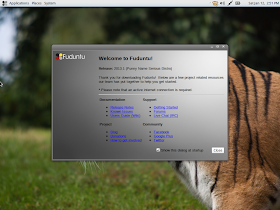 |
| From Fuduntu 2013.1 |
 |
| From Fuduntu 2013.1 |
Applications
Fuduntu is decently rich in applications, the prominent ones being:
- Office: Document viewer, LibreOffice 3.6 Calc, Writer, Draw
- Internet: Chromium 23, Dropbox, Pidgin, Remmina remote desktop, Thunderbird 17
- Graphics: GIMP 2.8, Shotwell
- Multimedia: Brasero, Cheese, VLC 2
- Accessories: Archive Manager, Calculator, gedit, Shutter (Screenshot), Cairo dock
 |
| From Fuduntu 2013.1 |
 |
| From Fuduntu 2013.1 |
 |
| From Fuduntu 2013.1 |
| Fuduntu 2013.1 | Score |
| App – Office | 10.00 |
| App – Internet | 7.50 |
| App – Graphics | 7.00 |
| App – Multimedia | 10.00 |
| Applications | 8.63 |
Apart from general applications, Fuduntu repository has Netflix (working through Wine). It took me about 30 minutes to download Netflix desktop metapackage with all analogous components. It downloaded Wine, MS fonts, Firefox browser for Windows, among other things. However, in spite of spending a couple of days, I could not actually make it work. It would start and then crash. I reinstalled it at least three times but nothing worked. I'll try again tomorrow and will post an update if I am successful.
This small blip aside, rest of the things worked without any pain. The OS is real smooth to use and is really simple. Cairo dock is fun to use and has subtle animations which don't hamper with productivity. Further, Cairo has a lot of themes and if you are bored with a Mac-ish docky you can easily change theme of the Cairo dock to make it look like something else.
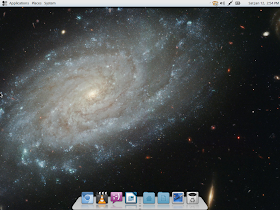 |
| From Fuduntu 2013.1 |
Installation
Installation is easy and is similar to Fedora. I guess Fuduntu 2013.1 too uses Anaconda installer but unlike Fedora, it doesn't show the name. Otherwise steps are simple: keyboard language, location to install, location (geographic), root password creation followed by installation to the hard disk and then things are completed with user id creation and password allocation. Fuduntu installer takes care of where to install grub and other details and doesn't bother the user unnecessarily. All in all, it takes about 15-20 minutes. Pretty easy and efficient even in newbie standards!
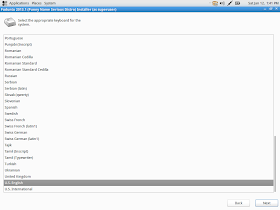 |
| From Fuduntu 2013.1 |
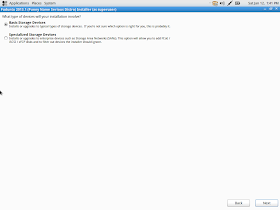 |
| From Fuduntu 2013.1 |
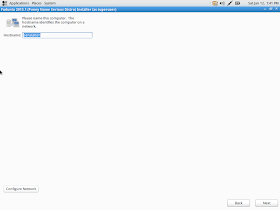 |
| From Fuduntu 2013.1 |
 |
| From Fuduntu 2013.1 |
 |
| From Fuduntu 2013.1 |
 |
| From Fuduntu 2013.1 |
 |
| From Fuduntu 2013.1 |
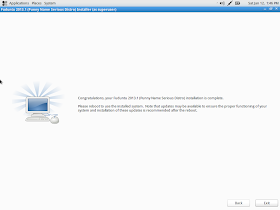 |
| From Fuduntu 2013.1 |
 |
| From Fuduntu 2013.1 |
 |
| From Fuduntu 2013.1 |
Repository
Like Fedora, Fuduntu uses the Yum package manager and there are separate icons for Add/Remove Package (gpk-application 2.32.0) and Software update in the Systems -> Administration section of the menu. Post installation initial update can be done through Software Update or via the terminal, if you are an expert. Terminal command is similar to Ubuntu, only package manager name changes here, viz "sudo yum update && sudo yum upgrade" and it works like a charm!
 |
| From Fuduntu 2013.1 |
 |
| From Fuduntu 2013.1 |
 |
| From Fuduntu 2013.1 |
 |
| From Fuduntu 2013.1 |
Performance
Fuduntu 2013.1 performs actually better than most of the XFCE distros on my laptop. To load the desktop with system monitor running, it takes about 155-165 MB RAM and 1-5% CPU. Also, Fuduntu booted up on my Asus EeePC 1101HA netbook and I could use it without any stress to the system. Pretty efficient I would rate and below is a comparison with some leading Mac OS X look-alike distros released in 2012 in similar conditions on the same machine. Being a Gnome 2 distro, Fuduntu actually performs way better than the Ubuntu derived Mac OS X clones, though its aesthetics may not be comparable to, say, Pear OS 6.
-->
| Parameters | Elementary OS Beta 1 | Pear OS 6 | LuninuX 12.10 | Fuduntu 2013.1 |
| Size of ISO | 651 MB | 862 MB | 1500 MB | 1 GB |
| Booting time (post installation) | 20-30 sec | 20-30 sec | 20-30 sec | 20-30 sec |
| Desktop | Pantheon, Gnome derivative | Pear Aurora 1.0.5 | Gnome 3.6 with Docky | Gnome 2.32.0 |
| Linux kernel | 3.2.0 | 3.2.0 | 3.5.0 | '3.6.9 |
| CPU Usage (post installation) | 1-5% | 1-5% | 1-5% | 1-5% |
| RAM usage (post installation) | 270 MB | 235 MB | 280 MB | 162 MB |
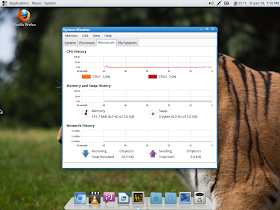 |
| From Fuduntu 2013.1 |
Overall
To my mind, Fuduntu is definitely not a "punny" distro, rather a real "serious" one! Funduntu 2013.1 impressed me a lot with its simple and uncluttered desktop interface, incredible speed, resource efficiency and high functionality. It reminds me a lot of Elementary OS (Ubuntu derived and has Pantheon desktop, forked from Gnome 3). I could not use Netflix (through Wine) even after repeated effort and I'll check if I can resolve it. Other than that, I found it stable and things didn't crash while using for a week or so. The distro looks good and is aesthetically pleasing. Use of Cairo dock has actually improved the aesthetics over use of square boxed docky in previous editions. In my scale of 10, based on the evaluation I give Fuduntu a score of 9/10. The breakup is given below:
-->
| Fuduntu 2013.1 | Score |
| Installation time | 10.00 |
| Installation Complexity | 10.00 |
| Touchpad/Wifi Detection | 10.00 |
| Applications | 8.63 |
| Aesthetics | 8.00 |
| Performance (Core i3 – installed) | 10.00 |
| Overall | 9.00 |
As you can guess, a definite recommendation from my side and a must have for Gnome 2 lovers! You can download the latest edition of Fuduntu from here. Both 32 and 64 bit versions are available.
20th Jan 2013: On more addition, for last few days I am using Fuduntu as the only distro on my netbook, Asus EeePC 1101HA with 1.33 Ghz Intel Atom processor and 1 GB RAM. Really low powered machine by today's standards, no doubt. Fuduntu runs blazing fast on it, post removal of all desktop special effects. Further, I am impressed with it's juice saving ability - the netbook runs for 6 hours on battery and it's unprecedented from any Linux distro I have used on this machine! Performance is really good and no issues there. I installed uget download manager and Firefox 17 from Fuduntu repo and Skype 4.1.0.20, downloading the RPM files from Skype website. All of them worked as expected. Further, I used Conky Lua to decorate my desktop and below is a screenshot of the same.
One issue that I am facing is that the Anaconda installer automatically allotted about 50 GB space for root and another 100 GB for home directory from the available 150 GB hard disk space. Now the 50 GB for root is unusable as I don't have write access. I tried re-installing Fuduntu quite a few times but couldn't find a way to reduce the space allocated to root. And out of the 50 GB, 45 GB is free! But, I can't use :). Anyway, I am trying to find a solution to the same. Space issue aside, perhaps this is one of the better distros I have used which looks attractive, performs well and is easy to use.

Hi, M4t3us from the Fuduntu team here.
ReplyDeleteThank you for the great review and for the awesome score! ^.^
About your Netflix issues, we're trying to run triage on a number of WINE problems, could you try running Netflix from the terminal but before running this export?
export LD_PRELOAD=/usr/lib/libfreetype.so.6
And let me know whether it crashes or it works?
Just a note regarding sudo. Fuduntu did have sudo, but the user account had to be added manually after install. Now, the option to add the user to sudoers is available at the first boot user account creation part.
ReplyDeleteI've really liked this distro for it's look and performance. But I tried 2012.04 snapshot. Now, without Jupiter and with new Cairo dock (pixels!) it does not impress me so much. Moreover I suppose they need to migrate to MATE (or other DE) sooner or later since Gnome 2.x is just over (for today Gnome 2.x look is one of the biggest advantages of this distro; I just loved what I saw).
ReplyDeleteOh, and 2013.01 consumes about 250MB at idle on my 2GB RAM Asus, which is also a bit more than the previous snapshot.
For using the 50G partition:
ReplyDelete1. As root make a folder on /
2. Change the owner of this folder to Your account
3. Make a symlink to this folder in Your home folder
4. Now You can use the 50G plase also for You
Thanks a ton Martin! It helped. Just for those who are interested, I am detailing the process below:
Delete1. Open a terminal in the Filesystems, as root create a folder there by
sudo mkdir directory_name
2. As root, change the owner by
sudo chown -R username ./directory_name
In username use your username, e.g. for me, it was
sudo chown -R arindam ./xyz
Now go to the directory xyz and add it to bookmark.
Thanks again Martin, it really helped.
Regards,
Arindam
Dear Arindam
ReplyDeletepls guide me how to install the files which were downloaded as liveDVD.iso After i burned these files onto a DVD also, it shows the same files and i cant seem to find a "wubi.exe" installer like you have in ubuntu/lubuntu..
thanks,
Suresh
Hi Suresh,
DeleteFuduntu doesn't have a windows installer or wubi like Ubuntu. To install Fuduntu, using Brasero or Nero Premium (with bootable CD/DVD option), you have to create a bootable DVD and then boot your system with the DVD. Some computers have use F9 for selection boot options, for some you have to press ESC key.
Otherwise, using Pendrivelinux.com's 123 usb creator, you can create a bootable USB (requires a 2 GB USB drive at the minimum). It is perhaps the easiest way to boot a Linux distro (IMHO). If you are already using Ubuntu, please use Imagewriter, available from Linux Mint repositories. Unetbootin somehow doesn't work for Fedora for me but you can give it a shot as well.
Please let me know if you need more information.
Thanks,
Arindam
Thank you Arindam. I will try it out and let you know. (sorry for the late check-in).. :)
DeleteCheers
Suresh
Arindam,
ReplyDeleteI totally agree with you regarding USB Creator and Unetbootin.
Hey there, I have the Asus 1101HA_GG. I wanted to ask you, do your monitor brightness keys work with fuduntu?
ReplyDeletehello
ReplyDeletecan i run netflix desktop in fuduntu?
Hi Andrea:
DeleteFuduntu is no longer supported as the lead developer is moving to bigger things. Netflix is best supported in Ubuntu among the Linux distros I have used. Please download Ubuntu, Linux Mint or any other Ubuntu based distro and run the following command:
sudo add-apt-repository ppa:ehoover/compholio
sudo apt-get update && sudo apt-get install netflix-desktop
The link below discusses how to install netflix-desktop in Fedora which technically should work for Fuduntu as well:
http://rpm.pbone.net/index.php3/stat/4/idpl/21847432/dir/fedora_19/com/netflix-desktop-0.2.2-1.fc19.noarch.rpm.html
Please let me know if it worked for you.
Regards,
Arindam
Hi
ReplyDeleteIm Mark Anthony I just want to ask something what specs of computer did fuduntu 2013.2 i compatible? because i download it and it is not running its say that the kernel is.......... something like that. my computer was a lenovo x61 dual core 2.3 ghz. i hope you will answer me thank you