To start with, I became a big fan of PCLinuxOS since February this year. First time, I used PCLinux (I am still a Linux n00b) when I downloaded the
Feb'12 release and installed it in one of the systems I have. I am not a KDE fan but PCLinuxOS is different! I have used Ubuntu mostly in last 2 year or so and I could never successfully update Ubuntu - I had to do fresh install every time! PCLinuxOS is actually the first Linux OS which I could upgrade without breaking anything. Also, there's a knowledgeable and helpful forum in place to help you out of issues like screen not displaying proper resolution and stuff like that!
The netbook where I have PCLinuxOS is already upgraded to the latest version and is working good. However, to test what's new in this release, I downloaded the ISO separately - just to try it out. The present ISO is a little bit on the heavier side, nearly double of the last release, 1.3 GB! I did a liveboot on my Asus EeePC 1101HA with 1.3 GHz dual core Intel Atom processor and 1 GB DDR3 RAM. Not really great specs but PCLinuxOS 2012.02, now upgraded to 2012.08, runs smoothly on the machine.
The appearance hasn't changed significantly from the last edition with minor facelifts here and there. Overall, there's no drastic change to shock the users. Linux kernel is updated to 3.2.18.2bfs and KDE is 4.8.3. I guess you can install KDE 4.8.5 or 4.9 (final version to be released) in PCLinuxOS as well. NVIDIA and ATI support is out-of-the-box and it works well with common graphic cards.
Applications
A major change in this version to provide the users more complete out-of-the-box experience and that also explains the increase in ISO size! You name an app and it is here in PCLinuxOS 2012.08. Unlike the Feb'12 release, where you had to download LibreOffice suite, this time LibreOffice is out-of-the-box. Internet section is possibly the richest I've seen in any Linux OS with Firefox 14, Konqueror, Dropbox, FileZilla FTP client, K-get download manager, desktop sharing, bit-torrent, Thunderbird 14, Xchat, and Skype by default in the ISO along with other regular KDE apps. I think it is more than enough for a regular user. Flash support is by default and Youtube, Hulu, Dailymotion, etc. flash videos works well in Firefox. I did live streaming of some Indian TV channels and everything worked fine without any hiccups.
Multimedia section is very good with VLC, Television viewer, Webcam app Kamerka, DVD slideshow maker, Clementine music player, Audio format converter, etc. I would have loved to see Amarok but Clementine too is really good. Graphics has GIMP 2.8, Gwenview, Flick photo sharing app, Photo management programs, apps to manage raw images from DSLR cams and convert them into jpg or png files, etc. As a topping, the developers have provided virtualbox as well! Virtualbox provided in the installation ISO is 4.1.18 which is not the latest one but once you use it, it will prompt to download the latest rpm package 4.1.20.
With so many ready to use apps, it is an envious ensemble and I doubt I would require any more app to download from the repository.
Repository
PCLinuxOS has a pretty good repository and you can download via synaptic package manager. Some of the packages like Skype (repo has 2.2), Firefox (now that distros are coming with FF15), etc. in the repository are not updated or not there (like Chrome). For these, the rpm files are widely available in internet. I download two of my favorite applications, Pidgin and Gwibber and installed them from the repository. Also, I downloaded Chrome rpm packages from Google Chrome website and installed it without any hassle, whatsoever.
CPU and RAM Usage
CPU usage is about 5-10% and 300 MB RAM with only system monitor running. Even in my 1 GB RAM netbook, where I upgraded PCLinuxOS 2012.02 to 2012.08, often I do a lot of multi-tasking with Firefox, LibreOffice calc and LibreOffice Writer open without any slowing down. Hence, I won't say PCLinuxOS is a resource hungry distro.
Overall
I definitely recommend PCLinuxOS 2012.08 for it is arguably the best KDE distro available right now. Linux Mint KDE would be the other KDE distro I would think of as a competition. Both are easy to the eyes in terms of looks, works really well with commonly available computers and are easy on the resources. However, one advantage PCLinuxOS has, is its rolling release. You need to install the OS only once and won't have to take the added burden of re-installing it again. It will update itself to the latest with every available release. But, it doesn't work that well in Ubuntu or Mint - there is an upgrade option but it never worked with me in last 4 attempts - every single time something got broken and I had to do a fresh installation with the added burden of saving all the files and favorites in an external HDD and downloading my favorite apps again. I haven't tried PCLinuxOS on 64 bit machine yet. Developers say that the same installation ISO works for both 32 and 64 bit machines but I need to check whether it is able to read beyond 4 GB RAM. Otherwise, two thumbs up for this amazingly refined distro with perhaps the richest collection of apps keeping every user in mind. It doesn't matter whether you are new to Linux or a Linux veteran, once you start using PCLinuxOS, I bet you'll like it! Windows XP and 7 users would be at home in PCLinuxOS as KDE is the closest to Windows than Gnome or XFCE. And it is getting better with every release!



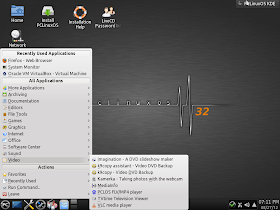




You can install the PAE BFS kernel found in synaptic if you have 4 gigs or more ram. PCLinuxOS 64 is still being tested however judging by the last test iso its close to being done IMO.
ReplyDeleteThanks for the information. I am eagerly waiting for the 64-bit release! PCLinuxOS surely is one of the best KDE distros around and even without going into too much of experimentation, it has a reasonably good loyal user base.
DeleteAbsolutely love PCLOS and for a long time it's been one of my favorite distros. The Phoenix LXDE version is also really tidy.
ReplyDeleteI'd like to see some kind of graphical software center added as it can be a real pain trying to find things if you don't know exactly what you're looking for. Clementine is currently my fav audio program so thumbs up there.
I agree with you. Software center can be added to PCLinuxOS. It is a real pain to install through synaptic. Possibly they can take a leaf of Ubuntu here.
Delete"PCLinuxOS has a pretty good repository and you can download via synaptic package manager. Plus, the rpm files of most common applications are widely available in internet."
ReplyDeletePCLinuxOS does not recommend software being installed from outside its own repository.Doing so may cause problems with PCLOS and future upgrades. There is NO official support for any software loaded from outside one of our approved repositories!
I agree, but we tend to install some specific softwares like R, Chrome, Gtalk or say VMWare from outside, if required. Isn't it? I feel it is always good to have options. Of course, a certain level of expertise or expert supervision is needed to do so as you rightly pointed out, there may be unmet dependencies or problems in future upgrades if some critical packages are replaced in doing so.
Delete1. install package converter (alien GUI) from synaptic or apt-get (cli).
Delete2. convert ubuntu package install using rpm -ivh or -Uvh or apt-get
I never install Virtualbox from repo, I download it manually from virtualbox.org.
"However, one advantage PCLinuxOS has, is its rolling release. You need to install the OS only once and won't have to take the added burden of re-installing it again."
ReplyDeleteI will mention you another: mylivecd, once you have installed all your preferred apps and have the install as you like it, make a remaster using mylivecd. Is very simple and in case something happens to your hardware (or software) reinstall from there and in 15 minutes you have your system back; or put it in a USB pendrive (using PCLinuxOS Live USB Creator) and take your desktop wherever you go with the same stability; or make remasters for special needs (games for kids, troubleshooting) and put them in the same USB pendrive, is that easy to do it, try that with other distros.
Crow
Hi Crow, it is really good to know the remaster option. I'll try it for sure. Thanks for the information - I appreciate!
DeleteRegards,
Arindam
If is just wasn't so ugly1
ReplyDeleteUgly? It's freaking KDE, you can play with themes all day if you want too! I doubt that there is a more customizable desktop on the face of the planet. Even if you have some subjective dislike of the default rest assured that you can make it look however you want.
DeleteI agree with Anonymous. I like the simple but clean PCLinuxOS desktop. If you want to change to something more of your liking, please visit http://kde-look.org/ for more on customization of KDE. You can make it look whatever you want to.
DeleteI took roughly the same path to PCLOS that you did and have been very happy with it for years. I played with Mint 6 one summer and generally liked it; however, I then went through a god bit of upgrade agony with version 7 which I eventually gave up on. After leaving Linux alone for a while I eventually installed PCLOS 2010 where Mint was & have been increasingly happy with it ever since I installed it. I've had a few issues with KDE, but those have virtually disappeared - especially with the latest release. PCLOS also worked flawlessly with the wireless on my laptop, which Mint required a good deal of tweaking with to get working. After flash 11 hit the repos and actually managed to look good I stopped booting into windows altogether.The only part of your review I'm skeptical about is the part about playing with software outside the repos. There is tons of stuff in there that you can download & I think it should satisfy the needs of 99% of users. PCLOS gives you just about everything you could need in terms of software, you just need to be a little patient sometimes while waiting for updates to become stable & hit the servers (for instance KDE 4.9 isn't available yet, but the upgrade should be a lot smoother than the 4.8 upgrade).
ReplyDeleteIt is also fairly simple to request that a software package be added to the PCLinuxOS repositories. This doesn't necessarily mean that it will be added, the developers examine each request and determine whether to add it, and what priority to assign it versus other work.
DeleteI agree to both of you. PCLinuxOS repository is really rich and it should satisfy most of your software needs. For software specialized to Windows, there is PlayonLinux and Wine to install the rest. Also, virtualbox allows you to install the other distros, incl. Windows, where you can experiment with softwares. However, one may like to install vmware in linux or say, in my case, R package for statistical analysis. In PCLinuxOS, once you download the rpm packages from site, it is pretty much straight forward to install. I am only pointing out here, it is good to have options. My choice of distro should be flexible enough to provide me options to install any software I like or make it look like whatever I wish. That is Linux for me - freedom! Otherwise, I would've been using Mac OS X :).
DeletePCLinuxOS is indeed an excelent distro. Is is very stable and provides most of the software and applications needed (at least for the common desktop user). One thing that recently has called muy attention is the delay in the update of certain applicactions. For instance Gimp took a long time to upgrade fron 2.6 to the current 2.8 version, and Skype is still in the 2.2 version (the current one for Linux is 4). I am not sure if that is related with the (I hope temporary) separation of Textar (the PCLinuxOS founder). However, taking into consideration that is a community mantainded distro, the work done from the contributors is outstanding.
ReplyDeleteI agree. And not so updated repo is the exact reason for which I pointed out that you can install the rpm packages from the web if you need the latest version. Also, agreed that the work done from the contributors is outstanding. This is the only Linux OS which I could upgrade without breaking anything :). And reinstalling distro every year is not a preferred option for me as it limits my productivity.
DeleteInstalling rpm packages from the Web (not from the official repositories of PCLinuxOS) is a recipe for disaster...
DeleteMay be, but I am using PCLinuxOS since Feb and with quite a few packages from outside official repo. Some unresolved dependencies were there initially which I sorted out. Upgraded to the latest version and working fine for me. I installed the latest Skype 4, Firefox 15, virtualbox 4.1.20 and a statistical software R among other things, FYI. PCLinuxOS is very stable in this regard. What I did may not be the ideal thing but it is my requirement and working fairly well for me!
DeletePCLinuxOS feels like a BETA test. Ran this distro for a few years after moving over from Mandriva. Synaptic on PCLinuxOS killed my system on broken updates 3 times! Also my wireless wouldn't work and after much muttering around on their inept forums, they finally told me I had to pull the wireless package from the testing repo.
ReplyDeleteThis is a baby distro, limited selection and SOL if they don't have your software package.
Also BFS is terrible with virtual machines, wasting so much cpu time on idle.
The old timers seem to like it.
"Also BFS is terrible with virtual machines, wasting so much cpu time on idle."
DeleteThere is also a non bfs kernel you can install if bfs is causing issues.
"Also my wireless wouldn't work and after much muttering around on their inept forums, they finally told me I had to pull the wireless package from the testing repo."
I really hate broad statements like that! No clue as to what kind of adapter you were using. Show me a distro that's never had problem with wireless at some point and time. Case in point, for me PCLinuxOS worked out of the box with my ASUS laptop long before Ubuntu ever did.
"Synaptic on PCLinuxOS killed my system on broken updates 3 times!"
Again another broad statement! I can go to every other distro forums including OSX and Micosoft and find the very same thing said about updates. Installing software outside the repo's could cause that very problem. Also I have seen people complain about breakage just to find they had multiple repo's selected.
I don't agree "PCLinuxOS feels like a BETA test". It is more polished and stable than other "big" officially realeased distros. My experience with PCLinuxOS is all the opposite: wireless and CPU use very fair.
DeleteI don't agree as well with your statement that "PCLinuxOS feels like a BETA test". I can't comment on the earlier editions, but I've been using it for more than six months and I haven't faced any issue so far. I like the interface and the stability of the distro. It is community driven endeavor and I appreciate the work they have done and are currently doing. CPU usage is low, RAM usage is decent if you think of a KDE and certainly lower than the Gnome 3 Linux distros and I am very satisfied with the performance I am getting. I haven't limited myself with the apps available in repo and have installed anything and everything that I wished to install, changed themes a lot and still never faced the broken system you are talking of! In fact, this is the only Linux OS that I could successfully upgrade. My experience with Ubuntu & Mint is of reinstalling the entire setup again and again till I installed the LTS released in April'12. So, PCLinuxOS is in my mind, ahead of some of the established names in the Linux world.
DeleteI'm using linux since 1999, pclinuxos since 2007, for my job (but also for home use) is the more effective os. (also the new distro Mageia is not bad)
ReplyDeletePROS: 1) Easy to install (great harware recognition)
2) Easy to configure (best control center than any other linux)
3) Very Stable and Fast
4) Low maintenance (since is a rolling release)
CONS: 1) Not as many packages as ubuntu, but still a lot
2) Sometimes the repository have not the last version of the packages.
I also use mathematical software (outside the repos) such as Maple or Wolfram Mathematica without any problems.
marcoa
Thanks Marcoa for sharing your experience with PCLinuxOS. You have possibly used it for more years than all of us combined, I guess and I agree with you. PCLinuxOS is good in terms of stability and responsiveness, but repository is not as rich as Ubuntu.
Deletethe truth is i have no complaints running pclos. unfortunately it lacks support on console emulator, better run wine than use console emulator on pclos.for older notebook with old intel gpu, don't forget to add "acpi_osi=Linux i915.modeset=1" on grub and play with contrast shortcut. (usually fn + "some button")
DeleteCan I ask ..is there a portable for PCLinuxOS ??I need it for my subject
ReplyDeleteAre you asking about portable live usb which you can carry along with you? If it is so, yes, PClinuxOS can be converted to a portable live usb. I guess the below guide will help you http://www.pendrivelinux.com/usb-pclinuxos-minime-2008/
DeleteGonna test this out once it's done downloading! I still don't know... would KDE version be better than LXDE or XFCE in terms of eye candy? And, would I be able to change the default taskbar look to look like Windows 7's taskbar(icons only)?
ReplyDeleteWait a minute... just realized that I was looking at older screens from a different page before I came here... atleast, I think I see Icons Only Taskbar in those screens?
DeleteTry Porteus Linux as well, 250 MB ISO, and the taskbar (icon only) is transparent and looks like Window 7. Even PCLOS taskbar can be made transparent and there are Windows 7 themes available to download. KDE is definitely an eye-candy but I like LXDE as well, as it is very less resource consuming. My 2 cents!
Deletecould you help me please, how can i burn pclinuxos on usb ?
ReplyDeleteIf you are using Linux, please use unetbootin to burn PCLOS on USB. If you are using Windows XP/7/8, please download the USB installer from http://www.pendrivelinux.com/universal-usb-installer-easy-as-1-2-3/. Procedure to create a live usb is given in the website itself.
DeleteRegards,
Arindam
dont forguet many issues are in relation with our hardware ...... not by the distro. is virtualy imposible for each particular linux OS to support the huge marks and equipment in existence ...for this reason windows have a page for download driver...for to give an example... i can say no exist right now a distro who can be running without issues in all the laptop and desktop available in the market without have one or several issues or to have something working bad .... some distro have a good average working well in the mayority of hardware; PClinux is one of the best.[ sorry by my rough english - spanish speaker ]
ReplyDelete