In my last post, I reviewed ROSA 2012 Marathon Gnome version. There I mentioned about very good feedback on the LXDE version and finally yesterday I managed to download and use it. ROSA LXDE is based on Mandriva and has Linux kernel 3.0.28 LTS.
I download the 830 MB ISO from the download mirror. It is considerably heavier than the other LXDE distros I have used like Peppermint or Lubuntu.
The live boot up was with usual questions on language, location, keyboard, etc. as ROSA supports quite a few European languages including English.
The default login is root with no password. Once you put it, it will take you to a red screen and finally the desktop.
Applications
ROSA LXDE has some good apps in the distro by default. As the developers cite, this distro is kept keeping in mind long term support and hence, the apps may not be cutting edge. Firefox 10 ESR is there with flash support; pidgin messenger, LibreOffice calc and writer, VLC media player, etc. are other notable apps present. Only query I have is, why the developers didn't include complete LibreOffice suite? It would have made the package more complete. But, on overall, good collection of apps - some good apps missing are GIMP, Shotwell, bit-torrent client, etc.
You can download more applications from the repository.
Default file manager is PCManFM 0.9.10 and looks really artistic! I haven't seen many LXDE distros with similar polishing.
Another great feature is the LXDE control center - it acts like a control panel in windows and is one stop shop for all configuration requirements in your OS. Of course, separate configuration entries are also present like other LXDE distros.
CPU and RAM Usage
As expected, RAM usage is lower, 122 MB with only task manager running and CPU usage is 1-10%. Performance is comparable to Peppermint 3 or Lubuntu.
Overall
I really liked the LXDE version of ROSA 2012 Marathon, more than the Gnome version. It looks really refined and has good application choices, complete enough for an average user. Only thing, the developers should have provided, is a complete LibreOffice suite along with GIMP. Anyway, users can download them from the repository. Further, the control center simplifies a lot of things for the general users. And given it's lower RAM and CPU usage, it is a good choice if you have a low resource computer. Plus, the long term support for 5 years will ensure that you don't need to install a new OS every year. If you were using Ubuntu 10.04 LTS and now unable to upgrade to Ubuntu 12.04 LTS due to lower specs of your system, you can try out ROSA LXDE! There is no other LTS distro with LXDE right now!
You can see more screenshots in my Picasa album.
I download the 830 MB ISO from the download mirror. It is considerably heavier than the other LXDE distros I have used like Peppermint or Lubuntu.
 |
| From ROSA 2012 Marathon LXDE |
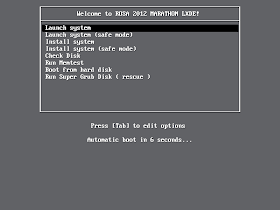 |
| From ROSA 2012 Marathon LXDE |
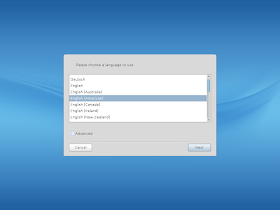 |
| From ROSA 2012 Marathon LXDE |
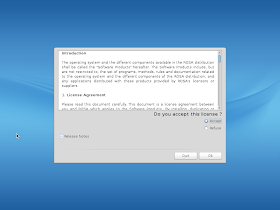 |
| From ROSA 2012 Marathon LXDE |
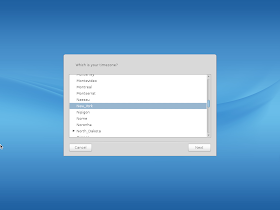 |
| From ROSA 2012 Marathon LXDE |
 |
| From ROSA 2012 Marathon LXDE |
 |
| From ROSA 2012 Marathon LXDE |
 |
| From ROSA 2012 Marathon LXDE |
 |
| From ROSA 2012 Marathon LXDE |
Applications
ROSA LXDE has some good apps in the distro by default. As the developers cite, this distro is kept keeping in mind long term support and hence, the apps may not be cutting edge. Firefox 10 ESR is there with flash support; pidgin messenger, LibreOffice calc and writer, VLC media player, etc. are other notable apps present. Only query I have is, why the developers didn't include complete LibreOffice suite? It would have made the package more complete. But, on overall, good collection of apps - some good apps missing are GIMP, Shotwell, bit-torrent client, etc.
 |
| From ROSA 2012 Marathon LXDE |
 |
| From ROSA 2012 Marathon LXDE |
 |
| From ROSA 2012 Marathon LXDE |
 |
| From ROSA 2012 Marathon LXDE |
 |
| From ROSA 2012 Marathon LXDE |
 |
| From ROSA 2012 Marathon LXDE |
 |
| From ROSA 2012 Marathon LXDE |
 |
| From ROSA 2012 Marathon LXDE |
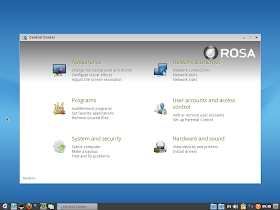 |
| From ROSA 2012 Marathon LXDE |
As expected, RAM usage is lower, 122 MB with only task manager running and CPU usage is 1-10%. Performance is comparable to Peppermint 3 or Lubuntu.
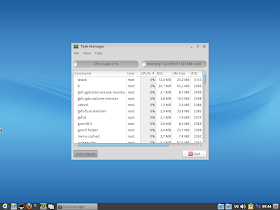 |
| From ROSA 2012 Marathon LXDE |
I really liked the LXDE version of ROSA 2012 Marathon, more than the Gnome version. It looks really refined and has good application choices, complete enough for an average user. Only thing, the developers should have provided, is a complete LibreOffice suite along with GIMP. Anyway, users can download them from the repository. Further, the control center simplifies a lot of things for the general users. And given it's lower RAM and CPU usage, it is a good choice if you have a low resource computer. Plus, the long term support for 5 years will ensure that you don't need to install a new OS every year. If you were using Ubuntu 10.04 LTS and now unable to upgrade to Ubuntu 12.04 LTS due to lower specs of your system, you can try out ROSA LXDE! There is no other LTS distro with LXDE right now!
You can see more screenshots in my Picasa album.
"There is no other LTS distro with LXDE right now!"
ReplyDeleteYou're absolutely correct. I have it installed on a vintage HP rig with 500 MHz processor and 500 MB RAM. This is a keeper.
LXDE LTS distro is a rarity. Agreed, this is a keeper :)
DeleteI love using rosa lxde as a vm on my mac. It looks awesome and is the most functional lxde distro i have seen.
ReplyDeleteI have used ROSA LXDE LTS for quite some time. I gotta admit it can take lubuntu or any other LXDE distro head on. I was very pleased with it and for me it was the best LXDE distro but (there comes a but) I encountered a bug which washed away all the excitement. After applying all the updates present at that time, the system just started denying the root password. No matter what I type it just won't accept it. I've given the distro many chances then any other but whenever I do a fresh install and update it, I'm facing the same situation. Without the root password, I don't think system remains that much useful. A solution would be more than welcome.
ReplyDeleteHi Zaffar,
DeleteI uninstalled ROSA after the review. Please give me a couple of days to get back to you. Also, could you post the issue you are facing in ROSA/Mandriva forums.
Thanks,
Arindam