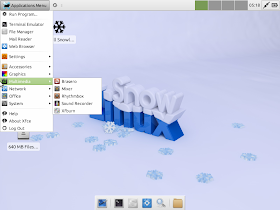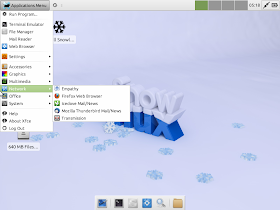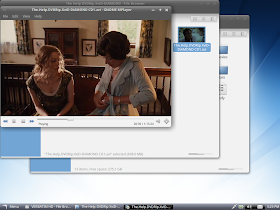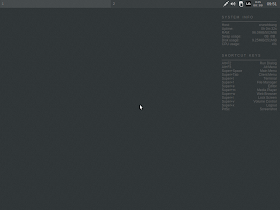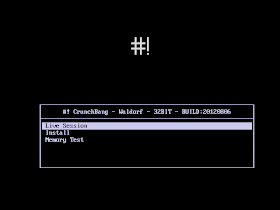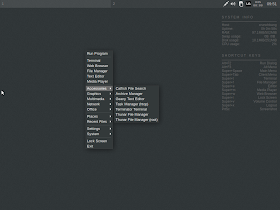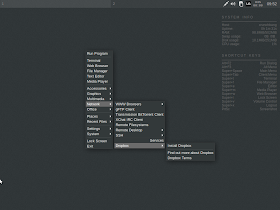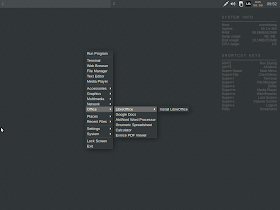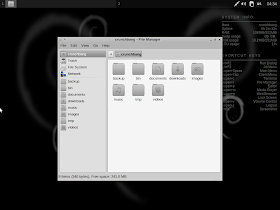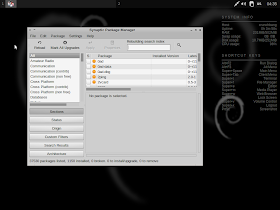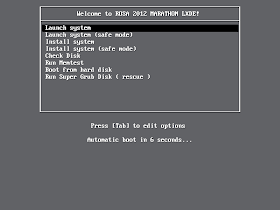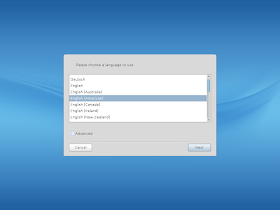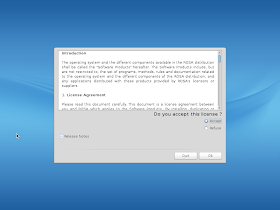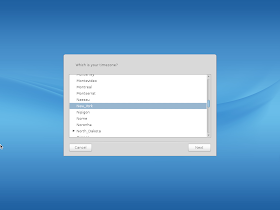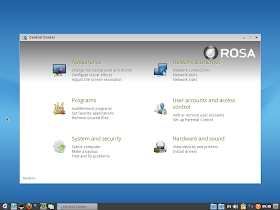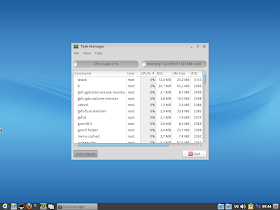Linux world is getting exciting every day. Almost every week, very good new distros are being launched, not only from the established names but from all quarters. So, we had Ubuntu upgrading 12.04 LTS to 12.04.1 LTS with Ubuntu cloud integrated apart from other incremental additions. I came across in distrowatch, the launch of Manjaro XFCE. It comes from the lead Chakra Linux developer Philip Muller and that actually raised my expectations. I really like Chakra and I guess after using Manjaro, I am impressed with it.
It is based on Archlinux and the ISO is pretty light (664 MB). I booted it up live as well as installed in my 8 GB HDD. It's unique USP is bumblebee/bbswitch which can help you switch between Intel/Nvidia graphics card and auto-detection of Nvidia card. Unfortunately it couldn't work on my Nvidia GEFORCE GT 630M. In fact none of the Linux distros I used is able to detect it and it's drivers are not yet present in the Linux repo. So, no issues with it.
The desktop is clean and dark and green looks stylish with a conky with system information running on the header. Application-wise quite rich, as given in the table below, except no office present here. At least Abiword, Gnumeric could have been given with the default ISO. Also to make it more usable you'll be required to download applications like Skype, VLC, bit-torrent client, etc. Else adobe flash, free and non-free multimedia codecs, latest GIMP, and other common apps are present and works well.
Settings can be accessed through a single settings manager as well as separate settings controls given, which is good. The distro overall is really fast and runs well within 150-160 MB RAM with only task manager running. Linux kernel is the 3rd generation one and XFCE desktop is 4.10, the latest.
The repository is very rich, derived primarily from Archlinux repo and Manjaro apps added to it. I searched and installed skype 4.0, abiword, and other applications without much effort from the repository.
I installed it in my HDD and experienced Linux users won't find it difficult to install. Steps are pretty simple, prepare HDD and then select your bootable partition, select a swap and then install. It is definitely easier than installing Archlinux but still a Linux Mint or a Ubuntu is easier for a newbie where you just select the destination drive and click next.
Overall, I feel this is a pretty good XFCE distro based on Archlinux. Look and feel is good, speedy and responsive, has a very rich application repository, you can have KDE as an alternative desktop as well. I am not sure how long 0.8 release is supported, whether has rolling release, etc. at this point in time. I am looking forward to their future releases.
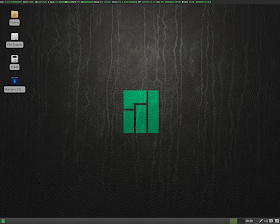 |
| From Manjaro 0.8 XFCE |
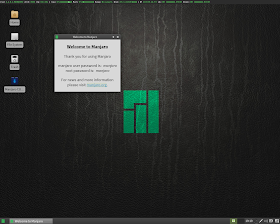 |
| From Manjaro 0.8 XFCE |
The desktop is clean and dark and green looks stylish with a conky with system information running on the header. Application-wise quite rich, as given in the table below, except no office present here. At least Abiword, Gnumeric could have been given with the default ISO. Also to make it more usable you'll be required to download applications like Skype, VLC, bit-torrent client, etc. Else adobe flash, free and non-free multimedia codecs, latest GIMP, and other common apps are present and works well.
 |
| From Manjaro 0.8 XFCE |
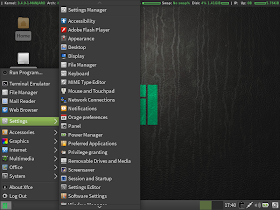 |
| From Manjaro 0.8 XFCE |
The repository is very rich, derived primarily from Archlinux repo and Manjaro apps added to it. I searched and installed skype 4.0, abiword, and other applications without much effort from the repository.
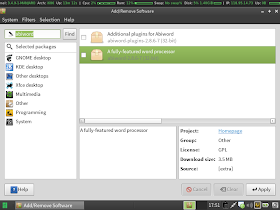 |
| From Manjaro 0.8 XFCE |
 |
| From Manjaro 0.8 XFCE |
 |
| From Manjaro 0.8 XFCE |
Overall, I feel this is a pretty good XFCE distro based on Archlinux. Look and feel is good, speedy and responsive, has a very rich application repository, you can have KDE as an alternative desktop as well. I am not sure how long 0.8 release is supported, whether has rolling release, etc. at this point in time. I am looking forward to their future releases.
| Evaluation Parameters | Manjaro 0.8 XFCE |
| Computer on which tested | Asus K55VM |
| Processor | 3rd generation core i7 |
| RAM allocated | 8 GB |
| Release Date | 20-Aug-12 |
| ISO Size | 664 MB |
| Live boot option | Yes |
| Booting time (live boot) | 30 sec |
| Questions asked during Live boot | Language, to boot with graphic drivers or not |
| Ease of installation | Experienced Linux users won't find it difficult but for newbies may take some time. Normally takes about 10-15 min. |
| Installation time | 15 min |
| Booting time (installed to HDD) | 10 sec |
| Desktop Manager(s) | XFCE 4.10 |
| Chosen Desktop Manager | XFCE 4.10 |
| Linux Kernel version | 3.4.9-1-Manjaro |
| File Manager | Thunar 1.4.0 |
| CPU Usage (with system monitor) | 0-8% |
| RAM Usage (with system monitor) | 150-160 MB |
| Applications | |
| Office | None |
| Multimedia | Parole 0.2.0.6, Xfburn 0.4.3 |
| Internet | Firefox 14.0.1, Pidgin 2.10.6, Thunderbird 14, Avahi SSH & VNC server browsers |
| Graphics | GIMP 2.8, Viewnior |
| Accessories | Bulk rename, Gedit, 7z, Archive manager |
| System tools | Add/Remove Software, Software update, task manager, Gparted, Bulk rename, Avahi zeroconf browser |
| Others | bumblebee/bbswitch (to be downloaded from repository) helps in switching between Nvidia/Intel graphic drivers |
| Flash support | inbuilt Adobe flash 11 |
| Restricted codecs | inbuilt gstreamer good, bad, very bad, ugly, fluendo, ffmpeg, etc. Good enough for most of the media types |
| Java | Not available |
| Repository | Arch Linux repository through Add/Remove Software |
| How easy or difficult to install an app? | Very easy through Software center |
| Richness of repository | Manjaro plus Arch Linux repository is very rich |
| Parent OS | Arch Linux |
| Upgradeable | Not sure. This is the first release, I guess, so it will be supported for sometime. |
| Internet connection | Picked up wifi easily and easy to configure Wired connection |
| Sound | Poulsbo driver already present, faced no issue with sound |
| Shutdown time | 15 sec |
| Supported till | First release and hence to be supported for sometime. |