Whenever I have to recommend a Linux distro to a novice user, the first name that I generally tell is of Linux Mint. Now I think I have another distro to refer to - Manjaro Linux. In fact, these days I am using Manjaro Linux XFCE in a couple of my systems for last 6 months or so - none of them broke in the last 3 updates. So, I start with a spoiler here: I have seen and used quite a few Arch based distros and Arch Linux itself to take advantage of rolling release and thinking I don't have to reinstall them again. However, except Manjaro and Chakra Linux, none of the other installations survived more than a month. In every major update, one thing or the other broke or it became unbootable. I am not blaming the distro but my limited knowledge / time / willingness to research on where I messed up.
Manjaro ships with a slightly customized KDE. Windows decoration theme is Air-black-remix green and Violet pastel as the desktop theme. It is similar to the themes that Chakra Linux and OpenSUSE users. In overall, the theme gels quite well with the default wallpaper.
I checked the wallpaper section, Manjaro ships with a whole lot of other good looking wallpapers along with the default one. Some of these, however, don't go quite well with the default all black theme. Hence, a bit of customization in desktop and windows decoration themes to use them.
Usual KDE effects like desktop cube are not enabled by default. A short tinkering with the system settings enabled the effects along with other animations.
Manjaro Linux is the usual grub2 with black background, nothing special there like Chakra Linux. However, the bootsplash is customized and looks appealing. Further, font rendering quite good in Manjaro making it easy to the eyes.
Based on overall originality of theme and professional desktop, I give Manjaro Linux 100% for aesthetics.
Score for Aesthetics: 10/10
Hardware Recognition
Like Linux Mint, hardware recognition for Manjaro is impeccable. Everything, starting from screen resolution, touchpad detection, sound card, wifi, LAN, etc. worked exactly how it is supposed to work, except double tap. No issues there for me. Only concern is that though my touchpad worked perfectly, but I didn't see the touchpad option in System settings manager.
Score for Hardware Recognition: 9.4/10
Pre-Installed Packages
Manjaro Linux ships with a host of KDE and non-KDE packages, namely:
However, one good thing is that Adobe flash plugin and multimedia codecs are preinstalled. I could watch my favorite YouTube videos in Rekonq immediately after installation.
VLC player worked really well. Even the KDE default dragon player is not bad at all when all the multimedia codecs are installed.
Further, I found Yakuake terminal pretty handy. Instead of browsing through the menu, I just need to press F12 to start it and given that I use terminal a lot, it increased my productivity.
Firewall packages are not by default there in the distro but can be downloaded from the repos. The XFCE version has the firewall package and I feel, it should be there by default in the KDE spin as well.
Manjaro Linux ships the most of the apps that I like to see in a distro, namely: an office suite, a PDF viewer (Okular), an email client, a download manager (Kget), a torrent downloader (ktorrent), an instant messenger (Kopete), a photo viewer (Gwenview), Photo editor (GIMP), a screenshot app (Ksnapshot), an audio player (Amarok), a video player (VLC, Dragon), CD/DVD writer (K3b), and a live USB creator (Image writer). Only things missing are a Video calling app (like Skype) and WINE to install Windows applications.
So, I go 9/10 for pre-installed packages for Manjaro Linux from my side.
Score for Pre-Installed Packages: 9/10.
Settings Managers
Manjaro Linux ships with a couple of settings manager - one is the default KDE one and another Manjaro Settings Manager. The default System Settings is quite a functional one integrating KDE settings control options. Apart from regular options like settings themes, animations, keyboard, mouse, desktop resolution, etc., it also provides setting up hot corners and keyboard shortcuts. It is definitely one of the best system settings I have seen.
Manjaro ships in addition a Manjaro Settings Manager. It has to be accessed as root and provides language, user account, keyboard and hardware detection option. I used the hardware detection option to see if it is detecting the Nvidia graphic card properly or not. It allows installation of free and non-free graphic card drivers.
Repositories
Though Manjaro Linux is based on Arch, but it has it's own repositories. Like Arch, Manjaro uses the Pacman package manager and is compatible with Arch User Repositories (AUR). Manjaro itself has 3 sets of repositories:
Octopi 0.3.2 is the default interface to browse through and install the packages. AUR repos are enabled by default and can be compiled via yaourt. Normally these things require a bit of technical knowledge in Arch Linux but Manjaro ensures it to be very user friendly.
If you are fond of using terminal to install packages, then "sudo pacman -S <app name>" is the option for you. I installed Chromium browser and Firefox using the following commands:
$ sudo pacman -S firefox
$ sudo pacman -S chromium
Another good thing about Manjaro is that it provides the nouveau drivers and bumblebee by default. You just need to enable the right drivers to prevent Nvidia drivers running all the time and use Intel graphic drivers by default.
Performance
I got impressive performance from Manjaro Linux KDE. At steady state, 64-bit Manjaro version took about 528 MB RAM and 0-5% CPU with system monitor running. It is about 5% lower than the average RAM consumption of KDE distros that I have tested on this computer.
Manjaro takes about 45 seconds to boot with autologin enabled, which is about 14% lower than boot time of KDE distros (53 seconds). It boots a lot faster than most of the KDE distros I've tried so far.
Another important fact I should mention here. Normally 32-bit KDE spins run like a snail on a netbook that I have (Asus 1101HA, 1 GB DDR2 RAM, 1.38 Ghz Intel Atom processor). However, Manjaro Linux KDE runs pretty decent on it. Definitely, it is one of the best KDE spins that I've used till date.
Score for Performance: 9/10
Overall
Manjaro Linux is right on the money again and the present release performs way better than the 0.8.8 version I used earlier. It is lighter and more efficient, boots faster and is very stable. Though it is not bleeding edge (unless you choose the testing or unstable repos), but the packages are fairly updated ones and given rolling release works pretty accurate for Manjaro, you may not like to go back to any other Linux once you start using Manjaro. It is perhaps one of the rare distros in Linux world which appeal to both Linux novice and advanced users alike. Documentation for the distro is pretty good as well. Like most of the Arch distros, Manjaro too as a very good wiki.
I rated Netrunner as the best KDE distro earlier but now Netrunner has a stiff competition. Manjaro Linux 0.8.9 KDE too gets a 10/10 in my rating and is right on top of the KDE spins I have used in 2013-14 along with Netrunner. Well done Manjaro developers!
Manjaro Linux is a definite recommendation from my side to all Linux users and KDE lovers. You can download the 32 and 64 bit editions from here. The get Manjaro webpage has sourceforge links for XFCE, Openbox and KDE spins along with community spins (Cinnamon, Mate, GNOME, LXDE, Enlightenment, etc.).
Overall Score: 10/10
Installation: 10/10
Aesthetics: 10/10
Hardware Recognition: 9.4/10
Pre-Installed Packages: 9/10
Performance: 9/10
Manjaro Linux, on the other hand, survived my limited knowledge and rolling release update inevitably every time. A 32-bit version of Manjaro XFCE is currently running on my HP Desktop Computer with 2.3 Ghz Intel Pentium 4 processor, 1.5 GB DDR RAM and 250 GB HDD. It is really an antique PC bought in 2003 and still going strong thanks to Linux. And Manjaro XFCE works way better than any other XFCE / Openbox / LXDE spins I tried on it. And by any, I literally mean, any. I have tried almost all 32-bit distros on it!
 |
| From Manjaro 0.8.9 KDE http://mylinuxexplore.blogspot.in |
Coming back to Manjaro 0.8.9 update, it is the first update of 2014. Previous year Manjaro released 0.8.3, 0.8.4, 0.8.5, 0.8.5.2, 0.8.6, 0.8.7, 0.8.7.1 and 0.8.8 - in total 8 updates in 12 months. So, I am expecting at least 6 updates this year as well. Manjaro's specialty is in making pre-configured Arch Linux distros appealing to both Linux novices as well as seasoned users. Officially it releases KDE, Openbox and XFCE versions. Also, Mate, Cinnamon and GNOME 3 spins are released in community editions. XFCE is the most popular release followed by KDE for Manjaro (based on download stats). I am covering primarily the KDE version here which I tried out as a fresh install. I have an XFCE version running for last 6 months (and now upgraded to 0.8.9) on my HP desktop. If you need information on the XFCE version, feel free to post a comment in my blog.
The Manjaro Linux 0.8.9 KDE 64 bit ISO is about 1.8 GB in size and ships with KDE 4.12.2 and Linux kernel 3.10.30. Manjaro aims for a relatively stable distro and hence, you may not always find the bleeding edge Linux kernels/apps. It is a slightly conservative and I prefer the stability in Manjaro.
I created a live USB using Mint Image Writer and a 4 GB USB drive. I first did a live boot followed by installation on my Asus K55VM laptop with 2.3 Ghz Core i7 processor, 8 GB DDR3 RAM and 2 GB NVIDIA GeForce 630M graphics. I installed it on a 50 GB partition.
Installation
Manjaro has both CLI and graphical installer. Last time I tried the CLI installer and actually it put me off a bit.
This time I went with the graphical installer called Thus. It is similar to what Linux Mint uses and is very user friendly. The steps are pretty simple: select language, country for system locale, time zone, keyboard layout, where to install and finally create user ID. No confusing options like where to install grub, etc. Thus is pretty neat and the among the best I have seen in non-Ubuntu distros. It takes about 10 min. to get over with everything.
Notably, I didn't get any error pop-up while selecting drives to install Manjaro - possibly because I was using a real computer to try it out and not a virtualbox. Virtualbox has a lot of limitations and possible not the best way to assess a distro for review.
Score for Installation: 10/10
Aesthetics
Manjaro has both CLI and graphical installer. Last time I tried the CLI installer and actually it put me off a bit.
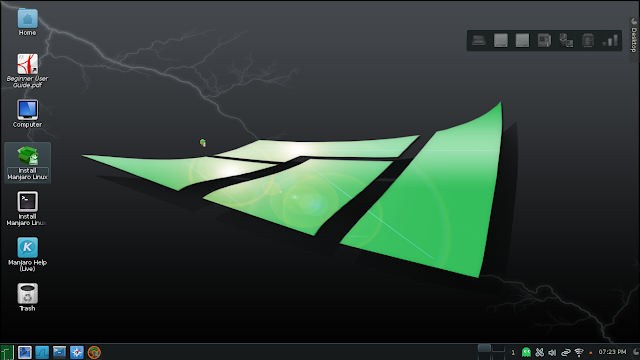 |
| From Manjaro 0.8.9 KDE http://mylinuxexplore.blogspot.in |
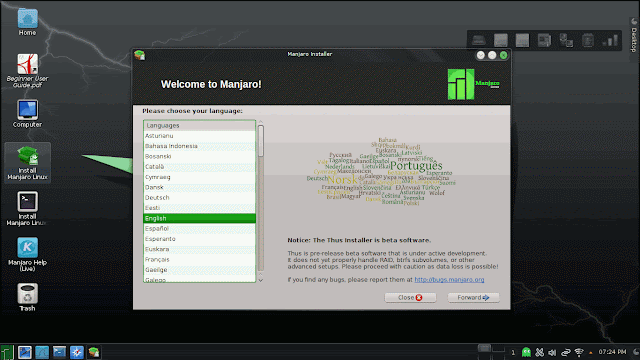 |
| From Manjaro 0.8.9 KDE http://mylinuxexplore.blogspot.in |
Score for Installation: 10/10
Aesthetics
Manjaro Linux 0.8.9 also sports a black themed desktop with a tinge of green and is not very different from 2013 Manjaro updates in terms of looks.
Like Chakra Linux, post-installation, Manjaro has a post-installation user configuration tool named Turbulence. It allows customizing common settings like folders in home directory, windows decoration theme, wallpaper and familiarizing with system settings. It is not as exhaustive as Kapudan in Chakra Linux but never-the-less a good beginning for Manjaro.
I really like the fact that developers give the simple menu as default. It is more efficient in my opinion and requires the least number of clicks to open an app. Also, left side bar of the menu gives the favorite packages making it further efficient. Indeed these are small changes but immensely useful for regular use.
 |
| From Manjaro 0.8.9 KDE http://mylinuxexplore.blogspot.in |
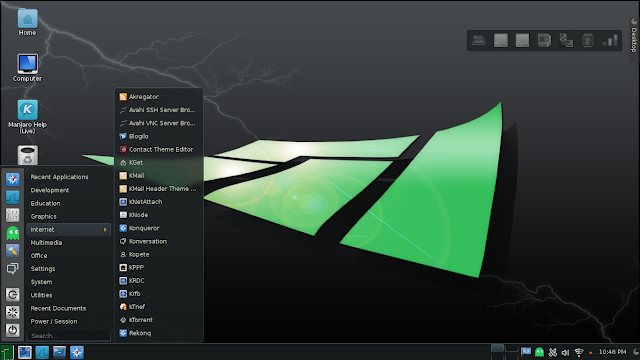 |
| From Manjaro 0.8.9 KDE http://mylinuxexplore.blogspot.in |
Manjaro ships with a slightly customized KDE. Windows decoration theme is Air-black-remix green and Violet pastel as the desktop theme. It is similar to the themes that Chakra Linux and OpenSUSE users. In overall, the theme gels quite well with the default wallpaper.
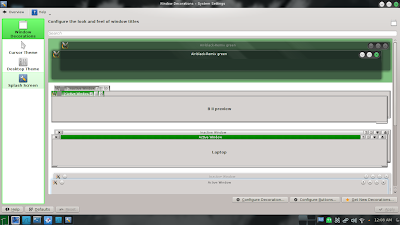 |
| Windows Decoration theme options From Manjaro 0.8.9 KDE http://mylinuxexplore.blogspot.in |
 |
| Desktop theme options From Manjaro 0.8.9 KDE http://mylinuxexplore.blogspot.in |
I checked the wallpaper section, Manjaro ships with a whole lot of other good looking wallpapers along with the default one. Some of these, however, don't go quite well with the default all black theme. Hence, a bit of customization in desktop and windows decoration themes to use them.
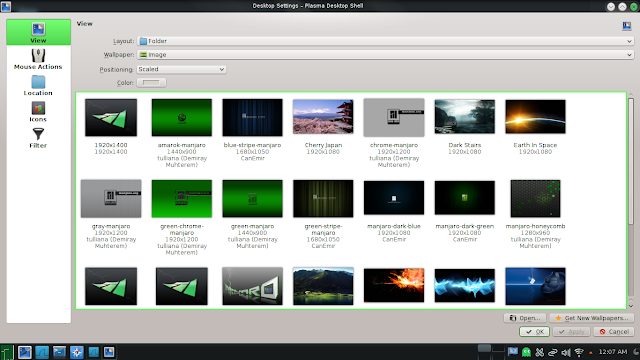 |
| Wallpapers section From Manjaro 0.8.9 KDE http://mylinuxexplore.blogspot.in |
Usual KDE effects like desktop cube are not enabled by default. A short tinkering with the system settings enabled the effects along with other animations.
 |
| From Manjaro 0.8.9 KDE http://mylinuxexplore.blogspot.in |
Manjaro Linux is the usual grub2 with black background, nothing special there like Chakra Linux. However, the bootsplash is customized and looks appealing. Further, font rendering quite good in Manjaro making it easy to the eyes.
Based on overall originality of theme and professional desktop, I give Manjaro Linux 100% for aesthetics.
Score for Aesthetics: 10/10
Hardware Recognition
Like Linux Mint, hardware recognition for Manjaro is impeccable. Everything, starting from screen resolution, touchpad detection, sound card, wifi, LAN, etc. worked exactly how it is supposed to work, except double tap. No issues there for me. Only concern is that though my touchpad worked perfectly, but I didn't see the touchpad option in System settings manager.
Score for Hardware Recognition: 9.4/10
Pre-Installed Packages
Manjaro Linux ships with a host of KDE and non-KDE packages, namely:
- Office: LibreOffice 4.1.5.3 (Base, Calc, Draw, Impress, Writer), Contact theme editor, Kaddressbook, Ktimetracker, Ktnef, Okular document reader
- Internet: Kmail, Kontact, Akregator feed reader, Avahi SSH & VNC, Blogilo, Kget download manager, KNetAttach, Knode, Konqueror browser, Konversation IRC, Kopete IM, KPPP, KrDC, Krfb, Ktorrent, Rekonq browser
- Graphics: Digikam, GIMP 2.8.10, Gwenview, Ksnapshot, Showfoto, Simple scan
- Multimedia: Amarok music player, Dragon Player, AMZ downloader, Juk music player, K3b CD/DVD writer, VLC 2.1.3
- Accessories: Ark archive manager, HP Device Manager, Kalarm, Kate notepad, KGpg encryption tool, Kjots notepad, Kleopatra, Klipper, KNotes, Nepomuk Backup & Cleaner, Sweeper, Gparted partition manager, Konsole, KWallet Manager, UXTerm, Xterm, Yakuake terminal, Printer Manager
- Others: SUSE Studio Image Writer
However, one good thing is that Adobe flash plugin and multimedia codecs are preinstalled. I could watch my favorite YouTube videos in Rekonq immediately after installation.
 |
| From Manjaro 0.8.9 KDE http://mylinuxexplore.blogspot.in |
VLC player worked really well. Even the KDE default dragon player is not bad at all when all the multimedia codecs are installed.
 |
| Watching Ice Soldiers in VLC From Manjaro 0.8.9 KDE http://mylinuxexplore.blogspot.in |
Further, I found Yakuake terminal pretty handy. Instead of browsing through the menu, I just need to press F12 to start it and given that I use terminal a lot, it increased my productivity.
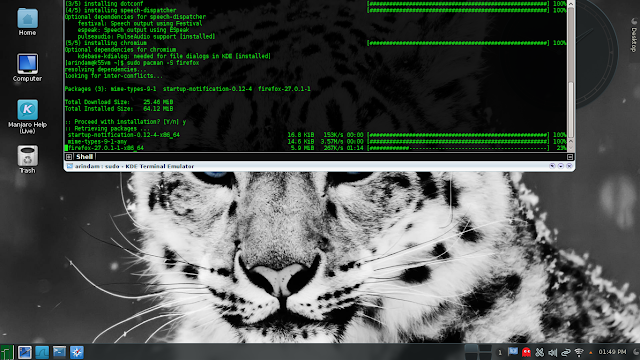 |
| Yakuake terminal From Manjaro 0.8.9 KDE http://mylinuxexplore.blogspot.in |
Manjaro Linux ships the most of the apps that I like to see in a distro, namely: an office suite, a PDF viewer (Okular), an email client, a download manager (Kget), a torrent downloader (ktorrent), an instant messenger (Kopete), a photo viewer (Gwenview), Photo editor (GIMP), a screenshot app (Ksnapshot), an audio player (Amarok), a video player (VLC, Dragon), CD/DVD writer (K3b), and a live USB creator (Image writer). Only things missing are a Video calling app (like Skype) and WINE to install Windows applications.
So, I go 9/10 for pre-installed packages for Manjaro Linux from my side.
Score for Pre-Installed Packages: 9/10.
Settings Managers
Manjaro Linux ships with a couple of settings manager - one is the default KDE one and another Manjaro Settings Manager. The default System Settings is quite a functional one integrating KDE settings control options. Apart from regular options like settings themes, animations, keyboard, mouse, desktop resolution, etc., it also provides setting up hot corners and keyboard shortcuts. It is definitely one of the best system settings I have seen.
 |
| Settings Manager From Manjaro 0.8.9 KDE http://mylinuxexplore.blogspot.in |
 |
| Creating Hot corners From Manjaro 0.8.9 KDE http://mylinuxexplore.blogspot.in |
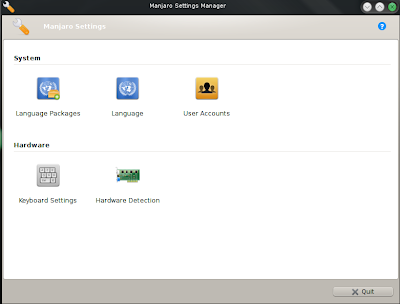 |
| Manjaro Settings Manager From Manjaro 0.8.9 KDE http://mylinuxexplore.blogspot.in |
 |
| Hardware Detection From Manjaro 0.8.9 KDE http://mylinuxexplore.blogspot.in |
Though Manjaro Linux is based on Arch, but it has it's own repositories. Like Arch, Manjaro uses the Pacman package manager and is compatible with Arch User Repositories (AUR). Manjaro itself has 3 sets of repositories:
- Unstable: with bleeding edge Arch packages, possibly 1 or 2 days delayed
- Testing: packages which are being tested for stability
- Stable: with only stable packages
 |
| Pacman.conf file From Manjaro 0.8.9 KDE http://mylinuxexplore.blogspot.in |
 |
| Octopi From Manjaro 0.8.9 KDE http://mylinuxexplore.blogspot.in |
If you are fond of using terminal to install packages, then "sudo pacman -S <app name>" is the option for you. I installed Chromium browser and Firefox using the following commands:
$ sudo pacman -S firefox
$ sudo pacman -S chromium
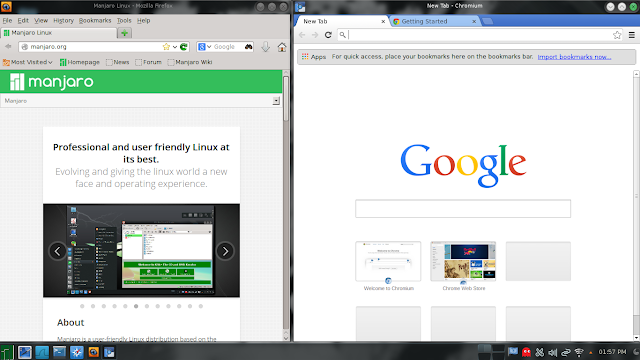 |
| Firefox and Chromium From Manjaro 0.8.9 KDE http://mylinuxexplore.blogspot.in |
Performance
I got impressive performance from Manjaro Linux KDE. At steady state, 64-bit Manjaro version took about 528 MB RAM and 0-5% CPU with system monitor running. It is about 5% lower than the average RAM consumption of KDE distros that I have tested on this computer.
Manjaro takes about 45 seconds to boot with autologin enabled, which is about 14% lower than boot time of KDE distros (53 seconds). It boots a lot faster than most of the KDE distros I've tried so far.
Another important fact I should mention here. Normally 32-bit KDE spins run like a snail on a netbook that I have (Asus 1101HA, 1 GB DDR2 RAM, 1.38 Ghz Intel Atom processor). However, Manjaro Linux KDE runs pretty decent on it. Definitely, it is one of the best KDE spins that I've used till date.
| Operating System (64 bit) | Size of ISO (GB) | Base | Desktop | Linux kernel | CPU (%) | RAM usage (MB) | Size of installation | Boot time (sec) |
| Debian KDE 7.3.0 | 0.7 | Debian Wheezy | KDE 4.8.4 | 3.2.0 | 0-5% | 423 | 4.1 | 49 |
| Neptune 3.3 | 1.9 | Debian Wheezy | KDE 4.11.2 | 3.10.12 | 0-5% | 439 | 7.2 | 53 |
| Netrunner 13.06 | 1.4 | Ubuntu Raring | KDE 4.10.5 | 3.8.0 | 0-5% | 475 | 5.9 | 40 |
| Siduction 13.2.0 | 1.2 | Debian Unstable | KDE 4.11.4 | 3.12.0 | 0-5% | 478 | 3.7 | 60 |
| Mint 15 KDE | 1.4 | Ubuntu Raring | KDE 4.10.5 | 3.8.0 | 0-5% | 483 | 7.0 | 45 |
| Solydk 2013.11 | 1.6 | Debian Testing | KDE 4.11.3 | 3.10.3 | 0-5% | 484 | 6.2 | 59 |
| Bridge Linux 2013.06 | 1.0 | Arch | KDE 4.10.4 | 3.12.5 | 0-5% | 490 | 4.6 | 39 |
| Mint 16 KDE | 1.4 | Ubuntu Saucy | KDE 4.11.3 | 3.11.0 | 0-5% | 496 | 7.0 | 37 |
| PCLinuxOS 2013.12 | 1.6 | Mandriva | KDE 4.11.3 | 3.4.70 | 0-10% | 496 | 5.8 | 65 |
| Kwheezy 1.4 | 4.0 | Debian Wheezy | KDE 4.8.4 | 3.2.0 | 0-10% | 511 | 12.4 | 49 |
| Kubuntu 13.04 | 0.9 | Ubuntu Raring | KDE 4.10.5 | 3.8.0 | 0-10% | 523 | 4.9 | 35 |
| Manjaro Linux 0.8.9 KDE | 1.8 | Arch | KDE 4.12.2 | 3.10.30 | 0-5% | 528 | 4.9 | 45 |
| Mageia 3 | 1.4 | Mandriva | KDE 4.10.2 | 3.8.0 | 0-5% | 530 | 3.9 | 46 |
| Calculate Linux 13.11 KDE | 2.3 | Gentoo | KDE 4.11.3 | 3.10.19 | 0-5% | 537 | 7.1 | 64 |
| Mageia 4 | 3.6 | Mandriva | KDE 4.11.4 | 3.12.8 | 0-5% | 540 | 8 | 56 |
| Kubuntu 13.10 | 1.0 | Ubuntu Saucy | KDE 4.11.2 | 3.11.0 | 0-5% | 547 | 5.2 | 53 |
| Chakra Fritz 2013.09 | 1.8 | Arch | KDE 4.11.1 | 3.10.10 | 0-10% | 550 | 5.0 | 41 |
| OpenSUSE 13.1 | 4.4 | OpenSUSE | KDE 4.11.2 | 3.11.6 | 0-5% | 593 | 6.0 | 53 |
| Chakra 2014.02 | 1.7 | Mandriva | KDE 4.12.2 | 3.12.6 | 0-5% | 618 | 4.1 | 41 |
| ROSA Fresh KDE R2 | 1.6 | Mandriva | KDE 4.11.3 | 3.10.19 | 0-5% | 620 | 5.4 | 53 |
| Netrunner 13.12 | 1.6 | Ubuntu Saucy | KDE 4.11.2 | 3.11.0 | 0-10% | 623 | 7.2 | 48 |
| Manjaro Linux 0.8.8 KDE | 2.0 | Arch | KDE 4.11.3 | 3.10.24 | 0-10% | 655 | 5.0 | 66 |
| Fedora 20 KDE | 0.9 | Fedora | KDE 4.11.3 | 3.12.5 | 0-5% | 691 | 8.4 | 77 |
| Korora 19.1 | 2.4 | Fedora | KDE 4.11.1 | 3.11.2 | 0-5% | 697 | 9.2 | 79 |
| OpenSUSE 13.1.1 Education Li-f-e | 3.3 | OpenSUSE | KDE 4.12.1 | 3.11.6 | 0-5% | 730 | 9.3 | 57 |
| Korora 20 | 2.3 | Fedora | KDE 4.11.5 | 3.12.6 | 0-5% | 750 | 8.0 | 58 |
Score for Performance: 9/10
Overall
Manjaro Linux is right on the money again and the present release performs way better than the 0.8.8 version I used earlier. It is lighter and more efficient, boots faster and is very stable. Though it is not bleeding edge (unless you choose the testing or unstable repos), but the packages are fairly updated ones and given rolling release works pretty accurate for Manjaro, you may not like to go back to any other Linux once you start using Manjaro. It is perhaps one of the rare distros in Linux world which appeal to both Linux novice and advanced users alike. Documentation for the distro is pretty good as well. Like most of the Arch distros, Manjaro too as a very good wiki.
I rated Netrunner as the best KDE distro earlier but now Netrunner has a stiff competition. Manjaro Linux 0.8.9 KDE too gets a 10/10 in my rating and is right on top of the KDE spins I have used in 2013-14 along with Netrunner. Well done Manjaro developers!
Manjaro Linux is a definite recommendation from my side to all Linux users and KDE lovers. You can download the 32 and 64 bit editions from here. The get Manjaro webpage has sourceforge links for XFCE, Openbox and KDE spins along with community spins (Cinnamon, Mate, GNOME, LXDE, Enlightenment, etc.).
Overall Score: 10/10
Installation: 10/10
Aesthetics: 10/10
Hardware Recognition: 9.4/10
Pre-Installed Packages: 9/10
Performance: 9/10
Great work.
ReplyDeleteYou said it - "However, except Manjaro and Chakra Linux, none of the other installations survived more than a month. In every major update, one thing or the other broke or it became unbootable. I am not blaming the distro but my limited knowledge / time / willingness to research on where I messed up." I should add that not just Arch, most of popular child distros shooting from major distributions are breaking at some point or other.
ReplyDeleteExactly that's very off-putting. We should not expect lay-users to drain their time, knowledge and willingness just to use their computers. The device should work as simply as an appliance, doesn't matter what powers them - Linux, Windows, Mac (or even Plan 9). Working on the system should be the motto, and not working for it.
Barring a few mainstream distros such as Debian and Centos, the rest all fall into the category of breaking abomination. But then they are way too orthodox to support modern hardware and the latest versions of popular third party software - Skype, Teamviewer, Cisco Clients, et al. It's good to have choices, if the choices themselves are good and sane.
Hi Manmath,
DeleteI agree with your concern. The so called super stable distros are so antiquated that I hardly get any motivation to use them. Plus, they are not good in supporting modern hardware.
However, my comment was for rolling release distros. Ubuntu, Mint and other non-rolling distros are very stable till their supported life. The prime issue is with upgrading them and most of the time I prefer doing a fresh install. For example, I am using Mint 13 xfce in one of my computers and it never gave me any trouble till date in last 2 years.
I guess Manjaro is class apart among the rolling release distros and it's good in terms of stability. The developers must have put really hard work behind it and kudos to them.
Regards,
Arindam
Arindam,
DeleteLove you bro for placing that superb "Har Haath Lollipop" parody as a screenshot (it's off-topic I know). BTW, I've downloaded Manjaro KDE. Let me send you my experience sometime later..
Keep up good work!
I really like that you asked it. I respect Debian a lot but for a layman user it is a bit difficult to set up. Further, Manjaro ships with all nuts and bolts pre installed and is a better bet as far as older computers are concerned. So, my choice is Manjaro for media consumption. Also, one thing, I couldn't make Adobe flash plugin 11 work well on my HP PC and hence, had to install adobe flash 10 to make it work. Further, you can please try gnash as an alternative to adobe flash. Gnash works very good on low spec systems.
ReplyDeleteRegards,
Arindam
sir, just one question, how do you compare Manjaro XFCE to KDE spin? which one is better in your opinion?
ReplyDeleteHi Atul, it depends on your purpose. XFCE distros are generally more efficient than KDE spins but lack the glamour. If you have a modern laptop, running KDE makes more sense whereas XFCE is more preferred for old machines, in general. I prefer KDE more these days than XFCE.
DeleteI have always prefered using KDE..but recently i used XFCE and realised its very easy to use and is quite attractive (not as much as KDE) so i just wanted to know if there is a better option out there than KDE...Thanks though :)
DeleteCould it be? A STABLE rolling release distro? Tempting...
ReplyDeleteMy system survived three updates of Manjaro ... :) ... seems like a lot more stable than other rolling release distros.
DeleteMy experience with Manjaro has always been rather 'iffy', mostly with regards to peripherals being incompatible or with limited performance.
ReplyDeleteLatest 8.9 won't even boot from DVD!
Haven't tried all Linux distros but so far, only LinuxMint 16 and ElementaryOS have shown best performance.
-speaking from a dual-booting effort on Windows 7 32 bit.
There is a distro for everyone in the Linux world and whatever works for you, please continue using it. Anyway, I am also a big fan of Mint - they always ship a product which works on almost all machines.
DeleteNice review! I am also very impressed by Manjaro, and I use it exclusively on all three of my computers.
ReplyDeleteJust a quick comment on this paragraph:
===
"The Manjaro Linux 0.8.9 KDE 64 bit ISO is about 1.8 GB in size and ships with KDE 4.12.2 and Linux kernel 3.10.30. Manjaro aims for a relatively stable distro and hence, you may not always find the bleeding edge Linux kernels/apps. It is a slightly conservative and I prefer the stability in Manjaro."
===
In reality the Manjaro stable repository only runs about two weeks behind the Arch packages. So Manjaro does indeed offer MUCH newer packages than the typical Ubuntu or Fedora non-rolling releases. As for the kernel, Manjaro offers many different kernels, including the very latest bleeding edge kernel, which can be installed if desired.
Agree. Ubuntu's apps will seem of Jurassic Age when compared to Manjaro's. My comments were based on comparison to Arch Linux.
DeleteHi, like always very good review, but I have question about dual boot with windows 8.1. I remember that last time when I tried to install manjaro over windows 8 I had many problems. Is it any change in manjaro installer to make easy install manjqro with windows 8?
ReplyDeletebased on your review, manjaro 0.8.9 compatible with asus laptop and hp desktop. the reason why arch based won't run bluedevil before i run bluetoothd restart on toshiba laptop. sigh
ReplyDeleteManjaro 0.8.9 runs like a charm on my Asus. Can you please check for toshiba drivers in Arch repo?
DeleteHi, what is your opinion about new Linux Mint Debian Edition?
ReplyDeleteHi, right now I am using Mint Debian Cinnamon and Mate versions. I hope to come up with a quality review by this weekend. Regards, Arindam
DeleteShould be nice a comparation with KaOS
ReplyDeleteWouldn't going for the OpenBox based be better than Xfce, at least for those older machines? I'd really love to see you test/compare some of the best OpenBox distros out there, the Debian-based Crunchbang and Arch-based Manjaro OB. You might add the new Archbang or Bridge Linux to the lot as well. This kind of test would be quite interesting not just due to the pretty good introduction of the lightweight but not that known WM/DE option for your reader (yes, I know you did #! already and OB was discussed, yet I still believe it should get more attention). The other important factor is that being OB-based the distros are light, but most are actually shipped with further packages thus actually improving on usability while adding some weight, all to ease/fasten the introduction/geting-in-love process ;) Just how well either performs as the easy starter is to be discussed by those who tried more distros... Third, it'd be an interesting comparison of between user-friendly and light approaches from both Debian stability-first camp and Arch's rolling on the bleeding edge group ;) I wonder which would become better (overall and for weaker systems) distro. Hope you can do this kind of a test ;)
ReplyDeletehi. I have a similar netbook like you. I have a sony vaio P p530H. Z520 1.33 ghz processor, 2 gb ram, gma500 video, 60 gb hdd. Do you think i can try Manjaro 0.8.9 XFCE? i was going to install mint xfce but seeing your review of manjaro i think it will work better i am right?
ReplyDeleteAs a manjaro user I'll definitely encourage you to try Manjaro (and go through it's awesome wiki).
DeleteI've been using Manjaro ever since 0.81 (or 83, I don't even remember now). That time I installed it because it's a rolling distro. I was quite fascinated by arch but being in class 12th I decided i did not have enough time for it. So when I came across Manjaro it seemed the perfect deal for me. That time I preferred xfce over KDE so stuck with it's flagship version before being bored and installing both gnome and KDE.
ReplyDeleteIn about a year of usage it never crashed(until last month, I'll dwell on it later) . Yes there occasionally arose issues with pacman or the infamous-among-manjaro-users muted volume problem which even led me to make a fresh install in anger once, only to later realise i should have visited the wiki because the solutions were already posted there.
The second time around I did a net install and loaded KDE on top because by now I was impressed by KDE's functionality out of the box and strong community. Thanks to the brilliant pacman I could install only those packages which I needed, saving me from a 700+ mb download(too much to handle in India).
Now, in the opening paragraph you mention you could think of recommending it to newbies. Don't! Although it's ridiculously stable for an arch-based distro , it still is arch-based meaning some changes in arch might affect it too. For ex. last month my login manager crashed after the switch to systemd and it booted me only to the terminal. In such situations a manjaro user will be required to fire commands via terminal and (gulp! ) edit config files via terminal . It is recommended to learn that in a more beginner friendly distro like Solydxk first. But on the other hand I haven't found any other community as helpful as manjaro's . You get replies within hours on the forum. So this is a perfect distro for an intermediate user like me.
There are also so many ways by which the manjaro team lets users participate in the project like contributing to wiki and localization (I contributed to Hindi translation of THuS)
All in all I'm in love with this beauty. She commands some care and attention from you but in return she gives you almost-perfect stability, cutting edge packages and speed.
Ps: It boots in 35 seconds on my lappy. Which distro could have matched that?
Hi Saheel,
DeleteGreat to know your experience with Manjaro. Yup, I agree - Arch based distros require some attention for sure but they are a great learning source on Linux as well. However, Manjaro is relatively more user friendly and works like a charm. If any new user wants to try Arch Linux, possibly there is no better starting point than Manjaro. That is what I actually meant. Also, Manjaro is better than Ubuntu based distros in running on older hardware. I have a couple of old machines on which even Lubuntu barely runs, but surprisingly Manjaro KDE works pretty good, except while playing media. And in Manjaro XFCE or Openbox, it runs with enviable speed! I tried Arch / Archbang / Bridge earlier on these machines but they would break after every major update. Manjaro is proving to be quite stable for last 6 months. Indeed, Manjaro is unmatched!
Regards,
Arindam
Thank you for your review. I work in a small company with XP laptops and desktops that need an upgrade, and not alot of money to spend. I have a spare Dell D430 that I have been trying various LXDE based distros on in order to be a stopgap until we can afford newer (probably Win7) machines. Based on your review, I decided to give Manjaro 0.8.9 XFCE a try. The install was straightforward and simple and the laptop booted speedily. I have to use VPN and terminal services to access our CRM but PPTP was already part of Network Manager and Remmina was readily available in the repositories, so those features were up and running in no time. The next test was to pop the laptop into a Dell D/Port with a dual monitor setup. I had problems with the latest versions of Zorin, LXLE, Lubuntu, and Mint Cinnamon in the dual monitor setup, but Manjaro gave me no troubles.
ReplyDeleteSo, for the past three days, I have been using this test rig at the office with my standard laptop booted up to the side in case I ran into something that Manjaro couldn't do. Over these three days, I barely touched it, and only for a few files that were not on the server. I have thoroughly enjoyed setting XFCE up the way I like it with very few issues. I added Chromium and had a little trouble with bookmark folders coming in to my profile but I got those to work finally. Probably a Google thing, not any issue with Manjaro. I do have an issue with Flash and the Spotify App in Chromium, but that is minor at this point. Also, I have never used WINE and need to explore that avenue in the near future.
All that to say, again, thanks for the recommendation. Manjaro is high on my list when I switch all of our home systems away from MSand on to Linux.
Hi Peter:
DeleteCan you please try using Google Chrome stable in Manjaro? It is available in AUR and can be installed by yaourt -S google-chrome. Flash works a whole lot better on Google Chrome than Chromium. Otherwise, great to know your experience with Manjaro. Thanks for sharing it.
Regards,
Arindam
This is the only distribution that properly recognizes the camera Asus P50IJ for Skype. Do not hang upside down.
ReplyDeletewhat to choose for a 512 ram machine with an amd dual core cpu , Manjaro XFCE or Linux Mint 201403 Mate
ReplyDeleteHi,
Delete512 MB RAM is kind of low to run XFCE /MATE desktops. I recommend Manjaro openbox. It runs pretty good on low spec machines.
thanks i'll give it a try
ReplyDeleteI agree - Openbox is way better than other DEs in terms of speed. But, it can be a bit bland for some users. And good suggestion - even I was thinking of comparing some of the good openbox distros like Archbang, Crunchbang, Manjaro Openbox, SparkyLinux, etc. Also, my experience of creating an attractive interface with openbox is pretty limited - I tried something while using Archbang. Let me try openbox for a couple of weeks or so and I'll try to compare across the good openbox distros. Apart from the ones I mentioned, if you come across any good openbox distros, please let me know - I'll include in my list.
ReplyDeleteRegards,
Arindam
I agree with most of the above Manjaro is a good distro but i have to dual boot with Magia because of issues with my ATI graphic card ....
ReplyDeleteI find the xfce vertion more stable But not as nice to look at although you can tweek it up...
I used to use Chakra but i think it has lost its way a bit ..
Please add semplice linux to your list. I've found it very interesting, innovative and active.
ReplyDeleteNice review.. all the bases are covered.. and i agree Manjaro is without a doubt one of the best distros ever.. I've been using it for a few months on my pc now, but in my laptop(hp probook) whenever i shutdown it makes a weird clicking noise come out of my HDD. no idea why.. windows 8 or Ubuntu doesn't do that. anybody knows how to fix that?. and something to do about AMD graphics? drivers are really unstable.
ReplyDeleteHi Arindam,
ReplyDeleteOnce again, a brilliant review. I honestly have to say that it has been some time since I've been so impressed with a distro using the KDE DE. I still think you were too kind with OpenSuse and Netrunner in your reviews. The latter comes with so much programs pre-installed that is becomes overwhelming (too many application pre-installed for my taste), and OpenSuse is everything but stable and bug free. But I have to agree with your assessment of Manjaro KDE version.
I've been using Manjaro since the beginning of the year, the XFCE release (at the time, I installed version 0.8.8). I went thru some updates and so far my system is still working fine. After your review I decided to give the KDE version a try. Really, really good. Quite pleased with it. Still trying to figure out which one to keep...
Regarding your previous comment on stable distros: “Plus, they are not good in supporting modern hardware” - I've been using in one of my machines Debian Stable (started with etch back in 2008, and kept using Debian – of course the machine in which I have Debian Wheezy installed is no longer the same) and never experienced any problems with hardware support that I didn't have with all the other distros. I agree that installing the drivers might be more “painful” (e.g. in Debian you need to add the non-free repos in the source file, previously copy to a USB drive the non-free driver (e.g. ralink driver) – otherwise you might find yourself without a net connection at the end of the install process,...) but it can usually be achieved. Regarding the hardware recognition now that's another story. In this issue I have to agree with you. Distros like Manjaro, Mint... usually detect your hardware out of the box and everything just works as it should. But again, all this is just my experience and, of course, it can be slightly different from yours. By the way, about your low spec netbook: have you ever tried Debian on it? You advised DragaM to go with Manjaro, namely because “...for a layman user it is a bit difficult to set up”. But have you actually tried Debian on it? I usually find Debian to be a very pleasant surprise when it comes down to resource usage. It's RAM consumption is quite modest and the distro is very fast (of course you'll be missing on a lot of recent software releases :)).
Cheers and once again thank you for all your reviews.
Hi AP:
DeleteThanks for liking my review. I tried Debian Wheezy LXDE on my netbook but had unpleasant experience on battery backup. Manjaro XFCE gives me about 4 hours of battery backup with regular use whereas Debian LXDE gave me only 1 hour. Hence, had to uninstall Debian.
However, recently I installed LMDE Mate edition on this netbook and it gives performance comparable to Manjaro XFCE. Possibly I missed out something while installing Debian which is why I got pretty bad performance in terms of battery backup.
Regards,
Arindam
Gave this a try after reading your great review, what a great distro! Netrunner has been default until now. Just installed this but Netrunner just announced a Manjaro/Arch based version, please give it a review ASAP!
ReplyDeleteHi Brock:
DeleteI am installing the 32-bit Netrunner based on Arch. It is yet to release 64-bit version. Thanks for the suggestion - I am pretty excited to try it out!
Regards,
Arindam
Hi, Thanks for recommending Semplice. I'll try it pretty soon.
ReplyDeleteThank you for this review on this and SolydX. You helped me decide between the two.
ReplyDeleteThanks for liking my review. Finally, which one did you choose? :)
Deletearindam sen
ReplyDeleteHi!
What distro you use by default?
I have 3 systems where right now I have the following distros:
DeleteAsus K55VM: Kubuntu 14.04
Asus 1101HA Netbook: Manjaro XFCE
HP Pentium 4 1 GB RAM very old PC: Zorin LXDE
I keep on shifting to other distros every 3-4 months :).
Just happen to come across this page and wanted to say hi. I'm anex the new mate maintainer for manjaro linux 0.8.10 series and we are trying are best to make a good user experience even better for our next release. Glad to hear good things about manjaro from the community.
ReplyDeleteI am a big fan of Manjaro Linux and thanks for the hard work that you and your team are putting it to provide better experience release after release.
Deletehttp://sourceforge.net/projects/manjaro-mate/
ReplyDeleteThat was a quite impressive review and thank you for that. Not only Manjaro was detailed, but you also had a really useful table comparing it to other distributions. I am a novice Linux user and have been testing several lightweight Linux distros over the past months for my GMA 500-powered Acer Aspire One 751h which has limited resources.
ReplyDeleteEven though I mainly use Peppermint OS, I have also tried several others, including Puppy, Crunchbang, Zorin OS, Bodhi, Lubuntu etc., but my second favorite one is Manjaro Netbook edition - I always carry with me a Live USB with Manjaro Linux for using with other laptops. I am currently using Peppermint OS 5 which seems a tad "heavier" than 4, and I was thinking of going back to Manjaro.
Have you ever tried Peppermint, and if so, what do you think about that? How does it compare to the other distros that you have tried/tested?
Right now I am using Peppermint OS 5 to review it. Previously, I used Peppermint 4 as well for quite sometime. It is one of the most efficient LXDE spins around and I really like the concept of web apps used in Peppermint. I rate it quite high among the lightweight distros. For comparison with other distros, keep watching my blog tonight.
DeleteI am glad to hear that and I am really looking forward to reading your review of Peppermint OS 5, as well as see how it compares to other lightweight distributions, especially Manjaro.
DeleteThanks for pointing out that POS 5 is one of the best lightweight distributions; as I am not testing/becnhmarking myself (rather I just use) different Linux distros, I am really interested to see how it compares to others!
Hi Arindam, Yesterday, I have installed Manjaro XFCE 0.8.11 Version. I think my search for the best linux distro ends here. It is a nice and very responsive(Fast) distro in my old computer. But after installation, I could not update the Manjaro Linux on my own. I need to go to their Forum and the update problem was solved by Manjaro Forum members after my Registration in that forum. I recommend this distro to every one. According to me it is better than Linux Mint.Thanks Arindam for your nice Review. Good Going.
ReplyDeletehmmm ... this registration to the Manjaro forum for updating the distro is a new thing to me. I haven't used Manjaro since 0.8.9 and it was not there that time. Thanks for the information, I'll check the upcoming release.
DeleteRegards,
Arindam
I would like say thank you because the post you have posted is really awesome and informative too. Please keep sharing.
ReplyDeleteWeb design services philadelphia
Web design company Philadelphia
Thank you for sharing information with us. It seem very natural and informative.
ReplyDeleteSeoheights
Best digital marketing company
Best seo service provider company